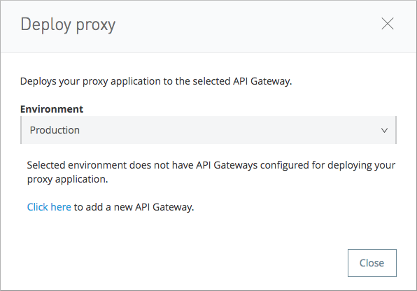
To Deploy a Proxy To Your Hosted Environment
To manage the API behind this endpoint with SLAs and policies, API Manager needs to register the endpoint with the agent.
-
In the API Status section of the API version page, click Deploy proxy to deploy the proxy.
If you did not configure the proxy for deployment in CloudHub in the Configure Endpoint dialog, the Deploy Proxy dialog appears.
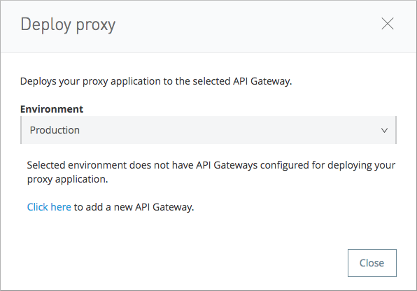
-
Click
Click here.Runtime Manager deploys the proxy using the registered API Gateway Runtime or Mule Runtime instance. If there are no registered servers, you are prompted to add one.
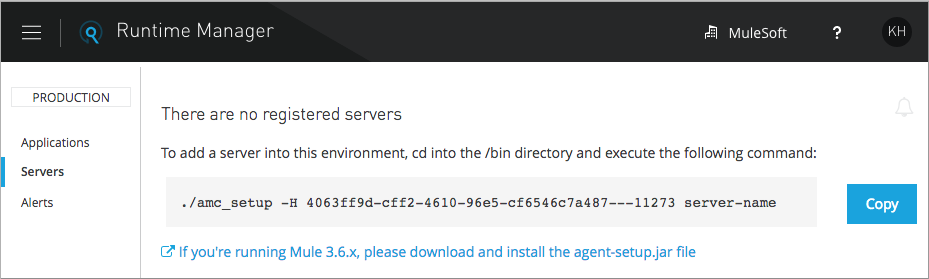
-
Register your server in Runtime Manager.
HTTPS with the Client App - On Premises
-
In the Configure Endpoint menu, select HTTPS as a scheme on the dropdown menu.
-
The generated proxy has an inbound HTTP Listener connector that references an alternative HTTP Listener Configuration element in a domain, if you use a domain, that uses HTTPS. This configuration element exists in the default Domain file in the API Gateway, but it’s commented out.
-
In the API Gateway folder, open the file
domains/api-gateway/mule-domain-config.xml. It should look like this:<mule-domain xmlns="http://www.mulesoft.org/schema/mule/ee/domain" xmlns:xsi="http://www.w3.org/2001/XMLSchema-instance" xmlns:http="http://www.mulesoft.org/schema/mule/http" xmlns:tls="http://www.mulesoft.org/schema/mule/tls" xsi:schemaLocation="http://www.mulesoft.org/schema/mule/ee/domain http://www.mulesoft.org/schema/mule/ee/domain/current/mule-domain-ee.xsd http://www.mulesoft.org/schema/mule/http http://www.mulesoft.org/schema/mule/http/current/mule-http.xsd http://www.mulesoft.org/schema/mule/tls http://www.mulesoft.org/schema/mule/tls/current/mule-tls.xsd"> <http:listener-config name="http-lc-0.0.0.0-8081" host="0.0.0.0" port="8081" protocol="HTTP"/> <!-- <http:listener-config name="https-lc-0.0.0.0-8082" host="0.0.0.0" port="8082" protocol="HTTPS"> <tls:context name="tls-context-config"> <tls:key-store path="[replace_with_path_to_keystore_file]" password="[replace_with_store_password]" keyPassword="[replace_with_key_password]"/> </tls:context> </http:listener-config> --> </mule-domain> -
Uncomment the HTTP
http:listener-configelement namedhttps-lc-0.0.0.0-8082 -
Fill in the keystore fields in that element with your specific keystore data. Your proxy is ready to deploy.
-



