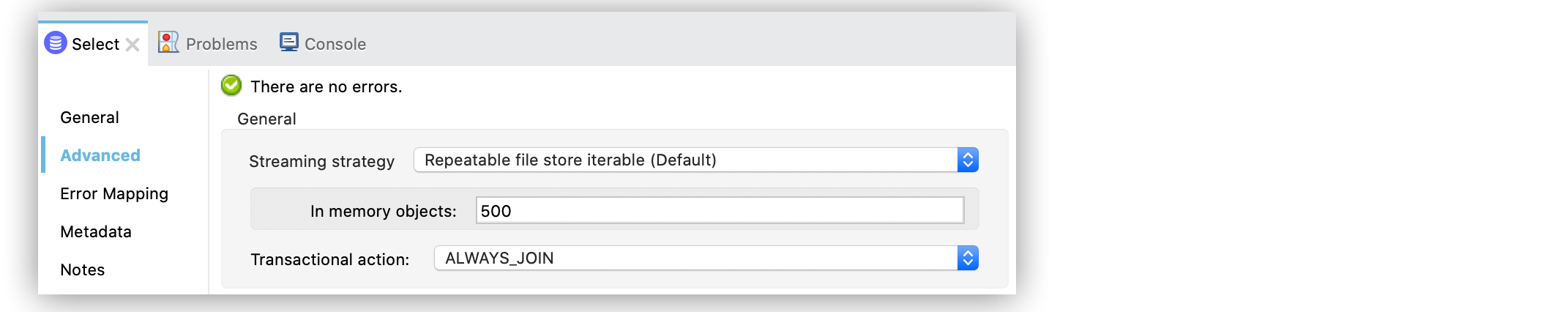
Configure Database Transactions Example
Anypoint Connector for Database (Database Connector) enables you to execute database operations in the context of a transaction. Each operation has a Transactional action field in which you specify the type of joining action that operations can take regarding the active transaction.
The following examples illustrate how to configure the Transactional action field in Studio, both for the Select operation and when grouping operations using the Try scope component.
Configure the Transactional Action Field in Studio
To configure the field, follow these steps:
-
In your Studio flow, select the Select operation.
-
In the connector configuration screen, click the Advanced tab.
-
Set the Transactional action field to any of the following options:
-
ALWAYS_JOIN
Expects a transaction to be in progress when a message is received. If there is no transaction, an error is raised. -
JOIN_IF_POSSIBLE
Joins the current transaction if one is available. Otherwise, no transaction occurs. -
NOT_SUPPORTED
Executes outside any existing transaction.
-
The following screenshot shows the configuration in Studio:
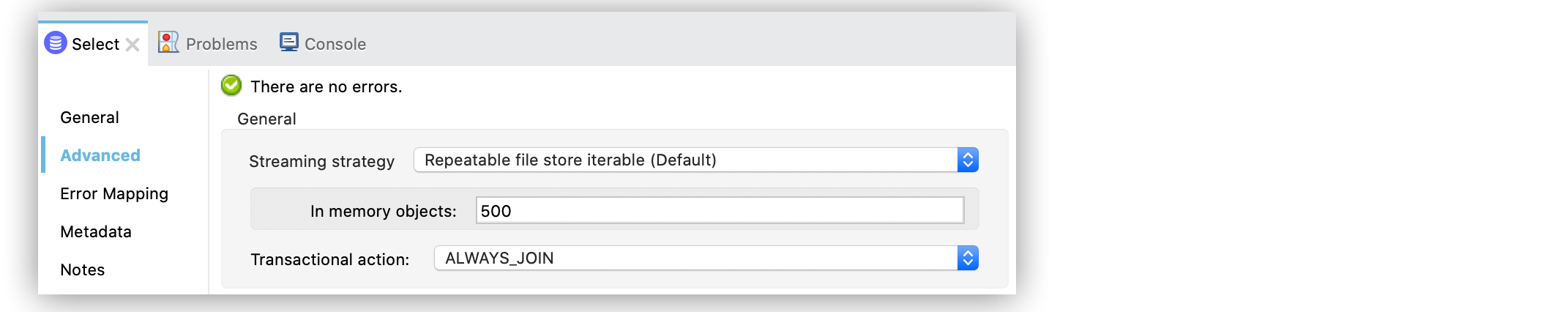
In the XML editor, the transactionalAction configuration looks like this:
<db:select doc:name="Select" transactionalAction="ALWAYS_JOIN">
<db:sql ><![CDATA[SELECT * FROM PLANET WHERE name = :name]]></db:sql>
</db:select>Configure the Transactional Action Field in the Try Scope to Group Operations
Sometimes you need to execute several queries atomically in the context of the same transaction. If these queries are executed in the context of an already-existing transaction, the queries belong to the same transaction.
The following example shows that during a bank account transfer, you use two Database Connector Update operations to subtract money from one account and add it to another, but if any of the two operations fails, roll back both. If there’s no active transaction, you can start one by grouping the operations using the Try scope component:
-
In the Mule Palette view, search for
tryand select the Try scope component. -
Drag the Try scope component onto the Studio canvas.
-
Drag an Update operation inside the Try scope component.
-
In the General tab of the operation configuration screen, click the plus sign (+) next to the Connector configuration field to access the global element configuration fields.
-
Specify the database connection information and click OK.
-
Set the SQL Query Text field to the SQL query to execute, for example,
UPDATE ACCOUNT set BALANCE = BALANCE - :money where ID = :source. -
Set the Input Parameters field to
{‘money’ : payload.money, ‘source’: payload.source}. -
Drag another Update operation to the right of the first Update operation inside the Try component.
-
Set the Connector configuration field to the previously created database connection.
-
Set the SQL Query Text field to the SQL query to execute, for example,
UPDATE ACCOUNT set BALANCE = BALANCE + :money where ID = :target. -
Set the Input Parameters field to
{‘money’ : payload.money, ‘target’’: payload.target}. -
Select the Try scope component in your flow.
-
In the component configuration screen, set the Transactional action field to
ALWAYS_BEGIN.
The following screenshot shows the configuration in Studio:
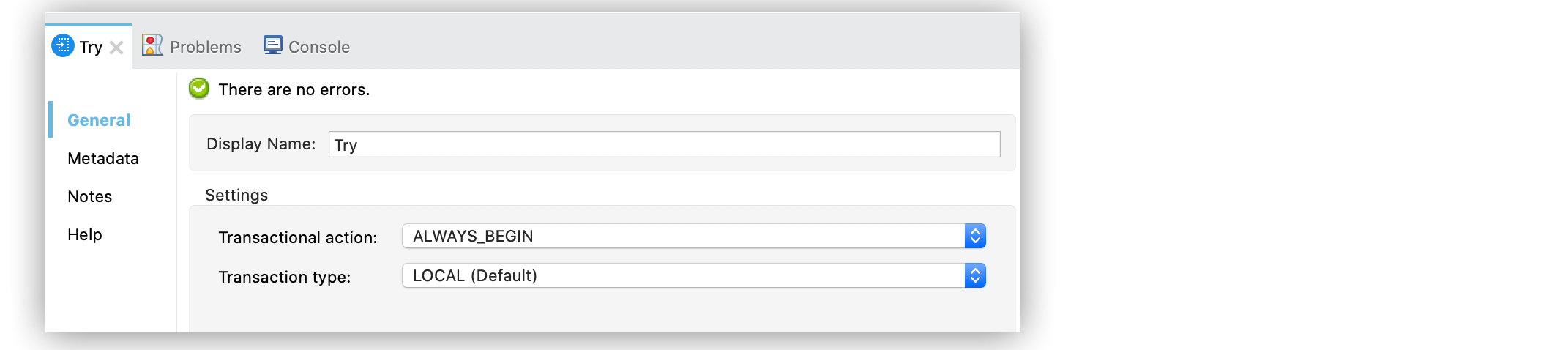
In the XML editor, the transactionalAction configuration looks like this:
<try transactionalAction="ALWAYS_BEGIN">
<db:update config-ref="db">
<db:sql>UPDATE ACCOUNT set BALANCE = BALANCE - :money where ID = :source</db:sql>
<db:input-parameters>#[{'money' : payload.money, 'source': payload.source}]</db:input-parameters>
</db:update>
<db:update config-ref="db">
<db:sql>UPDATE ACCOUNT set BALANCE = BALANCE + :money where ID = :target</db:sql>
<db:input-parameters>#[{'money' : payload.money, 'target'': payload.target}]</db:input-parameters>
</db:update>
</try>Transactions and Streaming
Results from some Database Connector operations (for example the Select operation) are automatically streamed to prevent loading all the results at once, which can lead to performance and memory issues. This behavior means that database rows are loaded lazily when needed. When Database Connector operations are performed inside a transaction (for example a Try scope component), and that transaction is closed before consuming the data, accessing the results that haven’t been loaded will fail.



