2.x
Upgrading and Migrating Microsoft Dynamics NAV Connector to Version 3.0
Upgrade Anypoint Connector for Microsoft Dynamics NAV Connector to version 3.x.
Changes in This Release
To support Microsoft Dynamics NAV Connector in CloudHub 2.0, the client must provide SOAP requests in raw XML format instead of using Plain Old Java Objects (POJOs).
Follow these steps to send or receive SOAP requests in raw XML format:
-
Make sure you have the prerequisites, such as Mule 4.6.6 or later, and obtain the WSDL file.
-
Identify all Mule flows that use Microsoft Dynamics NAV SOAP operations.
-
For the request body, update the content type to
application/xmland provide SOAP requests in raw XML format instead of using POJOs.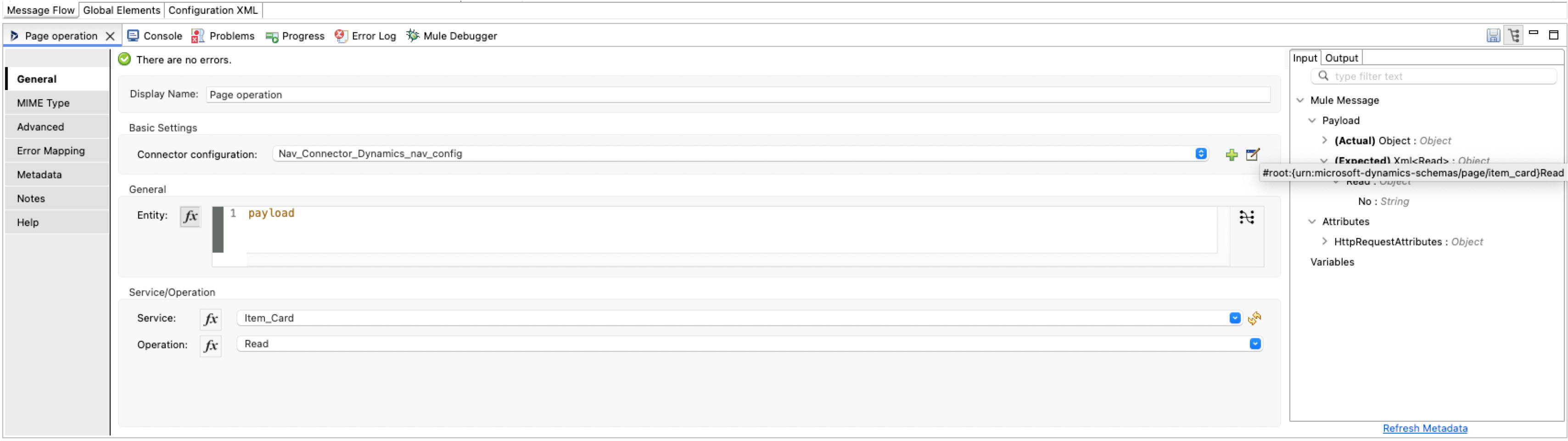
XML for sending SOAP requests directly:
<item:Read xmlns:soapenv="http://schemas.xmlsoap.org/soap/envelope/" xmlns:item="urn:microsoft-dynamics-schemas/page/item_card"> <item:No>1000</item:No> </item:Read>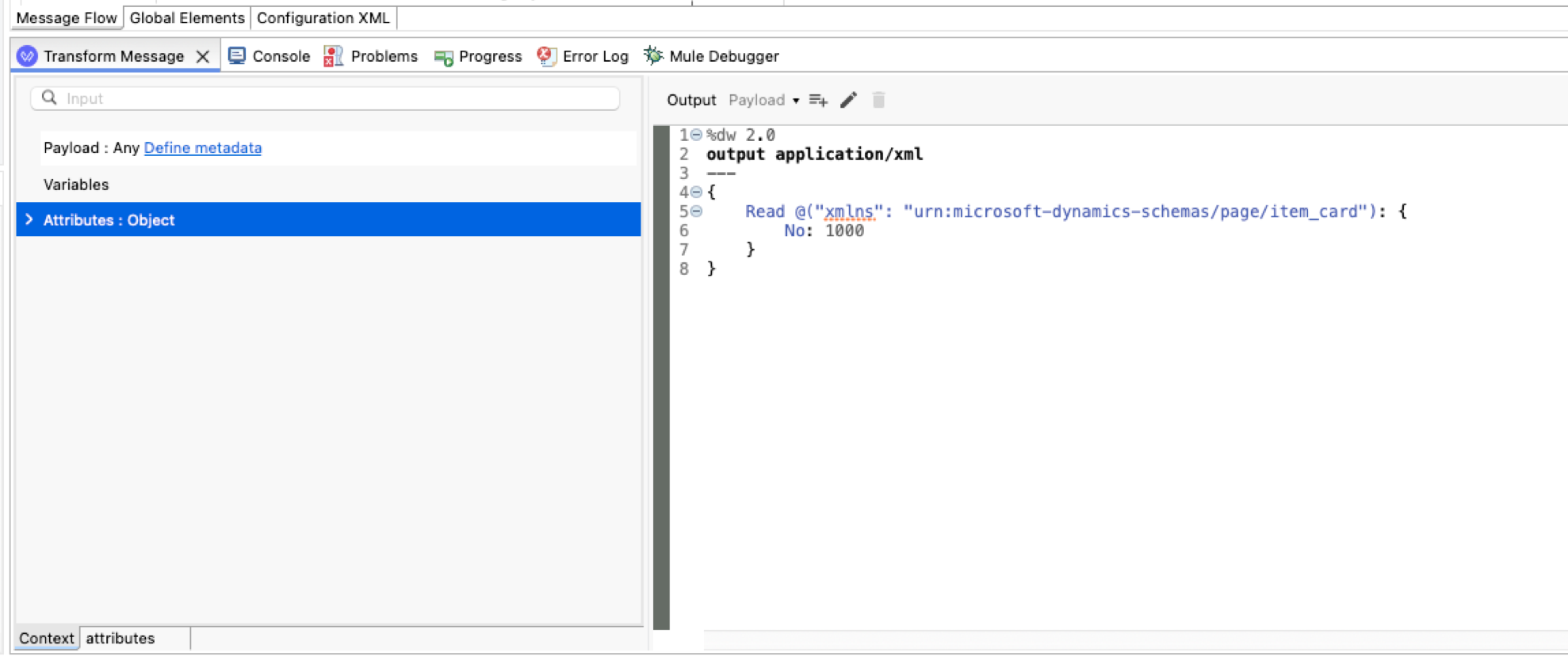
XML for using the DataWeave transform method to convert JSON to XML payload:
<ee:transform doc:name="Transform Message" doc:id="52c376d8-70de-44b3-b388-4837f0790795"> <ee:message> <ee:set-payload><![CDATA[%dw 2.0 output application/xml --- { Read @("xmlns": "urn:microsoft-dynamics-schemas/page/item_card"): { No: 1000 } }]]></ee:set-payload> </ee:message> </ee:transform> -
For the response body, you will receive SOAP responses in raw XML format and must handle these responses accordingly.
XML of a SOAP response:
<soapenv:Envelope xmlns:soapenv="http://schemas.xmlsoap.org/soap/envelope/" xmlns:item="urn:microsoft-dynamics-schemas/page/item_card"> <soapenv:Header/> <soapenv:Body> <item:Read_Result> <item:Item> <item:No>Returned_1000</item:No> <item:Description>Returned_Awesome_Product</item:Description> <item:UnitPrice>100.00</item:UnitPrice> </item:Item> </item:Read_Result> </soapenv:Body> </soapenv:Envelope>XML for using the DataWeave method to transform XML payload:
<ee:transform doc:name="Transform Response"> <ee:message> <ee:set-payload><![CDATA[%dw 2.0 output application/java ns soapenv http://schemas.xmlsoap.org/soap/envelope/ ns item urn:microsoft-dynamics-schemas/page/item_card --- payload.soapenv#Envelope.soapenv#Body.item#Read_Result.item#Item ]]></ee:set-payload> </ee:message> </ee:transform>
Upgrade Prerequisites
Before you perform the upgrade, you must create a backup of your files, data, and configurations in case you need to restore to them.
Upgrade Steps
Follow these steps to perform the upgrade:
-
In Anypoint Studio, create a Mule project.
-
In the Mule Palette view, click Search in Exchange.
-
In Add Dependencies to Project, enter
dynamics navin the search field. -
In Available modules, select Microsoft Dynamics NAV and click Add.
-
Click Finish.
-
Verify that the Microsoft Dynamics NAV Connector dependency version is
3.0.0in thepom.xmlfile in the Mule project.
Studio upgrades the connector automatically.
Verify the Upgrade
After you install the latest version of the connector, follow these steps to verify the upgrade:
-
In Studio, verify that there are no errors in the Problems or Console views.
-
Verify that there are no problems in the project
pom.xmlfile. -
Test the connection to verify that the operations work.



