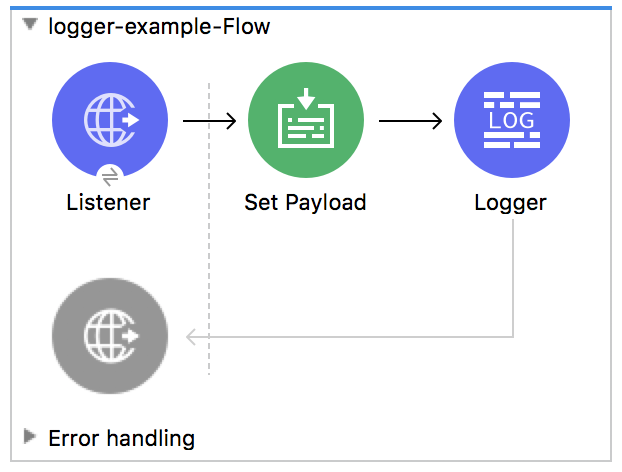
Logger Component
This Core component helps you monitor and debug your Mule application by logging important information such as error messages, status notifications, payloads, and so on. You can add a Logger anywhere in a flow, and you can configure it to log a string that you specify, the output of a DataWeave expression you write, or any combination of strings and expressions.
|
Keep in mind that the Logger is one of the only components that supports mixing Strings and expressions within a value. DataWeave String interpolation or concatenation within a single expression should be used elsewhere. |
The configured messages are logged to the app’s log file, which is located in MULE_HOME/logs/<app-name>.log if no custom log file path is specified in the log4j2.xml file.
In Studio, the logs show in the Console.
The following example displays the message in Set Payload in a browser and also logs the message.
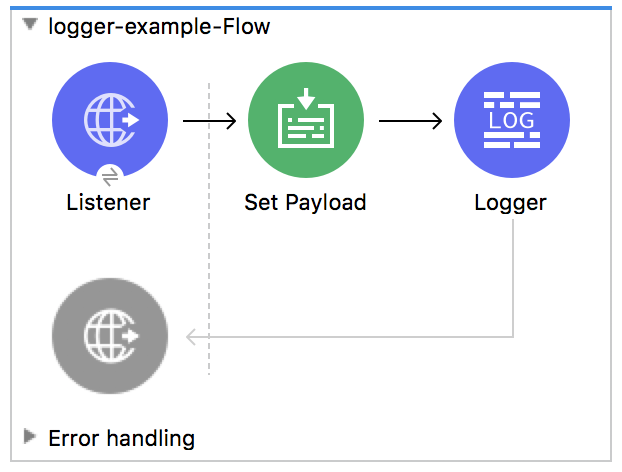
<http:listener-config name="HTTP_Listener_Configuration" host="localhost" port="8081"/>
<flow name="logger-example-Flow">
<http:listener config-ref="HTTP_Listener_Configuration" path="/"/>
<set-payload value="Hello MuleSoft!"/>
<logger message="#[payload]" level="INFO"/>
</flow>Logger Configuration
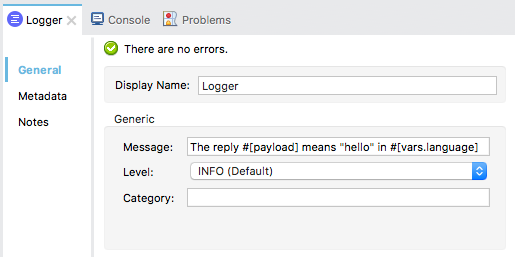
| Field | Value | Description | Example |
|---|---|---|---|
Message |
String or DataWeave expression |
Specifies the Mule log message. By default, messages are logged to the application’s log file. |
|
Level |
Available options:
|
Specifies the log level. |
|
Category |
String |
Optional setting that specifies a category name that it adds to |
|
Examples
This Logger is set to monitor message processing status, mixing Strings and expressions:
<logger category="monitoring" message="Message #[payload.id] processed successfully" level="INFO"/>This Logger set to record the processing time of a flow, using a single expression and DataWeave’s String concatenation:
<logger category="performance" message="#['Message ' ++ payload.id ++ ' took ' ++ vars.processingTime ++ ' milliseconds to process']" level="INFO"/>


