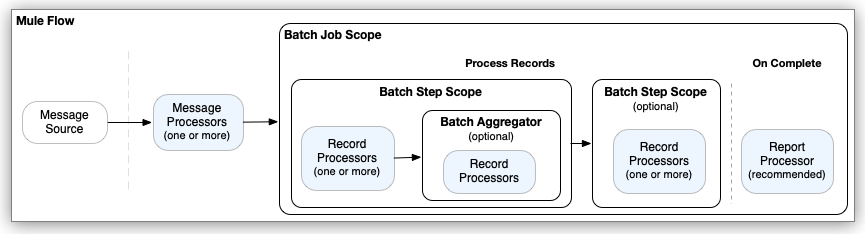
Batch Processing
Mule batch processing components are designed for reliable, asynchronous processing of larger-than-memory data sets. The components are the Batch Job, Batch Step, and Batch Aggregator. The Batch Job component automatically splits source data and stores it into persistent queues, which makes it possible to process large data sets while providing reliability. In the event that the application is redeployed or Mule crashes, the job execution is able to resume at the point it stopped.
|
Mule batch processing components are exclusive to the Enterprise Edition (EE) version of Mule. The components are not available through the open source Mule kernel. If you are familiar with batch processing in Mule 3.x, see Migrating the Batch Module for an overview of batch processing differences in Mule 4.x. |
Common use cases for batch processing include:
-
Synchronizing data sets between business applications, such as syncing contacts between NetSuite and Salesforce.
-
Extracting, transforming and loading (ETL) information into a target system, such as uploading data from a flat file (CSV) to Hadoop.
-
Handling large quantities of incoming data from an API to a legacy system.
See Configuring Batch Components and Handling Errors During Batch Job for examples.
Architecture
Mule batch processing components prepare records for processing in batches, run processors on those records, and issue a report on the results of the processing. Record preparation and reporting take place within the Batch Job component. Processing takes place within one or more Batch Step components and, optionally, a Batch Aggregator component within a Batch Step component.
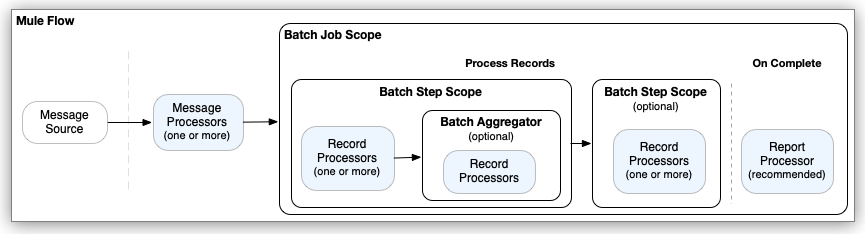
The processors you place within batch processing components act on records. Each record is similar to a Mule event: Processors can access, modify, and route each record payload using the payload keyword, and they can work on Mule variables using vars. However, they cannot access or modify Mule attributes (attributes) from the input to the Batch Job component.
The following example outlines the XML structure of a Mule flow that performs batch processing and returns a report with the results of that processing:
<flow name="mule-flow" >
<!-- processor that triggers the flow -->
<event source placeholder />(1)
<!-- message processors -->
<processor placeholder />(2)
<processor placeholder />
<!-- Batch Job component -->
<batch:job name="Batch_Job"/>(3)
<!-- record processing occurs within process-records -->
<batch:process-records >(4)
<!-- Batch Step component -->
<batch:step name="Batch_Step"/>(5)
<!-- processors that act on records -->
<processor placeholder />
<processor placeholder />
<!-- Batch Aggregator component -->
<batch:aggregator />(6)
<!-- processor that acts arrays of records -->
<processor placeholder />
</batch:aggregator>
</batch:step>
<!-- another Batch Step component -->
<batch:step name="Batch_Step1"/>(7)
<!-- processor that acts on records -->
<processor placeholder />
</batch:step>
</batch:process-records>
<!-- processing of a batch job report takes place in on-complete -->
<batch:on-complete>(8)
<!-- processor for result of a batch job -->
<processor placeholder />
</batch:on-complete>
</batch:job>
</flow>
</mule>Note that the various placeholder entries in the example, such as <processor placeholder />, illustrate the location of real processors, such as connector operations, Mule core components, and so on, which process Mule messages, records, and the batch processing report. They are not real processors.
-
The Mule event source triggers the Mule flow. Common event sources are listeners, such as an HTTP listener from Anypoint Connector for HTTP (HTTP Connector), a Scheduler component, or a connector operation that polls for new files.
-
Processors located upstream of the Batch Job component typically retrieve and, if necessary, prepare a message for the Batch Job component to consume. For example, an HTTP request operation might retrieve the data to process, and a DataWeave script in a Transform Message component might transform the data into a valid format for the Batch Job component to receive.
-
When the Batch Job component receives a message from an upstream processor in the flow, the Load and Dispatch phase begins. In this phase, the component prepares the input for processing as records, which includes creating a batch job instance in which processing takes place.
-
The batch job instance executes when the batch job instance reaches
<process-records/>. At this point, the Process phase begins. All record processing takes place during this phase. -
Each Batch Step component contains one or more processors that act upon a record to transform, route, enrich, or modify data in the records. For example, you might configure a connector operation to pass processed records one-by-one to an external server.
-
A Batch Aggregator component is optional. You can add only one to a Batch Step component. The initial processor within a Batch Aggregator must be able to accept an array of records as input. Batch aggregation is useful for loading an array of processed records to an external server. It is also possible to use components, such as For Each, that iterate over the array so that other processors can process the records individually. The Batch Aggregator component requires a
streamingorsizesetting to indicate how to process records. -
Additional Batch Step components are optional. This example does not contain a Batch Aggregator component.
-
After records pass through all Batch Step components, Mule completes the batch job instance and reports the results in an object that indicates which records succeed and which failed during processing. You can retrieve or log the result with a Logger or other processor within
<batch:on-complete />.The Batch Job component consumes records in the On Complete phase, which occurs after all record processing in a batch job instance finishes, and does not propagate the processed records to external components, outside of the Batch Job component. However, like many Mule components, the Batch Job component provides a way to set a target variable (
target) property that a downstream component, outside Batch Job use to gain access to the pre-processed payload that the Batch Job component receives.
For more detail, see Batch Job Phases.
Valid Input to the Batch Job Component
When triggered by an upstream event in the flow, the Batch Job component performs an implicit split operation on the Mule message input. The operation accepts any Java Iterables, Iterators, or Arrays, as well as JSON and XML payloads. The component cannot split any other data format.
If you are working with a data format that is not compatible with the splitting process, transform the payload to a supported format before it enters the Batch Job component.
Mule Variable Propagation
Each record in a batch job instance inherits Mule event variables from the input to the Batch Job component. You can access and change the value of these variables in the Batch Step and Batch Aggregator components, which run during the Process phase, and you can create new variables within these components. For each record within this phase, the variables (and modifications to them) are propagated through each Batch Step and Aggregator component within a Batch Job component. For example, if record R1 sets the Mule variable varName to "hello", record R2 sets varName to "world", and record R3 does not set this variable, then in the next Batch Step component, R1 has the value "hello", R2 the value "world", and R3 returns null for that variable.
In a similar scenario, if varName is set in the flow before the Batch Job component and record 3 (R3) does not change the value of varName, R3 inherits that value. To illustrate this point, assume a Mule flow that sends the Batch Job component a payload of the array [1,2,3,4] and a Mule variable varName with the value "my variable before batch job". The following example uses the Choice router (choice) to set a new value for varName in the first and second records but not the third. Subsequent records also set a new varName value.
<flow name="batch-variables-ex" >
<scheduler doc:name="Scheduler" >
<scheduling-strategy >
<fixed-frequency frequency="45" timeUnit="SECONDS"/>
</scheduling-strategy>
</scheduler>
<!-- Set Payload -->
<set-payload value="#[[1,2,3,4]]" doc:name="Set Payload" />
<!-- Set Variable -->
<set-variable value='"my variable before batch job"' doc:name="Set Variable"
variableName="varName" />
<!-- Log Variable -->
<logger level="INFO" doc:name="Logger"
message="#[vars.varName]"
category="PRINT VARIABLE BEFORE BATCH" />
<!-- Batch Job -->
<batch:job jobName="batch-variables-exBatch_Job" >
<batch:process-records >
<!-- First Batch Step -->
<batch:step name="Batch_Step" >
<logger level="INFO" doc:name="Logger"
message="#[payload]"
category="PRINT RECORD NUMBER"/>
<choice doc:name="Choice" >
<!-- First record, R1 -->
<when expression="#[payload == 1]">
<set-variable value='"hello"' doc:name="Set Variable"
variableName="varName" />
<logger level="INFO" doc:name="Logger"
message="#[vars.varName]"
category="R1: PRINT VARIABLE for PAYLOAD is 1"/>
</when>
<!-- Second record, R2 -->
<when expression="#[payload == 2]">
<set-variable value='"world"' doc:name="Set Variable"
variableName="varName" />
<logger level="INFO" doc:name="Logger"
category="R2: PRINT VARIABLE for PAYLOAD is 2"
message="#[vars.varName]"/>
</when>
<!-- Third record, R3 -->
<when expression="#[payload == 3]">
<logger level="INFO" doc:name="Logger"
message="#[vars.varName]"
category="R3: PRINT VARIABLE for PAYLOAD is 3"/>
</when>
<!-- Other records -->
<otherwise>
<set-variable value='"some other value"' doc:name="Set Variable"
variableName="varName"/>
<logger level="INFO" doc:name="Logger"
category="Rn: PRINT DEFAULT VARIABLE" message="#[vars.varName]"/>
</otherwise>
</choice>
</batch:step>
<!-- Second Batch Step -->
<batch:step name="Batch_Step1" >
<logger level="INFO" doc:name="Logger"
message='#[("payload " ++ payload as String) : vars.varName]'
category="PRINT VARIABLES IN SECOND STEP"/>
</batch:step>
</batch:process-records>
</batch:job>
<!-- Log Variables After Batch Job -->
<logger level="INFO" doc:name="Logger"
message="#[vars.varName]"
category="PRINT VARIABLE VALUES AFTER BATCH JOB"/>
</flow>The logs print the following messages for a batch job instance (edited for readability):
...
INFO ...PRINT VARIABLE BEFORE BATCH: "my variable before batch job"
...
INFO ...PRINT VARIABLE VALUES AFTER BATCH JOB: "my variable before batch job"
INFO ...PRINT RECORD NUMBER: 1
INFO ...R1: PRINT VARIABLE for PAYLOAD is 1: "hello"
INFO ...PRINT RECORD NUMBER: 2
INFO ...R2: PRINT VARIABLE for PAYLOAD is 2: "world"
INFO ...PRINT RECORD NUMBER: 3
INFO ...R3: PRINT VARIABLE for PAYLOAD is 3: "my variable before batch job"
INFO ...PRINT RECORD NUMBER: 4
INFO ...Rn: PRINT DEFAULT VARIABLE: "some other value"
...
INFO ...PRINT VARIABLES IN SECOND STEP: {payload 1="hello"}
INFO ...PRINT VARIABLES IN SECOND STEP: {payload 2="world"}
INFO ...PRINT VARIABLES IN SECOND STEP: {payload 3="my variable before batch job"}
INFO ...PRINT VARIABLES IN SECOND STEP: {payload 4="some other value"}
...Notice that the third record (R3) inherits the value of the varName set before the Batch Job component. Any records after R3 set the variable to "some other value". Records logged in the second Batch Step inherit the values of the variables from the first Batch Step. The Logger after the Batch Job component, which is processed asynchronously, before the batch job instance finishes processing, also receives the value of varName before the Batch Job executes, "my variable before batch job".
Changes and additions to Mule variables during the Process phase do not propagate to the On Complete phase. Only variables inherited from the triggering event to the Batch Job component propagate to the On Complete phase, and standard variables that are part of the batch job report, such as batchJobInstanceId, are also present in this phase. It is possible to create a variable in the On Complete phase that persists through the phase but not after the On Complete ends.
For example, assume that the On Complete phase sets a new variable (myOnCompleteVar) and logs all variables (vars) found in this phase.
<batch:on-complete >
<set-variable value="Hello On Complete Variable" doc:name="Set Variable"
variableName="myOnCompleteVar"/>
<logger level="INFO" doc:name="Logger"
message="#[vars]"
category="PRINT ON COMPLETE VARIABLES"/>
</batch:on-complete>In the On Complete report, you find the final set variables for a batch job instance, for example:
INFO ... PRINT ON COMPLETE VARIABLES: {
varName=TypedValue[value: '"my variable before batch job"', dataType: 'SimpleDataType{type=java.lang.String, mimeType='*/*; charset=UTF-8'}'],
batchJobInstanceId=TypedValue[value: '869ae510-5c84-11ed-bc38-147ddaaf4f97', dataType: 'SimpleDataType{type=java.lang.String, mimeType='*/*'}'],
myOnCompleteVar=TypedValue[value: 'Hello On Complete Variable', dataType: 'SimpleDataType{type=java.lang.String, mimeType='*/*; charset=UTF-8'}']}
Variables in the report object example follow:
-
varNameis an example of a variable created before reaching the Batch Job component. This variable retains the value it had when it entered the component. Any changes to the value during the Process phase are not retained in the On Complete phase. -
batchJobInstanceIdis a standard variable that identifies a batch job instance. -
myOnCompleteVaris an example of a variable created within the On Complete phase. It appears in the report but does not persist after the On Complete phase ends.
Downstream from the Batch Job component, only varName persists. Like the records and their attributes, the variables of the records are completely consumed within the Batch Job component. The batch job instance executes asynchronously from the rest of the flow, so no variable created within the Process or On Complete phases persists outside of the Batch Job component.
Error Handling
To prevent the failure of an entire batch job, the Batch Job component can handle any record-level failure that occurs. Further, you can set or remove variables on individual records so that during batch processing, Mule can route or otherwise act upon records in a batch job instance according to a variable. See Handling Errors During Batch Job for more information.



