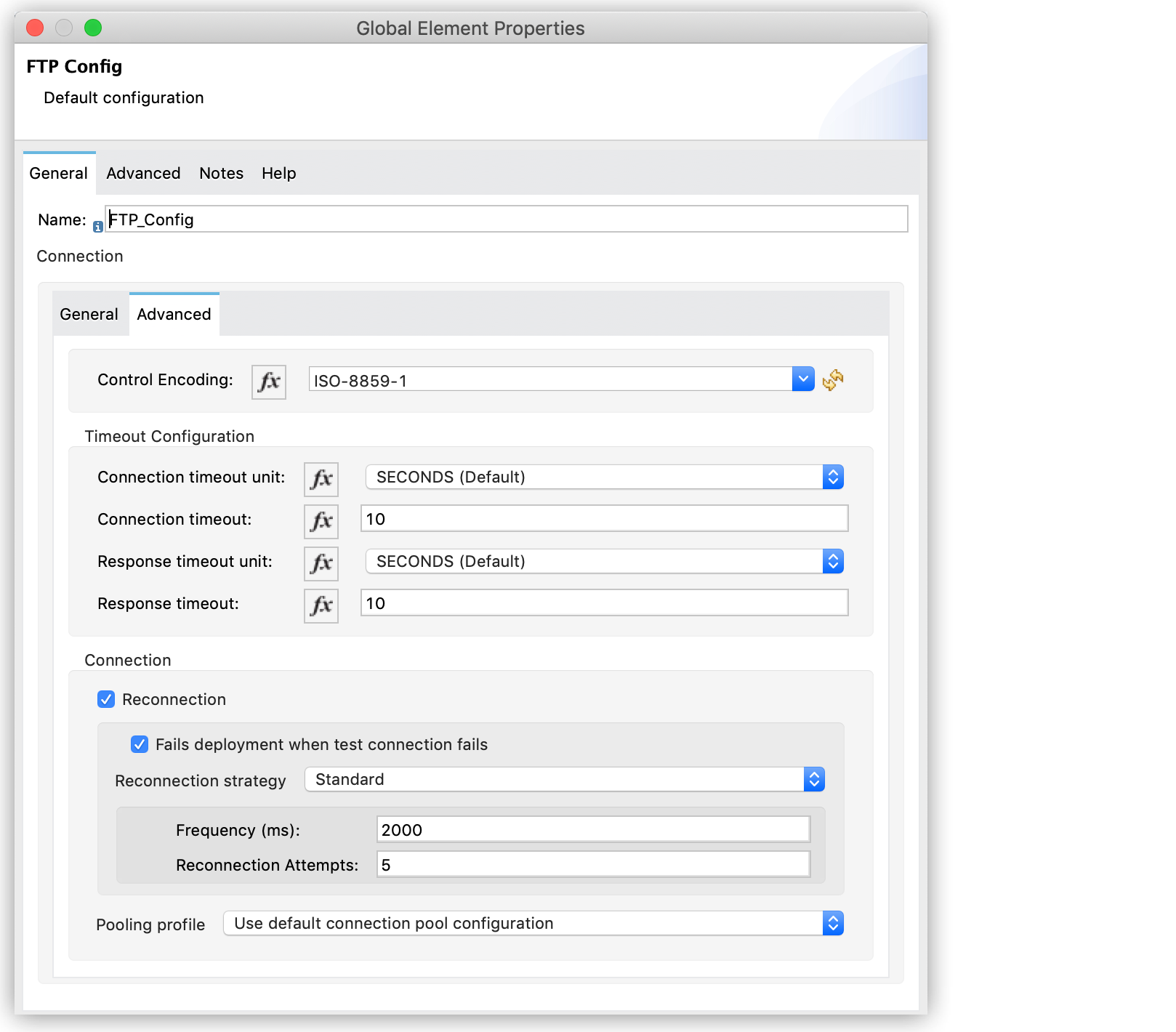
Reconnection Strategies
When an operation in a Mule application fails to connect to an external server, the default behavior is for the operation to fail immediately and return a connectivity error.
For example, if an operation in Anypoint Connector for FTP (FTP Connector) fails to connect to an FTP server, the operation throws an FTP:CONNECTIVITY error. The error name reflects the namespace that is specific to the connector, such as FTP:CONNECTIVITY, or DB:CONNECTIVITY (for Anypoint Connector for Database (Database Connector).
You can modify this default behavior by configuring a reconnection strategy for the operation.
Operation executions don’t trigger the reconnection strategy configured at the FTP Connector when failing with connectivity errors. In this example, the reconnection strategy applies only to the connection that ftp:listener needs to establish with the FTP server to query for new or updated files.
|
Configure an Operation Reconnection Strategy
You can configure a reconnection strategy for an operation either by modifying the operation properties or by modifying the configuration of the global element for the operation. For example, you can configure a reconnection strategy in an FTP Connector configuration:
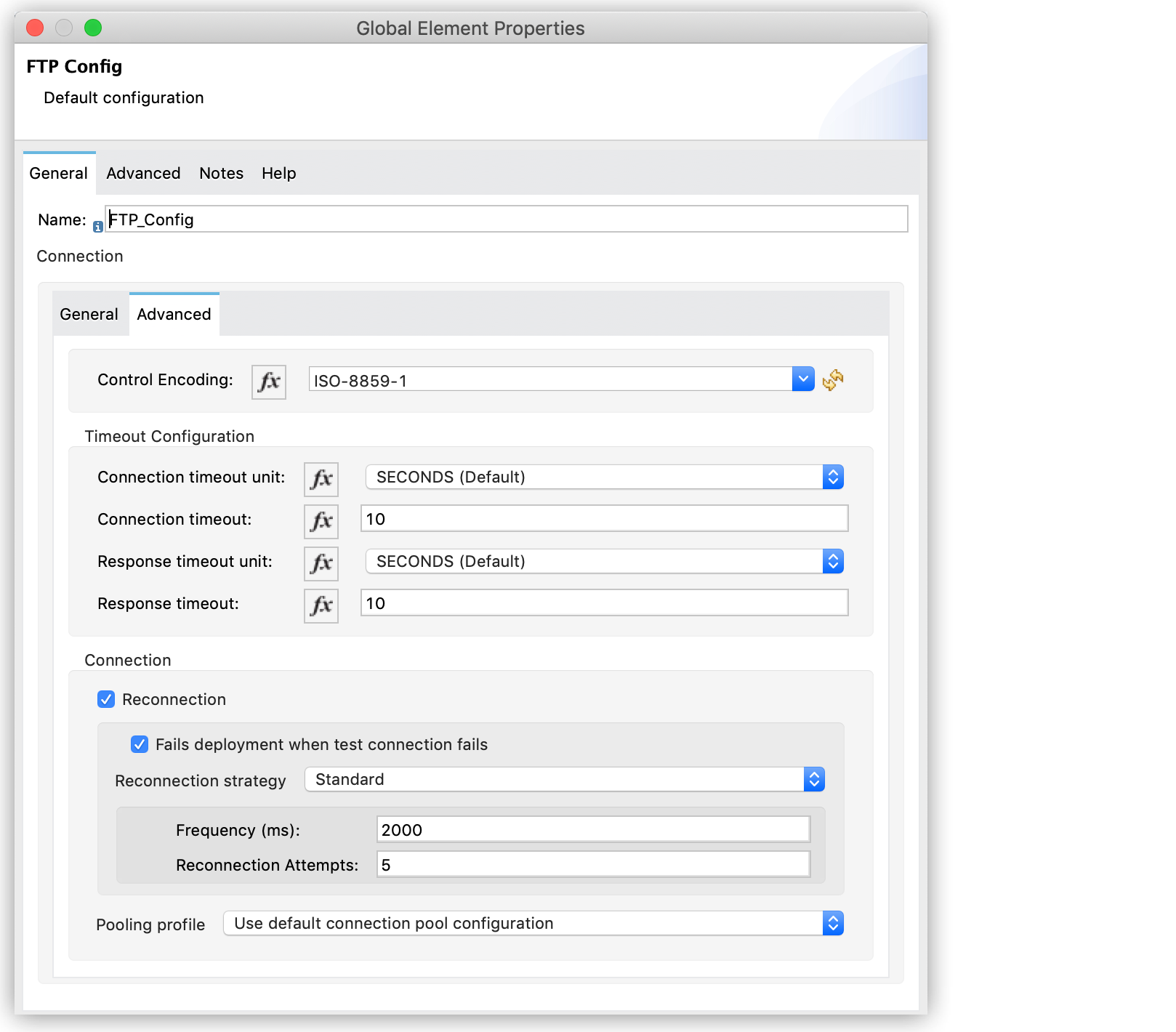
The following are the available reconnection strategies and their behaviors:
-
None
Is the default behavior, which immediately returns a connectivity error if the attempt to connect is unsuccessful
-
Standard (
reconnect)Sets the number of reconnection attempts and the interval at which to execute them before returning a connectivity error
-
Forever (
reconnect-forever)Attempts to reconnect continually at a given interval
Example XML Reconnection Strategy Configurations
The following examples show different types of reconnection strategies and their configurations:
-
Standard reconnection strategy example
The following example illustrates a Standard reconnection strategy in an FTP connector configuration, setting the count of reconnection attempts before failing to
5and settingfailsDeploymenttotrue, which causes the application deployment to fail if the connection test fails. Because a frequency is not specified, the retry interval is the default of every 2000 ms:<ftp:config name="FTP_Config" doc:name="FTP Config" > <ftp:connection host="ftp.someftphost.com" port="21" username="myusername" password="mypassword" > <reconnection failsDeployment="true" > <reconnect count="5"/> </reconnection> </ftp:connection> </ftp:config> <flow name="reconnectionsFlow" > <ftp:listener doc:name="On New or Updated File" config-ref="FTP_Config"> <scheduling-strategy > <fixed-frequency /> </scheduling-strategy> </ftp:listener> </flow> -
Forever reconnection strategy example
The following example sets a Forever reconnection strategy in an FTP connector configuration by which the connector attempts to reconnect every 4000 ms for as long as the application runs:
<ftp:connection host="ftp.someftphost.com" port="21" username="myusername" password="mypassword" > <reconnection> <reconnect-forever frequency="4000"/> </reconnection> </ftp:connection>
Reconnection Strategy Reference
Following are the different configuration attributes for each reconnection strategy you can configure by editing your Mule application’s XML configuration file:
-
Attributes of
<reconnection>Name Type Required Default Description failsDeploymentboolean
no
false
If
true, causes the deployment to fail when the test connection fails -
Attributes of
<reconnect>Name Type Required Default Description blockingboolean
no
true
If
false, the reconnection strategy runs in a separate, nonblocking threadfrequencylong
no
2000
How often (in ms) to reconnect
countinteger
no
2
How many reconnection attempts to make
-
Attributes of
<reconnect-forever>Name Type Required Default Description blockingboolean
no
true
If
false, the reconnection strategy runs in a separate, nonblocking thread.frequencylong
no
2000
Specifies how often (in ms) to reconnect.



