@Parameter
private String foo;Parameters
Parameters are configurable arguments that belong to a given component. Configurations, Components, and Connection Providers are called parameterizables because they can be configured through their parameters.
Parameters provide the information that the component needs so that it can be configured to work properly. Each parameter contains the following information:
-
A type that restricts the kind of value the parameter can have.
-
A name that uniquely identifies it.
Here is a simple example:
A parameter can be defined as a field of a class or as a method’s argument, depending on the kind of component you are dealing with.
For example, an operation parameter is defined like any argument of the method that declares the operation. It does not need to be annotated with @Parameter.
Take a look at foo below.
public void method(String foo){}Using Complex Types
This example uses more complex parameters instead of simple types like strings and integers.
@Parameter
@Optional
private Options options;Where Options is a POJO Object defined as:
public class Options {
@Parameter
public String color;
@Parameter
@Optional
public String mode;
public String getColor(){
return color;
}
public void setColor(String color){
this.color = color;
}
public String getMode(){
return mode;
}
public void setMode(String mode){
this.mode = mode;
}
}A few notes about this example:
-
The entire parameter
Optionsis used as an optional parameter, so if you decide to use it, you need to ensure that all the required parameters insideOptionshave been set. -
If
Optionsis not configured, its value will benull(see NullSafe for altering this behavior). -
Optionsparameters must be Java bean properties (that is, they need to have setters and getters that match the fields names).
Complex Type DSL
Complex types should be separated from regular parameters. It does not make sense to merge all the complex type attributes with the element-specific parameters.
That is why a child definition is created for Complex Types. This example shows the complex Options type in a Configuration:
<module:config name="config-name" someConfigAttribute="value">
<module:options color="BLUE" mode="DARK"/>
</module:config>Note that module:options is separated from the parameters name and someConfigAttribute.
Modifiers
Parameters are highly customizable. This section identifies a few modifiers you can use when defining a parameter to specify behavior or restrictions.
Expression Support
An ExpressionSupport describes the parameter’s behavior when the configured value is a DataWeave expression.
There are three possible values:
-
REQUIRED: The parameter only accepts expressions. -
SUPPORTED(default): The parameter can handle both expressions and simple values. -
NOT_SUPPORTED: The parameter requires static values. Expressions are not supported.
These values can be configured simply by adding the @Expression annotation.
@Parameter
@Expression(SUPPORTED)
private String foo;The example above defines a parameter named foo of type String that can have either a static value (such as "bar") or an expression (such as "\#[vars.foo]").
Optionality
Parameters can be required or optional.
Sometimes a parameter specifies information that is so crucial to what you are trying to do (for example, the host name for an HTTP Request) that there is no way to continue without setting it. Other times, you can operate without that information or simply use a default value (for example, where a port is 80 in an HTTP listener).
A parameter is required by default unless you annotate it with @Optional, for example:
@Parameter
@Optional(defaultValue="80")
private Integer port;Optional parameters can have a default value.
Note that @Optional only accepts String values, but the SDK will auto-convert it to your parameter’s type. Additionally, if the parameter supports expressions, you can use one as the default value.
Using @Alias
The name of each parameter will be the name given to the field in which it is defined. You can override this name by using the @Alias annotation.
@Parameter
@Optional
@Alias("class")
private String clazz;Notice that the use of @Alias makes it possible to use a Java reserved term (such as class) to name the parameter. You cannot use a reserved term to name the field.
Customizing the Parameter DSL
It is possible to customize how the Parameter looks and behaves in the DSL using the @ParameterDsl annotation.
This annotation allows you to set directives regarding syntax and semantics of the generated XML DSL,
and it can be applied to any Parameter in the model.
The @ParameterDsl annotation has two configurable elements:
-
allowInlineDefinition:
Indicates whether the associated Parameter should support inline definition as child element or not. This is used for customizing the DSL of Complex Type Parameters, especially when you need to avoid the inline definition because it has illegal fields (like anamefield) or because the structure is so complex that makes no sense to represent it inline.For example, if you use the
Optionstype in a Configuration and declare the Parameter with@ParameterDsl(allowInlineDefinition=false), you no longer have the child element:<module:config name="config-name" someConfigAttribute="value" options="#[vars.options]"/> -
allowReferences:
Indicates whether the associated Parameter should support registry references when receiving anString. This is useful for controlling how the Parameter will behave upon configuration if the type of the Parameter doesn’t provide enough information to automatically configure the references support.For example, in the JMS Connector, if you want to avoid making users inject an object from the registry as a
ConsumerTypeconfiguration, you declare it as not supporting references:@Parameter @Optional @Expression(NOT_SUPPORTED) @ParameterDsl(allowReferences = false) private ConsumerType consumerType;
Parameter Groups
The @ParameterGroup annotation allows you to define a group of parameters that share some kind of
special relationship where it makes sense for them to belong to the same group.
How do you spot them? Parameters that should go inside a @ParameterGroup are the
ones that travel together all the times.
Using @ParameterGroup also makes a UI contribution rendering all the @Parameters
inside the group together in a box, separating them from other @Parameters that don’t
belong to that group, for example:
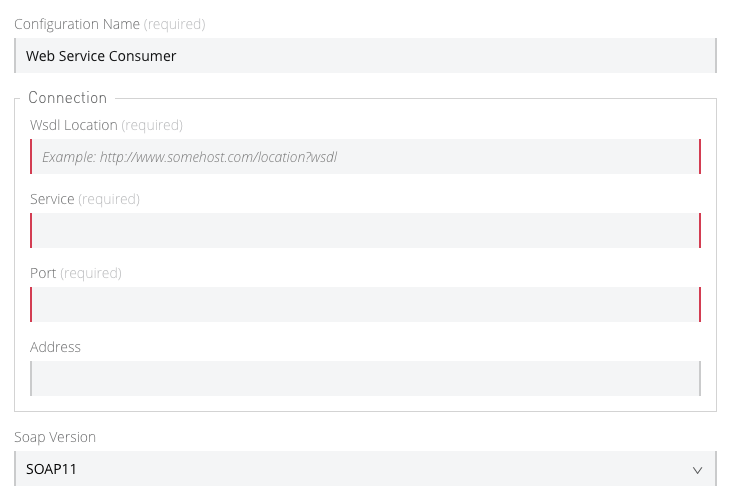
As you can see in the image above, the Connection group contains 4 parameters,
and there are others like Soap Version that are not in that group. That is a nice way
to separate the concerns of the Parameters.
An simple example could be a parameter group defined as follows:
public class ConnectionProperties {
@Parameter
public String host;
@Parameter
@Optional(defaultValue="80")
public Integer port;
public String getHost(){
return host;
}
public void setHost(String host){
this.host = host;
}
public Integer getPort(){
return port;
}
public void setPort(Integer port){
this.port = port;
}
}The example above could be used like this:
@ParameterGroup("Connection")
private ConnectionProperties properties;"Connection" is the name of the @ParameterGroup and is the name that will be used in
the UI.
The class defining the properties @ParameterGroup will not have a parameter named properties.
Instead, it will contain the parameters that are defined inside ConnectionProperties:
-
A required parameter named
host. -
An optional parameter named
port.
In other words, the class defining the parameter group is augmented with these extra parameters
and will contain the parameters defined inside of ConnectionProperties plus all the other parameters it has declared.
Note that each field annotated with @ParameterGroup must be a Java bean property (that is, it needs to have setters and getters matching the field name).
POJO vs Parameter Group
@ParameterGroup can be configured so it can be written as a child element in the DSL
instead of being spread around the component that declared it.
In other words, assume an operation like this:
public void execute(@ParameterGroup ConnectionProperties properties) { ... }This is the DSL for the operation above:
<example:execute host="localhost" port="8080">However, if you configure the parameter group using @ParameterGroup(showInDsl=true) instead, the DSL now looks like:
<example:execute message="Example message!">
<example:properties host="localhost" port="8080"/>
</example:execute>When a POJO @Parameter is defined, you get the same DSL, so you might ask when to use a POJO instead of using a POJO annotated with @ParameterGroup?
There are some subtle differences between these two concepts. You should definitely use a POJO if you care about the type as a whole and the structure it provides.
For example, ConnectionProperties (above) keeps two parameters together because they are always configured together. In this case, the parameters do not represent an entity in the module’s domain. The @ParameterGroup is simply a handy way of keeping things that are related together and showing them together in the UI.
However, the Options POJO defined above concerns the object itself, not just the parameters it contains. For instance, it would make sense to have a list of Options because each object is something on its own (in the OOP sense). On the other hand, if you are using a class simply for the sake of grouping things together, without any particular meaning for your module’s domain, then it makes sense to have a parameter group.



