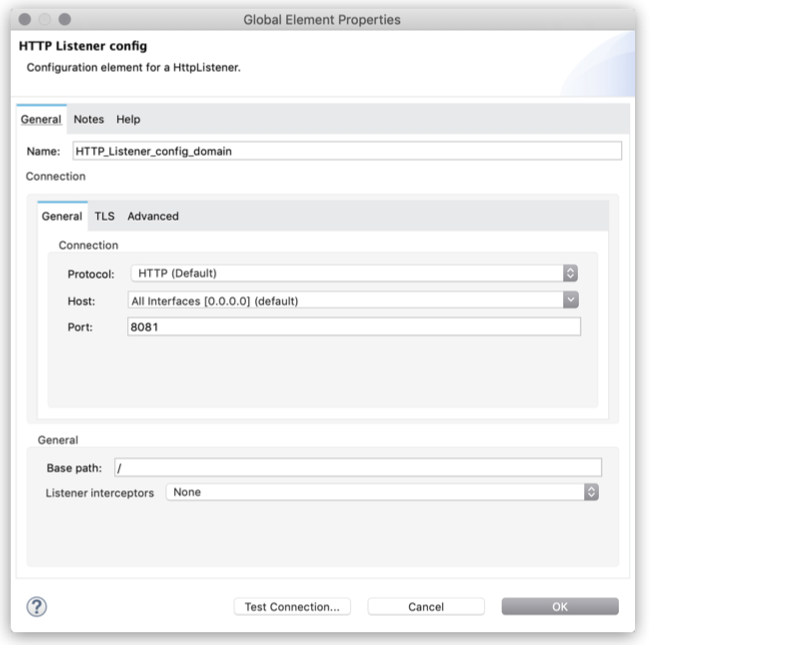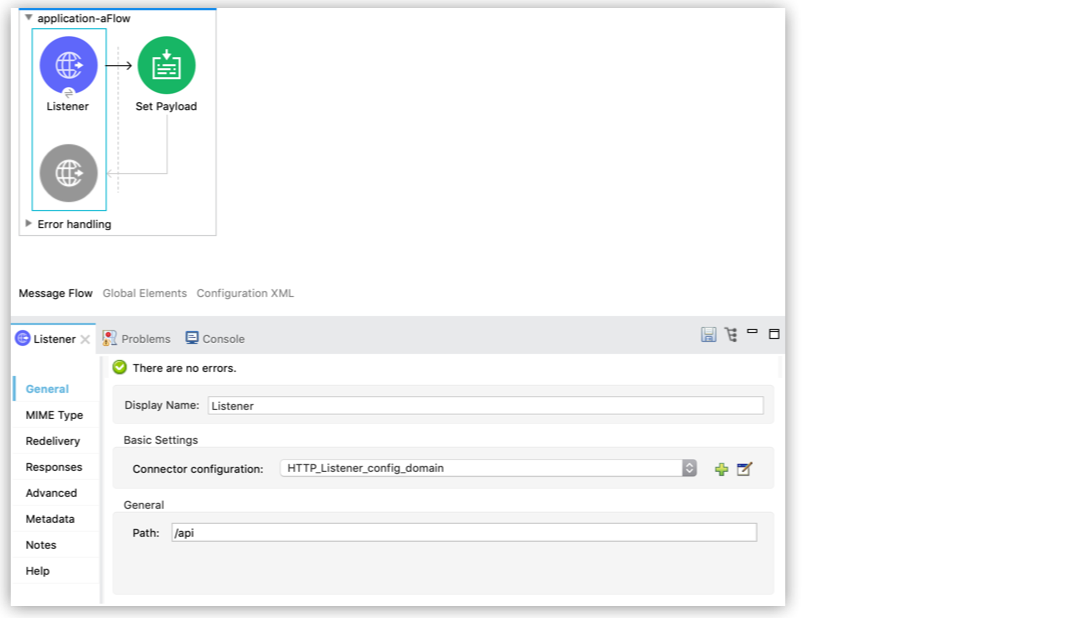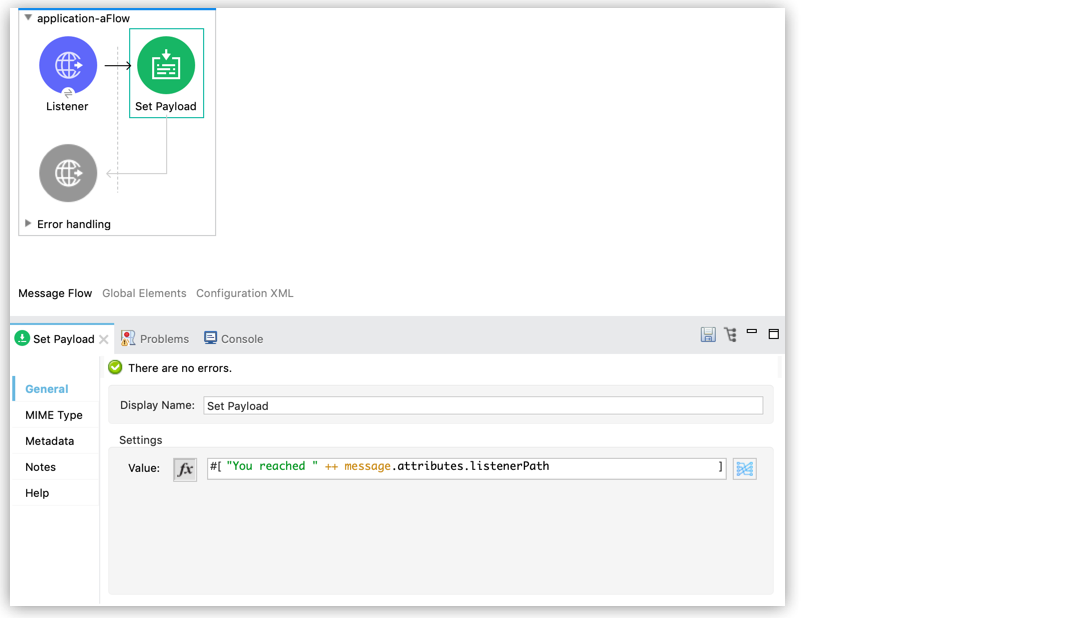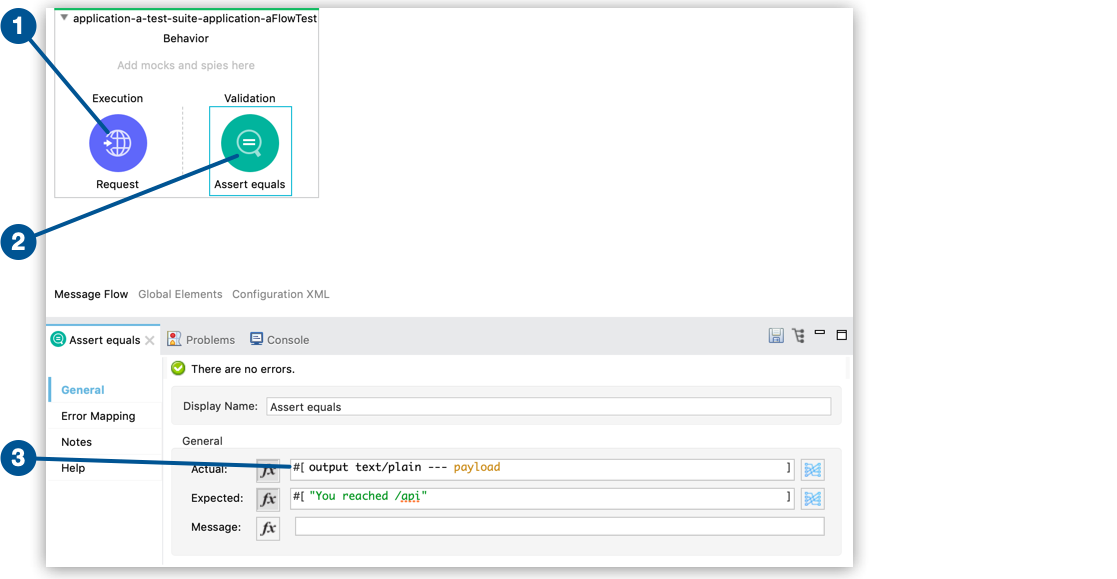<mule ...>
<munit:config name="application-a-test-suite.xml" />
<http:request-config name="HTTP_Request_configuration" basePath="/api">
<http:request-connection host="0.0.0.0" port="8081" />
</http:request-config>
<munit:test name="application-a-test-suite-application-aFlowTest" description="Test to validate the path being called">
<munit:enable-flow-sources >
<munit:enable-flow-source value="application-aFlow" />
</munit:enable-flow-sources>
<munit:execution>
<http:request config-ref="HTTP_Request_configuration" method="GET"/> (1)
</munit:execution>
<munit:validation>
<munit-tools:assert-equals (2)
actual="#[output text/plain --- payload]" (3)
expected='#["You reached /api"]'/>
</munit:validation>
</munit:test>