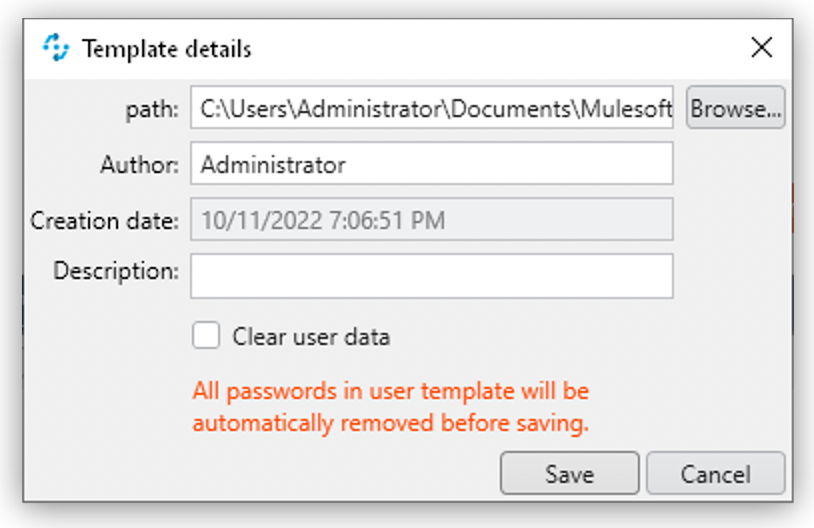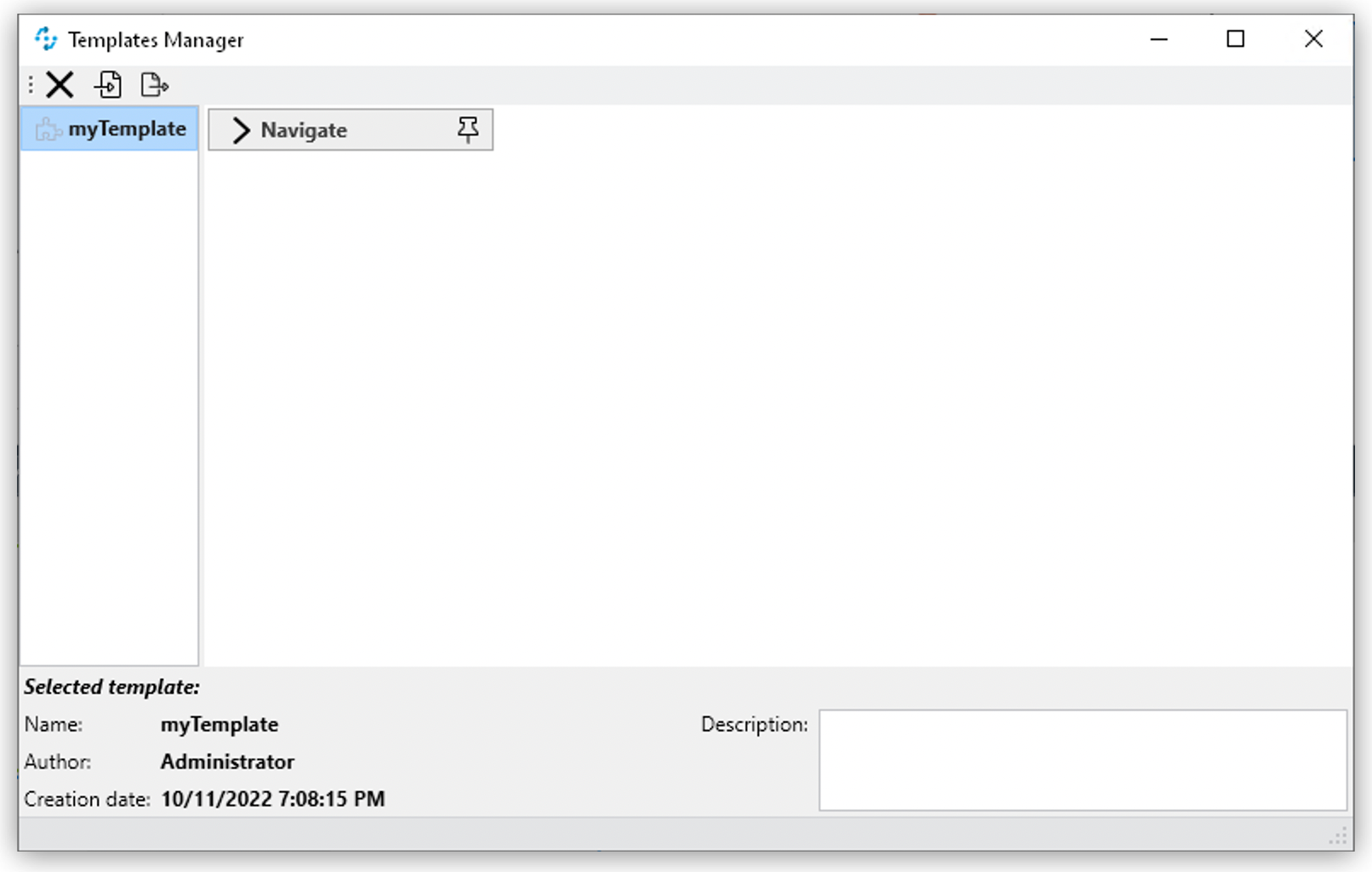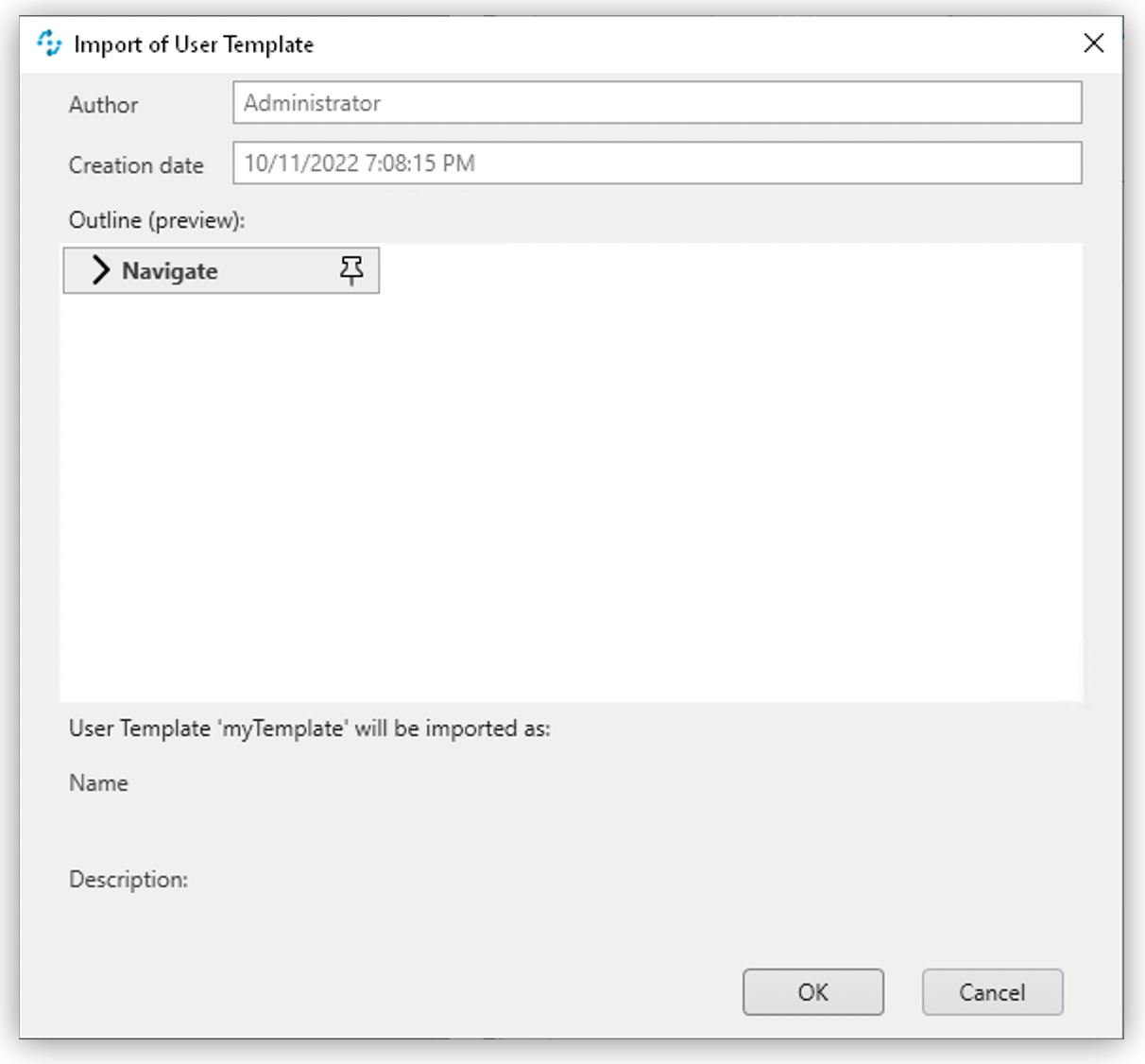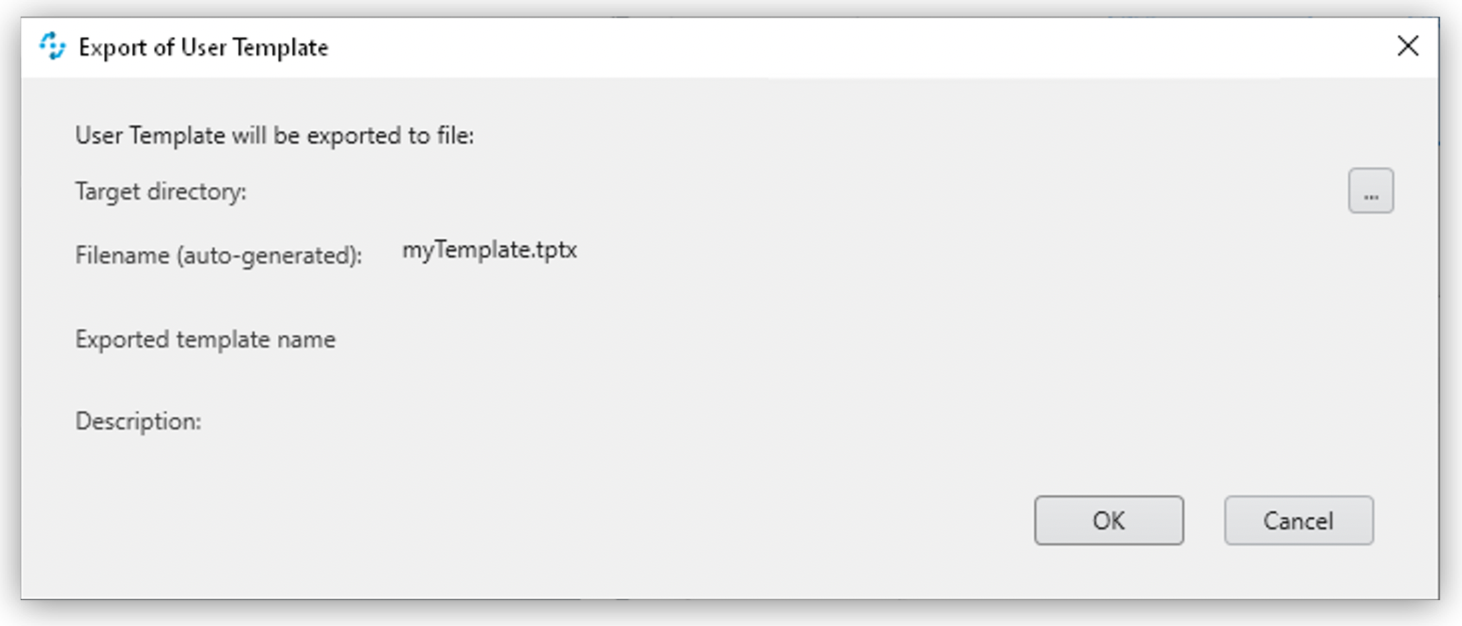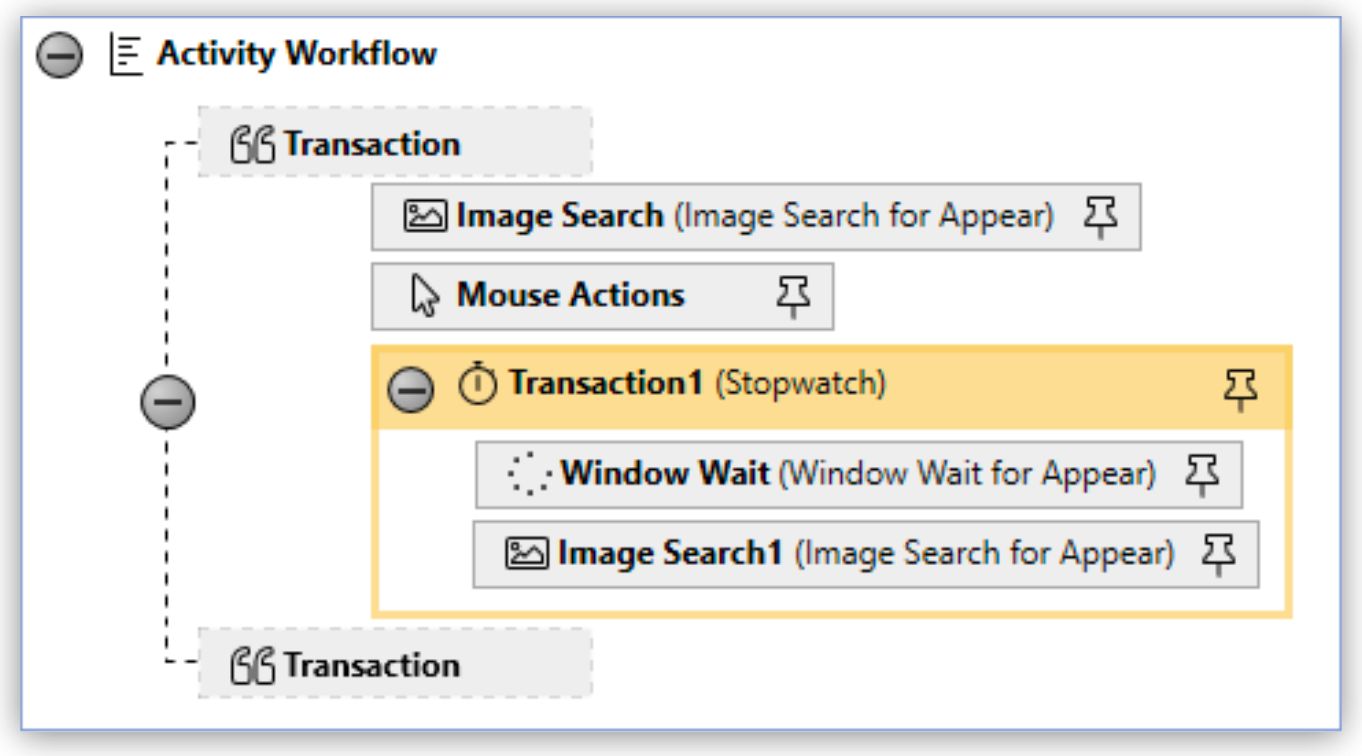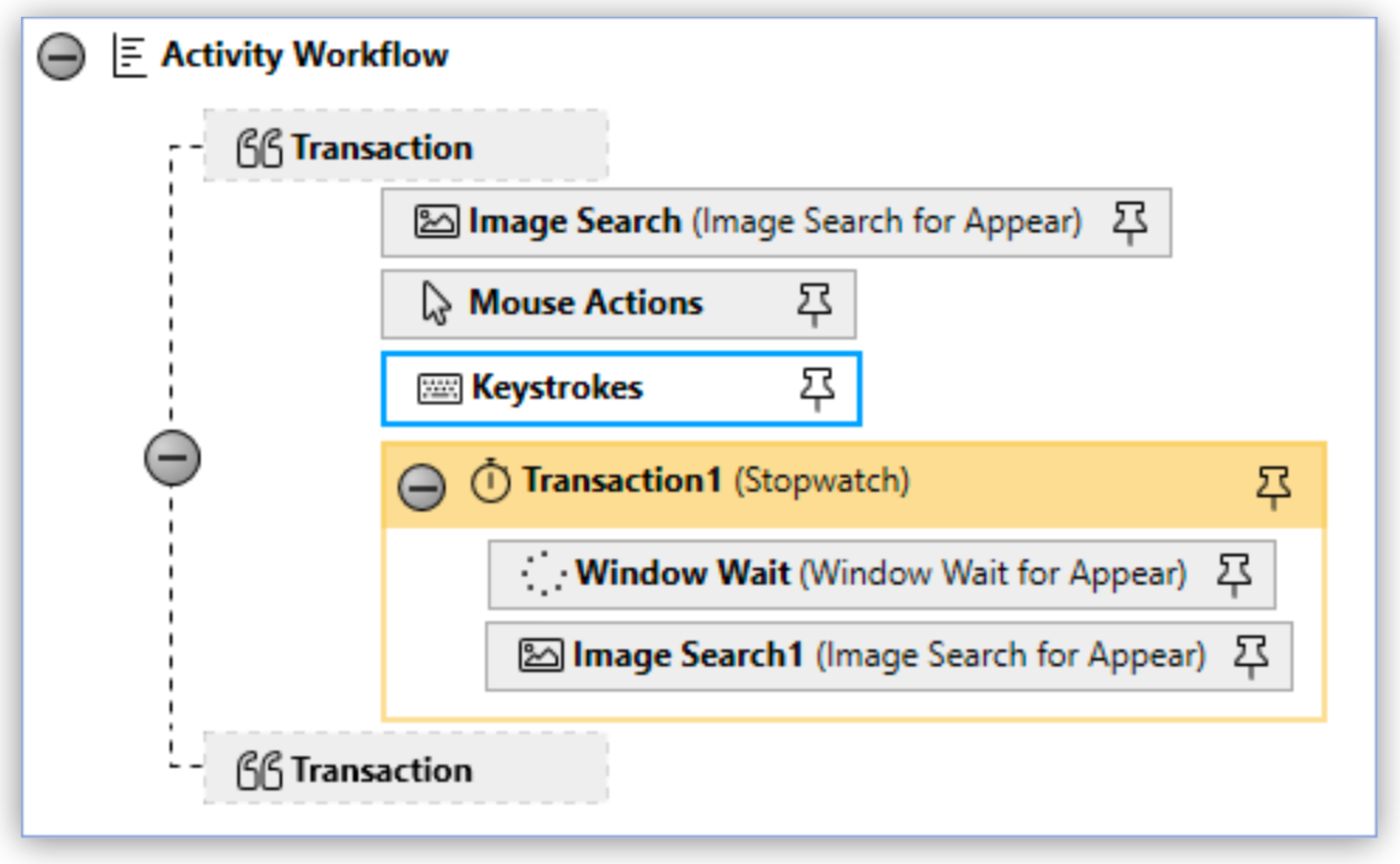The Templates Manager enables you to delete, import, and export templates.
To open the Templates Manager, in the top menu bar, go to Tools > Templates Manager.
Use the corresponding buttons in the menu bar of the Templates Manager to Delete, Import, or Export templates:
-
(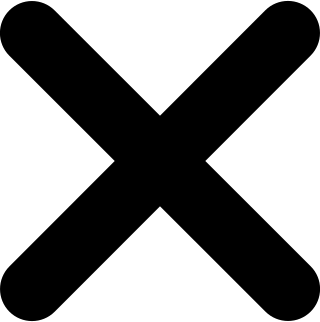 ) Delete
) Delete
Deletes the selected Template.
-
(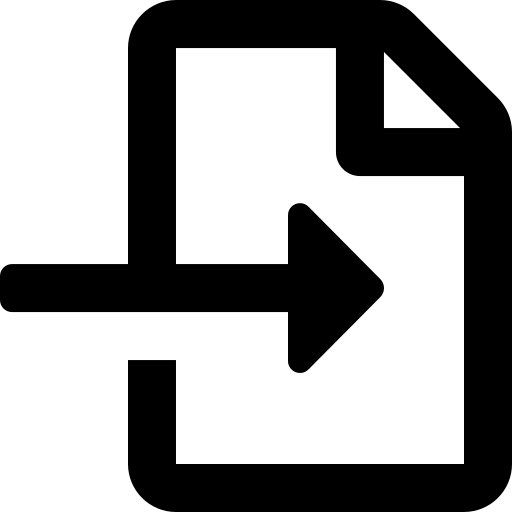 ) Import
) Import
After you click Import, Windows Explorer opens and you can enter the path to the template. Select a template and the following window opens:
You can verify the template again and change the name if necessary. Click OK to import the template into the Template Manager, where it becomes available for further use.
-
(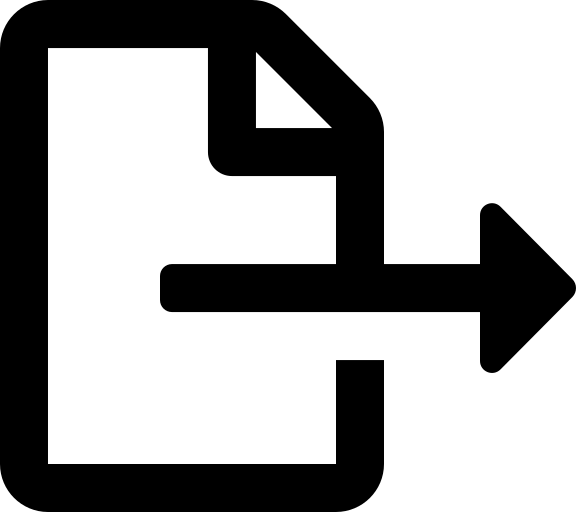 ) Export
) Export
When you click Export after selecting a template, the following window opens:
In this window, you can change the name and navigate to the target folder where to save the exported template.
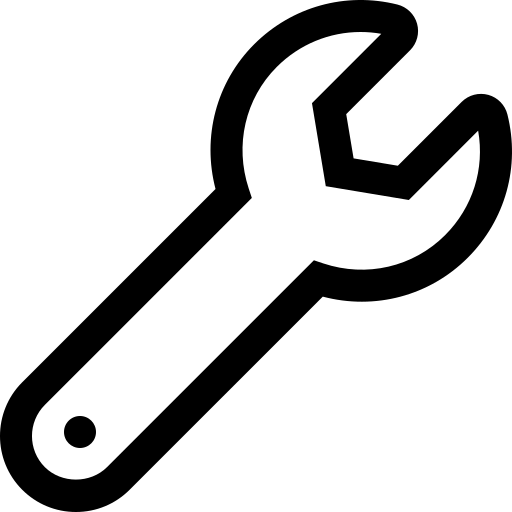 ) button.
) button.