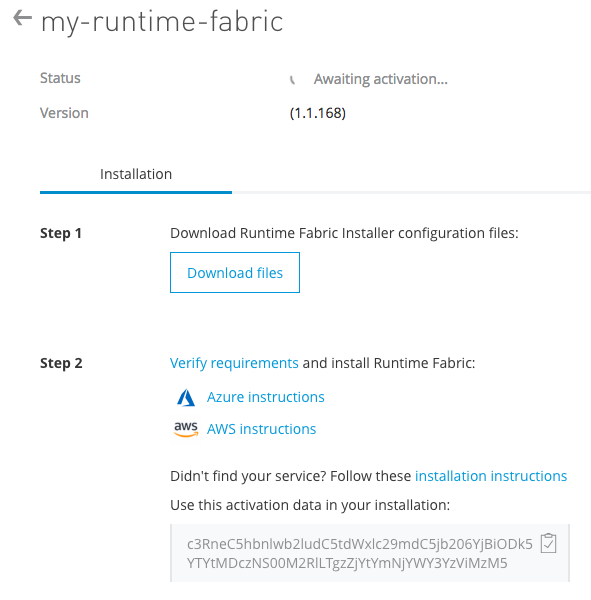
Install Runtime Fabric on VMs / Bare Metal
To install Runtime Fabric on VMs / Bare Metal, first create a Runtime Fabric using Runtime Manager.
Before you Begin
Before installing Anypoint Runtime Fabric on VMs / Bare Metal, review the following topics to ensure that you are prepared to install:
| If you do not see the Runtime Fabrics tab in Runtime Manager as described below, contact your customer success manager to enable Anypoint Runtime Fabric for your account. |
Create a Runtime Fabric using Runtime Manager
-
From Anypoint Platform, select Runtime Manager.
-
Click Runtime Fabrics.
-
Click Create Runtime Fabric.
-
Specify the name of your Runtime Fabric.
-
Select the "VMs or bare metal" option.
-
Click Next.
| After creating the Runtime Fabric, Runtime Manager displays the corresponding activation data. Record this data to use later when installing running the Runtime Fabric on VMs / Bare Metal installer. |
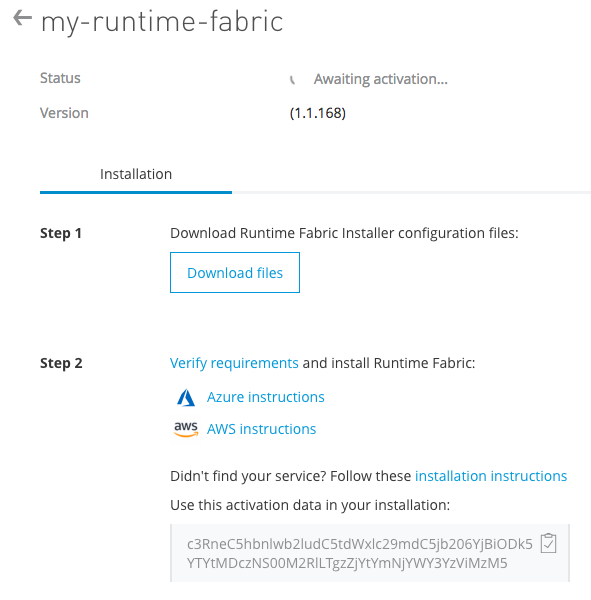
Runtime Manager initially indicates that the Runtime Fabric is in the activation state. This changes after Runtime Fabric on VMs / Bare Metal is installed and connected to Runtime Manager.



