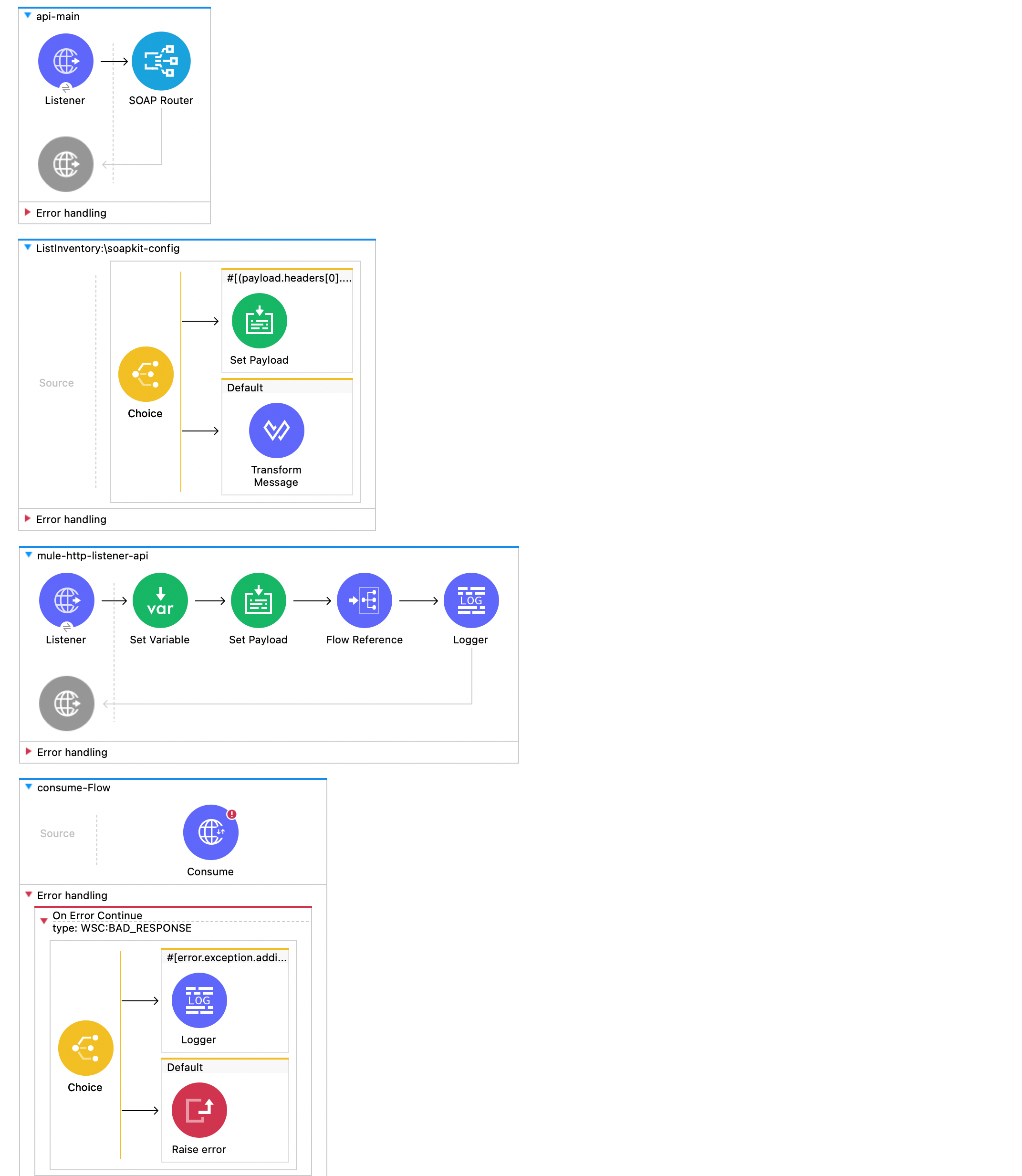
Web Service Consumer - Example 2
The following example lists an inventory of t-shirts and Web Service Consumer Connector returns if there is an error such as BAD_RESPONSE or EMPTY_RESPONSE.
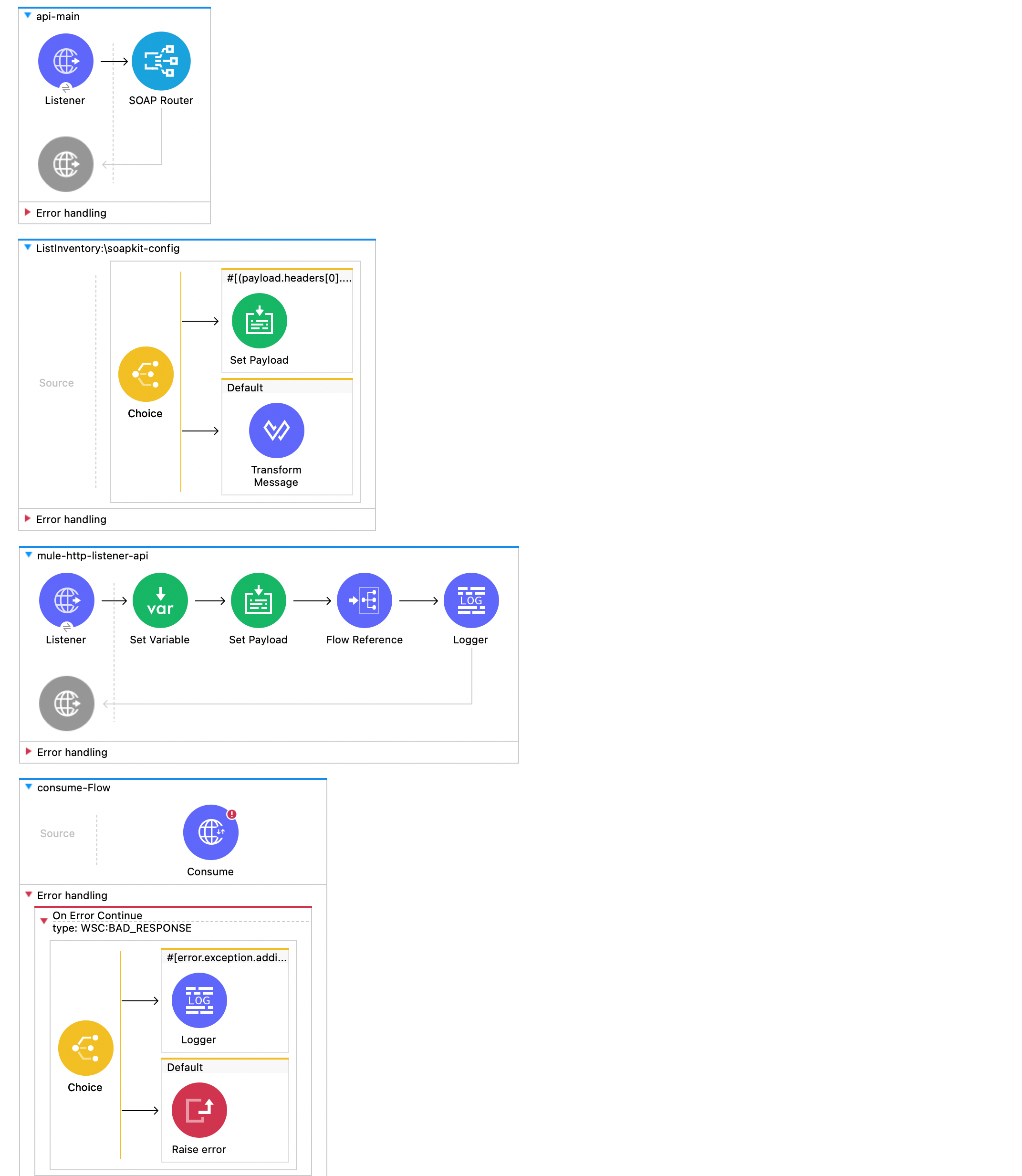
XML for Consuming a Web Service
Paste this code into the Studio XML editor to quickly load the flow for this example into your Mule app:
<?xml version="1.0" encoding="UTF-8" standalone="no"?>
<mule xmlns:wsc="http://www.mulesoft.org/schema/mule/wsc" xmlns:doc="http://www.mulesoft.org/schema/mule/documentation" xmlns="http://www.mulesoft.org/schema/mule/core" xmlns:apikit-soap="http://www.mulesoft.org/schema/mule/apikit-soap" xmlns:ee="http://www.mulesoft.org/schema/mule/ee/core" xmlns:http="http://www.mulesoft.org/schema/mule/http" xmlns:xsi="http://www.w3.org/2001/XMLSchema-instance" xsi:schemaLocation="http://www.mulesoft.org/schema/mule/core http://www.mulesoft.org/schema/mule/core/current/mule.xsd http://www.mulesoft.org/schema/mule/http http://www.mulesoft.org/schema/mule/http/current/mule-http.xsd http://www.mulesoft.org/schema/mule/apikit-soap http://www.mulesoft.org/schema/mule/apikit-soap/current/mule-apikit-soap.xsd http://www.mulesoft.org/schema/mule/ee/core http://www.mulesoft.org/schema/mule/ee/core/current/mule-ee.xsd
http://www.mulesoft.org/schema/mule/wsc http://www.mulesoft.org/schema/mule/wsc/current/mule-wsc.xsd">
<http:listener-config name="api-httpListenerConfig">
<http:listener-connection host="0.0.0.0" port="8081"/>
</http:listener-config>
<http:listener-config name="HTTP_Listener_config1" doc:name="HTTP Listener config" basePath="/" >
<http:listener-connection host="0.0.0.0" port="8082" />
</http:listener-config>
<wsc:config name="Web_Service_Consumer_Config" doc:name="Web Service Consumer Config" >
<wsc:connection wsdlLocation="http://localhost:8081/TshirtService/TshirtServicePort?wsdl" service="TshirtService" port="TshirtServicePort" address="#['http://localhost:8081/TshirtService/TshirtServicePort?result=' ++ attributes.queryParams.result]" >
<wsc:custom-transport-configuration >
<wsc:default-http-transport-configuration timeout="60000" />
</wsc:custom-transport-configuration>
<wsc:web-service-security actor="http://schemas.xmlsoap.org/soap/actor/next" />
</wsc:connection>
</wsc:config>
<apikit-soap:config httpStatusVarName="httpStatus" name="soapkit-config" port="TshirtServicePort" service="TshirtService" wsdlLocation="tshirt2 (1).wsdl"/>
<flow name="api-main">
<http:listener config-ref="api-httpListenerConfig" path="/TshirtService/TshirtServicePort">
<http:response statusCode="#[attributes.additionalTransportData.statusCode default 200]">
<http:body>#[payload]</http:body>
<http:headers>#[attributes.protocolHeaders default {}]</http:headers>
</http:response>
<http:error-response statusCode="#[attributes.additionalTransportData.statusCode default 500]">
<http:body>#[payload]</http:body>
<http:headers>#[attributes.protocolHeaders default {}]</http:headers>
</http:error-response>
</http:listener>
<apikit-soap:router config-ref="soapkit-config">
<apikit-soap:message>#[payload]</apikit-soap:message>
<apikit-soap:attributes>#[
%dw 2.0
output application/java
---
{
headers: attributes.headers,
method: attributes.method,
queryString: attributes.queryString
}]</apikit-soap:attributes>
</apikit-soap:router>
</flow>
<flow name="ListInventory:\soapkit-config">
<choice doc:name="Choice" doc:id="c632fc13-961d-470d-be98-b48b71e6c262">
<when expression="#[(payload.headers[0].choice default '') == 'empty']">
<set-payload value="#[output application/xml --- readUrl('classpath://soap_empty.xml', 'application/xml')]" doc:name="Set Payload" />
</when>
<otherwise>
<ee:transform doc:name="Transform Message" >
<ee:message >
<ee:set-payload ><![CDATA[%dw 2.0
output application/java
ns ms http://mulesoft.org/tshirt-service
---
{
body: {
ms#ListInventoryResponse:
{
ms#inventory: [
{
ms#productCode: "4aa458e4f00d017021bbb509d700f008",
ms#size: "S",
ms#description: "Mens Summit Road T-Shirt",
ms#count: 100
},
{
ms#productCode: "d8a63dea402e11edb8780242ac120002",
ms#size: "M",
ms#description: "Japanese Car EJ Engine Blueprint Illustration T-shirt",
ms#count: 200
}
]
}
} write "application/xml"
}]]></ee:set-payload>
</ee:message>
</ee:transform>
</otherwise>
</choice>
</flow>
<flow name="mule-http-listener-api" >
<http:listener doc:name="Listener" config-ref="HTTP_Listener_config1" path="/api" responseStreamingMode="NEVER" />
<set-variable value="#[attributes.queryParams.result default '']" doc:name="Set Variable" variableName="choice"/>
<set-payload value="#[output application/xml --- readUrl('classpath://request.xml', 'application/xml')]" doc:name="Set Payload" />
<flow-ref doc:name="Flow Reference" name="consume-Flow" />
<logger level="INFO" doc:name="Logger" message="#[payload]" />
</flow>
<flow name="consume-Flow" >
<wsc:consume operation="ListInventory" config-ref="Web_Service_Consumer_Config" doc:name="Consume" >
<wsc:message>
<wsc:headers ><![CDATA[#[%dw 2.0
output application/xml
---
headers : {
choice: vars.choice
}]]]></wsc:headers>
</wsc:message>
</wsc:consume>
<error-handler >
<on-error-continue enableNotifications="true" logException="true" doc:name="On Error Continue" type="WSC:BAD_RESPONSE" >
<choice doc:name="Choice" >
<when expression='#[error.exception.additionalTransportData["statusCode"] as String == "200"]' >
<logger level="INFO" doc:name="Logger" message='#["Empty Response with HTTP status code: " ++ error.exception.additionalTransportData["statusCode"] as String]' />
</when>
<otherwise >
<raise-error doc:name="Raise error" type="WSC:EMPTY_RESPONSE_NOT_200" description="HTTP Status is not 200" />
</otherwise>
</choice>
</on-error-continue>
</error-handler>
</flow>
</mule>


