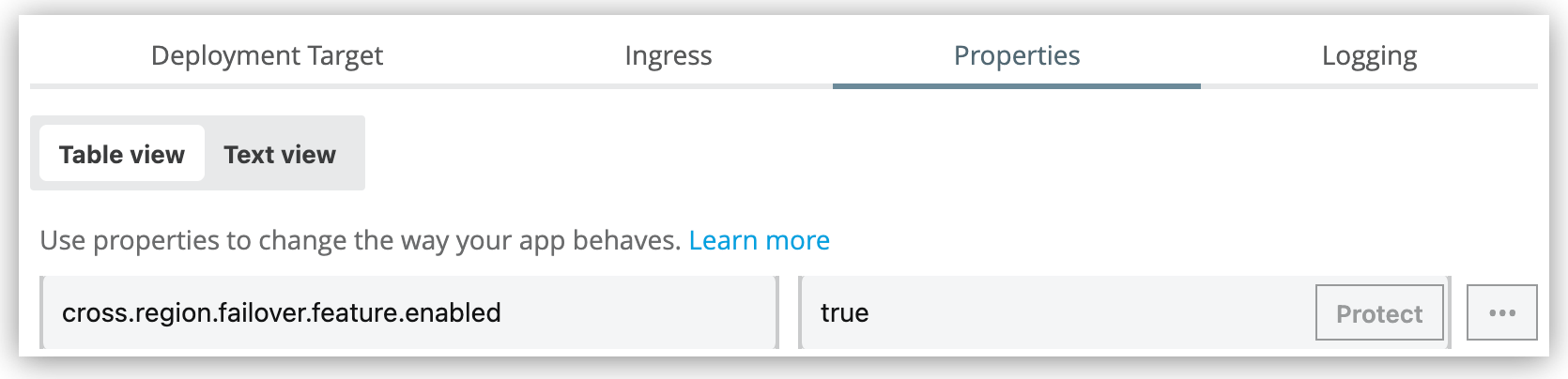
Configuring Cross-Region Failover in Your App
Anypoint MQ Connector for Mule 4 version 4.0.7 and later provides failover capability for standard queues.
This feature is not enabled by default. Before using this feature, review Configuring Cross-Region Failover for Standard Queues.
| When you enable failover for a queue and the primary region goes down, your data might reside in a region outside the country until the primary region is available |
To use the failover feature, do the following:
-
In your app:
-
Upgrade Anypoint MQ Connector to version 4.0.7 or later.
-
(Optional) Change the check frequencies.
-
-
In Anypoint MQ:
-
Create or modify a queue and enable failover on the queue.
-
Enable Failover in Your App
To enable the failover feature in your app, set the cross.region.failover.feature.enabled system property to true.
This property is set to false by default.
| When the failover property is enabled, the connector handles processing messages for both the primary and failover queues. To prevent interruptions, the app can’t publish or consume directly from the fallback queue. See Process Messages Directly from the Fallback Queue for information. |
To set this application property in Runtime Manager:
-
Sign in to Anypoint Platform and click Runtime Manager in the navigation menu.
-
Deploy a new app or change the settings for a deployed app.
-
On the Properties tab, specify the value for the property, for example:
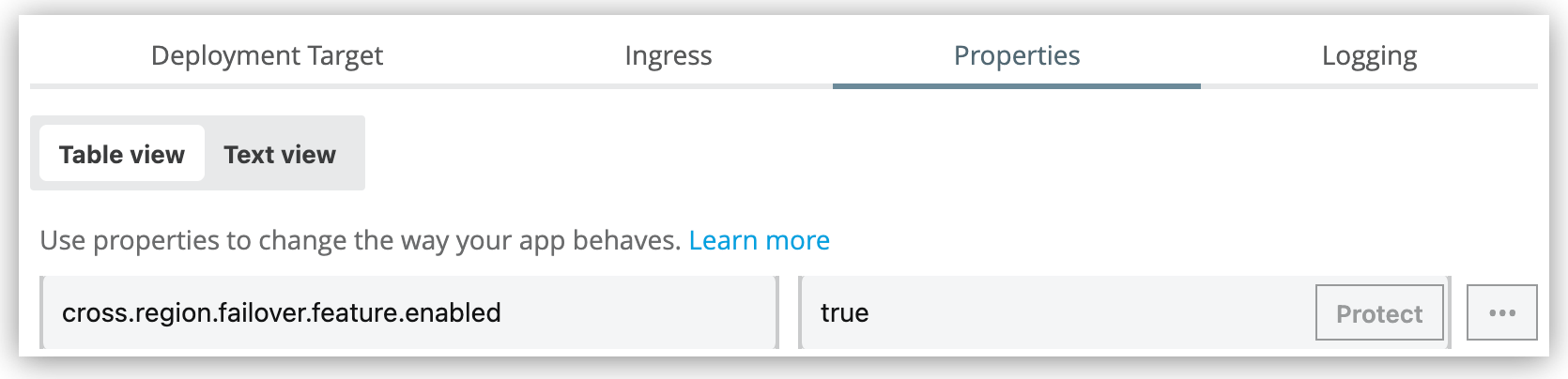
Alternatively, set the property in Run Configurations in Anypoint Studio. For more information, see System Properties in Mule Apps.
Process Messages Directly from the Fallback Queue
If failover is enabled for an app, Anypoint MQ Connector manages the fallback queue (with the _fb suffix) and prevents publish, consume, or subscribe operations on the fallback queue directly.
If the app connects to the fallback queue directly, Anypoint MQ Connector returns an error:
java.lang.IllegalArgumentException: Using fallback queue directly is not supportedIf you disable failover on a queue (from the Anypoint MQ UI) and restart the application, the connector no longer publishes or consumes from the fallback queue.
To process any messages that remain in the fallback queue after disabling failover:
-
Configure the app to process directly from the fallback queue.
For the Consume or Subscriber operations, set the Queue field to the name of the fallback queue, for example:
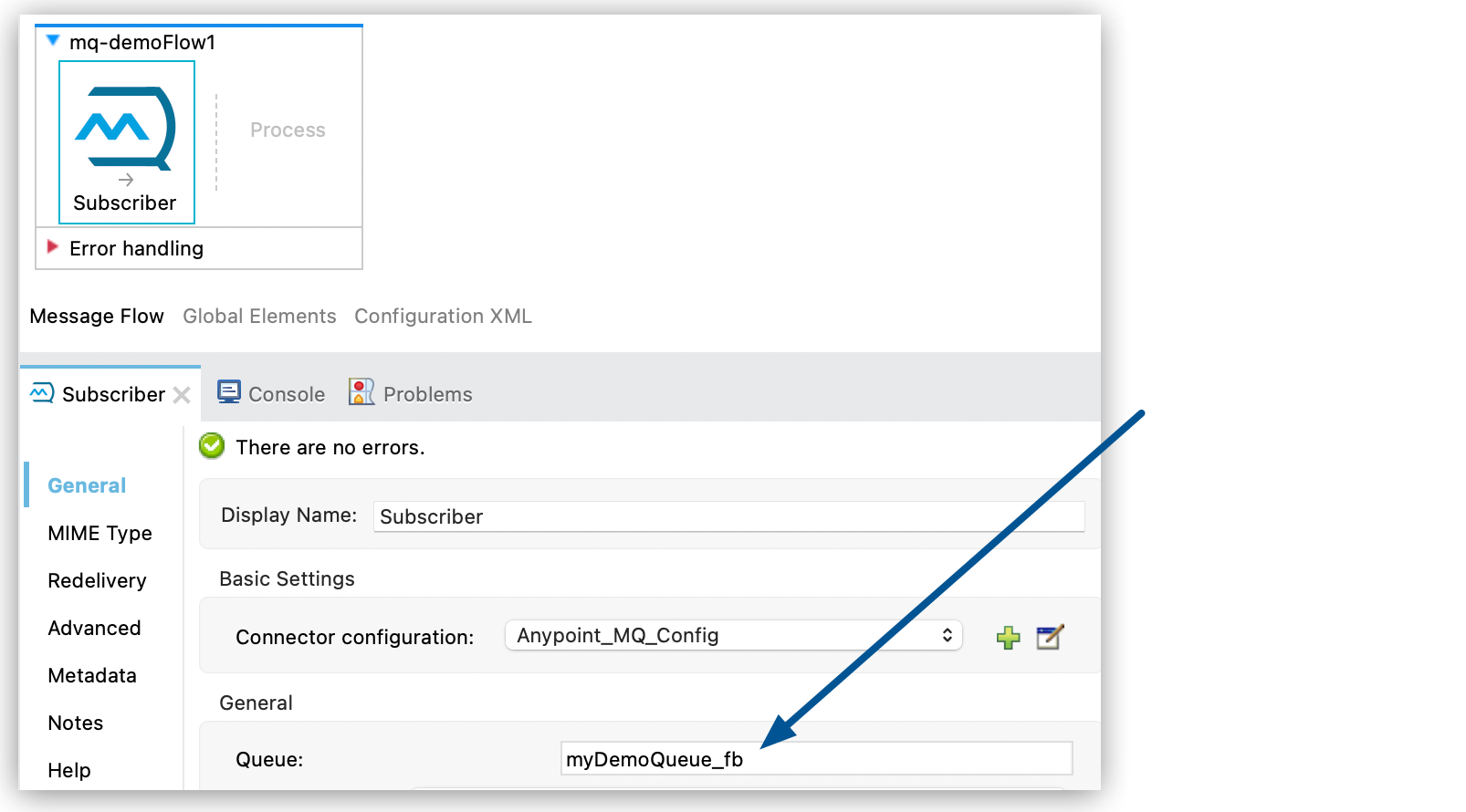
-
Allow the app to consume messages directly from the fallback queue:
-
Sign in to Anypoint Platform and click Runtime Manager in the navigation menu.
-
Change the settings for a deployed app.
-
On the Properties tab, set the
cross.region.failover.feature.enabledsystem property tofalse, for example: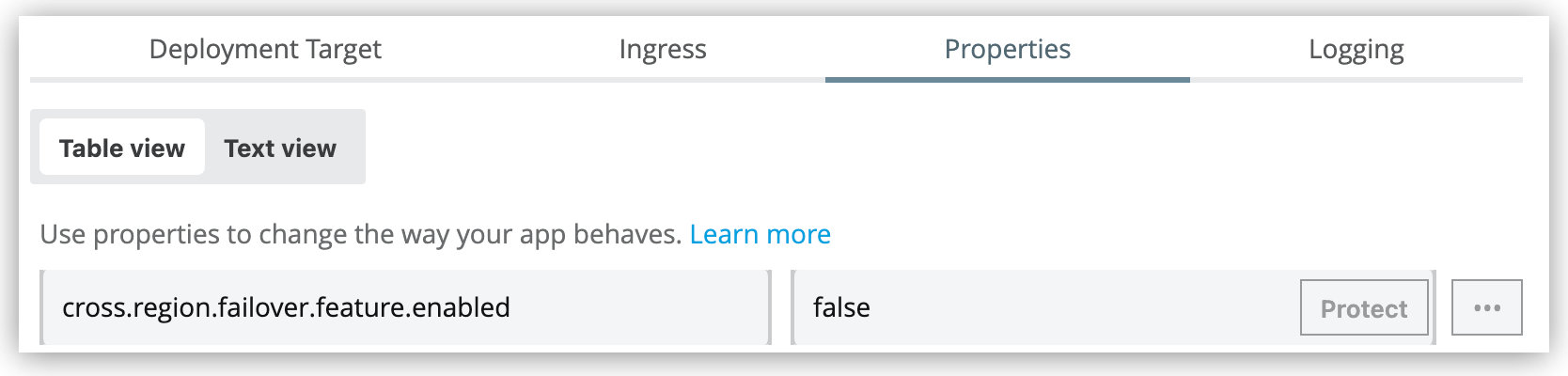
Alternatively, set the property in Run Configurations in Anypoint Studio. For more information, see System Properties in Mule Apps.
-
Configure the Frequency of Fallback Queue Checks
By default, when the primary region is down, Anypoint MQ Connector checks the:
-
Fallback queue once every five minutes for new messages (300,000 milliseconds)
-
Primary queue to see if the primary region is back up once per minute (60,000 milliseconds)
To change this behavior, set the following properties:
| Property | Description | Minimum Value | Maximum Value | Default Value |
|---|---|---|---|---|
|
||||
How often the connector checks the availability of the primary region when processing from the fallback region |
1 minute (60,000 milliseconds) |
15 minutes (900,000 milliseconds) |
1 minute (60,000 milliseconds) |
|
|
||||
How often the connector checks the fallback queue for received messages |
1 minute (60,000 milliseconds) |
12 hours (43.2 million milliseconds) |
5 minutes (300,000 milliseconds) |
|
To set these application properties in Runtime Manager:
-
Sign in to Anypoint Platform and click Runtime Manager in the navigation menu.
-
Deploy a new app or change the settings for a deployed app.
-
On the Properties tab, specify values for the following properties (in milliseconds):

Alternatively, set these properties in Run Configurations in Anypoint Studio. For more information, see System Properties in Mule Apps
Check Interval Considerations
To determine how to set the application property values to fine-tune the check intervals:
-
When publishing to the fallback region during primary region downtime, the Publish operation of Anypoint MQ Connector checks if the primary region is back up once per minute by default.
If a flow triggers the Publish operation less frequently than once per minute, the connector checks to see if the primary region is back up every time the operation is triggered.
To fine-tune this behavior, set the value of
primary.region.status.check.interval.msto be greater than the frequency at which your flow triggers the Publish operation. -
When a flow triggers the Consumer or Subscriber operation of Anypoint MQ Connector, the connector checks the fallback queue (every five minutes by default) for new messages before checking the primary queue.
If a flow triggers the Consumer or Subscriber operation less frequently than every five minutes, the connector first checks the fallback queue for new messages before consuming from the primary queue.
To reduce the frequency of checking the fallback queue, set the value of
fallback.messages.check.interval.msto be greater than the frequency at which your flow triggers the Consumer or Subscriber operation.Setting this property to a high value might result in out-of-order messages because messages in the fallback queue are not processed as frequently.



