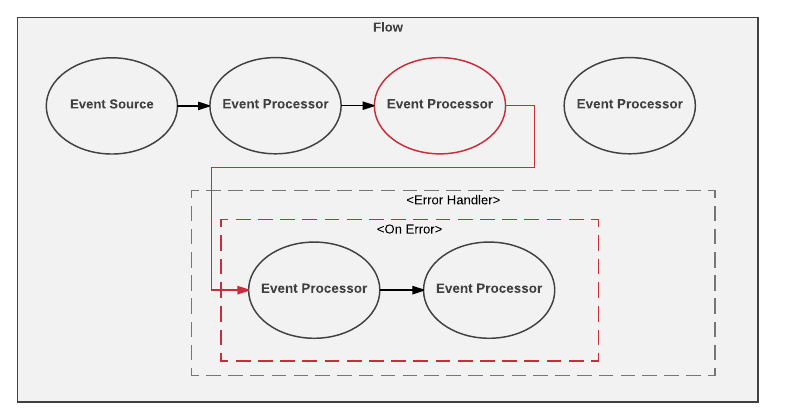
Error Handlers
Errors that occur in Mule belong to one of two major categories:
System Errors
Mule throws a system error when an exception occurs at the system level and no Mule event is involved. A system error handler manages exceptions that occur:
-
During application startup.
-
When a connection to an external system fails.
When a system error occurs, Mule sends an error notification to registered listeners, logs the error, and if the error is caused by a connection failure, executes a reconnection strategy.
System error handlers are not configurable in Mule.
Messaging Errors
Mule throws a messaging error (a Mule error) whenever a problem occurs within a flow of a Mule app, where Mule events and the messages they contain are processed.
You can handle Mule messaging errors in more than one way:
-
You can rely on the default error handling mechanism.
-
Within a flow, you can set up On-Error components (On Error Continue and On Error Propagate) inside the flow’s built-in Error Handler component. These components can contain any number of components to process the error.
The following figure shows what happens when an event processor, such as an HTTP request or database operation, throws an error:
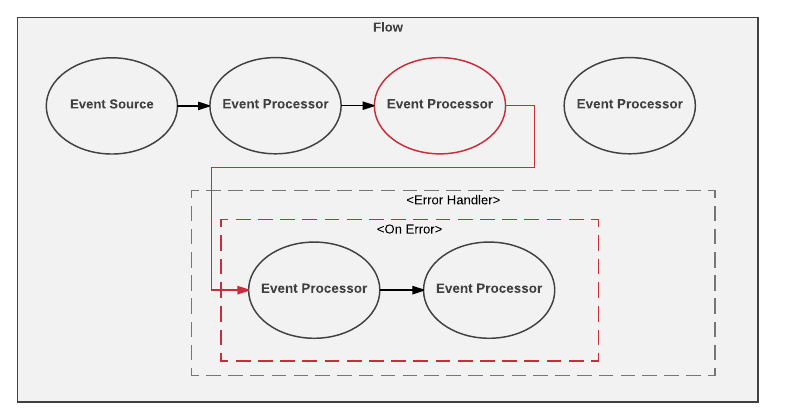
-
Outside a flow, you can set up an Error Handler component and reference it from other Error Handler configurations. The global Error Handler can also contain On-Error components and their contents.
-
It is also possible to set up error handling from within a Try scope that resides in a flow. The scope contains a built-in Error Handler in which you can configure On-Error components and their contents.
Using Default Error Handling for Messages
By default, unhandled messaging errors are logged and propagated. When a flow is processing a Mule message that raises an error, the normal execution of the flow stops, and the process transfers to the flow’s default error handler, which propagates the error.
The following example shows a simple Mule app configuration that relies on default error handling instead of using explicitly configured error handling components to manage the error.
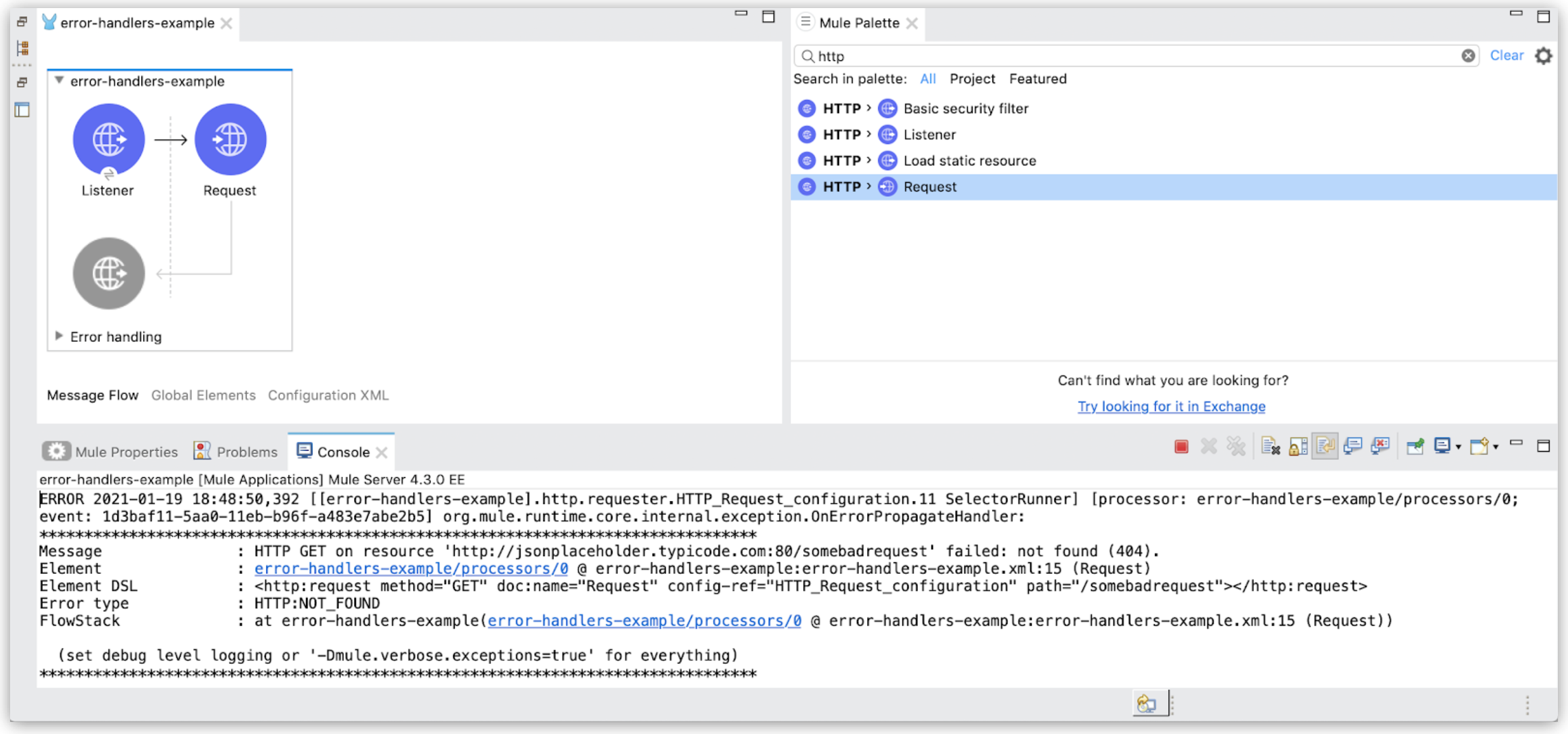
The XML for the default error handling example looks like this:
<http:listener-config name="HTTP_Listener_config" doc:name="HTTP Listener config" >
<http:listener-connection host="0.0.0.0" port="8081" />
</http:listener-config>
<http:request-config name="HTTP_Request_configuration" doc:name="HTTP Request configuration" >
<http:request-connection host="jsonplaceholder.typicode.com" port="80" />
</http:request-config>
<flow name="error-handlers-example" >
<http:listener doc:name="Listener" config-ref="HTTP_Listener_config" path="/users"/>
<http:request method="GET" doc:name="Request" config-ref="HTTP_Request_configuration" path="/somebadrequest"/>
</flow>After you start a Mule app with this configuration and trigger the HTTP listener
by loading http://0.0.0.0:8081/users (for example, into a browser), the flow makes
an HTTP request (http://jsonplaceholder.typicode.com:80/somebadrequest) for
a file that does not exist. As a result, the Anypoint Studio console logs and propagates
the error to the web browser.
-
Anypoint Studio Console Log
The Studio console prints an error message. The message indicates that the default handler,
OnErrorPropagateHandler, propagates a 404 error returned from the HTTP GET request. Mule identifies this error as HTTP:NOT_FOUND.ERROR 2021-01-19 18:48:50,392 [[error-handlers-example].http.requester.HTTP_Request_configuration.11 SelectorRunner] [processor: error-handlers-example/processors/0; event: 1d3baf11-5aa0-11eb-b96f-a483e7abe2b5] org.mule.runtime.core.internal.exception.OnErrorPropagateHandler: ******************************************************************************** Message : HTTP GET on resource 'http://jsonplaceholder.typicode.com:80/somebadrequest' failed: not found (404). Element : error-handlers-example/processors/0 @ error-handlers-example:error-handlers-example.xml:15 (Request) Element DSL : <http:request method="GET" doc:name="Request" config-ref="HTTP_Request_configuration" path="/somebadrequest"></http:request> Error type : HTTP:NOT_FOUND FlowStack : at error-handlers-example(error-handlers-example/processors/0 @ error-handlers-example:error-handlers-example.xml:15 (Request)) (set debug level logging or '-Dmule.verbose.exceptions=true' for everything) ********************************************************************************The error logs in the Studio console present the following information:
-
Message: Description of the error
-
Element: XML element that failed execution and caused the error
-
Element DSL: XML element that failed execution and caused the error, expressed in DSL
-
Error type: Type of Mule error raised by the Mule app
-
Flowstack: Flowstack trace error log
This field lists an entry for each flow that processed the Mule event and the processor that sent the event to the next flow. The last entry shows the flow and the processor that failed during the processing of the event.
Starting with Mule 4.3.0, the Flowstack entry is enabled by default. You can disable Flowstack logging by setting the
mule.flowTraceconfiguration property tofalse.
-
-
Error Propagation to the Web Browser
A description of the HTTP:NOT_FOUND error appears in the browser tab you use to trigger the listener:
HTTP GET on resource 'http://jsonplaceholder.typicode.com:80/somebadrequest' failed: not found (404).This Mule error description appears in the browser for two reasons:
-
The default error handler uses an On Error Propagate process (
OnErrorPropagateHandler).The On Error Propagate component causes the flow to fail and the HTTP listener to prepare an error response for the
404error associated with the file not found. -
The HTTP listener is using default error (
error.description) and success (payload) responses to return the message body.Because no custom responses are configured, the browser shows the description of the error.
-
Using On-Error Components to Handle Messaging Errors
Instead of relying on the default error-handling mechanism, you can use On-Error components (On Error Continue and On Error Propagate) inside a built-in or external Error Handler component.
The following example shows a simple flow that is configured in Studio to return
the results of an HTTP request when the HTTP listener is triggered. Unlike the
default error-handling example, this example
configures On Error Continue (on-error-continue) inside the flow’s built-in
Error Handler (error-handler) component, and On Error Continue contains a
Logger that writes a description of the error.
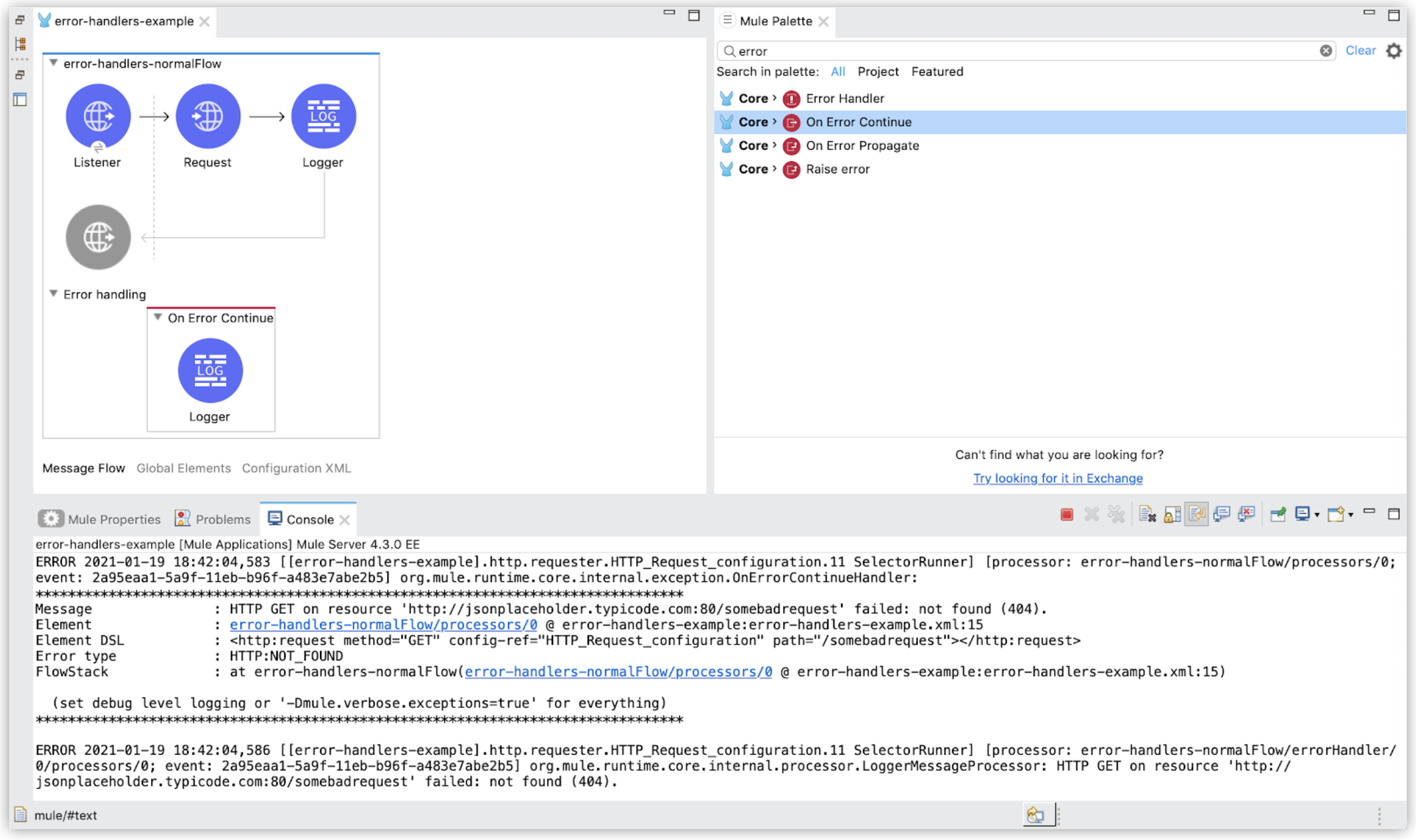
The XML for the example looks like this:
<http:listener-config name="HTTP_Listener_config" doc:name="HTTP Listener config" >
<http:listener-connection host="0.0.0.0" port="8081" />
</http:listener-config>
<http:request-config name="HTTP_Request_configuration" doc:name="HTTP Request configuration" >
<http:request-connection host="jsonplaceholder.typicode.com" port="80" />
</http:request-config>
<flow name="error-handlers-normalFlow" >
<http:listener doc:name="Listener" config-ref="HTTP_Listener_config" path="/users"/>
<http:request method="GET" config-ref="HTTP_Request_configuration" path="/somebadrequest"/>
<logger level="INFO" doc:name="Logger" />
<error-handler>
<on-error-continue enableNotifications="true" logException="true" doc:name="On Error Continue" >
<logger level="ERROR" doc:name="Logger" message="#[error.description]"/>
</on-error-continue>
</error-handler>
</flow>As in the default error-handling example, the requested page is not found, so
the flow returns a 404 error that Mule identifies as an HTTP:NOT_FOUND error.
However, in this case, the tab of the browser used to trigger the HTTP
listener is blank because the error is not propagated. With On Error Continue,
the flow in the example is treated as though it ends successfully with a 200 for
the GET request, even though the page is not found. The HTTP listener executes
the behavior for the default success response (returning payload content
as the message body). Because the page was not found, there is no content to
display in the browser, so the browser tab is blank.
The Studio console also prints an error message (the first ERROR message below)
indicating that OnErrorContinueHandler is handling the error, and it prints an
ERROR message from the logger (the second ERROR below) that describes the Mule
error (an error.description, see
Selector Expressions for Mule Errors).
ERROR 2021-01-19 18:42:04,583
[[error-handlers-example].http.requester.HTTP_Request_configuration.11 SelectorRunner]
[processor: error-handlers-normalFlow/processors/0; event: 2a95eaa1-5a9f-11eb-b96f-a483e7abe2b5] org.mule.runtime.core.internal.exception.OnErrorContinueHandler:
********************************************************************************
Message : HTTP GET on resource 'http://jsonplaceholder.typicode.com:80/somebadrequest' failed: not found (404).
Element : error-handlers-normalFlow/processors/0 @ error-handlers-example:error-handlers-example.xml:15
Element DSL : <http:request method="GET" config-ref="HTTP_Request_configuration" path="/somebadrequest"></http:request>
Error type : HTTP:NOT_FOUND
FlowStack : at error-handlers-normalFlow(error-handlers-normalFlow/processors/0 @ error-handlers-example:error-handlers-example.xml:15)
(set debug level logging or '-Dmule.verbose.exceptions=true' for everything)
********************************************************************************
ERROR 2021-01-19 18:42:04,586
[[error-handlers-example].http.requester.HTTP_Request_configuration.11 SelectorRunner]
[processor: error-handlers-normalFlow/errorHandler/0/processors/0; event: 2a95eaa1-5a9f-11eb-b96f-a483e7abe2b5] org.mule.runtime.core.internal.processor.LoggerMessageProcessor:
HTTP GET on resource 'http://jsonplaceholder.typicode.com:80/somebadrequest' failed: not found (404).If you instead create the same Mule app using On Error Propagate
(on-error-propagate) instead of On Error Continue (on-error-continue), you
receive the same error messages in the Studio console, but you also see the
logged error message in your browser. This behavior is identical to the
default error handling behavior because both use On Error Propagate.
Note that within each On-Error component, the error path you define can incorporate any number of event processors to handle specific error types as precisely as you want. You can select specific Mule errors for the On-Error component to handle. The Error Handler component routes an error to the first On-Error component that matches the error.
For more complex error handling configurations at the flow level, see Introduction to Mule 4: Error Handlers. For more information about On Error Continue and On Error Propagate, see On-Error components.
Referencing a Global Error Handler
A global error handler can be useful if you want more than one flow or Try scope to handle errors in the same way. You can create reuse configurations by providing a reference to an error handler:
Setting a Global Error-Handling Configuration
The following XML configuration defines a default error-handling configuration
that uses
<configuration doc:name="Configuration" defaultErrorHandler-ref="allErrorHandler" />
to reference the <error-handler name="allErrorHandler"/> configuration.
<http:listener-config name="HTTP_Listener_config" doc:name="HTTP Listener config" >
<http:listener-connection host="0.0.0.0" port="8081" />
</http:listener-config>
<http:request-config name="HTTP_Request_configuration" doc:name="HTTP Request configuration" >
<http:request-connection host="json.typicode.com/" port="80" />
</http:request-config>
<configuration doc:name="Configuration" defaultErrorHandler-ref="allErrorHandler" />
<flow name="someFlow" >
<http:listener doc:name="Listener" config-ref="HTTP_Listener_config" path="/users"/>
<http:request method="GET" doc:name="Request" config-ref="HTTP_Request_configuration" path="/somebadrequest"/>
</flow>
<error-handler name="allErrorHandler" >
<on-error-continue enableNotifications="true" logException="true" doc:name="On Error Continue" >
<set-payload value="#[error.description]" doc:name="Set Payload" />
</on-error-continue>
</error-handler>In the Studio UI, the global error-handling example looks like this:
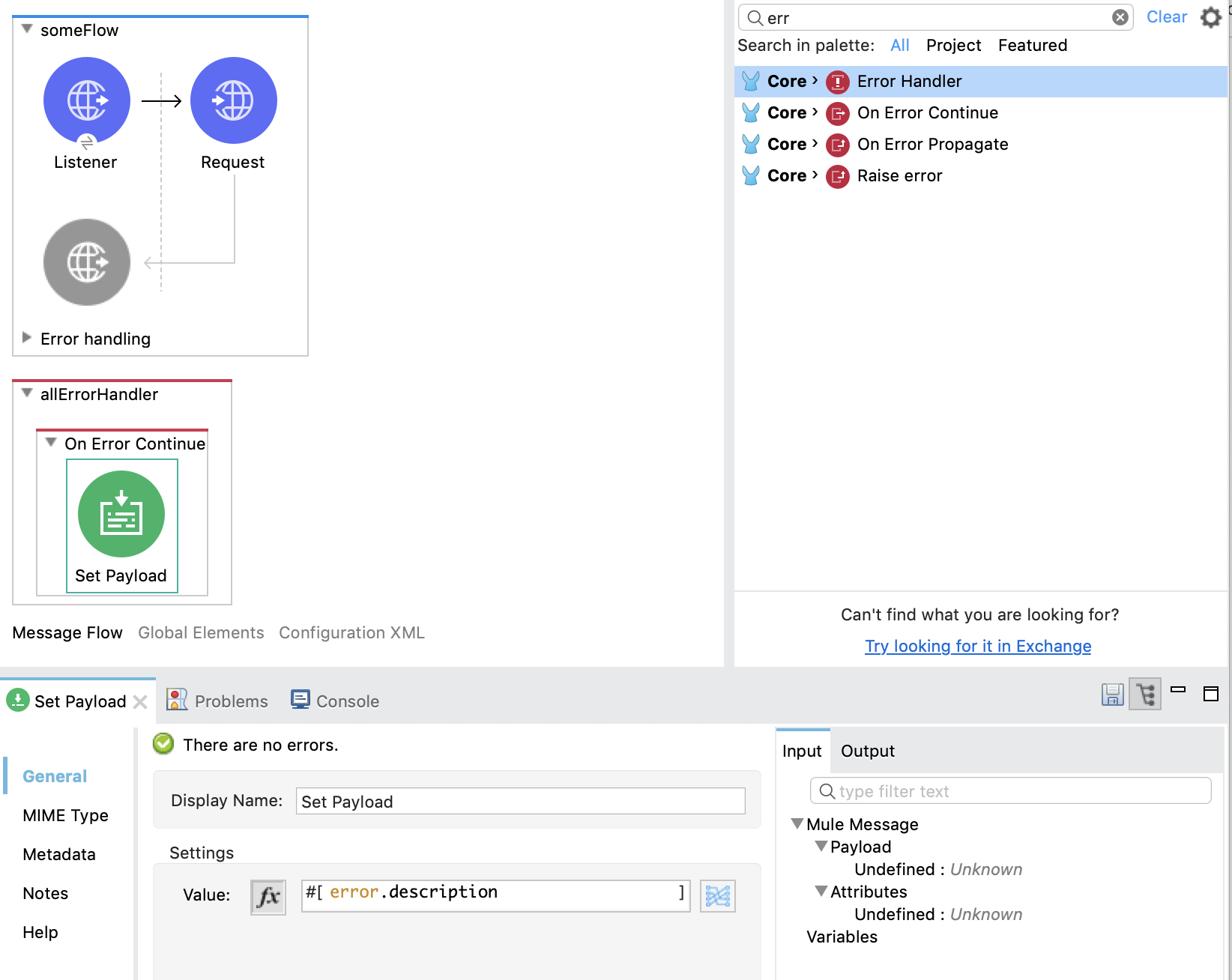
The example includes two main components for handling errors, an Error Handler
(error-handler) with embedded components that are visible in the Studio canvas
and a global error-handling configuration, which is not visible in the canvas.
The flow (someFlow) in the UI example illustrates that the Error Handler
component lies outside any flow in the Mule app.
Because the request produces an HTTP:NOT_FOUND error, the Studio console prints
an error message indicating that OnErrorContinueHandler is handling the error.
On Error Continue configurations do not propagate the errors they handle
(see Using On-Error Components to Handle Messaging Errors).
To set up the global error-handling example through the Studio UI instead of writing the configuration in XML markup:
-
Drag the Error Handler component from the Mule Palette to the Studio canvas, and name it allErrorHandler.
Notice that the component is not part of any flow.
-
Drag the On Error Continue component into the Error Handler component.
-
Drag a Set Payload component into the On Error Continue component.
Note that the Set Payload component is an example. You can use other components, such as a Logger, and you can write your own error message inside that component. The Set Payload example uses a Mule variable for the error description (see the
errorvariable in Predefined Variables for details). -
Create a global error-handling reference in Studio:
-
Click Global Elements to open Global Configuration Elements.
Global Elements is located below the Studio canvas.
-
In Global Configuration Elements, click Create to open the Choose Global Type dialog.
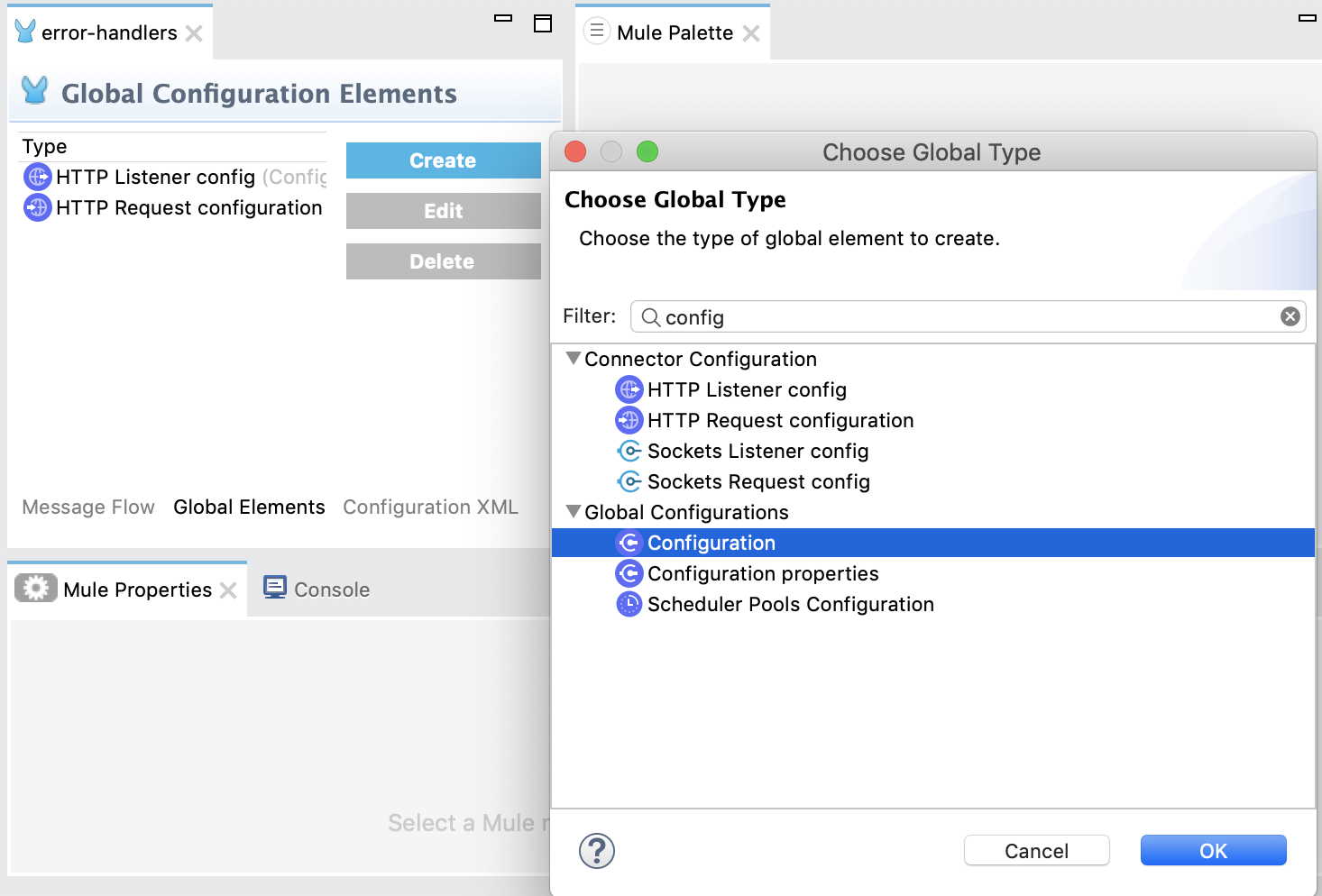
-
From the dialog, select Global Configuration -→ Configuration, and then click OK to open the Configuration dialog.
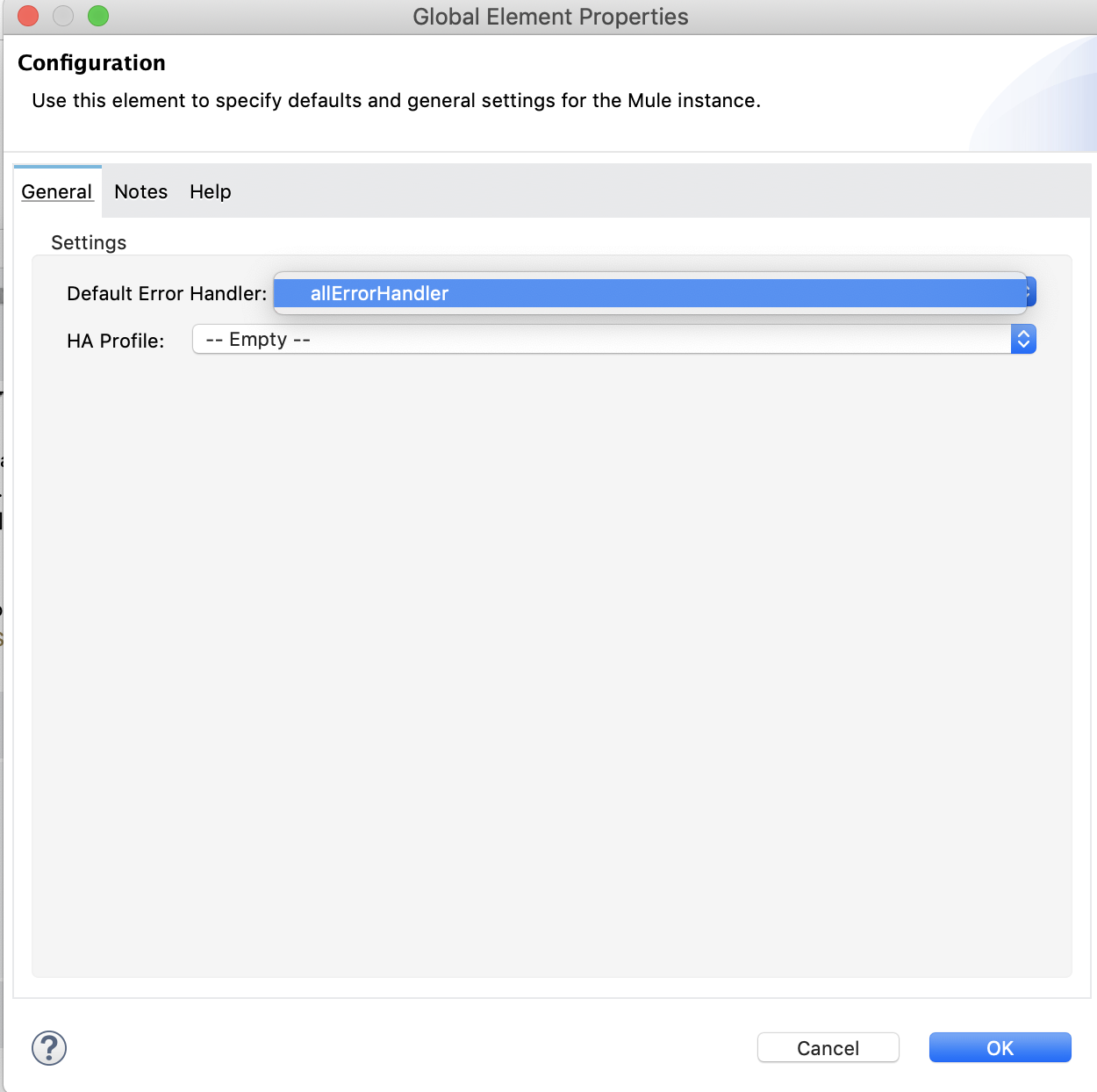
-
From the select Configuration dialog, select allErrorHandler for the Default Error Handler field, and click OK.
-
-
Set up the HTTP listener and HTTP request components using the values described in the XML.
-
Check that the XML configuration looks correct by clicking Configuration XML (located below the Studio canvas).
Referencing an Error-Handling Configuration from a Flow
| The configuration of some elements in these examples is XML-only. |
A flow can reference a global error handler that resides outside the flow. The flow logs all its errors through a reference.
<error-handler name="loggingErrorHandler">
<on-error-continue>
<logger message="#['Error: ' ++ error.description]"/>
</on-error-continue>
</error-handler>
<flow name="withSharedHandler">
<http:request url="http://example.com"/>
<error-handler ref="loggingErrorHandler"/>
</flow>In this XML example, the global error handler is configured through an
<error-handler/> element named loggingErrorHandler. The flow references
the error handler with <error-handler ref="loggingErrorHandler"/>.
To reference a global error handler configuration from a flow in Studio:
-
From Studio, drag an Error Handler component from the Mule Palette to the canvas, and configure it components through the UI.
-
In the Mule app, click Configuration XML (located below the Studio canvas).
-
(XML-only configuration) Within your
<flow/>element, type the XML for the reference, for example,<error-handler ref="loggingErrorHandler"/>.
The following example references a global On Error Continue element
(<on-error-continue/>) using <on-error ref="loggingErrorHandler"/>
within an <error-handler/> element. Both require manual configuration
through the Configuration XML, rather than the UI.
<http:listener-config name="HTTP_Listener_config" doc:name="HTTP Listener config" >
<http:listener-connection host="0.0.0.0" port="8081" />
</http:listener-config>
<on-error-continue name="loggingErrorHandler">
<logger message="#['Error: ' ++ error.description]" level="INFO"/>
</on-error-continue>
<flow name="withSharedHandler">
<http:listener doc:name="Listener" config-ref="HTTP_Listener_config" path="/"/>
<http:request url="http://jsonplaceholder.typicode.com/badrequestbad" method="GET"/>
<error-handler >
<on-error ref="loggingErrorHandler"/>
</error-handler>
</flow>


