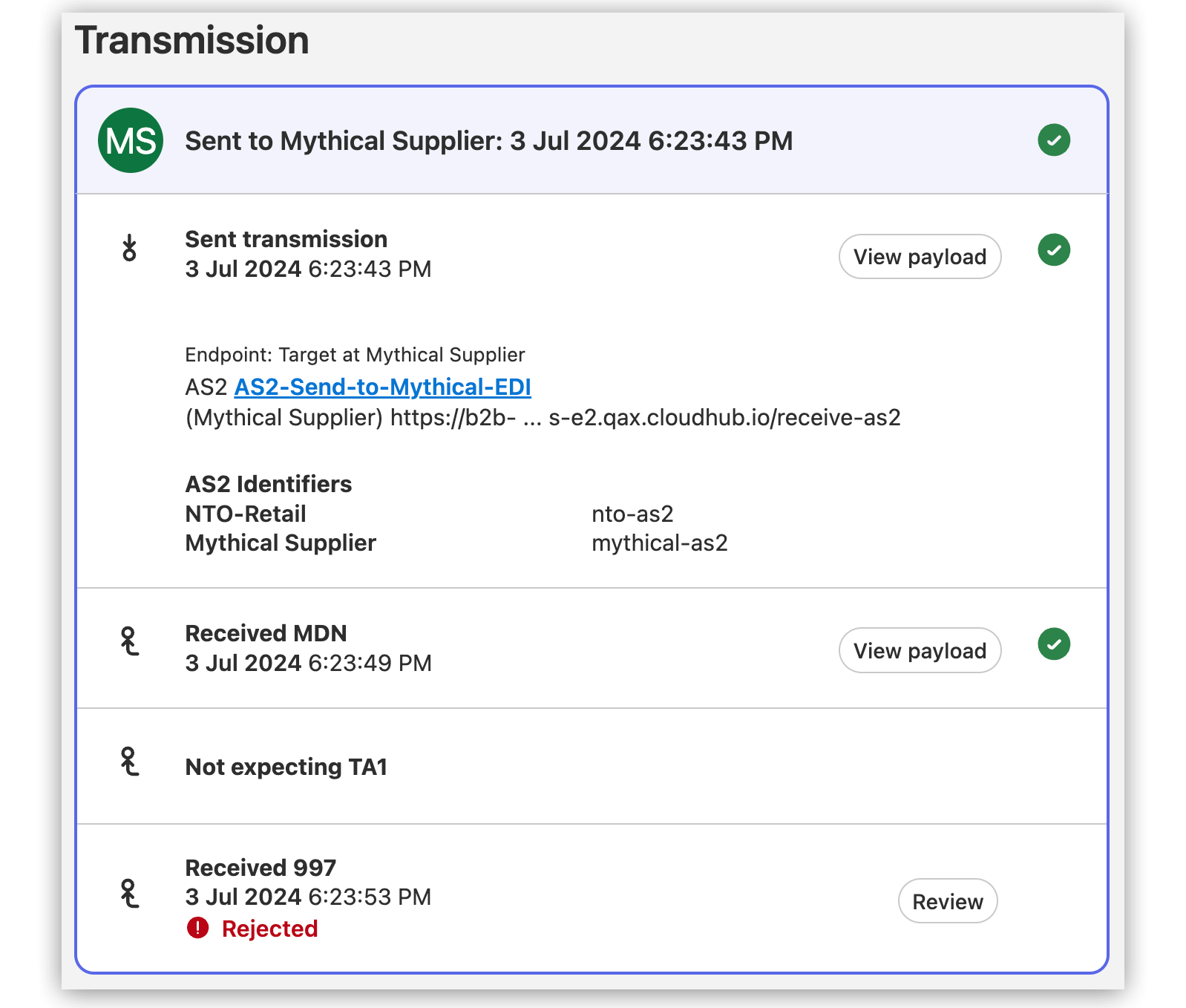
EDI Acknowledgment Reconciliation
As your partners acknowledge your messages, Partner Manager automatically updates their acknowledgment status. To be notified, you must specifically configure acknowledgment settings when you create the message.
If you expect to receive functional acknowledgments from your partners, you must configure the acknowledgment settings when you create the outbound message flow.
When your organization receives the functional acknowledgment (X12 997 or EDIFACT CONTRL) from your partner, Partner Manager updates the status of the corresponding outbound transaction to one of the following:
-
Accepted -
Accepted with errors -
Partially accepted -
Rejected -
Overdue, if your organization does not receive the functional acknowledgment within the specified time period
The following are examples of the actions your operations team might take while troubleshooting acknowledgment issues:
-
Retriggering the transaction from the back-end application when reviewing rejected transactions due to missing data elements
-
Asking your partner to confirm receipt of the outbound transaction when reviewing overdue transactions
Troubleshoot Rejected or Overdue Acknowledgments
You can view all the outbound transactions that have either received an X12 997 or EDIFACT CONTRL rejection or that are overdue for the functional acknowledgment:
-
In the sidebar, select Activity.
-
Use the search filters to filter functional acknowledgments by:
-
Type
Type of message transmission:-
Both directions
-
Sent to partners
-
Received from partners
-
-
From Date
Filter for transmissions sent or received after this date. -
To Date
Filter for transmissions that are sent or received up to and including this date. -
Ack Status
Filter for transmissions based on their acknowledgment status:-
All
-
Overdue
-
Rejected
-
-
-
Click the transaction you want to review.
-
From the transaction detail page, in the Transmission section, expand the Sent to <partner name> section.
-
Click Review.
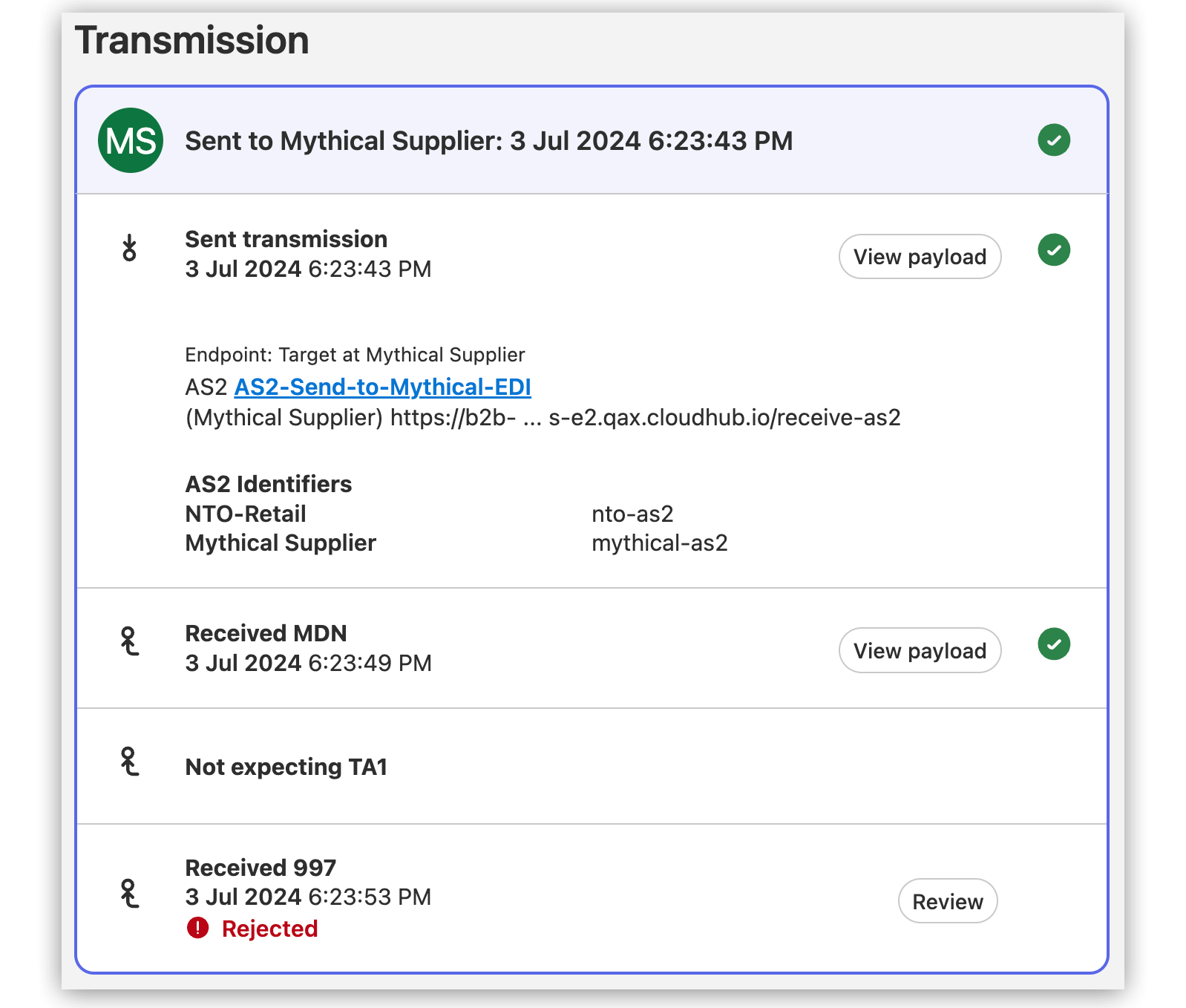
When you review an X12 997 or EDIFACT CONTRL rejection, you see the X12 997 or EDIFACT CONTRL payload received from your partner. For example (for X12 997):
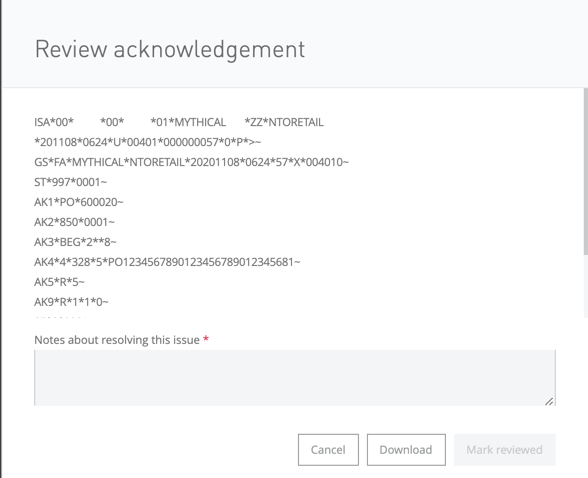
-
Enter a review comment to indicate the action taken on the transaction’s acknowledgment status and then click Mark reviewed.
-
Optionally, download the X12 payload by clicking Download.
After an overdue or rejected transaction is marked as reviewed, it is no longer displayed in the transaction Activity page when you search for transactions with the acknowledgment status of Overdue or Rejected. You see only the transactions that are not reviewed by your operations team.



