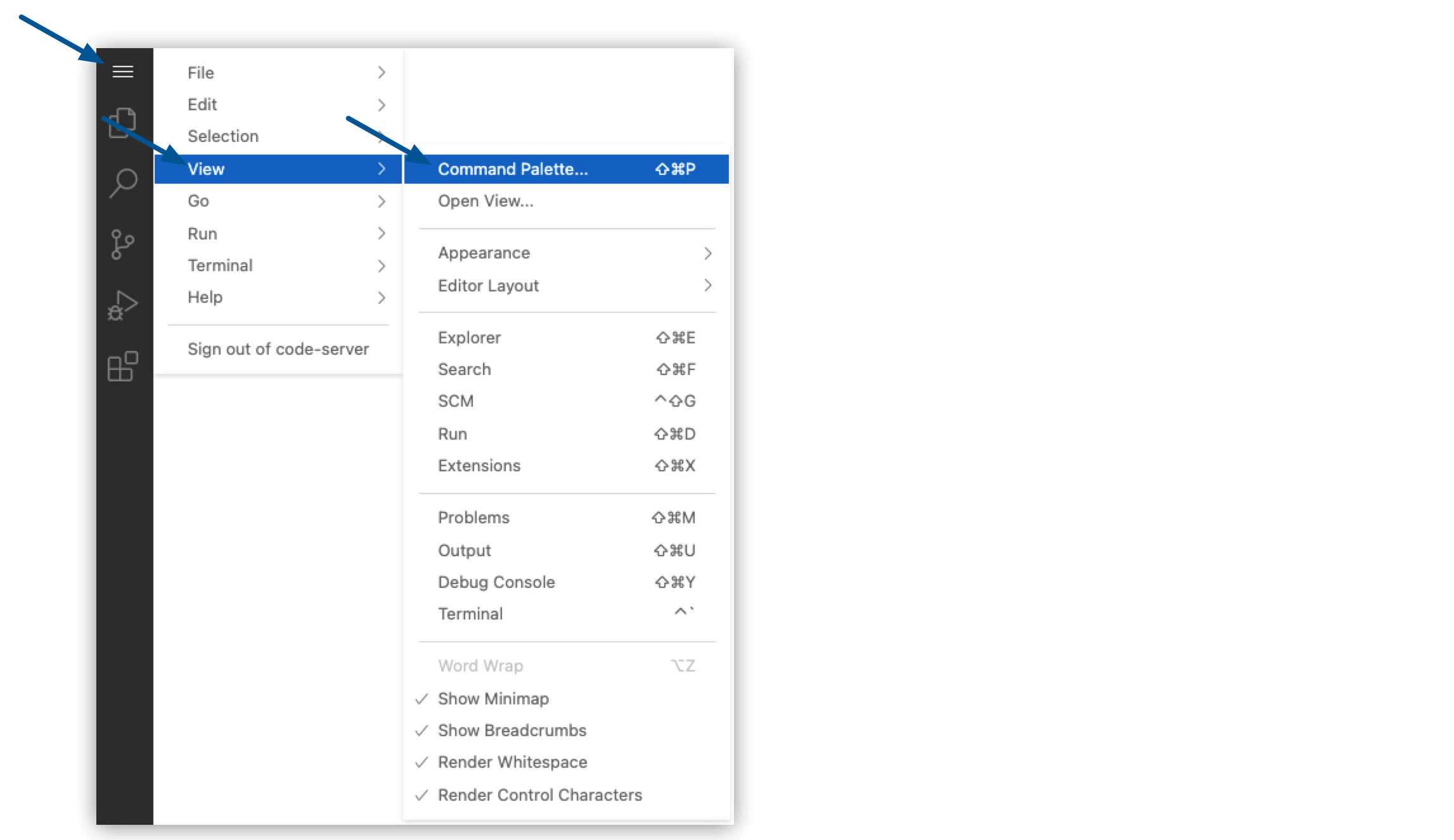
Using the Command Palette
The Command Palette in Anypoint Code Builder is the control center for all commands you use to perform tasks. Knowing how to open it is important for your productivity.
-
Open the Command Palette in one of the following ways:
-
Use the keyboard shortcuts:
-
Mac: Cmd+Shift+p
-
Windows: Ctrl+Shift+p
-
-
In the desktop IDE, select View > Command Palette.
-
In the cloud IDE, click the
 (menu) icon, and select View > Command Palette:
(menu) icon, and select View > Command Palette: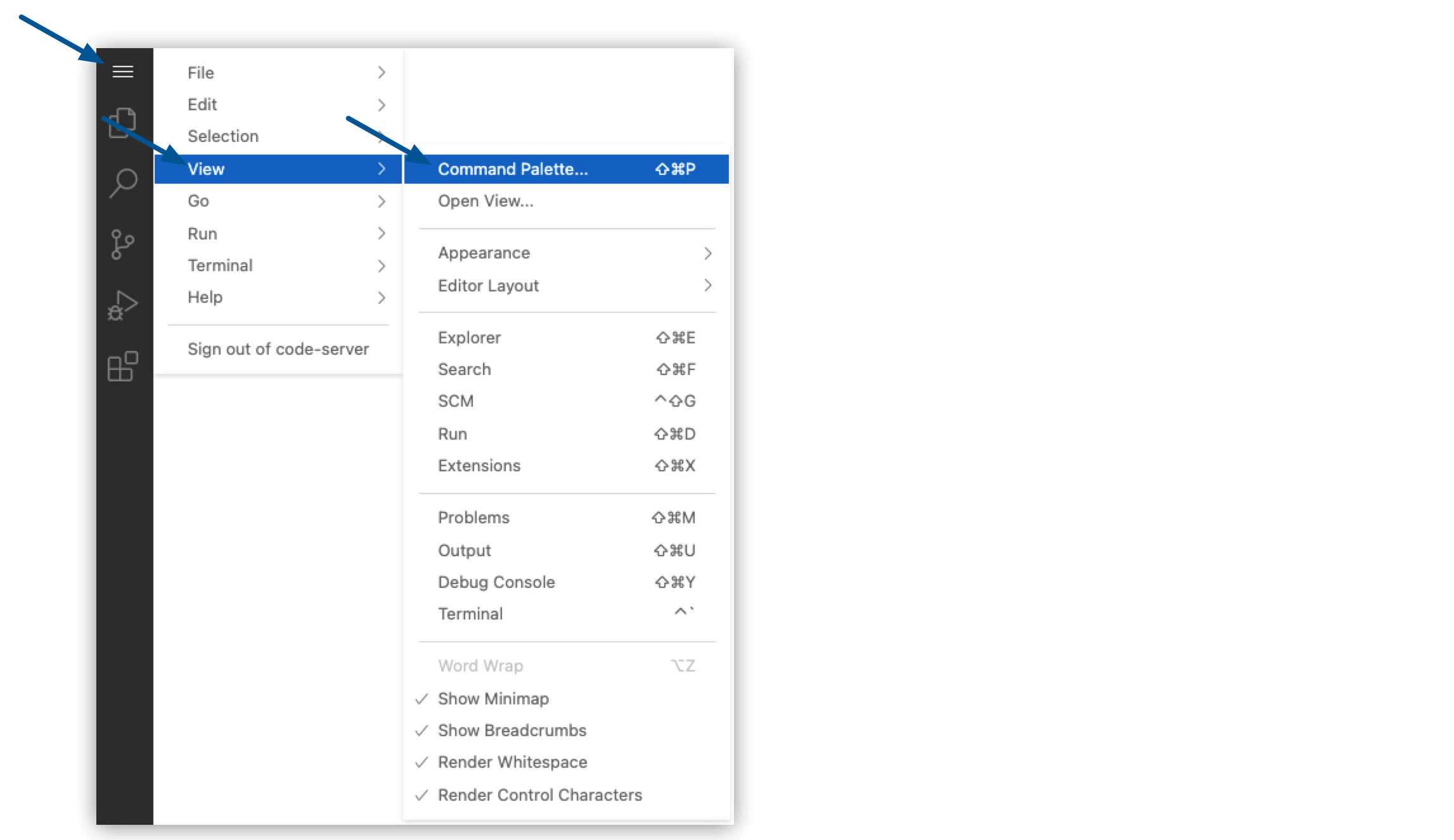
-
-
Type
MuleSoft:and browse the available commands: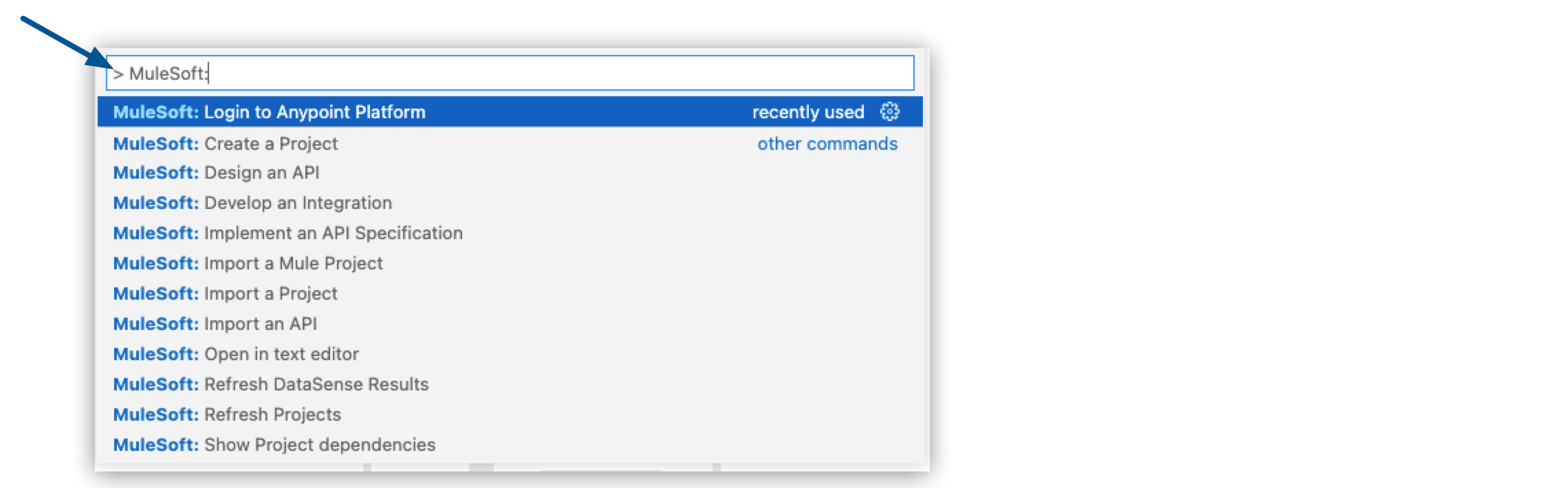
For a list of MuleSoft commands, see Command Reference.




 Cloud IDE
Cloud IDE
 Desktop IDE
Desktop IDE