Flex Gateway新着情報
Governance新着情報
Monitoring API ManagerCloudHub 2.0 はサービスとしてのインテグレーションプラットフォーム (iPaaS) であり、オペレーティングシステムのパッチ設定を自動で管理するため、ユーザーはアプリケーションの開発と更新に集中できます。
CloudHub 2.0 によって必要に応じてセキュリティパッチが適用されるため、アプリケーションが保護されます。
パッチ更新では、ローリング更新デプロイメントモデルを使用するアプリケーションに青/緑デプロイメントを使用し、それをサポートするアプリケーションのダウンタイムをゼロにしています。
CloudHub 2.0 では、MuleSoft が管理する 2 つのデプロイメントプラットフォームに継続的な更新を適用します。
US クラウド
EU クラウド
コンテナベースのプラットフォームである CloudHub 2.0 は、必要に応じてインフラストラクチャ修正とセキュリティパッチが適用されるため、インフラストラクチャが保護され、最新の状態に保たれます。パッチ更新では、ローリングアップグレードデプロイメントが使用され (デプロイメントモデルとして選択されている場合)、オペレーティングシステムの変更または内部ソフトウェアへの変更が含まれる場合があります。ローリング更新デプロイメントモデルを使用している場合、更新により基盤となるホストの段階的な循環、ドレイン、置換が行われるため、ダウンタイムがゼロになります。アップグレード中に、Mule アプリケーションが新しいセキュアホスト上で再起動される場合があります。Mule ワーカーが複数のレプリカで実行されていない場合、または再作成デプロイメントモデルを使用している場合、わずかなダウンタイムが発生します。
更新が利用可能になると、CloudHub 2.0 はそれを新しい非公開スペースのデフォルトとして本番環境に含めます。既存のインフラストラクチャパッチスケジュールは、CloudHub 2.0 Runtime パッチと同じメンテナンス期間で実行されます。インフラストラクチャと Runtime の更新により、アプリケーションの再起動が行われる場合があります。
CloudHub 2.0 で使用される Anypoint VPN は、継続的にアップグレードされます。新しい更新が利用可能になるたびに、サービスレベル契約内で VPN にパッチが適用されます。Anypoint VPN が高可用性としてセットアップされていない場合、または非高可用性 VPN が 2 つのトンネルを使用してセットアップされていない場合、ダウンタイムが予想されます。
クラスターで Mule を実行している場合、Hazelcast バージョンの変更を含む Mule Runtime バージョンのローリング更新を行うと、クラスターに異なる Hazelcast バージョンを持つ複数のメンバーが存在することになる可能性があります。 その結果、各種 Hazelcast バージョンに互換性がない場合、Hazelcast のシリアル化エラーによってアプリケーションが失敗することがあります。
このようなエラーを防ぐには、再作成更新戦略を使用します。
リリースが使用可能になってから月 1 回の更新テーブルに記載されている自動更新日までの間に、スケジュールされたパッチプロセスよりも早くインフラストラクチャアップグレードをスケジュールします。こうすることで、組織にとって都合の良い将来日付を選択できます。
平均で、このアップグレードが完了するには 30 ~ 60 分かかります。アップグレードがキューに登録されている場合は、30 分以上かかる場合があります。実行中のアプリケーションに対するアップグレードプロセスの影響は、前のセクションに記されている自動パッチ適用の動作と同じです。
スケジュールされたアップグレードは、まだ進行中でなければ変更または削除できます。これは、[Queued (キューに登録済み)] 状況で確認できます。スケジュールをキャンセルした場合、別のスケジュールを作成するか、以前のアップグレードにオプトインしないと、必須のパッチ適用期間中にアップグレードが発生します。
Anypoint Platform から、[Runtime Manager] > [Private Spaces (非公開スペース)] を選択します。
非公開スペースでアップグレードが可能になったら、[Infra Status (インフラ状況)] 列に [Upgrade Available (アップグレードが使用可能)] 状況が表示されます。
[Schedule an Upgrade (アップグレードをスケジュール)] をクリックします。
非公開スペースをアップグレードする日付を選択します。
アップグレードは選択した日付の 00:00 UTC に実行されます。
チェックボックスをオンにして、早期のアップグレードに同意することを確定します。
[Upgrade (アップグレード)] をクリックします。
アップグレードを適用したら、[Infra Status (インフラ状況)] 列ので状況を確認できます。
リリースが使用可能になってから月 1 回の更新テーブルに記載されている自動更新日までの間に、スケジュールされたパッチプロセスよりも早くインフラストラクチャアップグレードを適用します。こうすることで、組織にとって都合の良いタイミングを選択できます。
平均で、このアップグレードが完了するには 30 ~ 60 分かかります。アップグレードがキューに登録されている場合は、30 分以上かかる場合があります。実行中のアプリケーションに対するアップグレードプロセスの影響は、前のセクションに記されている自動パッチ適用の動作と同じです。
| このアップグレードは元に戻すことができます。必ずアップグレードの影響を理解してから、本番環境で適用する前に組織のニーズに基づいてアップグレードをトリガーするタイミングを選択してください。 |
Anypoint Platform から、[Runtime Manager] > [Private Spaces (非公開スペース)] を選択します。
非公開スペースでアップグレードが可能になったら、[Infra Status (インフラ状況)] 列に [Upgrade Available (アップグレードが使用可能)] 状況が表示されます。
[Upgrade available (使用可能なアップグレード)] をクリックします。
[Upgrade now (今すぐアップグレード)] をクリックして、早期アップグレードにオプトインします。
[Upgrade (アップグレード)] をクリックします。
アップグレードを適用したら、[Infra Status (インフラ状況)] 列ので状況を確認できます。
非公開スペースのアップグレード API を使用して非公開スペースをアップグレードできます。詳細は、Exchange の 「Upgrade Private Space API (非公開スペース API のアップグレード)」ドキュメントを参照してください。
各月の最初の 1 週間に、MuleSoft では日付パッチ更新をリリースします。これには、Mule Runtime Engine で発見された問題を解決するための後方互換性があるバグ修正が含まれています。 スケジュールされた日付がセキュリティ SLA 内であれば、月 1 回の日付パッチ更新にセキュリティパッチが含まれる場合もあります。
月 1 回のパッチでは、アプリケーションがパッチバージョンの最新の日付パッチのみに更新されます。 パッチバージョン番号は変更されません。
これらの 4.3.x または 4.4.x バージョンへの更新のバージョン番号の形式は次のようになります。
メジャー.マイナー.パッチ : 日付
パッチ日付が含まれるバージョン番号の例を示します。
4.4.0:20211015
Mule 4.5 以降、MuleSoft は Edge と長期サポート (LTS) という 2 つの新しいリリースチャネルを導入します。新しいリリースチャネルの Mule Runtime バージョン設定スキーマは次のとおりです。
メジャー[数値] .マイナー[数値] . パッチ[数値] : ビルド[数値] チャネル[Edge の場合は e、LTS の場合はなし]
これらの値の例としては、Edge の場合は 4.5.0:1e、LTS の場合は 4.6.0:1 となります。
詳細は、Edge and LTS Releases for Muleを参照してください。
月の第 1 週に MuleSoft によって日付パッチがリリースされます。
月の第 3 週に MuleSoft によってその月の第 1 週にリリースされた日付パッチが自動的に適用されます。
本番以外の環境のアプリケーションは週内に更新されます。
本番環境のアプリケーションは週末に更新されます。
自動更新が行われた場合、アプリケーションの監査ログにはユーザー Anypoint Staff によるエントリが追加され、更新が行われた日時と更新に成功したかどうかが示されます。 更新に成功した場合、アクションは必要ありません。アプリケーションでダウンタイムなしの更新がサポートされないか、手動での更新が必要な場合、月の第 1 週にリリースされた日付パッチを第 1 週または第 2 週に手動で適用できます。手動でのランタイムバージョンの更新を参照してください。
Starting with Mule 4.5, MuleSoft introduces two new release channels, Edge and Long-term Support (LTS). Both release channels are available in all our deployment models: Anypoint Runtime Fabric, CloudHub, CloudHub 2.0, and Hybrid Standalone. Consider these factors to determine the approach that best suits your requirements ahead of the Mule 4.4 End of Standard Support.
| Channel Type | Release Cadence | Differentiators | Support Coverage |
|---|---|---|---|
Edge |
Up to three times per year |
|
For versions 4.9 and later:
For version 4.8:
For versions 4.5 to 4.7:
|
LTS |
February |
|
For version 4.6 and later:
|
If an LTS version is released in February, both Edge and LTS release with the same underlying version, including a minor Mule runtime version and new features.
To review the new support policy that aligns with the new release periods and types of releases, see MuleSoft Support Policy.
| The monthly patching process remains unchanged. See Update Patches to Mule. |
Starting with Mule 4.5, MuleSoft releases Edge versions up to three times a year. Use the Edge channel if you want to stay on top of the latest features and feel comfortable with a more frequent release cycle and auto-app upgrade cycle. The Edge channel includes the latest features and innovations available on the MuleSoft platform.
Starting with Mule 4.6, MuleSoft releases Long-Term Support (LTS) versions in February. If you’re on Mule 4.4, you aren’t required to upgrade to Mule 4.6. However, because Mule 4.5 releases in October 2023, Standard Support for Mule 4.4 ends in October 2024, followed by the End of Extended Support in October 2025.
For CloudHub and CloudHub 2.0 customers, once Standard Support for Mule 4.4 ends, if you want to deploy new apps, you must do so on Mule 4.6 LTS or Mule 4.8 Edge.
Use the LTS channel if you want to avoid maintaining new versions frequently. The LTS channel adopts new capabilities after they have been introduced via Edge releases.
You can switch from an Edge version to an LTS version and vice versa. However, when moving from Edge to LTS, you must choose a later LTS version. For example, if you choose Mule 4.6 LTS and you want to implement a specific new feature released on Mule 4.7 Edge, you can opt into that Edge release, then merge into Mule 4.9 LTS once it is available. MuleSoft does not support apps that are switched from Edge to an older LTS version. For example, switching an app from Mule 4.7 Edge to Mule 4.6 LTS might result in losing some of the new features in the older LTS version.
次の表に、CloudHub 2.0 の Mule Runtime リリースケイデンスサポートを示します。
| Mule Version | Release Date | Java Version | End of Standard Support | End of Extended Support |
|---|---|---|---|---|
4.10 Edge |
October 2025 |
17 |
March 2026 |
June 2026 |
4.9 LTS |
February 2025 |
17 |
August 2027 |
February 2028 |
4.9 Edge |
February 2025 |
17 |
November 2025 |
February 2026 |
4.8 Edge |
October 2024 |
8, 11, and 17 |
March 2025 |
June 2025 |
4.7 Edge |
June 2024 |
8, 11, and 17 |
October 2024 |
February 2025 |
4.6 LTS |
February 2024 |
8, 11, and 17 |
August 2026 |
February 2027 |
4.6 Edge |
February 2024 |
8, 11, and 17 |
June 2024 |
October 2024 |
4.5 Edge |
October 2023 |
8 and 11 |
February 2024 |
June 2024 |
| MuleSoft provides an extended support window for version 4.6 LTS due to its compatibility with Java 8, 11, and 17. |
| CloudHub または CloudHub 2.0 ユーザーが Anypoint Studio で Mule 4.6 アプリケーションを作成またはテストする場合、必要な Studio バージョンは 3 月の次に予定されているリリースになります。一方、MuleSoft では、2 月 14 日から 4 月 19 日まで API、Mule Maven プラグイン、Anypoint Platform CLI を介して Mule Runtime 4.5e バージョンに新しいアプリケーションをデプロイできます。CloudHub および CloudHub 2.0 アプリケーションでは、2 月ではなく 4 月に Mule 4.5 Edge から Mule 4.6 Edge への自動アップグレードが実行されます。 「Mule 4.5 Edge の自動アップグレードおよび新しいアプリケーションデプロイメントの一時的な変更」を参照してください。 |
Application lifecycle management depends on the deployment model.
| アクション | CloudHub 2.0 |
|---|---|
新規アプリケーションのデプロイ |
Deploy to the latest minor-patch version available under Standard Support of each channel. |
自動アップグレード |
Patches: Monthly auto-patching upgrade when a new patch version is available, as long as the app’s TLS version is compatible with the new patch version. See patching schedule for CloudHub and CloudHub 2.0. Channels: All apps are auto-upgraded to the latest minor version within their respective channels (Edge or LTS) during the monthly patching schedule of the month when previous version goes out of Standard Support.
|
自己アップグレード |
The auto-upgrade takes place during a fixed patching schedule after the version’s standard support ends. See patching schedule for CloudHub and CloudHub 2.0.
|
ロールバック |
Available to the previously used version |
アプリケーションの再起動 |
Always |
アプリケーションの実行維持 |
Until End of Extended Support |
延長サポートの終了 |
Shutdown running apps. |
廃止 |
Mule apps don’t reach End of Life because they’re always auto-upgraded. |
サポート可能性 |
All Mule apps are under Standard Support. |
The version naming convention depends on the deployment model you’re using. A version increments:
MAJOR when a release includes features that introduce breaking changes and backward incompatibility.
MINOR when a release includes all new features keeping backward compatibility with previous minors.
PATCH when a release includes bug fixes and security updates that include upgrades to libraries with reported vulnerabilities. We build a new runtime and do a full validation test.
BUILD when a release includes changes related to Image/AMI, including OS changes, OS security updates, and changes in products outside the runtime. It doesn’t include any runtime changes.
The Mule runtime versioning schema for the new release channels is:
Major[numeric] . Minor[numeric] . Patch[numeric] : Build[numeric] Channel[e for edge, nothing for LTS]
Each February, MuleSoft releases both an Edge and an LTS release with the same Major.Minor version. To distinguish the versions, they’re represented as:
Edge: 4.6.0:1e
LTS: 4.6.0:1
CloudHub 2.0 では、 regular OS updates, hence the addition of the build enumeration in the full runtime version schema.
Here are examples of the version numbers:
Edge: 4.5.0:1e
Edge: 4.6.0:1e
LTS: 4.6.0:1
Mule runtime does not introduce a semVer increment if there is a month with no fixes.
Here is an example of the versioning schema using different patch and builds:
| Hybrid Standalone | CloudHub - AMI / CloudHub 2.0 / Runtime Fabric - Docker image | ||||
|---|---|---|---|---|---|
Case |
Release Date |
Description |
Patch/Build |
Mule Runtime |
Runtime Manager/Maven/API Tag for New Deployment |
1 |
Oct 3, 2023 |
First release of 4.5.0 |
0th patch and 1st build |
4.5.0 |
4.5.0:1e |
2 |
Nov 7, 2023 |
Second release of 4.5 |
1st patch and 1st build |
4.5.1 |
4.5.1:1e |
3 |
Nov 7, 2023 |
Another build on same day for CloudHub, CloudHub 2.0, and Runtime Fabric |
1st patch and 2nd build |
Not Available |
4.5.1:2e |
4 |
Nov 7, 2023 |
OS updates only for CloudHub, CloudHub 2.0, and Runtime Fabric |
1st patch and 3rd build |
Not Available |
4.5.1:3e |
5 |
Dec 5, 2023 |
Second patch version of 4.5 |
2nd patch and 1st build |
4.5.2 |
4.5.2:1e |
6 |
Jan 2, 2024 |
Hot fix for a Mule runtime regression |
3rd patch & 1st build |
4.5.3 |
4.5.3:1e |
7 |
Feb 6, 2024 |
Release of new minor |
0th patch and 1st build |
4.6.0 |
4.6.0:1e (Edge) / 4.6.0:1 (LTS) |
The Mule runtime versioning schema uses these conventions:
Patch number in schema
In the schema 4.5.X:2e, the patch number is the X.
The patch number starts from 0, introducing a new minor version.
The patch number increments when the release introduces new code changes, including hotfixes to regressions or other bug fixes.
Build number in schema
In the schema 4.5.1:Ye, the build number is Y.
The build number starts from 1, introducing the first AMI or Docker image build of the patch.
The build number increments whenever the release introduces a new build of the AMI or Docker image for the same Mule runtime version. This increment does not indicate code changes to Mule runtime.
最新のランタイムバージョンが使用できる場合:
[Applications (アプリケーション)] ページには、アプリケーションの使用可能な更新があるかどうかを示す [Update Available (更新が使用可能)] 列が表示されます。
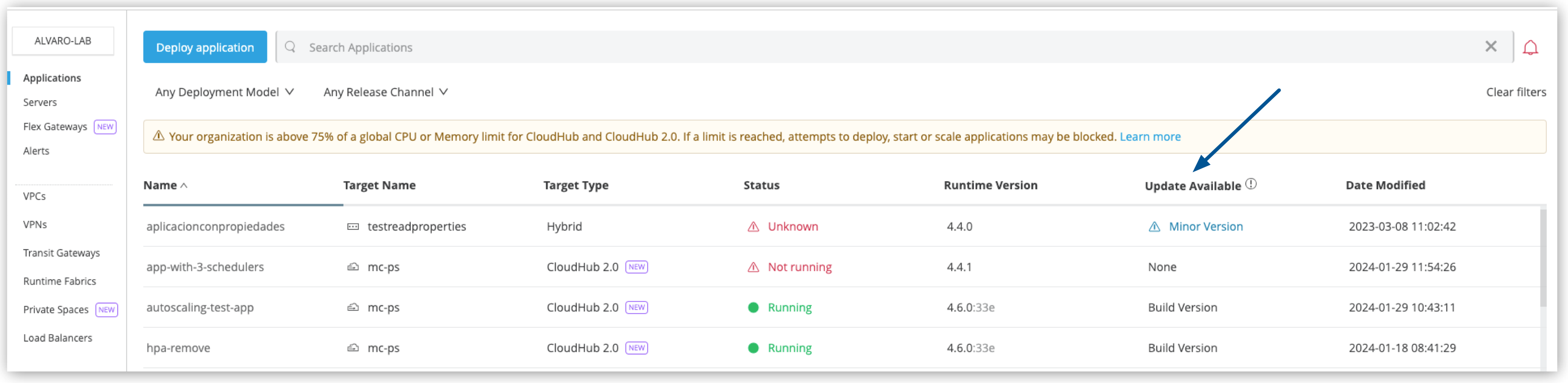
[Update available (更新が使用可能)] と新しい使用可能な更新がアプリケーションの [Settings (設定)] ページの [Deployment Target (デプロイメント対象)] タブに表示されます。
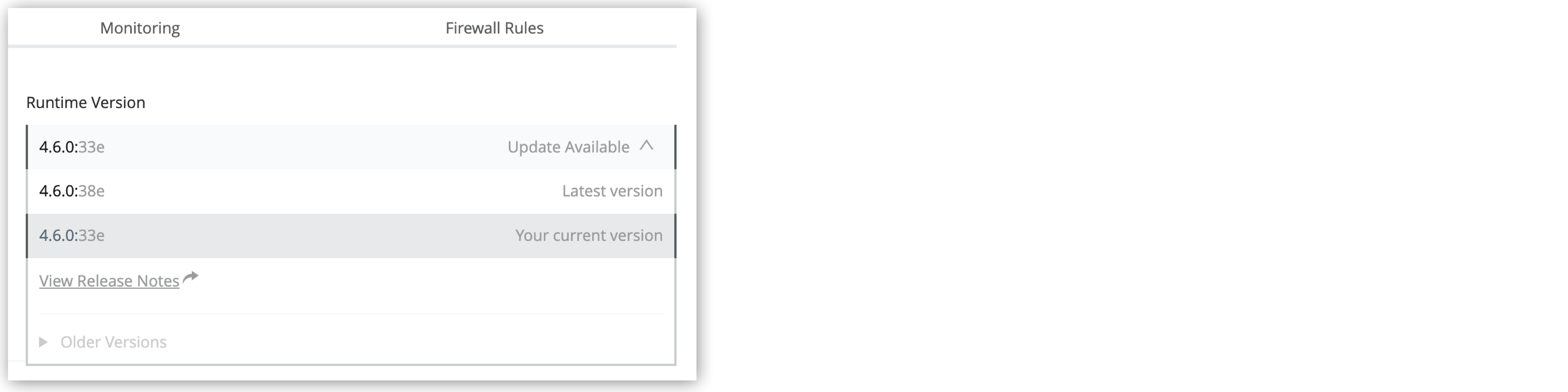
MuleSoft によって、パブリッシュされたスケジュールに基づいて更新が自動的に適用されます。 必要があれば、都合に合わせて手動で更新できます。
Anypoint Platform にログインします。
Runtime Manager に移動します。
Runtime Manager のナビゲーションメニューで [Applications (アプリケーション)] をクリックします。
更新するアプリケーションを選択します。
[Settings (設定)] の [Deployment Target (デプロイメント対象)] タブで、[Runtime Version (ランタイムバージョン)] ドロップダウンをクリックします。
バージョンの最新ビルドを選択します。
[Deploy (デプロイ)] をクリックします。
アプリケーションが新しいランタイムバージョンで再デプロイされます。
Edge リリースチャネルを選択すると、次の自動更新の日付を示すバナーが表示されます。
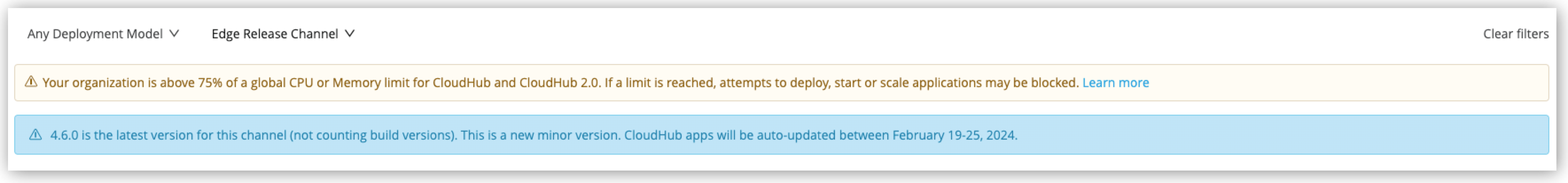
[Private Space (非公開スペース)] ページの [Infra Status (インフラ状況)] 列には、非公開スペースのインフラストラクチャのアップグレードの状況が表示されます。
| 状況 | 説明 |
|---|---|
Latest (最新) |
非公開スペースでは、最新の使用可能なインフラストラクチャバージョンが実行されています。インフラストラクチャのアップグレードまたは設定の更新は現在行われていません。 |
Upgrade Available (アップグレードが使用可能) |
非公開スペースのアップグレードが使用可能です。アップグレードをすぐに実行するか、アップグレードを開始する時刻をスケジュールできます。 |
Upgrade Scheduled (アップグレードがスケジュール済み) |
非公開スペースのアップグレードが将来日付にスケジュールされています。 |
Queued (キュー内) |
スケジュールまたは起動されたアップグレードがまもなく開始されます。スケジュールの変更やアップグレードの中断を行うことができなくなりました。 |
Upgrading (アップグレード中) |
非公開スペースでは、スケジュールされたか、自己トリガーされたか、月 1 回のインフラストラクチャアップグレードの一環として、インフラストラクチャアップグレードが行われています。 |
Updating (更新中) |
非公開ワークスペースでは、設定の変更によってトリガーされた更新が行われています。 |
Failed (失敗) |
非公開スペースでは、スケジュールされたか、自己トリガーされたか、月 1 回のインフラストラクチャアップグレードの一環として、ユーザー設定の更新、またはインフラストラクチャのアップグレードに関連している可能性がある障害が発生しました。 |
Degraded (低下) |
非公開スペースは、低下状態になっています。 |
— |
非公開スペースの状況の詳細を取得できないため、状況が不明です。 |
MuleSoft では定期的にスキャンを実行し、JVM および基礎となるオペレーティングシステムのセキュリティ脆弱性を特定し、次の SLA に基づいて自動的にセキュリティパッチを適用します。
| 重要度レベル | 重要度の定義 | パッチの適用期間 |
|---|---|---|
P0 |
Critical (重大) |
7 日 |
P1 |
高 |
30 日 |
新しい更新が行われた後で、Runtime Manager の [Applications (アプリケーション)] タブの [Status (状況)] 列でアプリケーション状況の状態を確認できます。
また、アプリケーションログをチェックして、アプリケーションが正しくデプロイされたかどうかを確認し、一部の自動マイナー更新関連の問題が発生した場合に修正アクションを実行することもできます。詳細は、デプロイ済みアプリケーションのログデータの表示を参照してください。