Flex Gateway新着情報
Governance新着情報
Monitoring API ManagerCloudHub はサービスとしてのインテグレーションプラットフォーム (iPaaS) であり、オペレーティングシステムと Mule Runtime Engine のパッチ設定を管理するため、アプリケーションの開発と更新に集中できます。
CloudHub によって必要に応じてセキュリティパッチが適用されるため、アプリケーションは保護され、月に 1 回 Mule が更新されてアプリケーションの安定性が保たれます。
パッチ更新では、青/緑デプロイメントを使用し、ダウンタイムをゼロにしています。
CloudHub では、MuleSoft が管理する 3 つのデプロイメントプラットフォームすべてに継続的な更新を適用します。
US クラウド
EU クラウド
MuleSoft Government Cloud
MuleSoft では定期的にスキャンを実行し、Mule Runtime Engine、JVM、基礎となるオペレーティングシステムのセキュリティ脆弱性を特定し、次の SLA に基づいて自動的にセキュリティパッチを適用します。
| 重要度レベル | 重要度の定義 | パッチの適用期間 |
|---|---|---|
P0 |
Critical (重大) |
7 日 |
P1 |
高 |
30 日 |
月 1 回、MuleSoft では日付パッチ更新をリリースします。これには、Mule Runtime Engine で発見された問題を解決するための後方互換性があるバグ修正が含まれています。 スケジュールされた日付がセキュリティ SLA 内であれば、月 1 回の日付パッチ更新にセキュリティパッチが含まれる場合もあります。
これらの更新のバージョン番号の形式は次のようになります。
メジャー.マイナー.パッチ - 日付
パッチ日付が含まれるバージョン番号の例を示します。
4.2.2 - 05-04-2020
月 1 回のパッチでは、アプリケーションがパッチバージョンの最新の日付パッチのみに更新されます。 パッチバージョン番号は変更されません。
Mule 4.5 以降、MuleSoft は Edge と長期サポート (LTS) という 2 つの新しいリリースチャネルを導入します。新しいリリースチャネルの Mule Runtime バージョン設定スキーマは次のとおりです。
メジャー[数値] .マイナー[数値] . パッチ[数値] : ビルド[数値] チャネル[Edge の場合は e、LTS の場合はなし]
これらの値の例としては、Edge の場合は 4.5.0:1e、LTS の場合は 4.6.0:1 となります。
詳細は、Edge and LTS Releases for Muleを参照してください。
日付パッチ更新のスケジュールは次のとおりです。
月の第 1 週に MuleSoft によって日付パッチがリリースされます。
月の第 3 週に MuleSoft によってその月の第 1 週にリリースされた日付パッチが自動的に適用されます。
本番以外の環境のアプリケーションは週内に更新されます。 本番環境のアプリケーションは週末に更新されます。
| All releases occur in GMT-3 time. All automatic updates occur in the local time zone of the app’s deployment region. For example, CloudHub applies updates to apps deployed in the Asia-Pacific (Sydney) region in the AEST time zone and to apps deployed in the US West region in the PST time zone. |
自動更新が行われた場合、アプリケーションの監査ログにはユーザー Anypoint Staff によるエントリが含まれ、更新が行われた日時と更新に成功したかどうかが示されます。
更新に成功した場合、アクションは必要ありません。 [Zero-Downtime Restart Limitations]を参照してください。
アプリケーションでダウンタイムなしの更新がサポートされないか、手動での更新が必要な場合、月の第 1 週にリリースされた日付パッチを第 1 週または第 2 週に適用できます。 [Update the Runtime Version Manually]を参照してください。
複数のアプリケーションを更新するには、CloudHub API を使用します。 [Update Multiple Apps to the Latest Runtime Release]を参照してください。
CloudHub は、OS に最新のセキュリティパッチや重要なバグパッチを適用するため、基盤となる VM でカーネルライブパッチを使用します。毎月のパッチ適用サイクルの間に CloudHub アプリケーションを再起動する必要はありません。
|
ライブパッチを適用するためには、CloudHub アプリケーションが過去 90 日までのリリースを実行している必要があります。 CloudHub のライブパッチプロセスは、ライブパッチを適用するのに十分なメモリおよび CPU リソースがあるかどうかを確認します。十分な容量がない場合には、パッチはスキップされて後で再試行されます。 |
Starting with Mule 4.5, MuleSoft introduces two new release channels, Edge and Long-term Support (LTS). Both release channels are available in all our deployment models: Anypoint Runtime Fabric, CloudHub, CloudHub 2.0, and Hybrid Standalone. Consider these factors to determine the approach that best suits your requirements ahead of the Mule 4.4 End of Standard Support.
| Channel Type | Release Cadence | Differentiators | Support Coverage |
|---|---|---|---|
Edge |
Up to three times per year |
|
For versions 4.9 and later:
For version 4.8:
For versions 4.5 to 4.7:
|
LTS |
February |
|
For version 4.6 and later:
|
If an LTS version is released in February, both Edge and LTS release with the same underlying version, including a minor Mule runtime version and new features.
To review the new support policy that aligns with the new release periods and types of releases, see MuleSoft Support Policy.
| The monthly patching process remains unchanged. See Update Patches to Mule. |
Starting with Mule 4.5, MuleSoft releases Edge versions up to three times a year. Use the Edge channel if you want to stay on top of the latest features and feel comfortable with a more frequent release cycle and auto-app upgrade cycle. The Edge channel includes the latest features and innovations available on the MuleSoft platform.
Starting with Mule 4.6, MuleSoft releases Long-Term Support (LTS) versions in February. If you’re on Mule 4.4, you aren’t required to upgrade to Mule 4.6. However, because Mule 4.5 releases in October 2023, Standard Support for Mule 4.4 ends in October 2024, followed by the End of Extended Support in October 2025.
For CloudHub and CloudHub 2.0 customers, once Standard Support for Mule 4.4 ends, if you want to deploy new apps, you must do so on Mule 4.6 LTS or Mule 4.8 Edge.
Use the LTS channel if you want to avoid maintaining new versions frequently. The LTS channel adopts new capabilities after they have been introduced via Edge releases.
You can switch from an Edge version to an LTS version and vice versa. However, when moving from Edge to LTS, you must choose a later LTS version. For example, if you choose Mule 4.6 LTS and you want to implement a specific new feature released on Mule 4.7 Edge, you can opt into that Edge release, then merge into Mule 4.9 LTS once it is available. MuleSoft does not support apps that are switched from Edge to an older LTS version. For example, switching an app from Mule 4.7 Edge to Mule 4.6 LTS might result in losing some of the new features in the older LTS version.
次の表に、CloudHub での Mule Runtime リリースケイデンスのサポートを示します。
| Mule Version | Release Date | Java Version | End of Standard Support | End of Extended Support |
|---|---|---|---|---|
4.10 Edge |
October 2025 |
17 |
March 2026 |
June 2026 |
4.9 LTS |
February 2025 |
17 |
August 2027 |
February 2028 |
4.9 Edge |
February 2025 |
17 |
November 2025 |
February 2026 |
4.8 Edge |
October 2024 |
8, 11, and 17 |
March 2025 |
June 2025 |
4.7 Edge |
June 2024 |
8, 11, and 17 |
October 2024 |
February 2025 |
4.6 LTS |
February 2024 |
8, 11, and 17 |
August 2026 |
February 2027 |
4.6 Edge |
February 2024 |
8, 11, and 17 |
June 2024 |
October 2024 |
4.5 Edge |
October 2023 |
8 and 11 |
February 2024 |
June 2024 |
| MuleSoft provides an extended support window for version 4.6 LTS due to its compatibility with Java 8, 11, and 17. |
| CloudHub または CloudHub 2.0 ユーザーが Anypoint Studio で Mule 4.6 アプリケーションを作成またはテストする場合、必要な Studio バージョンは 3 月の次に予定されているリリースになります。一方、MuleSoft では、2 月 14 日から 4 月 19 日まで API、Mule Maven プラグイン、Anypoint Platform CLI を介して Mule Runtime 4.5e バージョンに新しいアプリケーションをデプロイできます。CloudHub および CloudHub 2.0 アプリケーションでは、2 月ではなく 4 月に Mule 4.5 Edge から Mule 4.6 Edge への自動アップグレードが実行されます。 「Mule 4.5 Edge の自動アップグレードおよび新しいアプリケーションデプロイメントの一時的な変更」を参照してください。 |
Application lifecycle management depends on the deployment model.
| アクション | CloudHub |
|---|---|
新規アプリケーションのデプロイ |
Deploy to the latest minor-patch version available under Standard Support of each channel. |
自動アップグレード |
Patches: Monthly auto-patching upgrade when a new patch version is available, as long as the app’s TLS version is compatible with the new patch version. See patching schedule for CloudHub and CloudHub 2.0. Channels: All apps are auto-upgraded to the latest minor version within their respective channels (Edge or LTS) during the monthly patching schedule of the month when previous version goes out of Standard Support.
|
自己アップグレード |
The auto-upgrade takes place during a fixed patching schedule after the version’s standard support ends. See patching schedule for CloudHub and CloudHub 2.0.
|
ロールバック |
Available to the previously used version |
アプリケーションの再起動 |
Always |
アプリケーションの実行維持 |
Until End of Extended Support |
延長サポートの終了 |
Shutdown running apps. |
廃止 |
Mule apps don’t reach End of Life because they’re always auto-upgraded. |
サポート可能性 |
All Mule apps are under Standard Support. |
The version naming convention depends on the deployment model you’re using. A version increments:
MAJOR when a release includes features that introduce breaking changes and backward incompatibility.
MINOR when a release includes all new features keeping backward compatibility with previous minors.
PATCH when a release includes bug fixes and security updates that include upgrades to libraries with reported vulnerabilities. We build a new runtime and do a full validation test.
BUILD when a release includes changes related to Image/AMI, including OS changes, OS security updates, and changes in products outside the runtime. It doesn’t include any runtime changes.
The Mule runtime versioning schema for the new release channels is:
Major[numeric] . Minor[numeric] . Patch[numeric] : Build[numeric] Channel[e for edge, nothing for LTS]
Each February, MuleSoft releases both an Edge and an LTS release with the same Major.Minor version. To distinguish the versions, they’re represented as:
Edge: 4.6.0:1e
LTS: 4.6.0:1
CloudHub では、以下が必要です。 regular OS updates, hence the addition of the build enumeration in the full runtime version schema.
Here are examples of the version numbers:
Edge: 4.5.0:1e
Edge: 4.6.0:1e
LTS: 4.6.0:1
Mule runtime does not introduce a semVer increment if there is a month with no fixes.
Here is an example of the versioning schema using different patch and builds:
| Hybrid Standalone | CloudHub - AMI / CloudHub 2.0 / Runtime Fabric - Docker image | ||||
|---|---|---|---|---|---|
Case |
Release Date |
Description |
Patch/Build |
Mule Runtime |
Runtime Manager/Maven/API Tag for New Deployment |
1 |
Oct 3, 2023 |
First release of 4.5.0 |
0th patch and 1st build |
4.5.0 |
4.5.0:1e |
2 |
Nov 7, 2023 |
Second release of 4.5 |
1st patch and 1st build |
4.5.1 |
4.5.1:1e |
3 |
Nov 7, 2023 |
Another build on same day for CloudHub, CloudHub 2.0, and Runtime Fabric |
1st patch and 2nd build |
Not Available |
4.5.1:2e |
4 |
Nov 7, 2023 |
OS updates only for CloudHub, CloudHub 2.0, and Runtime Fabric |
1st patch and 3rd build |
Not Available |
4.5.1:3e |
5 |
Dec 5, 2023 |
Second patch version of 4.5 |
2nd patch and 1st build |
4.5.2 |
4.5.2:1e |
6 |
Jan 2, 2024 |
Hot fix for a Mule runtime regression |
3rd patch & 1st build |
4.5.3 |
4.5.3:1e |
7 |
Feb 6, 2024 |
Release of new minor |
0th patch and 1st build |
4.6.0 |
4.6.0:1e (Edge) / 4.6.0:1 (LTS) |
The Mule runtime versioning schema uses these conventions:
Patch number in schema
In the schema 4.5.X:2e, the patch number is the X.
The patch number starts from 0, introducing a new minor version.
The patch number increments when the release introduces new code changes, including hotfixes to regressions or other bug fixes.
Build number in schema
In the schema 4.5.1:Ye, the build number is Y.
The build number starts from 1, introducing the first AMI or Docker image build of the patch.
The build number increments whenever the release introduces a new build of the AMI or Docker image for the same Mule runtime version. This increment does not indicate code changes to Mule runtime.
[Update Available (更新が使用可能)] 列では、ランタイムバージョンの更新が必要なアプリケーションが示されます。 都合に合わせて更新の予定を立ててください。
本番環境でアプリケーションを更新する前に、Sandbox 環境で更新して、必要なテストを実施してください。
アプリケーションを最新の日付パッチに更新する手順は、次のとおりです。
Runtime Manager のナビゲーションメニューで [Applications (アプリケーション)] をクリックします。
更新するアプリケーションの名前をクリックし、詳細ペインを表示します。
アプリケーションの [Settings (設定)] ページにアクセスします。
[Runtime (ランタイム)] タブをクリックします。
アプリケーションで更新が必要な場合、[Update available (更新が使用可能)] が [Runtime version (ランタイムバージョン)] メニューに表示されます。
![アプリケーションの [Settings (設定)] ページの [Update available (更新が使用可能)] と [Runtime version (ランタイムバージョン)] メニュー](_images/cloudhub-app-update-available-setting.png)
[Runtime version (ランタイムバージョン)] ドロップダウンメニューから最新バージョンを選択します。
バージョンの詳細を確認するには、[Read release notes (リリースノートを読む)] リンクをクリックします。
[Apply Changes (変更を適用)] ボタンをクリックしてアプリケーションを更新します。
CloudHub により、選択したバージョンでアプリケーションが更新され、成功または失敗を示すメッセージが表示されます。
アプリケーションの更新に失敗した場合、アプリケーションは [Update Available (更新が使用可能)] タブに表示されたままになります。 この場合、アプリケーションは引き続き以前のランタイムバージョンで正常に実行されたままになり、アクションは必要ありません。
Edge リリースチャネルを選択すると、次の自動更新の日付を示すバナーが表示されます。
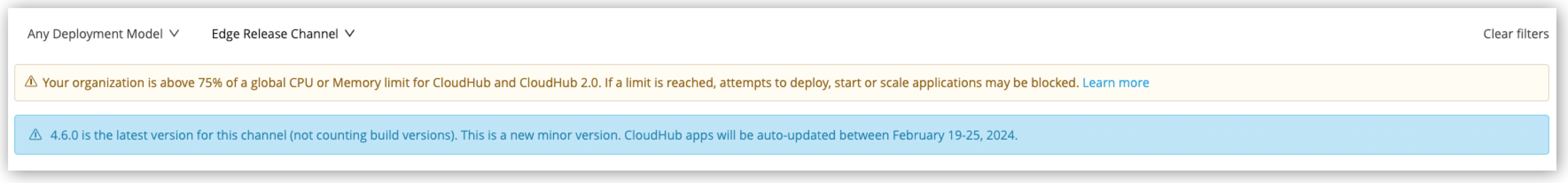
Runtime Manager UI では複数のアプリケーションの最新のランタイムバージョンへの更新はサポートされていませんが、CloudHub API を使用して一括更新を実行することはできます。 「How to Perform a Bulk CloudHub Application Update to the Latest Runtime Releases (CloudHub アプリケーションの最新のランタイムリリースへの一括更新の実行方法)」を参照してください。
| Bulk Update API を使用して更新されたアプリケーションは、低い優先度で処理され、更新にかかる時間が若干長くなることがあります。 |
最新のランタイムバージョンが使用できる場合:
[Applications (アプリケーション)] ページには、アプリケーションの使用可能な更新があるかどうかを示す [Update Available (更新が使用可能)] 列が表示されます。
![バナーと [Update Available (更新が使用可能)] タブが表示された [Applications (アプリケーション)] ページ](_images/cloudhub-app-update-req-page.png)
[Update available (更新が使用可能)] と新しい使用可能な更新がアプリケーションの [Settings (設定)] ページの [Runtime version (ランタイムバージョン)] タブに表示されます。
![「Runtime version (ランタイムバージョン)」 メニューのランタイム更新バージョンと 「Update available (更新が使用可能)]。](_images/cloudhub-app-update-versions.png)
MuleSoft によって、パブリッシュされたスケジュールに基づいて更新が自動的に適用されます。 必要があれば、都合に合わせて手動で更新できます。
ダウンタイムなしの再起動は、次の場合には機能しません。
CloudHub アプリケーションが永続的なサブスクライバーである。
この場合、一度にアクティブにできるのは 1 つの一意のサブスクライバーのみです。 これらのアプリケーションの場合、最新の更新を適用するにはアプリケーションを手動で停止して開始する必要があります。
CloudHub アプリケーションが接続している外部連動関係が使用できないか、応答しないか、ウォームアップが必要である。
この場合、CloudHub はアプリケーションドメインおよび関連する静的 IP アドレス (使用する場合) を新しいバージョンのアプリケーションに割り当てる前に、アプリケーションが連動関係に接続するのを最大 3 分待機します。
いずれかの場合がアプリケーションに当てはまる場合、サポートおよび CSM アカウント担当者にアプリケーションのクラウド対応への更新に関する情報を問い合わせてください。
新しい更新が行われた後で、Runtime Manager の [Applications (アプリケーション)] タブの [Status (状況)] 列でアプリケーション状況の状態を確認できます。
また、アプリケーションログをチェックして、アプリケーションが正しくデプロイされたかどうかを確認し、一部の自動マイナー更新関連の問題が発生した場合に修正アクションを実行することもできます。詳細は、「ログを表示する」を参照してください。
自動更新後にエラーが発生した場合にメールで通知を受け取るには、アラートを作成します。
青/緑デプロイメントで新しいワーカーへの自動更新のデプロイが失敗すると、アプリケーションは、現在実行中のワーカーでは最新でないパッチバージョンの実行を続行します。
考えられる失敗の原因の一部は次のとおりです。
デプロイ後に Anypoint Runtime Manager UI からアプリケーションプロパティの 1 つを削除した。
カスタムモジュールと最新パッチバージョンのリリースの間に互換性がない。
毎月のパッチサイクルを 2 回繰り返してもアプリケーションが自動更新されない場合は、アプリケーションが停止されて、最新のパッチバージョンに強制更新されます。更新後にアプリケーションが起動に失敗する場合は、手動でのパッチ対応が必要になります。