make publishUploading Custom Policies to Exchange
During the custom policy development cycle, you can upload your policy to Exchange to create a new Exchange asset to manage the policy’s version and to distribute it to other users. For more information about Exchange, see Anypoint Exchange Overview.
For custom policies running in Local Mode, it is not required to publish your policy to Exchange. However, Exchange is a useful version control tool. It is your responsibility to distribute custom policies for Local Mode use.
When uploading your policy to Exchange, you can choose to either:
-
Publish a Custom Policy
Publish a policy if the policy version is still in development. This enables you to test and edit the policy version. -
Release a Custom Policy
Release the policy to create a definitive version of the policy. After releasing the policy, you must create a new policy version to edit the policy.
Every time you publish or release a policy, you create a new stable asset in Exchange. For more information about stable state assets, see Stable State Assets.
After you upload your policy to Exchange, see Applying Custom Policies.
Before You Begin
-
Ensure that the Connected App you used to authenticate to the Anypoint Platform CLI has the
Exchange Contributorscope applied.
Publish a Custom Policy
To publish a custom policy, run the make publish command from the policy’s root folder:
After publishing the asset, a new asset labeled DEV appears in Exchange:
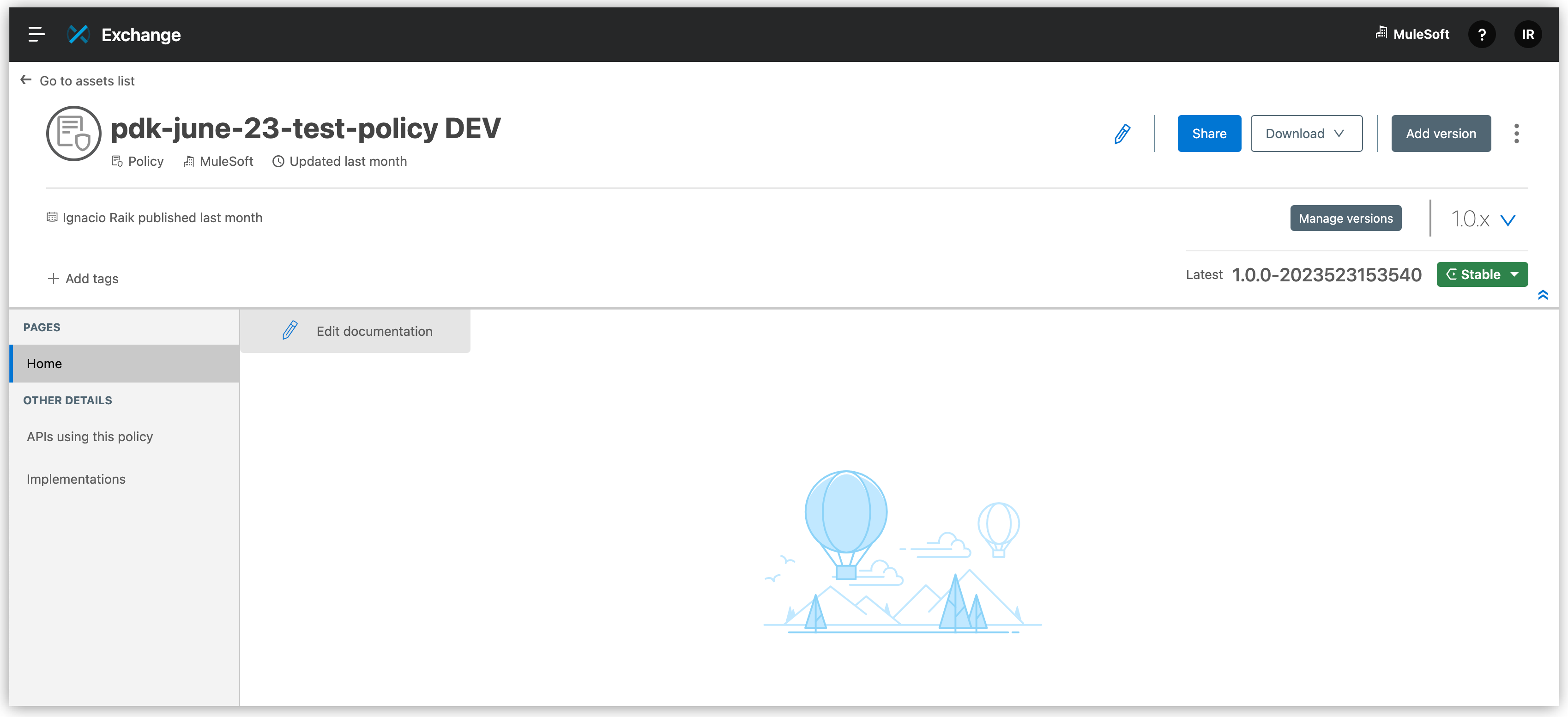
The asset’s group ID, asset ID, and asset version (GAV) appear, similar to the following:
-
groupID:
<organizationId> -
assetID:
my-custom-policy-devWhen publishing a policy,
-devappears appended to the assetID. -
version:
1.0.0-20230618115723When publishing a policy, a timestamp appears appended to the version.
Rerunning the publish command creates a new version of the policy asset with an updated timestamp. Previously published policy versions are still available.
Release a Custom Policy
To release a custom policy, run the make release command from the policy’s root folder:
make releaseReleased policies are not labeled DEV. The asset’s GAV appears similar to the following:
-
groupID:
<organizationId> -
assetID:
my-custom-policyReleased policies do not have
-devappended to their assetID. -
version:
1.0.0Released policies do not have a timestamp appended to their assetID.
After releasing the asset, rerunning the make release command results in a conflict error.
To begin working on the next version of your policy, update the version number in the Cargo.toml file.
For example, if the latest version is 1.0.0, update the Cargo.toml file as follows to begin working on a minor release:
name = "my-custom-policy"
version = "1.1.0"


