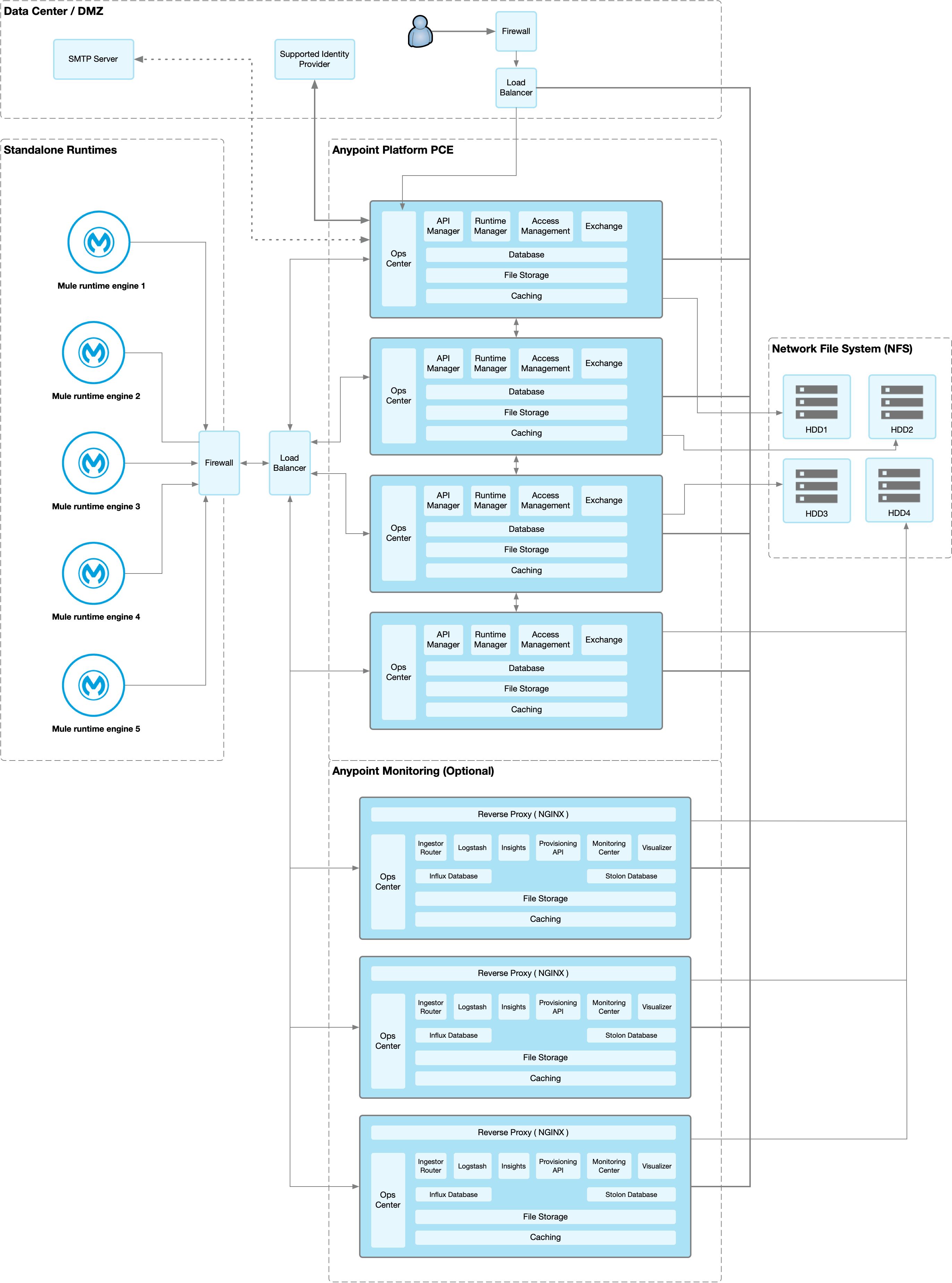
Supported Configurations for Anypoint Platform PCE
To ensure platform performance, stability, and high availability, Anypoint Platform Private Cloud Edition (Anypoint Platform PCE) supports two network configurations: 4-node and 7-node. To ensure high availability and performance, each node must run on its own server in both configurations. If you are using a virtual machine to host the nodes, you must ensure that each VM node is running on a separate physical server.
Both the 4-node and 7-node configurations have two separate components:
-
Anypoint Platform Core
-
Monitoring Center Add-On (optional)
4-Node Configuration
The 4-node configuration is the smallest configuration that Anypoint Platform PCE supports. This is the minimum number of nodes that can enable high-availability and failover. In this configuration, each node hosts the platform applications and services. You must configure a load balancer to use round-robin distribution of traffic among each of the four nodes.
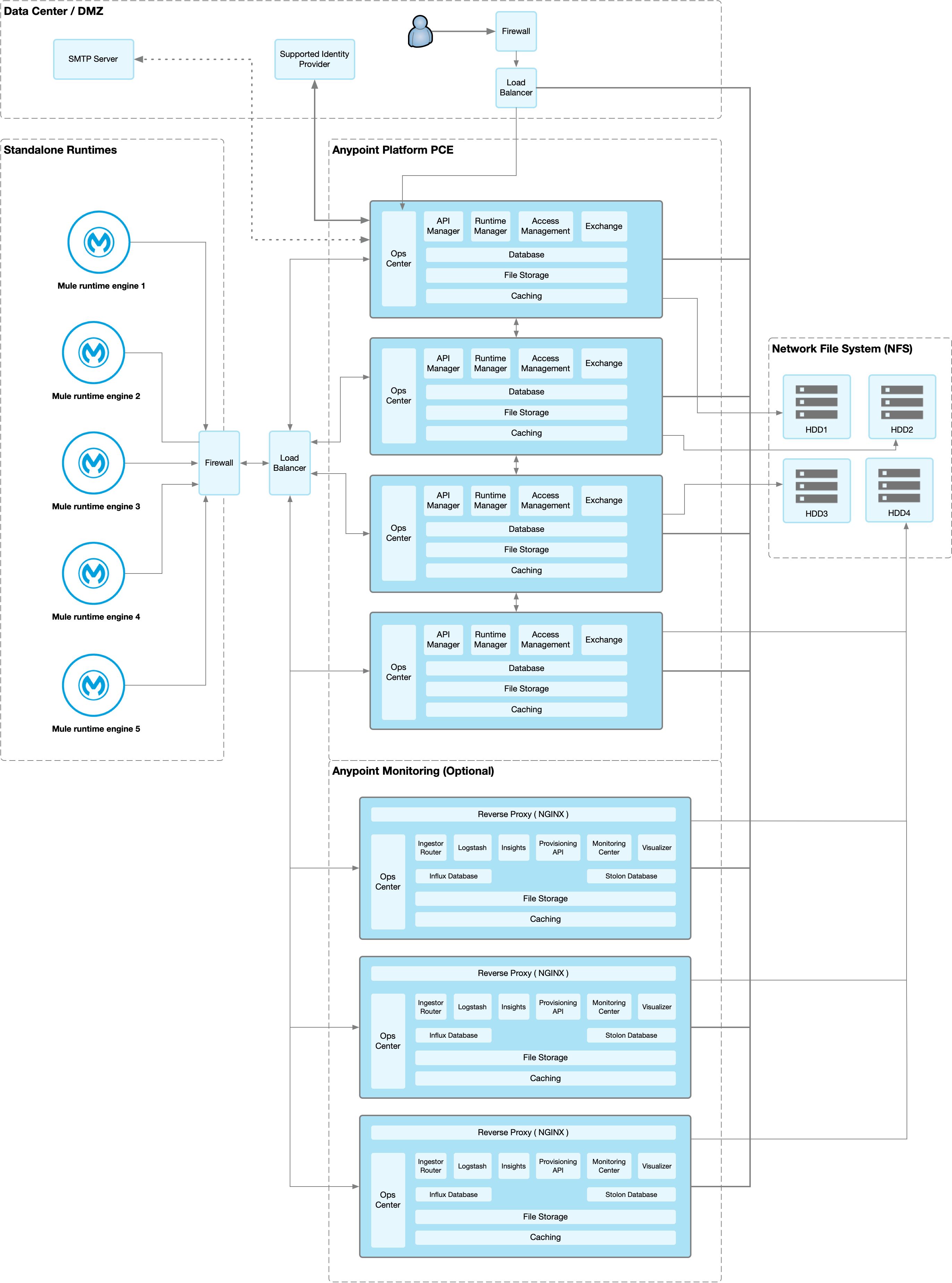
Three of the nodes host an instance of the database and object store. Hosting the database and object store enables persistence but requires larger minimum disk and memory requirements. Although three of the nodes contain a database, only one database is used as the primary. Applications on each node write to this database only. The other two database instances are hot standby instances of the primary database that take over as the primary database in case of failure.
7-Node Configuration
In the 7-node configuration, four nodes are dedicated to hosting platform applications and services. The other three nodes host the database and object store instances. Although each node contains a database, only one of the database nodes is used as the primary. Applications on each node write to this database only. The other two database instances are hot standby instances of the primary database that take over as the primary database in case of failure.
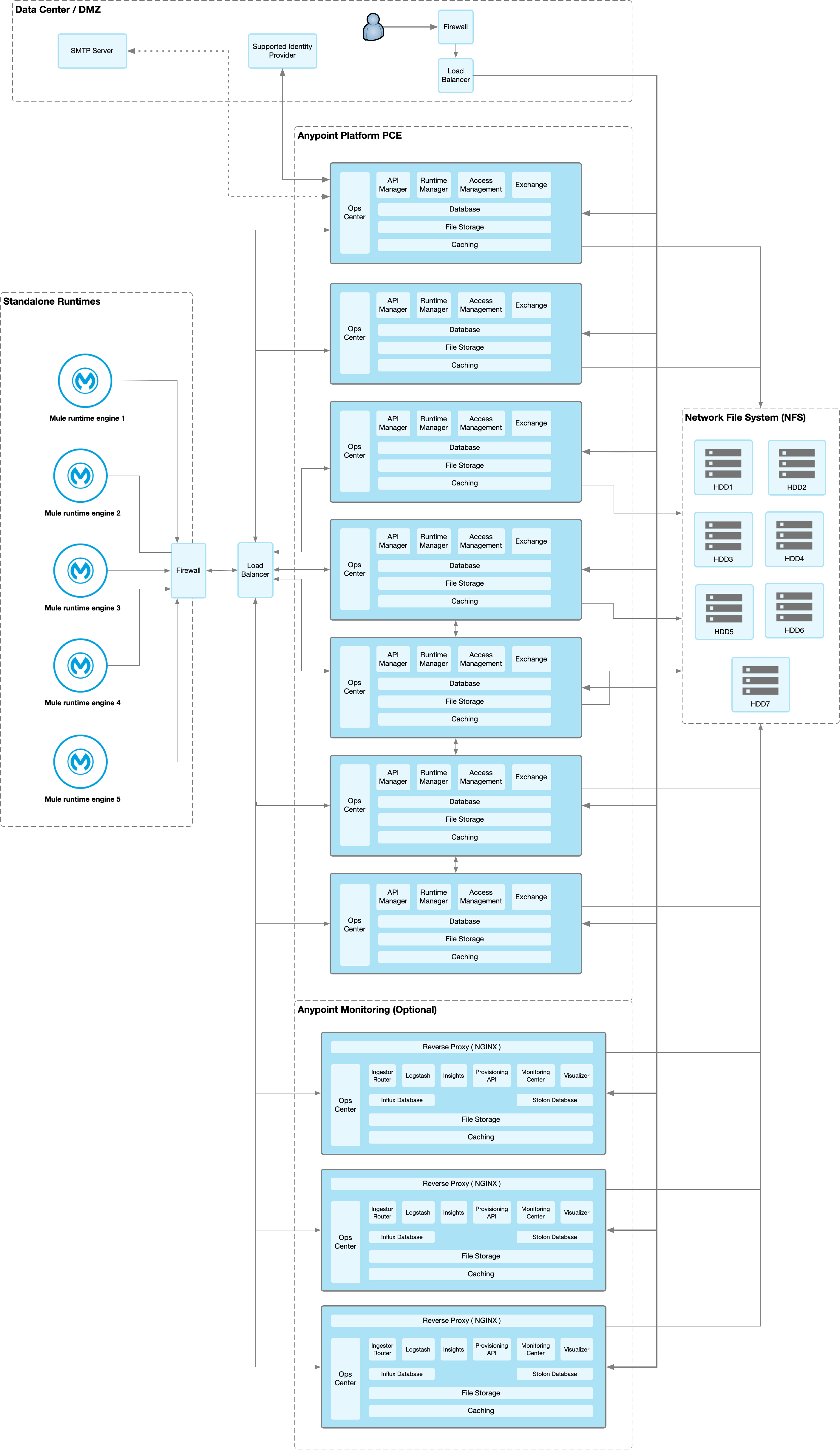
You must configure a load balancer to use round-robin distribution of traffic among all of the nodes in your cluster.
Supported Platform Components and Configuration
|
The following recommendations and limits are based on the following resources:
|
Mule Runtime Engine and Mule Applications
The following table shows the recommended and maximum number of Mule instances and Mule applications that Anypoint Platform PCE supports:
| 4-node Configuration | 7-node Configuration | |
|---|---|---|
Maximum number of Mule instances per environment |
500 |
500 |
Maximum number of Mule instances across all environments |
1500 |
3000 |
Maximum number of Mule instances per server group |
20 |
20 |
Maximum Mule instances per cluster |
8 |
8 |
Mule applications under management per environment (recommended) |
Under 200 |
Around 200 |
Mule applications under management per environment (maximum) |
500 |
500 |
Mule instances under management (maximum) |
500 single Mule runtime engine, or 250 Mule runtime clusters, consisting of 2 Mule runtime engines per cluster |
1000 single Mule runtime engines, or 500 Mule runtime clusters, consisting of 2 Mule runtime engines per cluster |
Mule applications per Mule runtime engine (recommended) |
Fewer than 25 |
Fewer than 25 |
Mule applications per Mule runtime engine (maximum) |
100 |
150 |
APIs and API Manager
4-node Configuration |
7-node Configuration |
|
Maximum instances per API group |
100 |
100 |
Client applications (per user) |
5000 |
5000 |
Client applications (per root organization) |
10000 |
10000 |
Maximum API instances manager per root organization |
6000 |
12000 |
Applied policies |
12000 |
24000 |
Created contracts |
12000 |
24000 |
For both 4-node and 7-node configurations, the following apply:
-
Maximum instances per API group
-
Applications
-
A single API implementation with one policy counts as 0.5 APIs.
-
A single clustered proxy with up to 5 policies counts as 1.
-
All Mule instances are polling every 60 seconds.
Access Management
| 4-node Configuration | 7-node Configuration | |
|---|---|---|
Maximum number of supported business groups |
75 |
N/A |
Maximum number of users |
10000 |
N/A |
See the Access Management documentation for more information on identity management and supported providers.
Exchange
| 4-node Configuration | 7-node Configuration | |
|---|---|---|
Maximum Exchange assets |
60,000 |
60,000 |
Maximum file size when publishing asset through UI |
5 MB |
5 MB |
Maximum uncompressed file size |
50 MB |
50 MB |
Maximum file size when publishing asset through Maven |
200 MB |
200 |
Maximum number of dependencies for a single asset |
100 |
100 |
Maximum icon size |
2 MB |
2 MB |
Maximum number of resources (attachments) per asset portal |
100 |
100 |
Maximum resource size for attachments to the asset portal |
2 MB |
2 MB |
Maximum indexable asset content for RAML or asset portal |
1 MB |
1 MB |
Maximum number of categories per organization |
500 |
500 |
Maximum number of custom configurations per organization |
500 |
500 |
Maximum number of pages in a portal |
50 |
50 |
Maximum length of page name |
128 characters |
128 characters |
Maximum review title length |
30 characters |
30 characters |
Maximum review text length |
2048 characters |
2048 characters |
The 1 MB maximum indexable asset content for RAML or asset portal means that if your portal has more than 1MB in text, only the first 1MB will be indexed, and if your portal has more than 1 MB in RAML specifications, only the first 1 MB will be indexed.
API Designer and API Mocking Service
The following apply to both 4-node and 7-node configurations.
Maximum number of projects |
Limited by version control system |
Maximum number of concurrent users |
16 |
Maximum number of mocking service instances |
One per API version |
Maximum number of mocking service users |
16 |
Anypoint Monitoring
Anypoint Monitoring is an optional, add-on component. See Anypoint Monitoring on Anypoint Platform PCE. The following limitations apply when using Anypoint Monitoring with Anypoint Platform PCE.
Enhanced API Analytics Monitoring Limits
-
API Summary Metrics
-
Retention: 1 year
-
-
API IP Address Metrics
-
Number of IP addresses per API per minute: limited to 20 unique IP addresses.
-
Retention: 1 hour
-
-
API Endpoint Metrics
-
Number of endpoints per API per minute: limited to 100 unique endpoints
-
Retention: 1 hour
-
Application Monitoring Limits
-
Number of endpoints per application per minute: 5 unique endpoints
-
Number of client IP addresses per application per minute: 5 unique endpoints
Performance Limits
-
Number of Mule instances: 3000
-
Number of applications: 12000
-
Number of application replicas: up to 12000. An application can run on multiple Mule instances in a server group or cluster.
-
Number of APIs: up to 120000
-
Number of custom metrics: 50
Examples of Supported Parameters
-
6000 applications, each with 1 extra replica corresponds to 12000 application replicas
-
2000 applications, each with 6 extra replicas corresponds to 12000 application replicas
-
12000 applications, with no replicas corresponds to 12000 application replicas
Hardware Requirements
-
3 Nodes
-
CPU: 32 cores
-
Memory: 128 GB
-
Disk requirements:
-
4TB InfluxDB volume for each AMV node
-
500 GB Logstash volume per AMV node
-
500 GB insight-cassandra-meld volume per AMV node
-
IOPS: 1500 IPS per volume (1 voolume each for Influx, logstash, and insight-cassandra-meld)
-
Network: 10 GB/second
-



