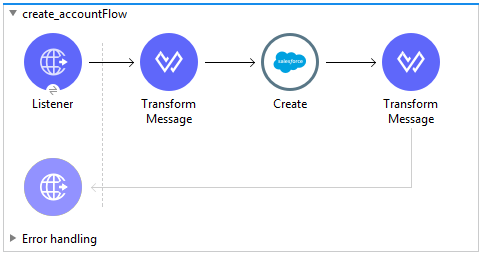
Salesforce Examples 10.8
Accept and Transform Data
The Mule flow sets up:
-
HTTP Listener: Accepts data from HTTP requests.
-
Transform Message: Transforms data structure and format to produce the output that Salesforce Connector expects.
-
Salesforce Connector:
-
(Outbound) Connects with Salesforce and performs an operation to push data to Salesforce.
-
Triggers a flow according to the configuration.
-
Connects with Salesforce, and returns an
InputStreamwith the query results.
-
-
Transform Message: Transforms a data structure and format to produce the output that the File Connector endpoint expects.
-
File Connector: Records data in a file, such as a CSV and saves it to a user-defined directory or location.
Studio Flows
-
Set up HTTP Listener, Transform, and Create Account:
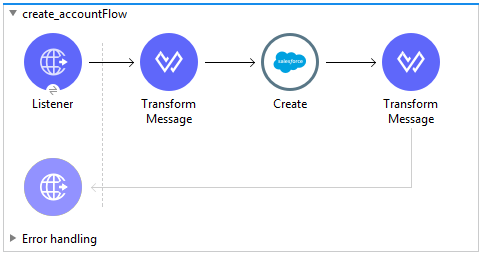
-
Schedule a trigger, query the result steam, transform the message, and write to a file:
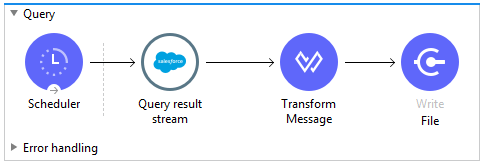
XML Flows
<?xml version="1.0" encoding="UTF-8"?>
<mule xmlns:file="http://www.mulesoft.org/schema/mule/file"
xmlns:salesforce="http://www.mulesoft.org/schema/mule/salesforce"
xmlns:ee="http://www.mulesoft.org/schema/mule/ee/core"
xmlns:http="http://www.mulesoft.org/schema/mule/http"
xmlns="http://www.mulesoft.org/schema/mule/core"
xmlns:doc="http://www.mulesoft.org/schema/mule/documentation"
xmlns:xsi="http://www.w3.org/2001/XMLSchema-instance"
xsi:schemaLocation="http://www.mulesoft.org/schema/mule/core
http://www.mulesoft.org/schema/mule/core/current/mule.xsd
http://www.mulesoft.org/schema/mule/http
http://www.mulesoft.org/schema/mule/http/current/mule-http.xsd
http://www.mulesoft.org/schema/mule/ee/core
http://www.mulesoft.org/schema/mule/ee/core/current/mule-ee.xsd
http://www.mulesoft.org/schema/mule/salesforce
http://www.mulesoft.org/schema/mule/salesforce/current/mule-salesforce.xsd
http://www.mulesoft.org/schema/mule/file
http://www.mulesoft.org/schema/mule/file/current/mule-file.xsd">
<configuration-properties file="mule-app.properties"/>
<http:listener-config name="HTTP_Listener_config"
doc:name="HTTP Listener config" >
<http:listener-connection host="localhost" port="8081" />
</http:listener-config>
<salesforce:sfdc-config name="Salesforce_Sfdc_config"
doc:name="Salesforce SFDC config">
<salesforce:basic-connection
username="${salesforce.username}"
password="${salesforce.password}"
securityToken="${salesforce.securityToken}" />
</salesforce:sfdc-config>
<flow name="crud_app_template">
<http:listener config-ref="HTTP_Listener_config"
path="/" doc:name="Listener" />
<parse-template location="form.html" doc:name="Parse Template" />
</flow>
<flow name="create_accountFlow" >
<http:listener config-ref="HTTP_Listener_config"
path="/createAccount" doc:name="Listener" />
<ee:transform doc:name="Transform Message" >
<ee:message >
<ee:set-payload ><![CDATA[%dw 2.0
output application/java
---
[{
Name: payload.Name,
AccountNumber: payload.AccountNumber,
BillingCity: payload.BillingCity
}]]]></ee:set-payload>
</ee:message>
</ee:transform>
<salesforce:create doc:name="Create" type="Account"
config-ref="Salesforce_Sfdc_config"/>
<ee:transform doc:name="Transform Message" >
<ee:message >
<ee:set-payload ><![CDATA[%dw 2.0
output application/json
---
payload map {
id:$.id,
errors:$.errors,
success:$.success
}]]></ee:set-payload>
</ee:message>
</ee:transform>
</flow>
<flow name="delete_accountFlow" >
<http:listener config-ref="HTTP_Listener_config"
path="/delete" doc:name="Listener" />
<ee:transform doc:name="Transform Message" >
<ee:message >
<ee:set-payload ><![CDATA[%dw 2.0
output application/java
---
[payload.Id]]]></ee:set-payload>
</ee:message>
</ee:transform>
<salesforce:delete config-ref="Salesforce_Sfdc_config" doc:name="Delete" />
<ee:transform doc:name="Transform Message" >
<ee:message >
<ee:set-payload ><![CDATA[%dw 2.0
output application/json
---
payload map {
id:$.id,
errors:$.errors,
success:$.success
}]]></ee:set-payload>
</ee:message>
</ee:transform>
</flow>
<flow name="query_accountFlow" >
<http:listener config-ref="HTTP_Listener_config"
path="/query" doc:name="Listener" />
<salesforce:query config-ref="Salesforce_Sfdc_config" doc:name="Query" >
<salesforce:salesforce-query>
SELECT AccountNumber,BillingAddress,Id,Name FROM Account WHERE Name = ':name'
</salesforce:salesforce-query>
<salesforce:parameters ><![CDATA[#[output application/java
---
{
name : payload.name
}]]]></salesforce:parameters>
</salesforce:query>
<ee:transform doc:name="Transform Message" >
<ee:message >
<ee:set-payload ><![CDATA[%dw 2.0
output application/json
---
payload map {
AccountNumber:$.AccountNumber,
BillingAddress:$.BillingAddress,
Id:$.Id,
Name:$.Name
}]]></ee:set-payload>
</ee:message>
</ee:transform>
</flow>
<flow name="update_accountFlow" >
<http:listener config-ref="HTTP_Listener_config"
path="/update" doc:name="Listener" />
<ee:transform doc:name="Transform Message" >
<ee:message >
<ee:set-payload ><![CDATA[%dw 2.0
output application/java
---
[{
Name: payload.Name,
AccountNumber: payload.AccountNumber,
Id:payload.Id
}]]]></ee:set-payload>
</ee:message>
</ee:transform>
<salesforce:update config-ref="Salesforce_Sfdc_config"
type="Account" doc:name="Update" />
<ee:transform doc:name="Transform Message" >
<ee:message >
<ee:set-payload ><![CDATA[%dw 2.0
output application/json
---
payload map {
id:$.id,
errors:$.errors,
success:$.success
}]]></ee:set-payload>
</ee:message>
</ee:transform>
</flow>
<flow name="upsert_accountFlow" >
<http:listener config-ref="HTTP_Listener_config"
path="/upsert" doc:name="Listener" />
<ee:transform doc:name="Transform Message" >
<ee:message >
<ee:set-payload ><![CDATA[%dw 2.0
output application/java
---
[{
Name: payload.Name,
AccountNumber: payload.AccountNumber,
Id:payload.Id
}]]]></ee:set-payload>
</ee:message>
</ee:transform>
<salesforce:upsert config-ref="Salesforce_Sfdc_config"
externalIdFieldName="Id" type="Account" doc:name="Upsert" />
<ee:transform doc:name="Transform Message" >
<ee:message >
<ee:set-payload ><![CDATA[%dw 2.0
output application/json
---
payload map {
id:$.id,
errors:$.errors,
success:$.success,
created:$.created
}]]></ee:set-payload>
</ee:message>
</ee:transform>
</flow>
<flow name="find_duplicates_for_account_flow" >
<http:listener config-ref="HTTP_Listener_config"
path="/findDuplicates" doc:name="Listener" />
<ee:transform doc:name="Transform Message" >
<ee:message >
<ee:set-payload ><![CDATA[%dw 2.0
output application/java
---
[
payload
]]]></ee:set-payload>
</ee:message>
</ee:transform>
<salesforce:find-duplicates config-ref="Salesforce_Sfdc_config"
type="Account"
doc:name="Find duplicates" />
<ee:transform doc:name="Transform Message" >
<ee:message >
<ee:set-payload ><![CDATA[%dw 2.0
output application/json
---
{
success: payload.success,
duplicateResults: {
(payload.duplicateResults map {
matchRecords: $.matchResults
}
)
},
duplicateRuleEntityType: payload.duplicateRuleEntityType,
duplicateRule: payload.duplicateRule,
allowSave: payload.allowSave,
errorMessage: payload.errorMessage
}]]></ee:set-payload>
</ee:message>
</ee:transform>
</flow>
<flow name="crud-appFlow" >
<http:listener doc:name="Listener"
config-ref="HTTP_Listener_config" path="/"/>
<salesforce:convert-lead doc:name="Convert lead"
config-ref="Salesforce_Sfdc_config"/>
</flow>
</mule>Create or Update an Object With Parent Child Relationships
A Salesforce object can have standard or custom relationships between objects.
The relationships between the objects are usually one-to-many parent child relationships, but can be any link between two objects residing in Salesforce.
Creating or altering objects with relationships is challenging. This example shows how to create the object relationship structure in Salesforce to perform an upsert for an object using Salesforce Connector.
This example uses two custom Salesforce object types: Componentc and Planec. The Plane__c entity must already exist in your environment.
The Componentc and Planec objects must have a relationship with one another, and Plane__r specifies the name of the relationship between the two objects.
When you upsert Component__c, the POJO that is sent as input to Salesforce Connector looks like this:
[{
// Component__c's fields ...
Plane__r: {
"type": "Plane__c",
"Name": "Cobra"
}
}]In addition to the fields of the Componentc object that you want to create, you must specify the relationship with the parent Planec object in the Plane__r field.
The value of the Plane__r field must be an object with two fields. In this example, there is:
-
A field named
typewith the referenced object namedPlane__cas its value. -
A
Namefield with a value that identifies the correct instance (Cobra) of `Plane__cto reference.
This means that the Componentc that you are upserting has the entity Planec with the name Cobra as its parent.
The following XML example shows how to upsert these objects:
<?xml version="1.0" encoding="UTF-8"?>
<mule xmlns:ee="http://www.mulesoft.org/schema/mule/ee/core" xmlns:salesforce="http://www.mulesoft.org/schema/mule/salesforce"
xmlns:http="http://www.mulesoft.org/schema/mule/http"
xmlns="http://www.mulesoft.org/schema/mule/core" xmlns:doc="http://www.mulesoft.org/schema/mule/documentation" xmlns:xsi="http://www.w3.org/2001/XMLSchema-instance" xsi:schemaLocation="http://www.mulesoft.org/schema/mule/core http://www.mulesoft.org/schema/mule/core/current/mule.xsd
http://www.mulesoft.org/schema/mule/http http://www.mulesoft.org/schema/mule/http/current/mule-http.xsd
http://www.mulesoft.org/schema/mule/ee/core http://www.mulesoft.org/schema/mule/ee/core/current/mule-ee.xsd
http://www.mulesoft.org/schema/mule/salesforce http://www.mulesoft.org/schema/mule/salesforce/current/mule-salesforce.xsd">
<http:listener-config name="HTTP_Listener_config" doc:name="HTTP Listener config" doc:id="88f6a4cd-e00a-46c6-b0a0-aaf99fb2dd74" >
<http:listener-connection host="0.0.0.0" port="8081" />
</http:listener-config>
<salesforce:sfdc-config name="Salesforce_Config" doc:name="Salesforce Config" doc:id="5605405f-3c7b-40d9-bc64-af06ebdfc8dd" >
<salesforce:basic-connection username="user" password="pass" securityToken="token" />
</salesforce:sfdc-config>
<flow name="Copy_of_idp-policy-benefitsFlow" doc:id="e26d68af-d4fb-45f3-9eaa-1f320ffba2b2" >
<http:listener doc:name="Listener" doc:id="e8014cfd-3af7-43ca-99ef-cd231cda02fd" config-ref="HTTP_Listener_config" path="/" />
<ee:transform doc:name="Transform Message" doc:id="a0353598-6084-4053-88ab-b2b67ecd4531" >
<ee:message >
<ee:set-payload ><![CDATA[%dw 2.0
output application/java
---
[{
Name: "NewPlaneComponent",
Plane__r: {
"type": "Plane__c",
"Name": "Cobra"
}
}]]]></ee:set-payload>
</ee:message>
</ee:transform>
<salesforce:upsert objectType="Component__c" doc:name="Upsert" doc:id="3bbdcfd6-09a4-43cf-bc75-19fb24ed33b1" config-ref="Salesforce_Config" externalIdFieldName="Id"/>
<ee:transform doc:name="Transform Message" doc:id="ed6dcb06-ef6a-4332-a715-e2f27498801b" >
<ee:message >
<ee:set-payload ><![CDATA[%dw 2.0
output application/json
---
payload]]></ee:set-payload>
</ee:message>
</ee:transform>
</flow>
</mule>Invoke APEX Rest Method
The Invoke APEX Rest operation enables users to invoke a method from an Apex class that is exposed as a REST service. The following example shows a payload for this operation:
<ee:transform doc:name="Transform Message">
<ee:message >
<ee:set-payload ><![CDATA[output application/java
---
{
body: {
URLParameters: {
Parameter1: "parameter1Value",
Parameter2: "parameter2Value"
},
account: {
Name: "Example",
AccountNumber: "55"
}
},
headers: {
header1:"header1Value"
},
cookies: {
cookie1:"cookie1Value"
},
queryParameters: {
queryParam1Name:"queryParam1Value",
queryParam2Name:"queryParam2Value"
}
}]]></ee:set-payload>
</ee:message>
</ee:transform>In this example:
-
The
bodyelement containsURLParameters, which is a map containing the parameters that replace the wildcards in the path of the REST resource described in the Apex class.For example, if the REST resource is set to
@RestResource(urlMapping='/myResource/*/mySubResource/*'), the value ofParameter1replaces the first*, and the value ofParameter2replaces the second*. -
Key names must start with
Parameter, followed by a number that shows the position of the*to be replaced. -
After the
URLParametersblock, provide the content of thebodyvalue to send to the REST resource, as shown in the exampleaccountblock. -
The
headersandcookiesfields describe the headers and cookies to pass along with the HTTP request to the desired service. -
The
queryParametersfield describes the query parameters to use, and the keys and values in this map that the specified Apex Class must accept.



