<dw:transform-message doc:name="Transform Message" mode="deferred">
<dw:set-payload>
<![CDATA[
%dw 1.0
%output application/xml
---
payload
]]>
</dw:set-payload>
</dw:transform-message>DataWeave Memory Management
When dealing with processing large files through DataWeave in Mule, there are a few things you can set up to finetune how much memory will be used up and when.
Memory vs Disk Usage
DataWeave uses the system’s memory as a buffer while processing a transformation unless a certain threshold is exceeded, in that case it resorts to using the system’s hard disk as a buffer. By default, this threshold is set at 1572864 bytes, but this value may be changed. The value refers to memory usage of each individual Transform Message component, not to an aggregate of all the ones in the project.
To change the threshold value at which memory is no longer used as a buffer, you must add a system property com.mulesoft.dw.buffersize and assign it the number (in bytes) of your new threshold. System properties may be defined in several ways, for example by editing the mule-app.properties file located in your project’s src/main/app folder, see system properties for more details and more ways you can set these.
The value you assign to this property affects your entire Mule application, affecting each instance of the Transform Message component individually.
| For version 3.8.3 of Mule Runtime and older, payloads of 2 GB or more cannot be processed. Also, the text length for a single field can not be larger than 1 MB (this applies for CSV, JSON and XML). These limits don’t exist on version 3.8.4 and newer. |
Immediate vs Deferred Execution
By default, DataWeave processes the transformation of a message as soon as the component is called out in the flow, you can change this behavior so that the DataWeave transformation returns a WeaveOutputHandler which is only processed when read by another component. This handler is capable of deferring writing the Mule Message’s payload until there is a stream available to write it to. This allows for the DataWeave output to remain outside of the heap as processing continues on other components in the flow.
To set this up, in the XML of your <dw:transform-message> component, add a mode attribute. This attribute accepts the values immediate or deferred.
-
With immediate the output is an inputStream (default mode)
-
With deferred the output is a
WeaveOutputHandler
Below is an example that sets this attribute to "deferred":
Using The WeaveOutputHandler
Keep in mind that when using deferred execution, the returned message will contain a WeaveOutputHandler object rather than a String representation. For example, consider a logger you wish to log your payload with:
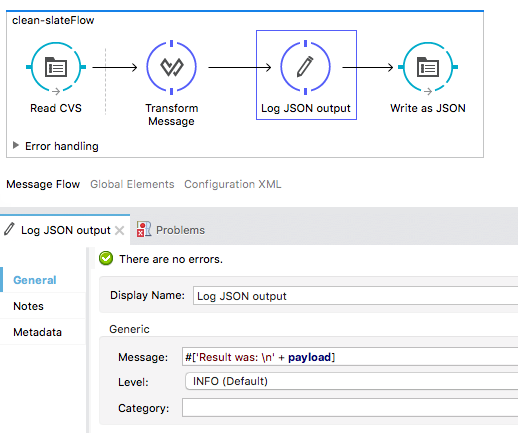
The output of this logger will appear as the following:
org.mule.transport.file.FileMessageReceiver: Lock obtained on file: /Users/mulesoft/inputCSV.csv
org.mule.api.processor.LoggerMessageProcessor: Result was:
com.mulesoft.weave.mule.WeaveMessageProcessor$WeaveOutputHandler@3528770d
Initialising: 'File.dispatcher.657964187'. Object is: FileMessageDispatcher
org.mule.lifecycle.AbstractLifecycleManager: Starting: 'File.dispatcher.657964187'. Object is: FileMessageDispatcher
org.mule.transport.file.FileConnector: Writing file to: /Users/mulesoft/output/inputCSV.csvIf you wish to log the payload as a String representation, you’ll need to request the payload in a String representation. This can be achieved by using the expression #[message.payloadAs(java.lang.String)].
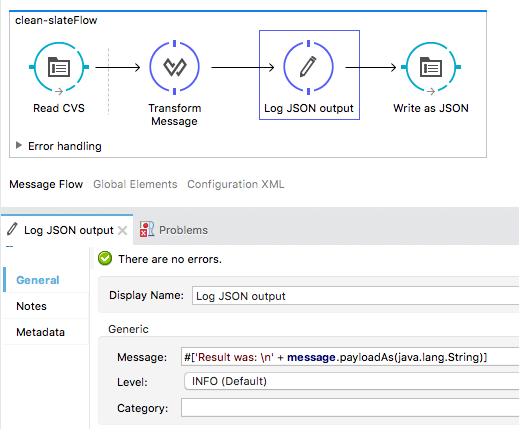
| This expression is the equivalent of consuming the DataWeave output and transforming it into a String. Even when this expression is used in the context of a logger. The payload will reach the next processor as a String. It’s also important to note that once consumed as such, the entire payload will exist in memory. |
The output of this logger will appear as the following.
org.mule.transport.file.FileMessageReceiver: Lock obtained on file: /Users/josh/inputCSV.csv
org.mule.api.processor.LoggerMessageProcessor: Result was:
{
"people": [
{
"id": 1,
"firstName": "Max",
"lastName": "Mule"
},
{
"id": 2,
"firstName": "Sally",
"lastName": "Mule"
}
]
}
org.mule.lifecycle.AbstractLifecycleManager: Initialising: 'File.dispatcher.2036619369'. Object is: FileMessageDispatcher
org.mule.lifecycle.AbstractLifecycleManager: Starting: 'File.dispatcher.2036619369'. Object is: FileMessageDispatcher
org.mule.transport.file.FileConnector: Writing file to: /Users/josh/output/inputCSV.csv


