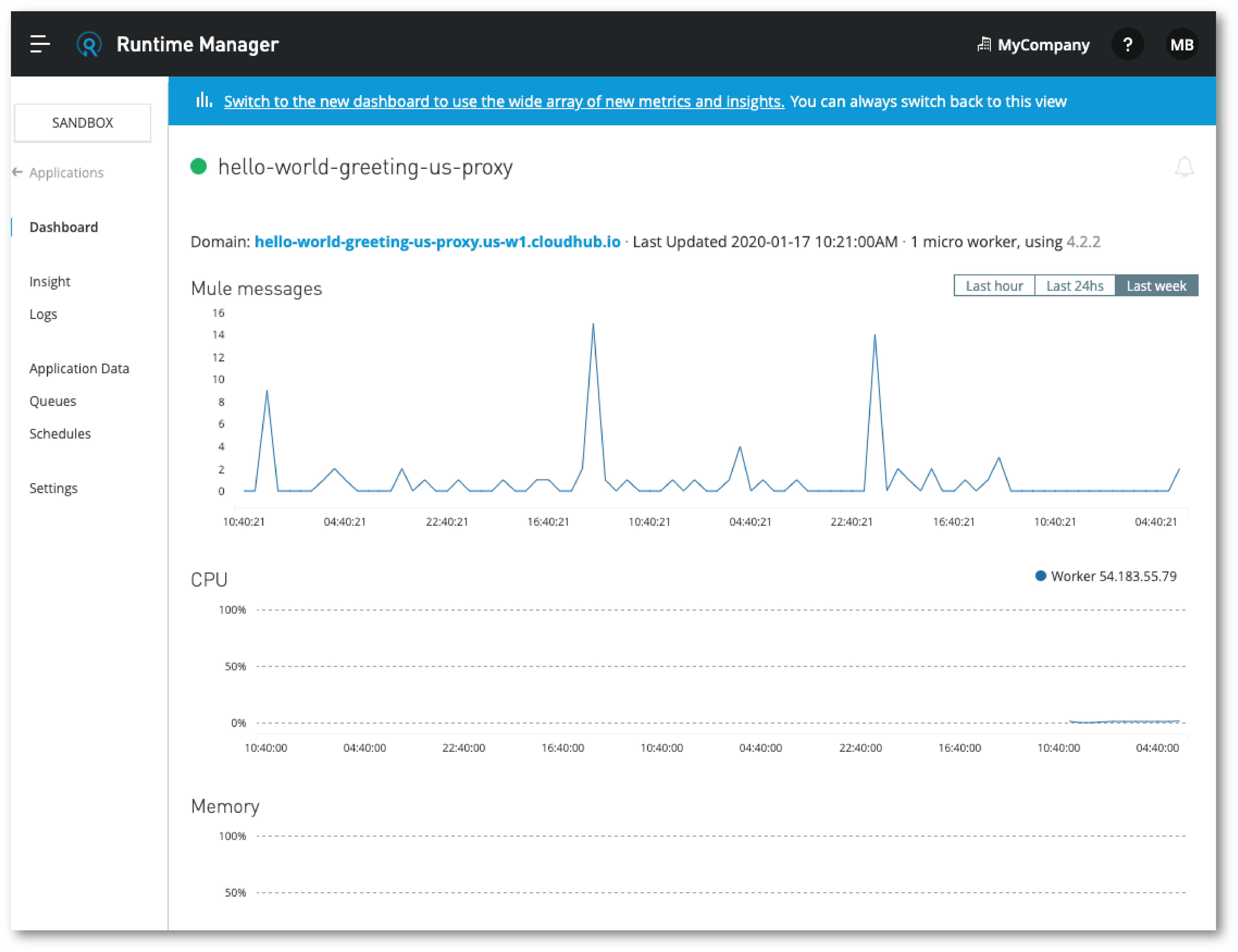
Step 6. Operate the Deployed API
MuleSoft provides tools to help you manage your deployed APIs.
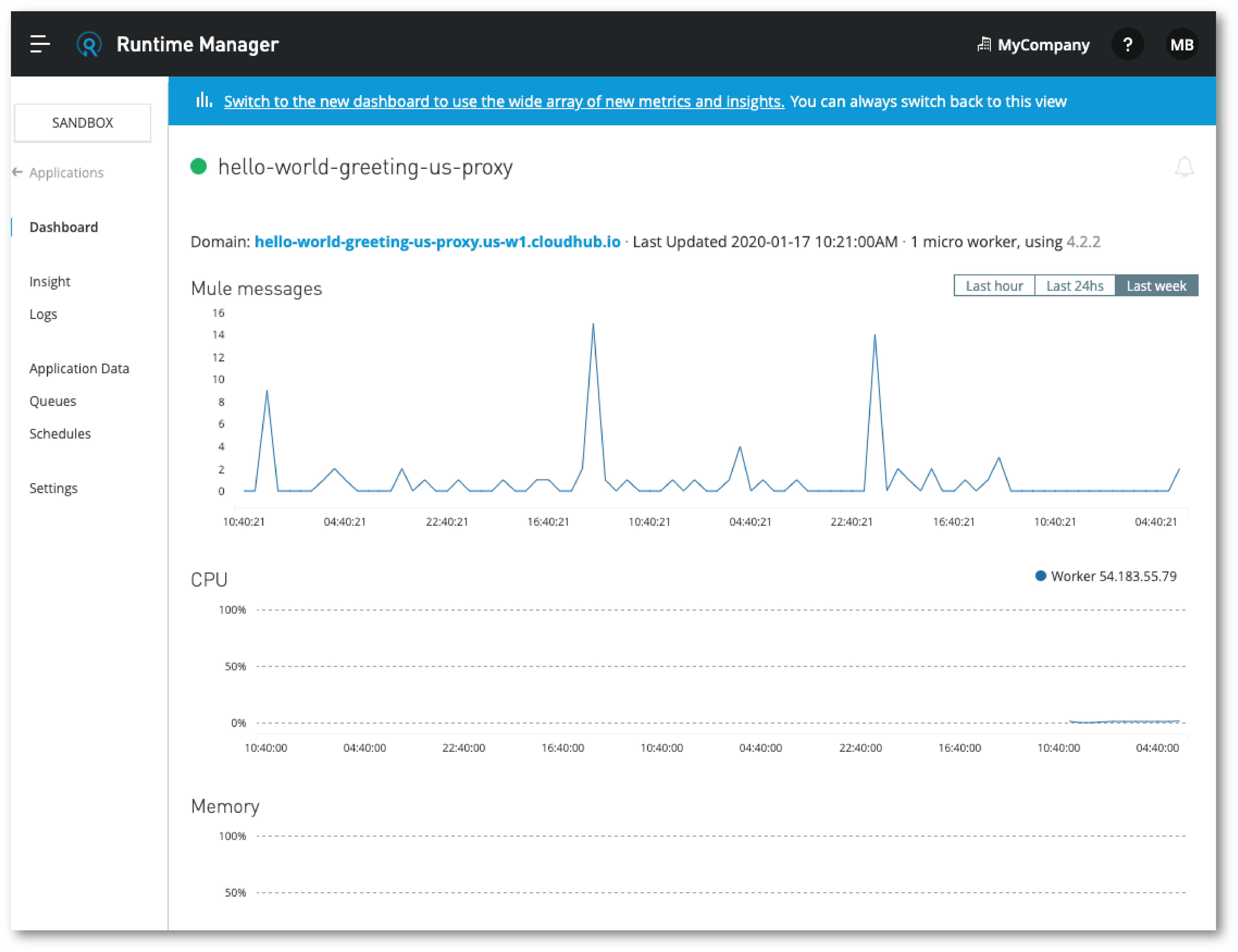
To check the health of your API:
-
From your Anypoint Platform organization, navigate to Runtime Manager.
-
Select the Sandbox environment. If the Design environment is automatically displayed, switch to the Sandbox environment:
-
Click the Design environment button.
-
Click Sandbox, and then click the Switch button.
-
-
Click the link for your deployed API proxy.
If you’ve sent a few test requests to the proxy, you can see the traffic in the form of Mule messages in the interface.
Other information you can obtain from Runtime Manager:
-
Click Logs to review every transaction for the selected app for the last 30 days (up to 100 MB).
-
Click Settings to review the settings for this app.
-
Click Insight to enable Anypoint Monitoring and Anypoint Visualizer.
Developer Deep Dive
The more work your API does, the more data Runtime Manager can provide. To learn more, visit the Runtime Manager documentation.



