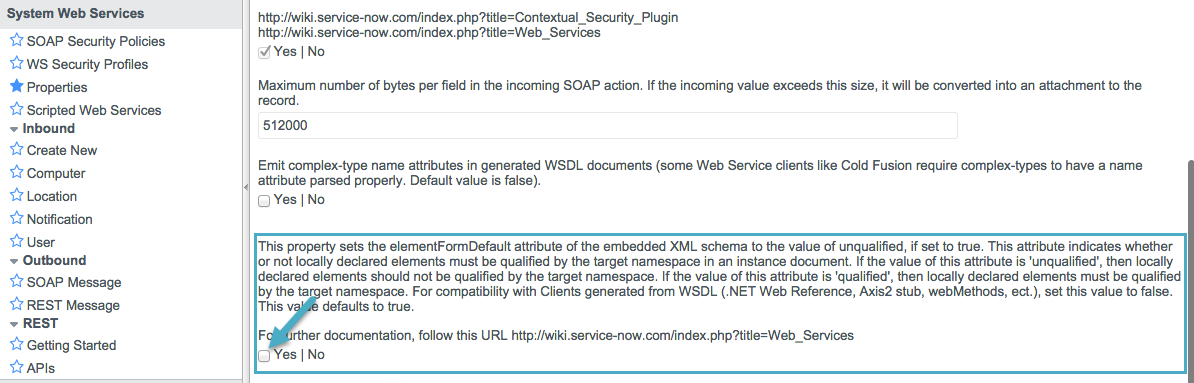
ServiceNow Connector Release Notes - Mule 3
Support Category: Select
Guide: ServiceNow Connector Guide - Mule 3
Reference: ServiceNow Connector Reference
5.5.1
June 7, 2022
Compatibility
| Application/Service | Version |
|---|---|
Mule |
3.7.0 and later |
ServiceNow |
Eureka, Fuji, Geneva, Helsinki, Istanbul, London, New York |
Fixed Issues
-
Fixed reported security vulnerabilities by upgrading the following libraries:
-
GSON library
com.google.code.gson:gson:2.3tocom.google.code.gson:gson:2.8.9 -
Apache HttpClient library
org.apache.httpcomponents:httpclient:4.5.10toorg.apache.httpcomponents:httpclient:4.5.13 -
Apache Commons Codec library
commons-codec:commons-codec:1.13tocommons-codec:commons-codec:1.14
-
5.5.0
October 31, 2019
Compatibility
The ServiceNow connector 5.5.0 is compatible with:
| Application/Service | Version |
|---|---|
Mule |
3.7.0 and later |
ServiceNow |
Eureka, Fuji, Geneva, Helsinki, Istanbul, London, New York |
Features
-
Added support for ServiceNow London version.
-
Added support for ServiceNow New York version.
Fixed Issues
-
None.
Known Issues
-
None.
5.4.1
February 20, 2018
This release provides a bug fix and no new features.
Compatibility
The ServiceNow connector 5.4.1 is compatible with:
| Application/Service | Version |
|---|---|
Mule |
3.7.0 and later |
ServiceNow |
Eureka, Fuji, Geneva, Helsinki, and Istanbul |
Fixed Issues
-
Fixed a bug where you were not able to select a custom table within the type combo to insert an operation in the connector.
Known Issues
None.
5.4.0
April 28, 2017
Starting with v5.4.0 ServiceNow (Istanbul) version is supported.
Compatibility
The ServiceNow connector 5.4.0 is compatible with:
| Application/Service | Version |
|---|---|
Mule |
3.7.0 and later |
ServiceNow |
Eureka, Fuji, Geneva, Helsinki, and Istanbul |
Features
-
Added support for ServiceNow Istanbul version
-
Added support for NTML Proxy Authentication
5.3.0
September 13, 2016
Starting with v5.3.0 database view operations are supported. The views are considered virtual tables which holds the join query for your defined database view tables, therefore all the standard operations are allowed.
Compatibility
The ServiceNow connector 5.3.0 is compatible with:
| Application/Service | Version |
|---|---|
Mule |
3.7.0 and later |
ServiceNow |
Eureka, Fuji, Geneva, and Helsinki |
Features
-
Added support for ServiceNow Helsinki version
-
Added support for database view operations
5.2.1
March 10, 2016
The ServiceNow Connector facilitates connections between Mule integration and ServiceNow applications. The ServiceNow Connector v5.2.1 allows you to perform seven standard operations (insert, update, get, getKeys, getRecords, deleteMultiple, deleteRecord) on the standard as well as the custom ServiceNow tables, along with any operations available through the installed plugins.
Compatibility
The ServiceNow connector 5.2.1 is compatible with:
| Application/Service | Version |
|---|---|
Mule |
3.7.0 and later |
ServiceNow |
Eureka, Fuji, and Geneva |
Features
-
Added support for ServiceNow Geneva version
-
Added support for proxy configuration, security configuration and authentication via custom HTTP Request Configuration.
Fixed Issues
-
Fixed a bug where the connector was ignoring the proxy configuration while fetching metadata.
-
Previously the username and password in the advanced configuration panel had to be entered twice, one in General panel and another in HTTP Request Config’s Authentication tab. This creates confusion. This is now fixed to accept username and password only in the Authentication tab.
Known Issues
Any change in the Global Configuration settings of the connector requires you to refresh the metadata cache in Studio.
5.0.0
July 16, 2015
The ServiceNow Connector facilitates connections between Mule integration and ServiceNow applications. The ServiceNow Connector v5.0 allows you to perform seven standard operations (insert, update, get, getKeys, getRecords, deleteMultiple, deleteRecord) on the standard as well as the custom ServiceNow tables, along with any operations available through the installed plugins.
With the release of version 5.0, the ServiceNow Connector was upgraded from Standard to Select tier.
Compatibility
The ServiceNow connector 5.0 is compatible with:
| Application/Service | Version |
|---|---|
Mule |
3.7.0 and later |
ServiceNow |
Eureka, Fuji |
Features
-
Added support for all the standard tables and entities in ServiceNow
-
Added support for all the custom tables available in a ServiceNow instance
-
Added support for all the custom fields in standard as well as custom tables in a ServiceNow instance.
-
Added Support for all the standard operations available in a ServiceNow:
-
insert
-
update
-
get
-
getKeys
-
getRecords
-
delete
-
deleteMultiple
-
-
Added support for the following operations available in the ServiceNow instances through installed plugins:
-
insertMultiple
-
aggregate
-
Fixed Issues
None.
Known Issues
Any change in the Global Configuration settings of the connector requires you to refresh the metadata cache in Studio.
4.0.1
July 28, 2015
Compatibility
The ServiceNow connector 4.0.1 is compatible with the following applications:
| Application/Service | Version |
|---|---|
Mule |
3.5.1 and later |
ServiceNow |
Eureka Patch 3 Hotfix 1 |
ServiceNow connector version 4.0.1 is not compatible with ServiceNow connector versions released prior to Eureka.
Features
No new features have been added to the connector.
Fixed Issues
-
Fixed an issue where BigInteger type of fields are not automatically converted from the payload from any other type when using Data Mapper
4.0.0
October 13, 2014
Compatibility
Anypoint Connector for ServiceNow v4.0 is compatible with the following:
| Software | Version |
|---|---|
Mule |
3.5.1 and later |
Anypoint Studio |
October 2014 and later |
ServiceNow |
Eureka Patch 3 Hotfix 1 |
ServiceNow connector is not compatible with ServiceNow versions released prior to Eureka.
Prerequisites
For ServiceNow connector v4.0 to function properly, the namespace for locally declared elements must be qualified by the target namespace. Make the following change in your ServiceNow instance to do so:
-
Go to System Properties > Web Services.
-
Click Properties.
-
De-select the YES|NO box for the elementFormDefault property as shown below.
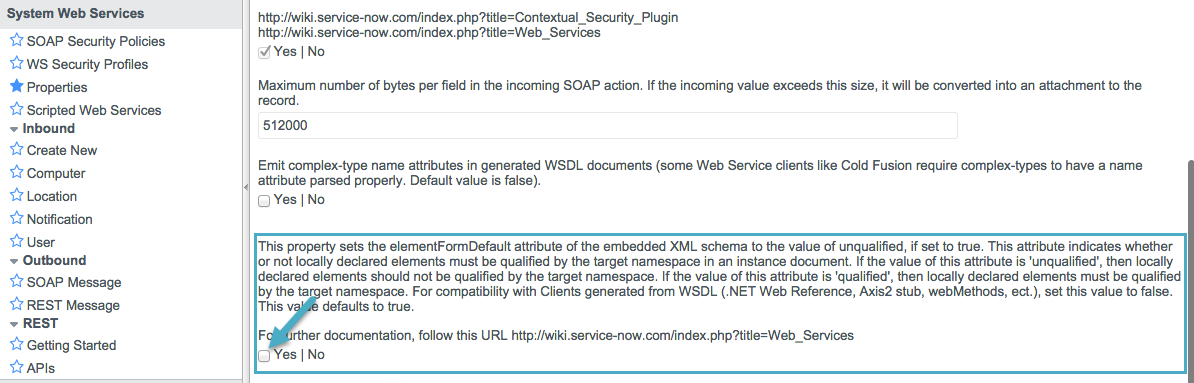
Note that the box is selected by default, setting the elementFormDefault property to true. By de-selecting the box, we set the property to false thereby specifying that locally declared elements must be qualified by the target namespace.
Features and Functionality
Release 4.0 upgrades the ServiceNow connector to support the Eureka version of ServiceNow.
With this release, the following four tables, which were a part of Asset Management module, are available under Inventory Management:
| Table | Database Table Name |
|---|---|
Stockroom |
ALM_STOCKROOM |
Stockroom Type |
ALM_STOCKROOM_TYPE |
Transfer Order |
ALM_TRANSFER_ORDER |
Transfer Order Line |
ALM_TRANSFER_ORDER_LINE |
Known Issues
| Issue | Description | ||||||||
|---|---|---|---|---|---|---|---|---|---|
Functional test cases returning an error for three tables |
For the following tables:
Functional test cases return the following error: "Operation against file 'alm_entitlement' was aborted by Business Rule 'Ensure Entitlements do not exceed rights^dab4b33b2bb92900c173448405da153e'. Business Rule Stack:Ensure Entitlements do not exceed rights" |
||||||||
Functional test cases not developed for a table |
There are no functional test cases for the Asset Management > Default Stockroom (ALM_USER_STOCKROOM) table. |
3.0.0
August 14, 2014
Compatibility
This release of Anypoint Connector for ServiceNow is compatible with the following versions:
| Software | Version |
|---|---|
Mule |
3.5.1 and later |
Anypoint Studio |
July 2014 and later |
ServiceNow |
Calgary |
Features and Functionality
ServiceNow connector now supports connectivity to the following ServiceNow tables:
| Module | Table | Database Table Name |
|---|---|---|
Asset Management |
|
|
Problem Management |
|
|
Change Management |
|
|
Product Catalog |
|
|
Contract Management |
|
|
User Management |
|
|
Ticket |
|
|
Service Catalog |
|
|
Incident |
|
|
Organization Management |
|
|
Fixed Issues
There are no bug fixes in this release.
Known Issues
-
For the following tables:
Display Table Name Database Table Name Asset Entitlement
ALM_ENTITLEMENT_ASSET
License Entitlement
ALM_ENTITLEMENT
User Entitlement
ALM_ENTITLEMENT_USER
Functional test cases return the following error:
Operation against file 'alm_entitlement' was aborted by Business Rule 'Ensure Entitlements do not exceed rights^dab4b33b2bb92900c173448405da153e'. Business Rule Stack:Ensure Entitlements do not exceed rights. (CLDCONNECT-1935) -
There are no functional test cases for the Asset Management > Default Stockroom (ALM_USER_STOCKROOM) table. (CLDCONNECT-1965)
2.0
May 16, 2014
Compatibility
The latest version of the Anypoint Connector for ServiceNow is compatible with the following versions of Mule and ServiceNow respectively.
| Application/Service | Version |
|---|---|
Mule |
3.5.0 and later |
Anypoint Studio |
May 2014 and later |
ServiceNow |
Calgary |
New Features and Functionality
The ServiceNow connector now supports connectivity to four new standard ServiceNow tables that allow you to address the common integration use cases involved in employee on-boarding and off-boarding.
New Tables
The list below shows ServiceNow tables that are supported in this release:
-
Departments
-
Requests
-
Request Items
-
Tickets
Supported Operations
The ServiceNow Connector 2.0 allows you to perform the following actions on all of the supported ServiceNow tables:
-
Insert
-
Delete
-
Delete Multiple
-
Update
-
Get
-
Get Keys
-
Get Record
See Also
-
Guide: ServiceNow Connector v5.x
-
Migration Guide: ServiceNow Connector 5.x Migration Guide



