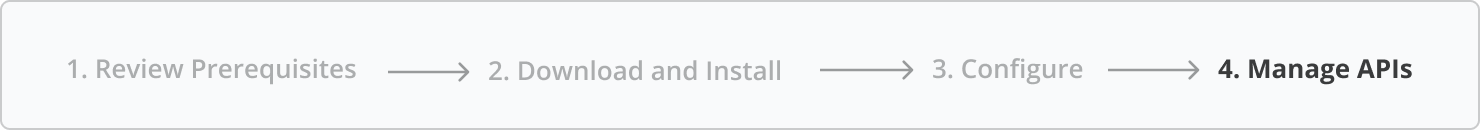
Manage APIs with Anypoint Service Mesh
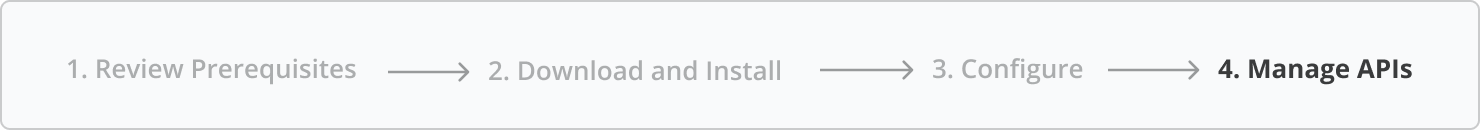
After you configure Anypoint Service Mesh, you can manage both Mule and non-Mule applications from Anypoint API Manager, including applying policies to secure your microservices and viewing analytics about your API use.
Apply Policies to Your APIs
Not all policies available in Anypoint Platform are applicable to Anypoint Service Mesh. Additionally, the configurations within each of the policies that are applicable to Anypoint Service Mesh differ from the policies that are applicable to Anypoint Platform.
For example, you can apply the Rate Limiting policy to define the number of requests that you want your service to receive within a specified period of time.
To apply policies:
-
Navigate to API Manager and select your API instance.
-
From the left navigation, select Policies > Apply New Policy:
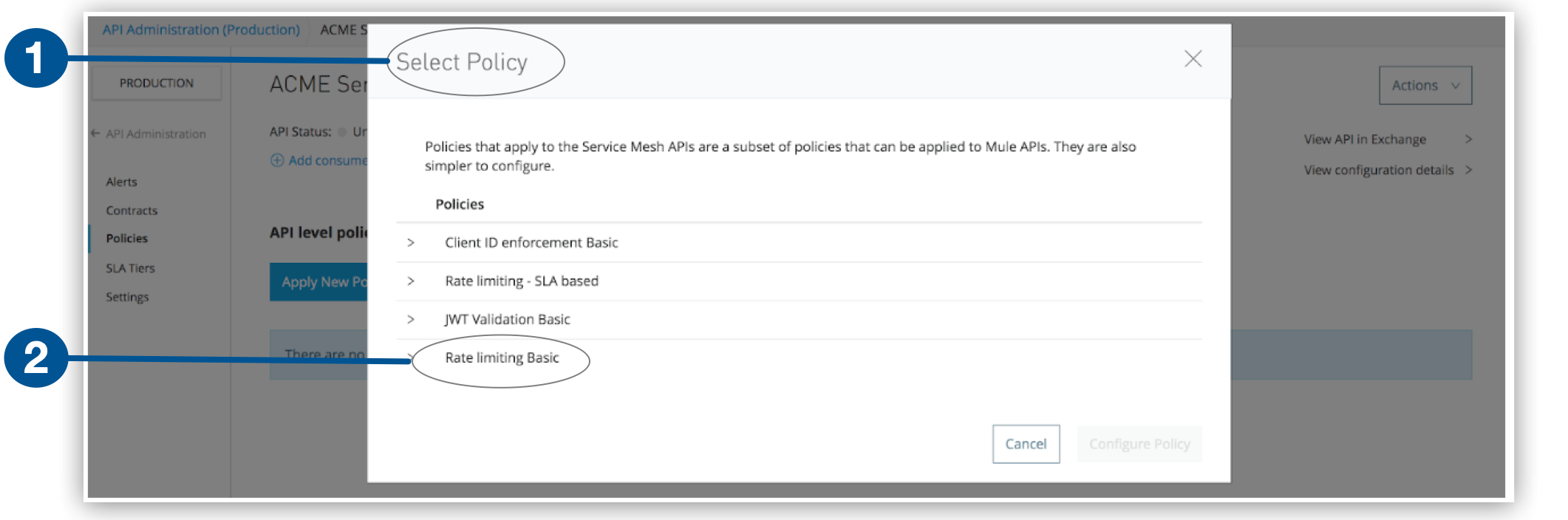 Figure 1. The diagram shows how to apply a policy to your API.
Figure 1. The diagram shows how to apply a policy to your API.
| 1 | The page where you specify a policy for your API is displayed. |
| 2 | Select a policy to apply. |
-
Select any of the following policies to secure your APIs:
-
Client ID Enforcement
-
JWT Validation
-
Rate Limiting
-
Rate Limiting SLA-Based
-
Basic Authentication: Simple
-
Basic Authentication: LDAP
-
OpenID Connect OAuth 2.0 Token Enforcement
For the OpenID Connect OAuth 2.0 Token Enforcement policy, you must have configured OpenID as your client-management provider. 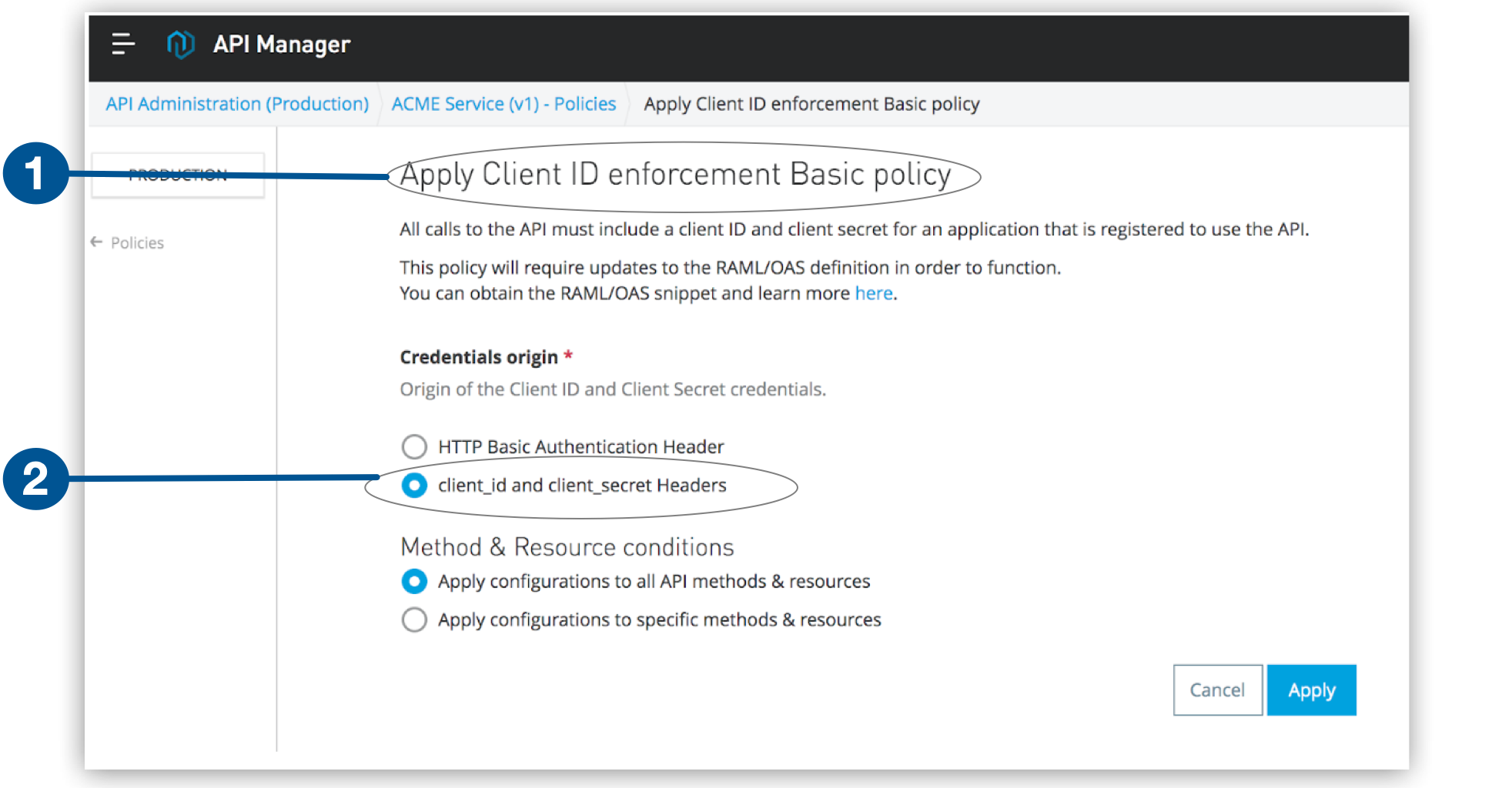 Figure 2. The diagram shows how to apply the Client ID Based Policy.
Figure 2. The diagram shows how to apply the Client ID Based Policy.
-
| 1 | The name of the policy is displayed at the top of the policy page. |
| 2 | Specify the origin of the client credentials. |
For more information about how to apply policies, see the specific policy documentation.
View Analytics Data for Your APIs
You can monitor the usage of your APIs to determine various aspects of their performance. For more information about how to view the analytics data, see API Analytics Dashboard.



