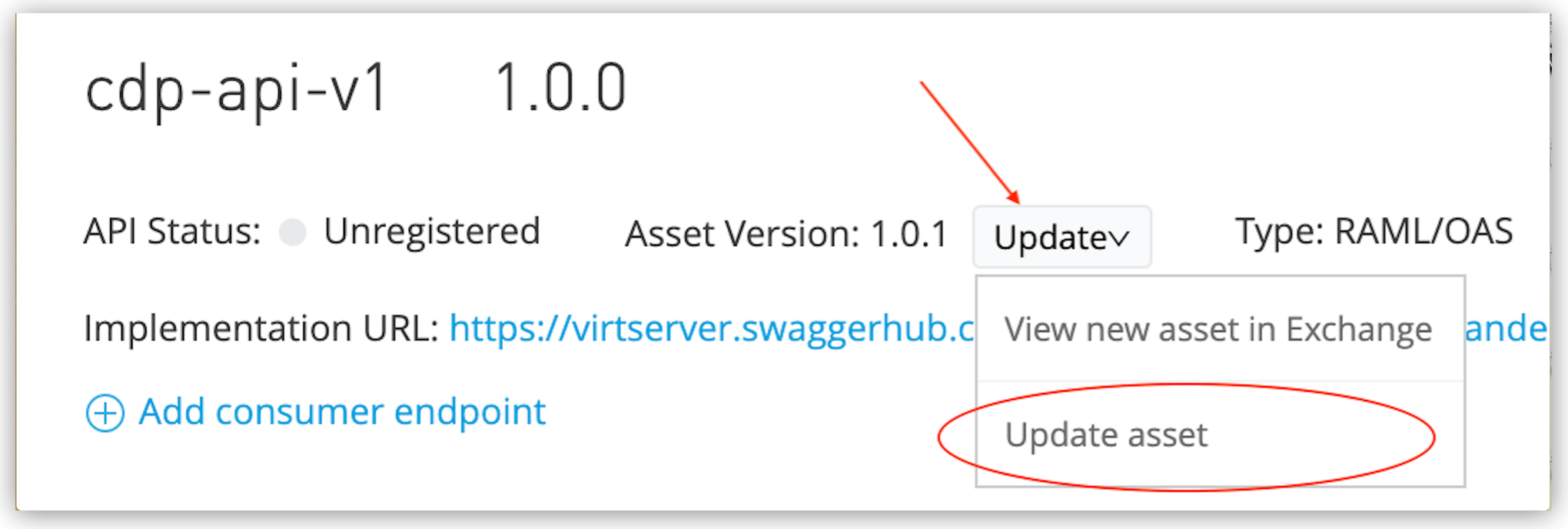asmctl api update --name=_Kubernetes API resource name_ \ --namespace=_namespace name_ \ --version=_(Optional) new asset version for the API_ \ --mainFile=_(Optional) name of the main file in the API specification_ \ --specPath=_(Optional) path to the API specification file_ \ --specTags=_(Optional) list of comma separated tags to be added to the asset on Exchange_ \ --instanceTags=_(Optional) list of comma separated tags to be added to the instance on API Manager_text
Update an API Using the CLI
Because APIs constantly change, Anypoint Service Mesh allows you to update the specification of your API within the same major version (only minor and patch bumps allowed). You can update an API using Anypoint Platform or Anypoint Service Mesh:
-
Update an API using Anypoint Service Mesh
If your API resource exists in the cluster, you can update it to trigger changes in Anypoint Platform, such as creating or modifying asset versions and API instances.
-
Update an API using Anypoint Platform
After a new version of an API is published to Anypoint Exchange (Exchange), you can update the API instances associated with it to use this new version of the asset.
You can update the asset tags from Exchange and the API instance tags in API Manager.
Update an API Using the Anypoint Service Mesh Command Line Interface
If you configured the API using the Anypoint Service Mesh autocreate feature, you can update the API from the cluster when required. The update reuses the environment details and credentials introduced when provisioning the API.
To update the API:
-
From the Anypoint Service Mesh CLI, run the following command:
Parameter Name Description Required or Optional Default Value nameThe name of the existing Kubernetes API resource, for example,
orders-apiRequired
Not applicable
namespaceThe namespace in which you created you API resource, for example,
mulesoft-appsRequired
Not applicable
versionThe version of the new asset on Exchange, including the semantic versioning format for major, minor, and patch releases
Optional
Not applicable
mainFileThe name of the main file in the API specification file, compliant with the requirement that YAML or JSON files are named the same as the specification file, while the mainFile should match the primary file name when working with ZIP files
Required for
oas,ramlorwsdlAPIs ifversionfield is setNot applicable
specPathThe relative or absolute path to the API specification file
Required for
oas,ramlorwsdlAPIs ifversionfield is setNot applicable
specTagsThe tags to add to the asset on Exchange
Optional
Not applicable
instanceTagsThe tags to add to the API instance on API Manager
Optional
Not applicable
-
Verify that the API is successfully updated:
asmctl api list -
Optionally, verify the asset changes in Exchange and the API instance changes in API Manager.
Update an API using Anypoint Platform
When updating an API from Anypoint Platform, you can update the asset from Exchange or update the API instance from API Manager.
Update the API Asset in Exchange
To update an existing asset or create a new version using Anypoint Platform, perform the following steps:
-
Go to Anypoint Platform > Exchange and select the asset that you want to modify.
-
Based on what you want to changes, perform the following actions:
-
If you want to upload a new version, from the right-side table, click Add new version.
-
If you want to change the tags of a version, from the right-side panel, click Tags.
-
Update API Instances in API Manager
To update an existing API instance, perform the following steps:
-
Go to Anypoint Platform > API Manager
-
Search for and select your API instance from the results table.
-
In the API Configuration section, update the tags for your API instance.
-
Update the asset version: