Flex Gateway新着情報
Governance新着情報
Monitoring API ManagerSupport Category: Premium
Anypoint Connector for Oracle Siebel allows you to create connections to Oracle’s Siebel customer relationship manager (CRM) from a Mule app.
The connector comprises three modules, each used to connect to different Siebel objects:
Oracle Siebel Business Objects: Create, update, upsert, query, and delete Siebel business components.
Oracle Siebel Business Services: Execute Siebel business services.
Oracle Siebel Integration Objects: Create, update, upsert, query, delete, query page, execute, and synchronize Siebel integration objects.
Reference: Oracle Siebel Connector Reference
In Anypoint Studio, click the Exchange icon in the Studio taskbar.
Log in to Exchange with your Anypoint Platform credentials.
From Anypoint Exchange, click Provided by MuleSoft.
Search for the name of the Mule 3 connector and click Install.
December 20, 2021
Siebel Connector 3.3.3 is compatible with:
| Application/Service | Version |
|---|---|
Mule |
3.5.0 and later |
Siebel |
v 7.7 to 8.1 |
Connector DevKit |
3.9.7 |
Revised the product language for inclusivity. (CONN-9473)
October 13, 2020
Siebel connector 3.3.2 is compatible with:
| Application/Service | Version |
|---|---|
Mule |
3.5.0 and later |
Siebel |
v 7.7 to 8.1 |
Connector DevKit |
3.9.7 |
The connector now supports DevKit 3.9.7.
Fixed the connector to work with IP19 instances that were set up with runtime repositories or development repositories. (SE-16821)
January 3, 2020
Siebel connector 3.3.1 is compatible with:
| Application/Service | Version |
|---|---|
Mule |
3.5.0 and later |
Siebel |
v 7.7 to 8.1 |
Connector DevKit |
3.9.7 |
You can now log requests and responses when using this connector. To set up logging:
For Business Object Connector operations, add this AsyncLogger statement to the Loggers block in the log4j2.xml file:
<AsyncLogger
name="org.mule.modules.siebel.businessobject.SiebelBusObjectConnector"
level="DEBUG"
additivity="false">xmlFor Integration Object Connector operations, add this AsyncLogger statement to the Loggers block in the log4j2.xml file:
<AsyncLogger
name="org.mule.modules.siebel.integrationobject.SiebelIntObjectConnector"
level="DEBUG"
additivity="false">xmlFor Business Service Connector operations, add this AsyncLogger statement to the Loggers block in the log4j2.xml file:
<AsyncLogger
name="org.mule.modules.siebel.businessservice.SiebelBusServiceConnector"
level="DEBUG"
additivity="false">xmlOctober 30, 2019
Siebel connector 3.3.0 is compatible with:
| Application/Service | Version |
|---|---|
Mule |
3.6.1 and later |
Siebel |
v 7.7 to 8.1 |
Connector DevKit |
3.9.7 |
The connector now supports DevKit 3.9.7
Added a Synchronized calls checkbox in Anypoint Studio. Enable if concurrent calls result in multiple error messages. (SE-13188)
October 3, 2019
Siebel connector 3.2.1 is compatible with:
| Application/Service | Version |
|---|---|
Mule |
3.6.1 and later |
Siebel |
v 7.7 to 8.1 |
Added support for connections to multiple servers. The Server parameter of the configuration can be set to a host or a string with the format VirtualServer1=vid1:ip1:port1,vid2:ip2:port2;. When using virtual servers, the Port parameter is ignored.
April 5, 2017
When a new version of a connector is released, Anypoint Studio displays a popup in the bottom right corner of you screen with the following message: Updates Available.
To upgrade to version 3.2.0 of the Siebel connector:
Click the popup and check for the available updates.
Select the checkbox next to Oracle Siebel Business Objects Connector (3.5.0+), Oracle Siebel Integration Objects Connector (3.5.0+), or Oracle Siebel Business Services Connector (3.5.0+), and then click Next.
Mule displays a screen that asks you to update the 3.0.x version of you connector to the 3.2.0 version.
Follow the instructions provided by the user interface.
Restart Studio when prompted.
Siebel connector 3.2.0 is compatible with:
| Application/Service | Version |
|---|---|
Mule |
3.6.1 and later |
Siebel |
v 7.7 to 8.1 |
Added the isOutputEnrichedWithInputPayload checkbox in the Siebel configuration. If unchecked, it only presents the output structure and the output payload of the operation. If checked, alongside the output, it also gives the input structure and the input payload used for a given operation.
Limited the exceptions that trigger the reconnection strategy to SocketTimeoutException, ConnectTimeoutException, SocketException, ConnectException, and other exceptions that require a Reconnection Strategy.
March 7, 2017
When a new version of a connector is released, Anypoint Studio displays a popup in the bottom right corner of you screen with the following message: Updates Available.
To upgrade to version 3.1.1 of the Siebel connector:
Click the popup and check for the available updates.
Select the checkbox next to Oracle Siebel Business Objects Connector (3.5.0+), Oracle Siebel Integration Objects Connector (3.5.0+), or Oracle Siebel Business Services Connector (3.5.0+), and then click Next.
Mule displays a screen that asks you to update the 3.0.x version of you connector to the 3.1.1 version.
Follow the instructions provided by the user interface.
Restart Studio when prompted.
Siebel connector 3.1.1 is compatible with:
| Application/Service | Version |
|---|---|
Mule |
3.6.1 and later |
Siebel |
v 7.7 to 8.1 |
Improved the user experience for the connector demos.
The Siebel Business Service connector added the output structure of the invoked service to its input structure, but now it is fixed.
The Siebel Business Service Connector added the input structure of the invoked service to its output structure, but now is fixed.
September 9, 2016
When a new version of a connector is released, Anypoint Studio displays a popup in the bottom right corner of you screen with the following message: Updates Available.
To upgrade to version 3.1.0 of the Siebel connector:
Click the popup and check for the available updates.
Select the checkbox next to Oracle Siebel Business Objects Connector (3.5.0+), Oracle Siebel Integration Objects Connector (3.5.0+), or Oracle Siebel Business Services Connector (3.5.0+), and then click Next.
Mule displays a screen that asks you to update the 3.0.x version of you connector to the 3.1.0 version.
Follow the instructions provided by the user interface.
Restart Studio when prompted.
Siebel connector 3.1.0 is compatible with:
| Application/Service | Version |
|---|---|
Mule |
3.6.1 and later |
Siebel |
v 7.7 to 8.1 |
Added new connector icons for Studio Light Theme
Now the connector supports a trial version. This means that Siebel Connector can be used with an evaluation/trial license for Mule EE.
Added a new searchspec field to the Siebel Integration Object Connector metadata structure at the business object’s level that allows the user to input a search expression to filter the records returned when executing the Query operation.
The connector does not work with Siebel 7.5 or its previous versions.
September 7, 2016
When a new version of a connector is released, Anypoint Studio displays a popup in the bottom right corner of you screen with the following message: Updates Available.
To upgrade to version 3.0.2 of the Siebel connector:
Click the popup and check for the available updates.
Select the checkbox next to Oracle Siebel Business Objects Connector (3.5.0+), Oracle Siebel Integration Objects Connector (3.5.0+), or Oracle Siebel Business Services Connector (3.5.0+), and then click Next.
Mule displays a screen that asks you to update the 3.0.x version of you connector to the 3.0.2 version.
Follow the instructions provided by the user interface.
Restart Studio when prompted.
Siebel connector 3.0.2 is compatible with:
| Application/Service | Version |
|---|---|
Mule |
3.6.1 and later |
Siebel |
v 7.7 to 8.1 |
Fixed an issue related with mockito.org dependency that generated a NoSuchFieldError for projects that used Hamcrest 1.3 features.
The connector does not work with Siebel 7.5 or its previous versions.
September 3, 2015
When a new version of a connector is released, Anypoint Studio displays a popup in the bottom right corner of you screen with the following message: Updates Available.
To upgrade to version 3.0.1 of the Siebel connector:
Click the popup and check for the available updates.
Select the checkbox next to Oracle Siebel Business Objects Connector (3.5.0+), Oracle Siebel Integration Objects Connector (3.5.0+), or Oracle Siebel Business Services Connector (3.5.0+), and then click Next.
Mule displays a screen that asks you to update the 3.0.0 version of you connector to the 3.0.1 version.
Follow the instructions provided by the user interface.
Restart Studio when prompted.
Siebel connector 3.0.1 is compatible with:
| Application/Service | Version |
|---|---|
Mule |
3.6.1 and later |
Siebel |
v 7.7 to 8.1 |
Fixed an issue where in some cases, when the reconnect strategy was used, the disconnect would not be called properly, and future reconnection attempts would fail.
The connector does not work with Siebel 7.5 or its previous versions.
July 29, 2015
The Siebel connector is compatible with:
| Application/Service | Version |
|---|---|
Mule |
3.6.1 and later |
Siebel |
v7.7 to v8.1 (only 8.1 has been tested for compatibility) |
If you are currently using an older version of the connector, a small popup should appear in the bottom right corner of the Studio when opened saying something like Updates Available. Click that popup and check for available updates.
You should see one or more modules of the Siebel Connector (i.e. Oracle Siebel Business Objects Connector, Siebel Business Service Connector and Siebel Integration Objects Connector).
When you choose to install one of the connectors, a screen should appear prompting you to uninstall your old version of the connector and install the new one.
As shown in the images below, when choosing to install the Oracle Siebel Integration Objects Connector, the old version of the Siebel Connector (version 2.1.0) is uninstalled in the process.
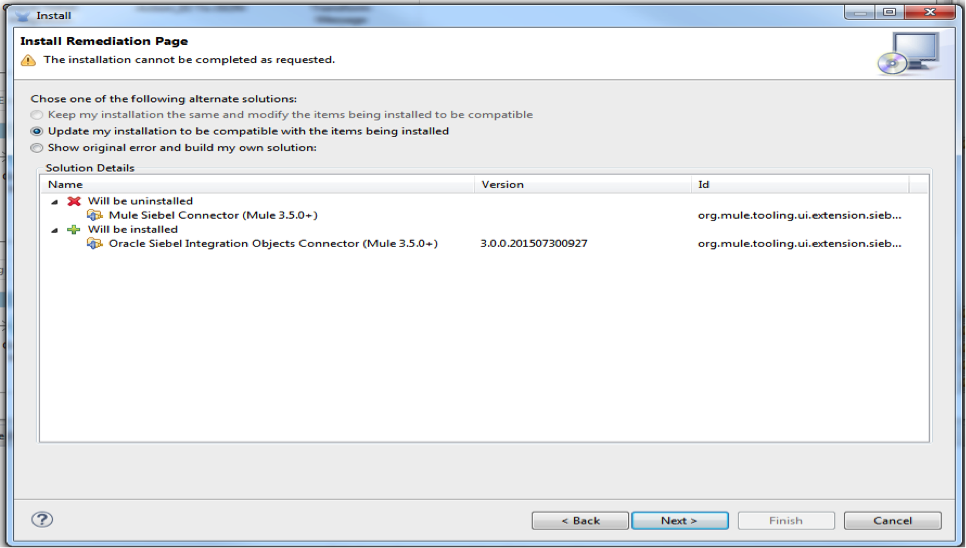
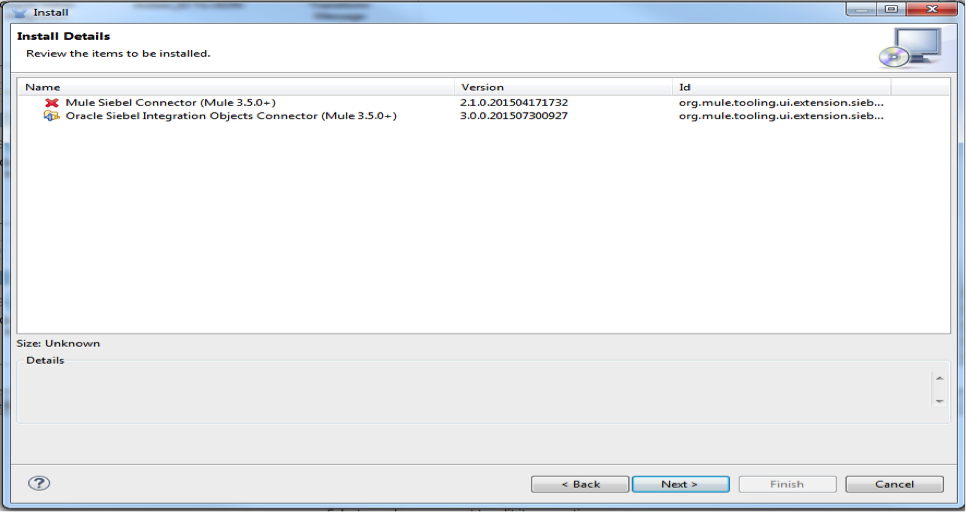
After the installation is completed, we can use the Siebel Integration Objects Connector. To work with business services or business objects, the other two connectors have to be installed. Please keep up to date and have the latest version of the Studio installed.
Added support for inserting/querying/deleting/updating attachments using integration objects. In order to work with attachments, the user must have an integration object that contains an attachment business component.
Insert:
The attachment business component must have as a parent the business object the user wants to attach the document to. If the parent doesn’t exist, use the INSERT or UPSERT operation when inserting attachments. If the parent exists, use UPSERT.
The attachment business component has a field called ‘AttachmentContent’ that stores the attachment content. It accepts inputStream or byte[] as dataType.
The integration object used must have the ‘fileName’ field of its attachment component visible and enabled.
NOTE: When inserting attachments, make sure the flag fields for the attachment business component are correctly filled depending on your needs. When inserting documents from the UI, Siebel automatically fills these flag fields in the background when creating the attachment. Below is an example of a Siebel JSON message structure given as input for inserting an action attachment.
{ "SiebelMessage": { "ListOfAction_IO": [ { "Action": { "Activity UID" : "Test-UID", "Description" : "Mule Automation Tests New Siebel Action IO222", "ListOfAction Attachment":[ { "Action Attachment": { "ActivityFileSrcType": "FILE", "ActivityFileExt": "png", "ActivityFileDeferFlg": "R", "ActivityFileName": "imageFile21w23", "ActivityFileSize": "1172" } } ] } } ] } }text
Query:
When querying for attachments, use the Siebel Integration Objects connector QUERY operation. Fill some information in the message structure for the parent object and the attachment to filter the response you receive.
If you query for attachments that do not have content, you receive a SQL exception.
The resulting attachment components contain a field called ‘AttachmentContent’ that contains the content for each attachment that was returned. See this query input example:
{ SiebelMessage : { ListOfAction_IO :[{ Action :{ ListOfAction Attachment:{ Action Attachment :{ ActivityFileName : test-file-name, } }], Activity UID : test-activity-UID } }] } }text
Update:
To update an attachment, use the Siebel Integration Objects connector UPSERT operation. Complete the key fields of the parent business object (the object that contains the attachment business component) and add new content to the attachment you desire to update.
Another way an attachment update can be performed is to use the “operation” field with the Siebel Integration Objects connector’s EXECUTE operation. The parent business object has the “operation” field marked as upsert and the attachment that needs to be updated has the value of update. Here is an example of a message used as an input to update an action attachment:
{ "SiebelMessage": { "ListOfAction_IO": [ { "Action": { "Activity UID" : "Test-UID", "Description" : "Mule Automation Tests New Siebel Action IO222", "operation":"upsert" "ListOfAction Attachment":[ { "Action Attachment":{ "ActivityFileName":"test33", "Activity Id":"1-186C9" "AttachmentContent":UPDATED CONTENT, "operation":"update" } } ] } } ] } }text
Delete:
To delete an attachment, use the Siebel Integration Objects connector EXECUTE operation. For the parent business object, set the operation field to UPSERT, and for the attachment you want to delete, set the operation field to DELETE.
Here is an example of a message structure used as input to delete an attachment:
{ "SiebelMessage" : { "ListOfAction_IO" :[{ "Action" :{ "ListOfAction Attachment":{ "Action Attachment" :{ "ActivityFileName" : "test-file-name", "operation" : "delete" } }], "Activity UID" : "test-activity-UID", "operation" : "upsert" } }] } }text
Added the “operation” field to the business objects and business components that make the integration object. Now, using the Siebel Integration Objects connector EXECUTE operation allows the executions of operations at a child component level. Some good examples are the ones given for the attachment update and delete.
Added support for RSA encryption. Now, in the connector configuration there is a new checkbox that enables or disables the RSA encryption. By default it is set to false.
| Make sure your Siebel server allows RSA encryption before using it. |
It is now possible to control the number of records a Siebel Business Objects connector query returns.
After choosing the “Query Business Components” operation of the Siebel Business Objects connector, a new field is available called “Number of records returned”. This field determines the number of records the query returns.
By default, the field “Number of records returned” is empty and the query returns all the available records it finds.
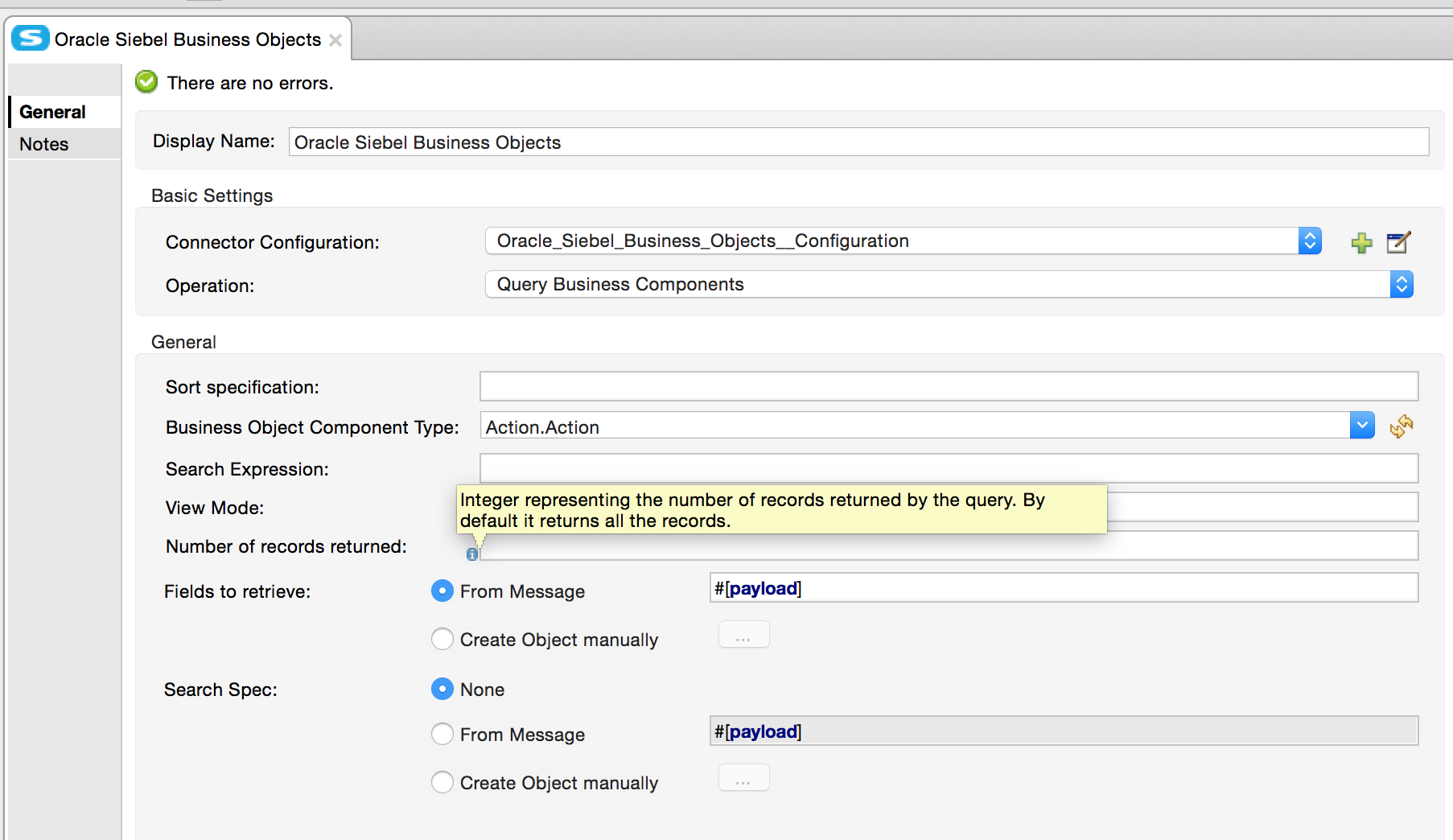
Before, List was recognized as Map at DataSense in the Integration Objects. Now the problem is fixed.
Connector does not work with Siebel v7.5 and lower.
April 13, 2014
The Siebel connector is compatible with:
| Application/Service | Version |
|---|---|
Mule |
v3.6.1 and later |
Siebel |
v8.1 |
The Siebel v2.1.0 connector is built and tested using Oracle Siebel 8.1. Because the Java Data Bean interface is generic, the Siebel v2.1.0 connector works with Siebel versions 7.7, 7.8, and 8.0. However, the compatibility of the connector with any other version beside 8.1 has not been tested. The connector is not compatible with Siebel v7.5 and earlier.
Added native library support for Mule projects created in Anypoint Studio without Maven. This lets you add the required Siebel JAR files from the Global Element configuration without using Maven, or installing the JAR locally and adding the dependency to the Project Object Model (POM).
Migrated to Anypoint Connector DevKit v3.6.1.
If you are already using a previous version of the Siebel connector, learn how to work 『with multiple versions of the connector』.
Previously, the Accounts records in Siebel were not mapped to the Contact records. This issue has been fixed.
October 17, 2014
The Siebel v2.0 connector is compatible with the following:
| Software | Version |
|---|---|
MuleSoft Runtime |
3.5.1 |
Anypoint Studio |
October 2014 |
Oracle Siebel |
8.1 |
The following functionality has been added in this version of the connector:
| Object | Operation |
|---|---|
Integration Objects |
Create, Update, Delete, Upsert, Query, Query page, Execute, Synchronize |
Business Services |
DataSense support |
Apart from the above, we have made improvements to the Sort support for the query operation on Business Components.
There are no bug fixes in this release.
| Issue | Description |
|---|---|
Creating hierarchical objects functionality is not complete |
The functionality to create hierarchical objects is not built entirely. We are working on improving Studio DataSense features and the corresponding support in the connector. |
DataSense could slow down Studio |
If the “DataSense Query Filter” is not set in the configuration, DataSense could slow down the performance of Studio due to a large number of objects in Siebel installations. |
Caching |
Some caching has been made inside Siebel connector to avoid load on the Siebel server. |