apiVersion: networking.k8s.io/v1
kind: Ingress
metadata:
name: example-rtf-ingress
namespace: rtf (1)
labels:
spec:
ingressClassName: rtf-openshift (2)
tls: (3)
- hosts:
- app-name.example.com
secretName: example-tls
rules:
- host: app-name.example.com (4)
http:
Paths: (5)
- path: / (6)
pathType:
backend: (7)
serviceName: service-name
servicePort: 80yamlConfiguring Red Hat OpenShift Routes in Runtime Fabric
Runtime Fabric enables you to configure Red Hat OpenShift Routes to create ingress endpoints for your Mule applications.
Before You Begin
Configuration of routes in Runtime Fabric follows closely to ingress resource configuration. Before you create routes, review the following:
Example Ingress Resource Template for A Red Hat OpenShift Route
The following example illustrates how to modify a Kubernetes ingress spec to create a Runtime Fabric ingress resource template for the networking.k8s.io/v1 API.
Note the following about this example:
| 1 | The template must be placed in the rtf namespace. |
| 2 | ingressClassName must be prefixed with rtf-, and must be set to rtf-openshift.
Runtime Fabric uses the |
| 3 | TLS is optional. If specified in the template, Runtime Fabric creates a route with edge termination by default unless you set the route.openshift.io/termination: annotation. |
| 4 | Runtime Fabric replaces the app-name placeholder parameter with the actual app name when you deploy the application. This helps to ensure that each endpoint name is unique if there is not a wildcard in the subdomain. |
| 5 | A template can include multiple paths for a host, but Runtime Manager displays only the first path rule for the host. |
| 6 | Runtime Fabric replaces the path parameter value with the value you add in the Path field when you configure ingress for a Mule application. Note that path is not a placeholder. |
| 7 | These placeholder values are required for Kubernetes validation, but the actual values are not used by Runtime Fabric. |
For a list of optional placeholder values, see Template Placeholders.
Configure A Route in Runtime Fabric
To configure a route, complete the following tasks:
-
Create an ingress resource template and apply it in the cluster.
-
Configure ingress for a Mule application.
Create an Ingress Resource Template and Apply it in the Cluster
Use the example template to create an ingress resource for a route.
-
Copy the example template into a new file and modify it according to the notes.
-
Include a
.yamlextension in the file name. -
To apply an ingress template, run:
kubectl apply -f <TEMPLATE_FILENAME.yaml>copy
If there is an issue in the template, Kubernetes api-server returns an error and the command fails.
After you apply a template successfully, you can view it with:
kubectl describe ingress [Ingress Name] -n rtfcopy
Configure Ingress for a Mule Application
You configure ingress for an application when you deploy it to Runtime Fabric using Runtime Manager. Available hosts and paths for an application come from the ingress resource template configured by the Runtime Fabric administrator.
You can also use this procedure to deploy a test application to validate your ingress resource template.
|
The following provides an overview of how to configure ingress for an application.
Refer to Deploy a Mule Application to Runtime Fabric for complete deployment instructions.
If you are using the Mule Maven plugin to deploy applications to Runtime Fabric, the deployment settings parameter |
-
Navigate to Runtime Manager and follow the documentation to deploy an application to Runtime Fabric.
-
Select Ingress.
-
From the Host drop-down list, select a host for the application.
-
If the hostname uses a wildcard, add a subdomain in the Subdomain field.
The Subdomain field is only available if the hostname uses a wildcard.
-
In the Path field, add a URL path to the application’s endpoint:
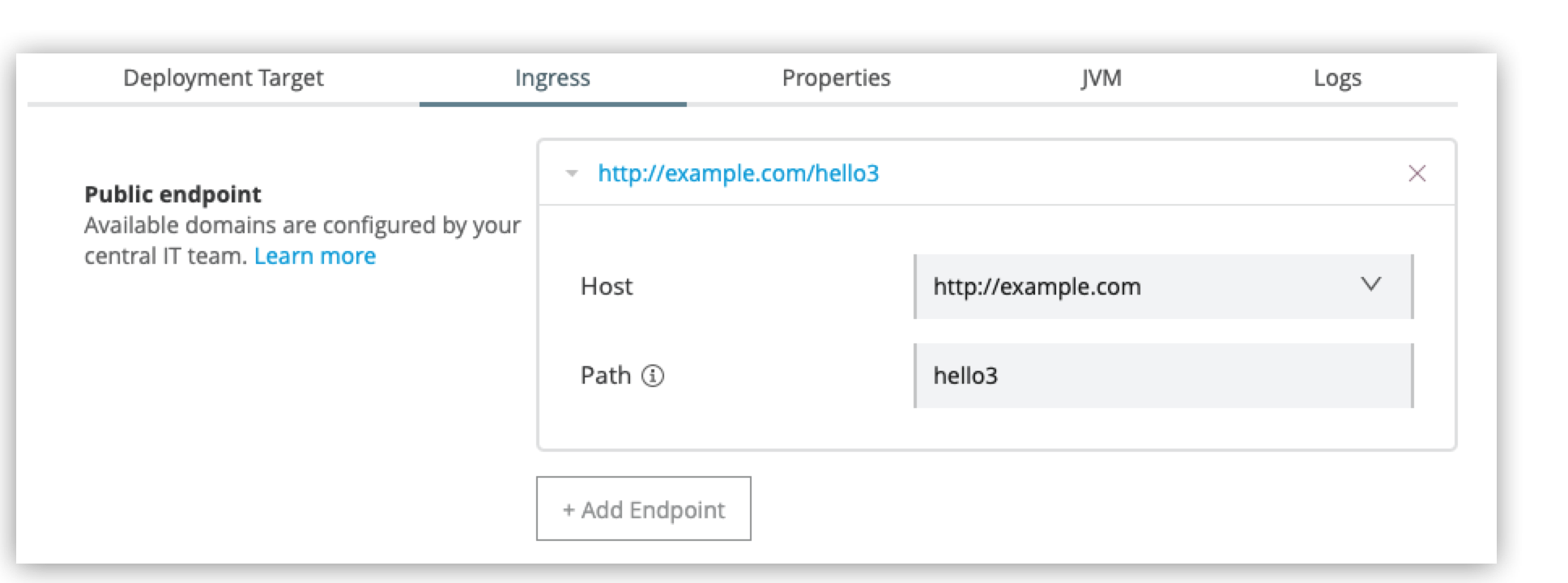
-
To preview the endpoint, click the generated preview link.
-
To add additional endpoints, click + Add Endpoint.
-
When ready, click Deploy application.
After you deploy the application, Runtime Manager creates a route to serve traffic to the application as per the template specified.
Configure Passthrough TLS Termination
You can configure the ingress resource template to include passthrough TLS termination.
For more information on configuring routes with passthrough TLS termination, refer to the Red Hat OpenShift documentation.
Follow these steps to create an ingress resource template: . In the template, add the following annotation:
+
route.openshift.io/termination: passthrough
-
In the template, set the following parameter values:
-
Set
path: ''(an empty string) -
Set
pathType: ImplementationSpecific
-
-
In Runtime Manager, when configuring ingress for a Mule application, in the Path field include a
/.
The application endpoint will show HTTPS for passthrough TLS termination.



