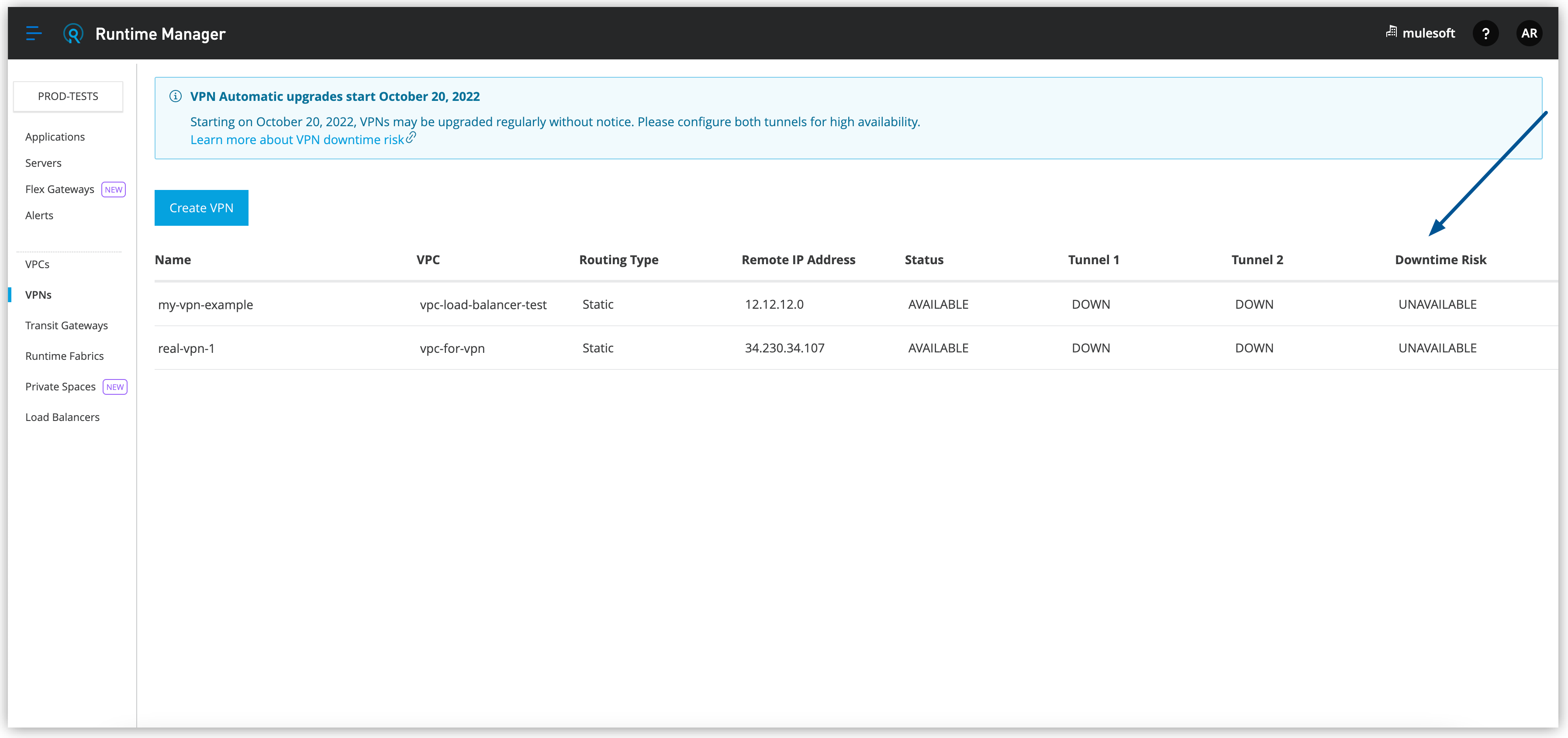Anypoint VPN downtime risk
Every VPN provisioned in Mulesoft has an associated risk that depends on the state of the VPN tunnels.
For high downtime risk VPNs, deploy a high-availability VPN solution to avoid any downtime associated with AWS-delivered auto-updates. See VPN Maintenance for more details.
Downtime Risk types
VPN downtime risk depends on the number of UP tunnels.
There are three types of downtime risks:
-
UNAVAILABLE
-
LOW
-
HIGH
If both tunnels of the VPN are down, the VPN downtime risk is UNAVAILABLE, since no data is going through the VPN.
If the VPN has one tunnel UP and the other one DOWN, then the VPN has HIGH downtime risk.
If the VPN has both tunnels UP, then the VPN has LOW downtime risk.
Check the VPN Risk in Anypoint Platform
You can check the downtime risk associated with your VPNs in Anypoint Platform.
To check your VPN downtime risk:
-
Sign in to Anypoint Platform.
-
Go to Runtime Manager.
-
Open the VPNs tab.
-
Check the Downtime Risk column for your VPN.