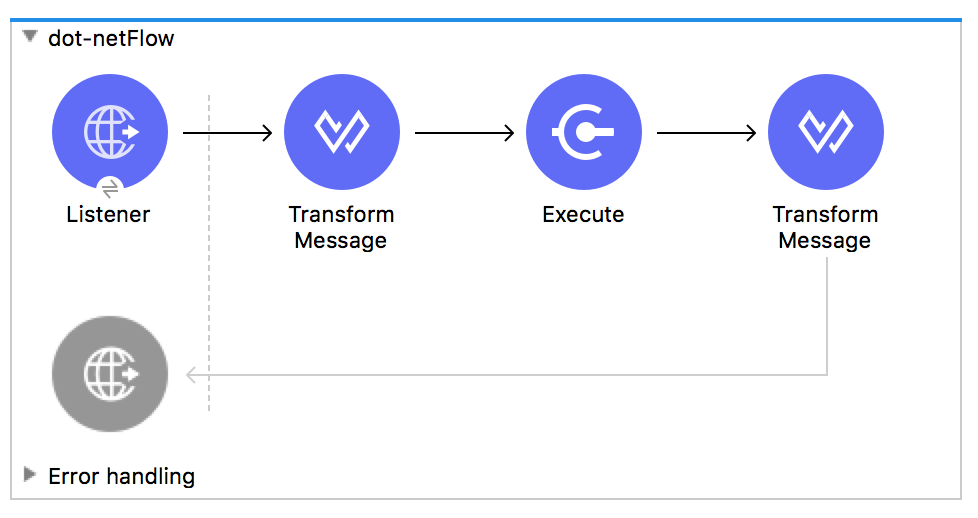
Microsoft .NET Connector 3.1 Examples
This use case executes the SumOfDigits(System.Int32 number) → System.Int32 method from the DemoDotNet.dll library. The method returns the sum of all digits in the input argument.
The following screenshot shows the Studio app flow for this example:
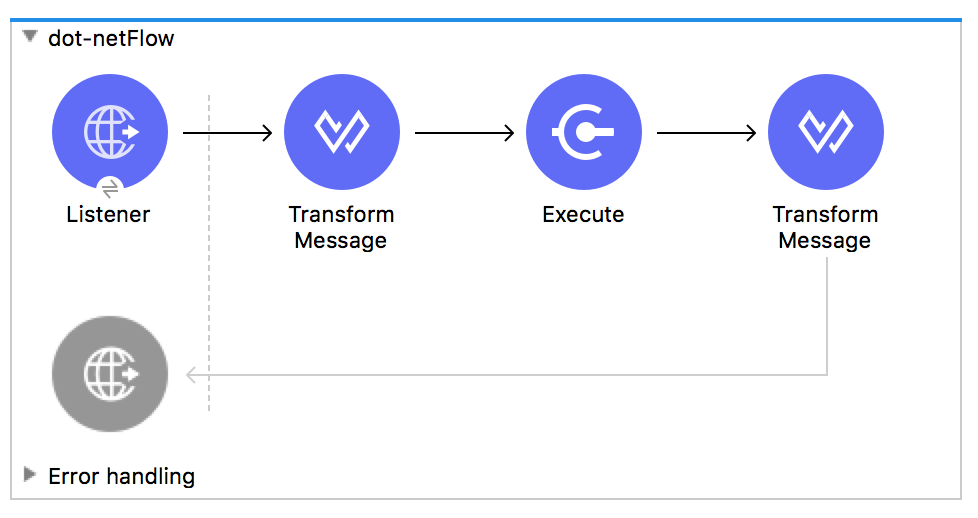
-
Create a new Mule project in Studio.
-
In the Mule Palette view, search for
httpand select the Listener operation. -
Drag the Listener operation onto the Studio canvas.
-
In the Listener configuration, click + next to the Connector configuration field to add a global element.
-
Set the Host field to
localhost. -
Click OK.
-
In the Listener configuration, set the Path field to
sumOfDigits. -
From the Mule palette view, drag a Transform Message component to right of Listener.
-
Click Transform Message and set the output as follows:
dw 2.0 output application/json --- {number: payload.num }dataweaveThis code sets the input argument for the method to execute. It obtains the
numparam from the payload and assigns it to a new variable callednumber. -
In the Mule Palette view, search for
dotnetand drag the Microsoft DotNet > Execute operation onto the Studio canvas, to the right of Transform Message. -
In the Execute operation configuration, click + next to the Connector configuration field to add a global element.
-
In the Scope field, select
Singleton. -
Click the Assembly tab and enter
DemoDotNet.dllin the Path field. -
Click OK.
-
In the Execute operation configuration, enter the following metadata in the Type field:
DemoDotNet.NumberLibrary, DemoDotNet, Version=1.0.0.0, Culture=neutral, PublicKeyToken=PUBLIC_KEY_TOKENThis metadata specifies information about the .NET library to use. Once the connection is established, the connector retrieves the metadata and populates the Method info section, which contains all of the methods exposed by the
DemoDotNet.dlllibrary.This example shows the
SumOfDigitsmethod, which receives the number defined in the payload of the Transform Message component:DemoDotNet.NumberLibrary, DemoDotNet, Version=1.0.0.0, Culture=neutral, PublicKeyToken=PUBLIC_KEY_TOKEN | SumOfDigits(System.Int32 number) → System.Int32 -
From the Mule palette view, drag a second Transform Message component to right of Execute.
-
Click Transform Message and set the output as follows to transform the result of the Execute operation to Java:
dw 2.0 output application/json --- payloaddataweave -
Save the project.
-
Test the app by sending a REST request to
localhost:8081/sumOfDigits.
Use Case XML
Paste this code into your Studio XML editor to quickly load the flow for this example into your Mule app:
<?xml version="1.0" encoding="UTF-8"?>
<mule xmlns:ee="http://www.mulesoft.org/schema/mule/ee/core"
xmlns:dotnet="http://www.mulesoft.org/schema/mule/dotnet"
xmlns:http="http://www.mulesoft.org/schema/mule/http"
xmlns="http://www.mulesoft.org/schema/mule/core"
xmlns:doc="http://www.mulesoft.org/schema/mule/documentation"
xmlns:xsi="http://www.w3.org/2001/XMLSchema-instance"
xsi:schemaLocation="http://www.mulesoft.org/schema/mule/core
http://www.mulesoft.org/schema/mule/core/current/mule.xsd
http://www.mulesoft.org/schema/mule/http
http://www.mulesoft.org/schema/mule/http/current/mule-http.xsd
http://www.mulesoft.org/schema/mule/dotnet
http://www.mulesoft.org/schema/mule/dotnet/current/mule-dotnet.xsd
http://www.mulesoft.org/schema/mule/ee/core
http://www.mulesoft.org/schema/mule/ee/core/current/mule-ee.xsd">
<http:listener-config name="HTTP_Listener_config"
doc:name="HTTP Listener config">
<http:listener-connection host="localhost" port="8081" />
</http:listener-config>
<dotnet:dot-net-config name="Microsoft_DotNet" doc:name="Microsoft DotNet">
<dotnet:resource-connection scope="Singleton" path="DemoDotNet.dll" />
</dotnet:dot-net-config>
<flow name="sum-of-digits">
<http:listener doc:name="Listener"
config-ref="HTTP_Listener_config"
path="/sumOfDigits"/>
<ee:transform doc:name="Transform Message">
<ee:message >
<ee:set-payload ><![CDATA[%dw 2.0
output application/json
---
{
number: payload.num
}]]></ee:set-payload>
</ee:message>
</ee:transform>
<dotnet:execute doc:name="Execute" config-ref="Microsoft_DotNet"
type="DemoDotNet.NumberLibrary, DemoDotNet, Version=1.0.0.0,
Culture=neutral, PublicKeyToken=PUBLIC_KEY_TOKEN"
method="DemoDotNet.NumberLibrary, DemoDotNet, Version=1.0.0.0,
Culture=neutral,
PublicKeyToken=PUBLIC_KEY_TOKEN | SumOfDigits(System.Int32 number) -> System.Int32"/>
<ee:transform doc:name="Transform Message">
<ee:message >
<ee:set-payload ><![CDATA[%dw 2.0
output application/json
---
payload]]></ee:set-payload>
</ee:message>
</ee:transform>
</flow>
</mule>xml


