Studio Visual Editor
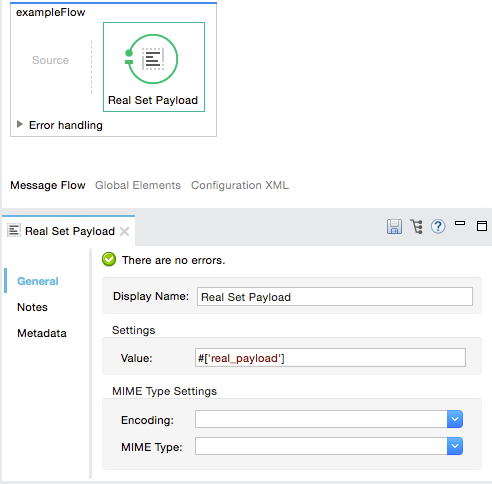
XML or Standalone Editor
<flow name="exampleFlow">
<set-payload value="#['real_payload']" doc:name="Real Set Payload"/>
</flow>xmlThe Verify feature provided by MUnit allows you to define verifications in order to validate a message processor’s calls.
For example, you can validate if a specific message processor has been called with a particular set of attributes a specific number of times.
When defining a verification, we are telling MUnit to fail a test if the verification is not successful.
| You can define verifications over any message processor, even if you haven’t created a mock for it. |
For the purposes of this document, we assume we are testing the following Mule code:
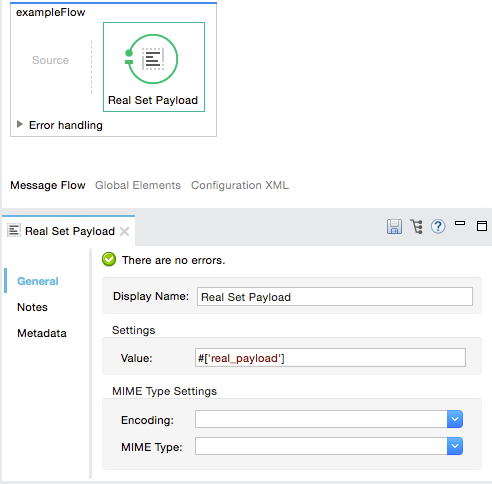
<flow name="exampleFlow">
<set-payload value="#['real_payload']" doc:name="Real Set Payload"/>
</flow>xmlWhen defining a verify, we make use of the verify-call message processor.
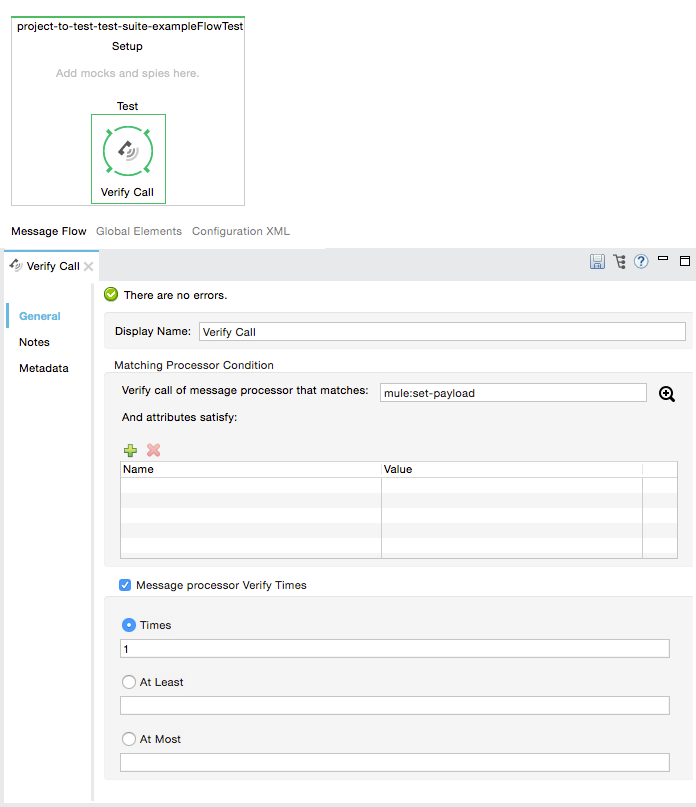
<mock:verify-call messageProcessor="mule:set-payload" times="1"/>xml| Attribute Name | Description |
|---|---|
|
Describes which message processor we want to mock. The description takes the form |
|
(Default = 1.) Defines the verification as successful if the message processor was called N and only N number of times. |
|
Defines the verification as successful if the message processor was called a minimum of N number of times. |
|
Defines the verification as successful if the message processor was called maximum of N number of times. |
By default, the verify-call message processor assumes times=1 if no value is specified.
|
The attributes times, atLeast, atMost, are mutually exclusive. Only one should be used.
|
The messageProcessor attribute accepts regular expressions. You could create the same verification as follows:
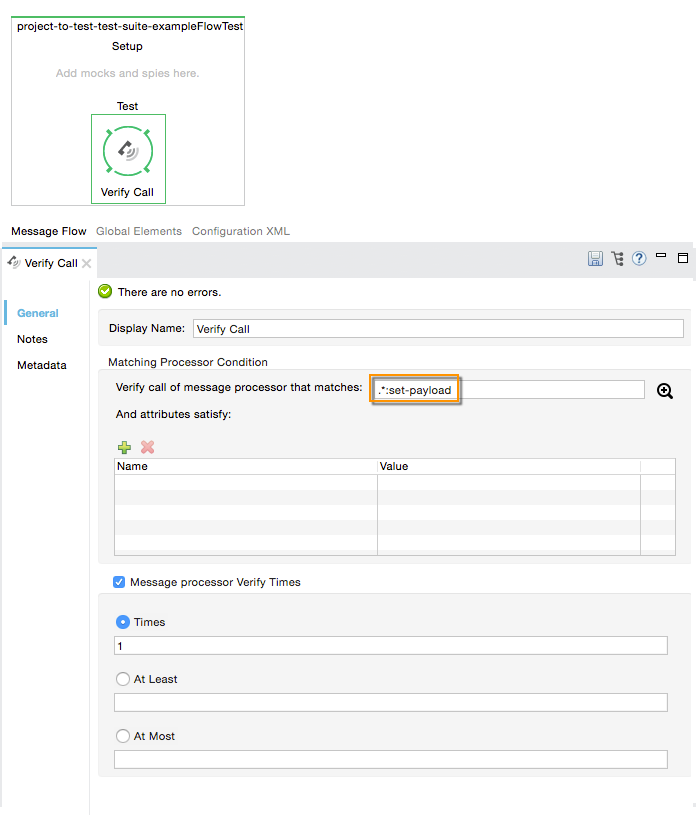
<mock:verify-call messageProcessor=".*:set-payload" times="1"/>xmlIn the example above, we define a verification for a message processor named set-payload, disregarding which namespace the message processor belongs to.
| The regular expression language is the same as Java. |
The definition of a verification is based on matchers, that is, parameters that match features of the desired message processor. Defining a verification solely on the name of the message processor largely limits your scope and actions. For this reason, MUnit allows you to define a verify by defining matchers over the value of a message processor’s attributes.
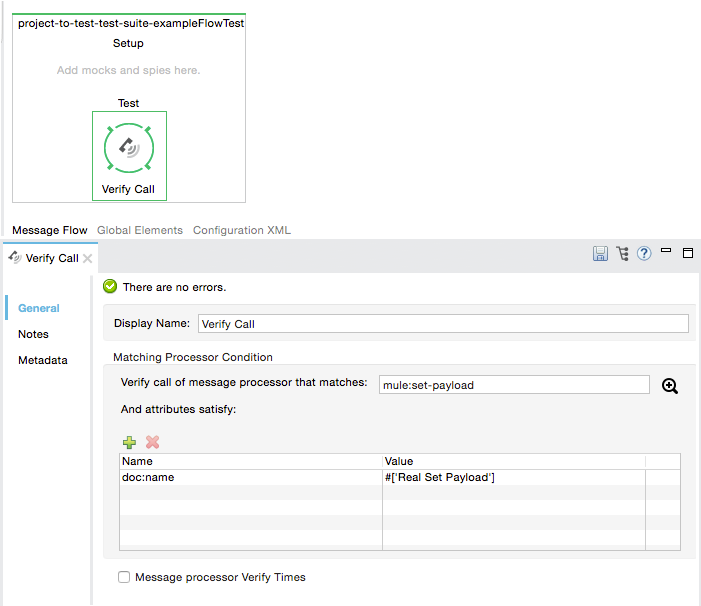
<mock:verify-call messageProcessor="mule:set-payload">
<mock:with-attributes>
<mock:with-attribute whereValue="#['Real Set Payload']" name="doc:name"/>
</mock:with-attributes>
</mock:verify-call>xmlYou can define as many attributes as you deem necessary to make the verification as representative as possible. When defining an attribute, you do so by defining:
| Attribute Name | Description |
|---|---|
|
The name of the attribute. This value is literal, it doesn’t support regular expressions. |
|
The value that the attribute of the real message processor should contain. It accepts MEL expressions. If left as a literal, it assumes a string value. |
If the attribute you wish the Verify message processor to match is similar to config-ref and resolves to an actual bean, you can use the MUnit MEL function getBeanFromMuleContext('bean_name'). This function inspects the Mule registry and returns the bean with the matching name if present. See Assertion for details.
|
The example below shows how to reproduce the same behavior described above, using the MUnit Java API.
import org.junit.Test;
import org.mule.munit.common.mocking.Attribute;
import org.mule.munit.runner.functional.FunctionalMunitSuite;
public class TheTest extends FunctionalMunitSuite {
@Test
public void test() {
Attribute attribute = Attribute.attribute("name").
ofNamespace("doc").withValue("Real Set Payload"); (1)
verifyCallOfMessageProcessor("set-payload") (2)
.ofNamespace("mule") (3)
.withAttributes(attribute) (4)
.times(1); (5)
}
}java| 1 | Define the real message processor attribute to match. |
| 2 | Define the message processor’s name to verify (accepts regular expressions). |
| 3 | Define the message processor’s namespace to verify (accepts regular expressions). |
| 4 | Set the message processor’s attribute defined in Note #1. |
| 5 | Define the amount of times (could also be atLeast(1) or atMost(1)). |
INFO: Java does not provide default values for parameters times, atLeast or atMost, so you need to provide the value of the parameter that you use.