config-with-oauth.clientId=<clientId used to initialize the connection> config-with-oauth.clientSecret=<clientSecret used to authenticate the user> config-with-oauth.soapEndpoint=<SOAP endpoint address> config-with-oauth.authEndpoint=<Authentication endpoint>
Salesforce Marketing Cloud Connector 4.0 Examples
The following examples show several Mule flows for Salesforce Marketing Cloud Connector:
Before You Begin
-
Java 8, 11, or 17
-
Anypoint Studio 7.5 and later
-
Mule runtime engine (Mule) 4.3.0 and later
-
DataWeave
-
OAuth credentials for Salesforce Marketing Cloud
Configure a Connection
To secure connections, you must specify the connection field values. To do this:
Create a Configuration File for a Connection
Create a configuration file that includes properties for a connection:
-
Create a file named
mule-app.propertiesin the/src/main/resources/folder. -
In the
mule-app.propertiesfile, create a set of properties for the connection, similar to the ones that follow, replacing the bracketed text (including the brackets) with the correct values for your configuration:This may vary depending on the selected connection configuration.
For more information about creating a properties file, refer to Configuring Property Placeholders.
Configure the Connection Global Elements
Configure global elements for connection:
-
Create a new Mule project.
-
In the Mule Palette view, click Search in Exchange and enter
Salesforce Marketing Cloud. -
Add Salesforce Marketing Cloud Connector to the Selected modules section and click Finish.
-
Click the Global Elements tab and click Create.
-
Select Connector Configuration > Salesforce Marketing Cloud and click OK.
-
Enter the values to configure either Basic Authentication or OAuth Client Credentials.
-
Click the Test Connection button to ensure there is connectivity with the Salesforce Marketing Cloud API. A successful message should pop up.
-
Click OK.
-
Open the HTTPS Listener config in Global Element Configuration.
-
Click the TLS tab and select TLS Configuration > Edit inline.
-
Specify the Key Store Configuration with the generated keystore details to enable HTTPS on this configuration.
-
Click OK.
Configure a Global Element for the Properties File
Configure a global element for the mule-app.properties file so that Mule knows
where to find it:
-
Click the Global Elements tab and click Create.
-
In the Choose Global Type dialog, select Configuration properties and click OK.
-
In the File field, enter
mule.app.properties. -
Click OK.
Create a List
This Mule flow creates a list for storing subscribers.
The default value for the List type is Public, which makes the list visible to all subscribers. After creating the list, note the list ID to use it in other operations.
|
This example uses the following operations:
-
HTTP Listener
Accepts data from HTTP requests -
Logger
Shows the HTTP response from HTTP Listener -
Transform Message
Outputs the data in Java%dw 2.0 output application/java --- [{ ListClassification: payload.listClassification, ListName: payload.listName, "Type": payload.listType }] -
Create entities
Creates new objects on the Salesforce Marketing Cloud API web serverEnter the following values:
Field Value Object type
ListConnector Configuration
Salesforce_Marketing_Cloud_Sfdc_marketing_cloud_configApi objects
payload -
Transform Message
Outputs the data in JSONoutput application/json --- payload
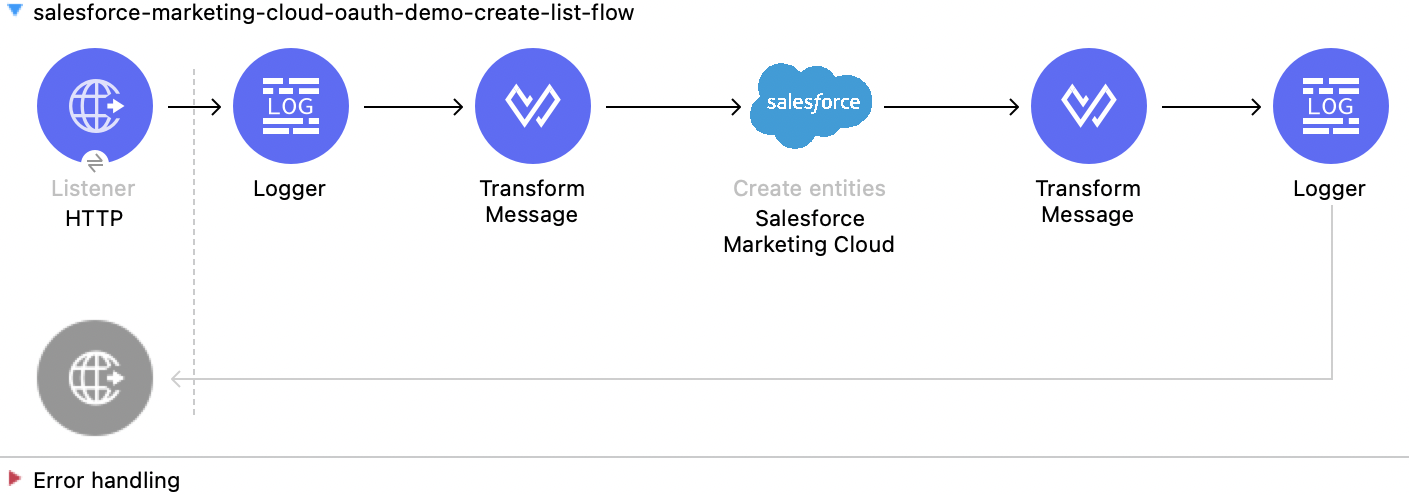
XML for This Example
Paste this code into the Studio XML editor to quickly load the flow for this example into your Mule app:
<?xml version="1.0" encoding="UTF-8"?>
<mule xmlns:sfdc-marketing-cloud="http://www.mulesoft.org/schema/mule/sfdc-marketing-cloud"
xmlns:ee="http://www.mulesoft.org/schema/mule/ee/core"
xmlns:http="http://www.mulesoft.org/schema/mule/http"
xmlns="http://www.mulesoft.org/schema/mule/core"
xmlns:doc="http://www.mulesoft.org/schema/mule/documentation"
xmlns:xsi="http://www.w3.org/2001/XMLSchema-instance" xsi:schemaLocation="http://www.mulesoft.org/schema/mule/http http://www.mulesoft.org/schema/mule/http/current/mule-http.xsd
http://www.mulesoft.org/schema/mule/core http://www.mulesoft.org/schema/mule/core/current/mule.xsd
http://www.mulesoft.org/schema/mule/ee/core http://www.mulesoft.org/schema/mule/ee/core/current/mule-ee.xsd
http://www.mulesoft.org/schema/mule/sfdc-marketing-cloud http://www.mulesoft.org/schema/mule/sfdc-marketing-cloud/current/mule-sfdc-marketing-cloud.xsd">
<configuration-properties file="mule-app.properties" />
<http:listener-config name="HTTP_Listener_config" doc:name="HTTP Listener config" doc:id="2d500821-46be-4da2-a983-832ca1d829de" >
<http:listener-connection host="localhost" port="8081" />
</http:listener-config>
<sfdc-marketing-cloud:config name="Salesforce_Marketing_Cloud_Sfdc_marketing_cloud_config" doc:name="Salesforce Marketing Cloud Sfdc marketing cloud config" doc:id="8c951adc-306a-4212-a33f-4be4b19a0076" >
<sfdc-marketing-cloud:oauth-client-credentials-connection serviceUrl="${config-with-oauth-v2.serviceUrl}">
<sfdc-marketing-cloud:oauth-client-credentials clientId="${config-with-oauth-v2.clientId}"
clientSecret="${config-with-oauth-v2.clientSecret}"
tokenUrl="${config-with-oauth-v2.tokenUrl}" />
</sfdc-marketing-cloud:oauth-client-credentials-connection>
</sfdc-marketing-cloud:config>
<flow name="salesforce-marketing-cloud-oauth-demo-create-list-flow">
<http:listener path="/create-list" doc:name="HTTP" config-ref="HTTP_Listener_config"/>
<logger message="#[payload]" level="INFO" doc:name="Logger"/>
<ee:transform doc:name="Transform Message" doc:id="fab54a8d-4f2d-45cf-9496-9d407bf5837f" >
<ee:message >
<ee:set-payload ><![CDATA[%dw 2.0
output application/java
---
[{
ListClassification: payload.listClassification,
ListName: payload.listName,
"Type": payload.listType
}]]]></ee:set-payload>
</ee:message>
</ee:transform>
<sfdc-marketing-cloud:create config-ref="Salesforce_Marketing_Cloud_Sfdc_marketing_cloud_config" objectType="List" doc:name="Salesforce Marketing Cloud"/>
<ee:transform doc:name="Transform Message" doc:id="a61ae2f3-0821-4884-9a4c-2306071c7ec8" >
<ee:message >
<ee:set-payload ><![CDATA[%dw 2.0
output application/json
---
payload]]></ee:set-payload>
</ee:message>
</ee:transform>
<logger message="#[payload]" level="INFO" doc:name="Logger"/>
</flow>
</mule>Retrieve a List
This Mule flow retrieves the ID of a list to use in other operations.
This example uses the following operations:
-
HTTP Listener
Accepts data from HTTP requests -
Logger
Shows the HTTP response from HTTP Listener -
Transform Message
Outputs the data in Java%dw 2.0 output application/java --- { query: "SELECT ID FROM List WHERE ListName ='" ++ payload.listName ++ "'" } -
Retrieve entities
Retrieves objects from the Salesforce Marketing Cloud API web server using an SQL queryEnter the following values:
Field Value Connector Configuration
Salesforce_Marketing_Cloud_Sfdc_marketing_cloud_configQuery
#[payload.query] -
Transform Message
Outputs the data in JSON format%dw 2.0 output application/json --- payload
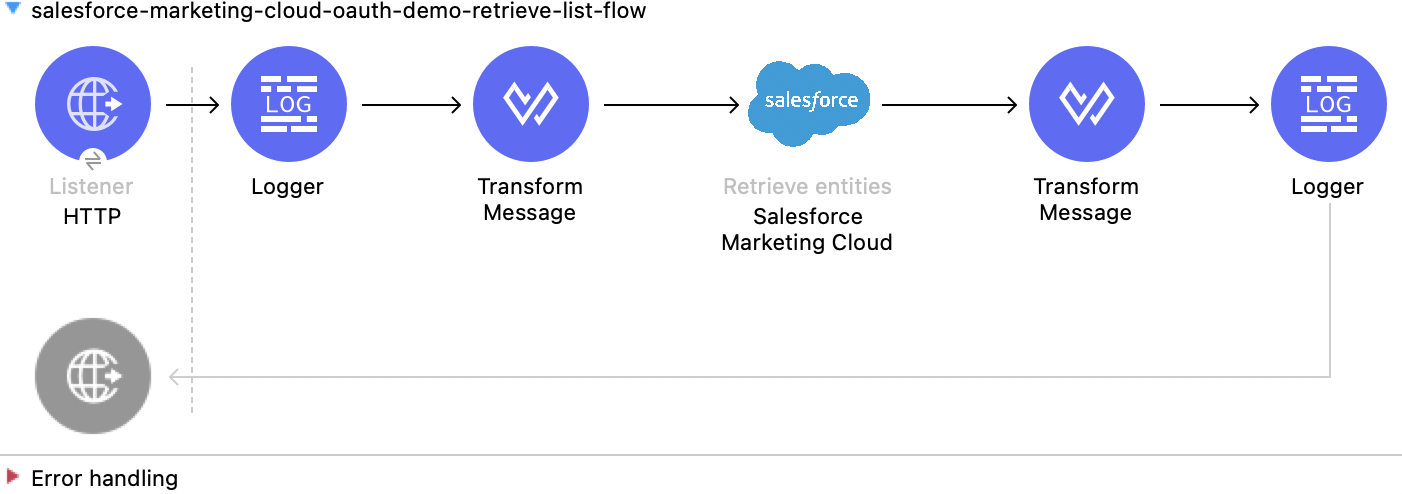
XML for This Example
Paste this code into the Studio XML editor to quickly load the flow for this example into your Mule app:
<?xml version="1.0" encoding="UTF-8"?>
<mule xmlns:sfdc-marketing-cloud="http://www.mulesoft.org/schema/mule/sfdc-marketing-cloud"
xmlns:ee="http://www.mulesoft.org/schema/mule/ee/core"
xmlns:http="http://www.mulesoft.org/schema/mule/http"
xmlns="http://www.mulesoft.org/schema/mule/core"
xmlns:doc="http://www.mulesoft.org/schema/mule/documentation"
xmlns:xsi="http://www.w3.org/2001/XMLSchema-instance" xsi:schemaLocation="http://www.mulesoft.org/schema/mule/http http://www.mulesoft.org/schema/mule/http/current/mule-http.xsd
http://www.mulesoft.org/schema/mule/core http://www.mulesoft.org/schema/mule/core/current/mule.xsd
http://www.mulesoft.org/schema/mule/ee/core http://www.mulesoft.org/schema/mule/ee/core/current/mule-ee.xsd
http://www.mulesoft.org/schema/mule/sfdc-marketing-cloud http://www.mulesoft.org/schema/mule/sfdc-marketing-cloud/current/mule-sfdc-marketing-cloud.xsd">
<configuration-properties file="mule-app.properties" />
<http:listener-config name="HTTP_Listener_config" doc:name="HTTP Listener config" doc:id="651f3647-d4c9-4536-8d6b-bee43c422625" >
<http:listener-connection host="localhost" port="8081" />
</http:listener-config>
<sfdc-marketing-cloud:config name="Salesforce_Marketing_Cloud_Sfdc_marketing_cloud_config" doc:name="Salesforce Marketing Cloud Sfdc marketing cloud config" doc:id="7ef81352-ca1d-4134-bccb-b211a1951a60" >
<sfdc-marketing-cloud:oauth-client-credentials-connection serviceUrl="${config-with-oauth-v2.serviceUrl}">
<sfdc-marketing-cloud:oauth-client-credentials clientId="${config-with-oauth-v2.clientId}"
clientSecret="${config-with-oauth-v2.clientSecret}"
tokenUrl="${config-with-oauth-v2.tokenUrl}" />
</sfdc-marketing-cloud:oauth-client-credentials-connection>
</sfdc-marketing-cloud:config>
<flow name="salesforce-marketing-cloud-oauth-demo-retrieve-list-flow">
<http:listener path="/retrieve-list" doc:name="HTTP" config-ref="HTTP_Listener_config"/>
<logger message="#[payload]" level="INFO" doc:name="Logger"/>
<ee:transform doc:name="Transform Message" doc:id="fe31d1a8-d189-4fbd-b96f-99c2eac092e1" >
<ee:message >
<ee:set-payload ><![CDATA[%dw 2.0
output application/java
---
{
query: "SELECT ID FROM List WHERE ListName ='" ++ payload.listName ++ "'"
}]]></ee:set-payload>
</ee:message>
</ee:transform>
<sfdc-marketing-cloud:retrieve doc:name="Salesforce Marketing Cloud" config-ref="Salesforce_Marketing_Cloud_Sfdc_marketing_cloud_config">
<sfdc-marketing-cloud:query>#[payload.query]</sfdc-marketing-cloud:query>
</sfdc-marketing-cloud:retrieve>
<ee:transform doc:name="Transform Message" doc:id="d05834f2-3d96-4e95-bd3b-48057d4ca34e" >
<ee:message >
<ee:set-payload ><![CDATA[%dw 2.0
output application/json
---
payload]]></ee:set-payload>
</ee:message>
</ee:transform>
<logger message="#[payload]" level="INFO" doc:name="Logger"/>
</flow>
</mule>


