<dependency>
<groupId>org.mule.connectors</groupId>
<artifactId>mule-oracle-ebs-connector</artifactId>
<version>x.x.x</version>
<classifier>mule-plugin</classifier>
</dependency>xmlOracle E-Business Suite 12.1 Connector
Oracle EBS 12.1 Connector Version 5.1
Anypoint Connector for Oracle E-Business Suite (Oracle EBS Connector) provides real-time connectivity to query and update Oracle EBS using web services and message queues. The connector has been developed for the Oracle EBS v12.1.x.
Oracle EBS Connector provides integration to the following:
-
Financial Management and Order Management Modules: Full API coverage for Financials and Order Management services
-
PL/SQL Integration: Both standard PL/SQL or user-defined PL/SQL can be invoked
-
XML Gateway: Inbound and Outbound, to send and receive message to and from EBS
-
Business Events: The ability to receive messages when an event is fired in EBS, via the
WF_JMS_JMS_OUTtopic
Before You Begin
To use this information, you should be familiar with Oracle EBS, Mule runtime engine (Mule), Anypoint Connectors, Anypoint Studio, Mule concepts, elements in a Mule flow, and Global Elements.
You need login credentials to test your connection to your target resource.
To use this connector with Maven, view the pom.xml dependency information in the Dependency Snippets in Anypoint Exchange.
POM File Information
Replace x.x.x with the version that corresponds to the connector you are using.
To obtain the most up-to-date pom.xml file information, access the connector in Anypoint Exchange and click Dependency Snippets.
Connector Architecture
Oracle EBS offers different technologies or products to address various types of integrations. The most widely used technologies for integration with enterprise applications includes:
-
Data-centric integration
-
Event-driven integration using Oracle Business Event System and XML Gateway queues
-
Integration through Web Services using Oracle E-Business Suite Integrated SOA Gateway (ISG)
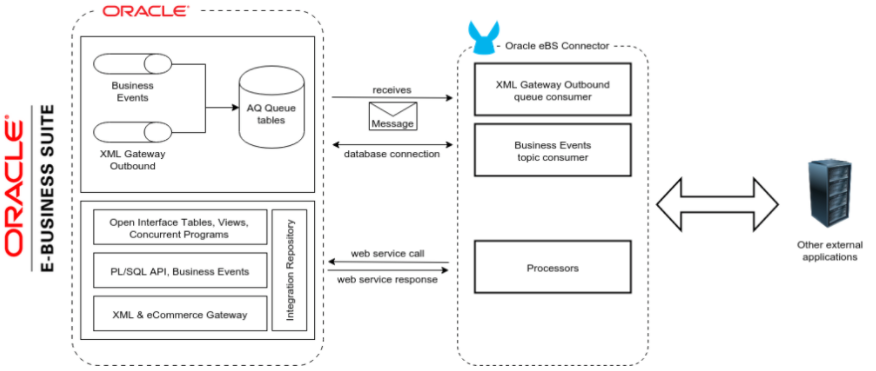
Web Service Endpoints
The supported Oracle Web Service endpoints include the following:
-
Receivables
-
DQM Search Service (
/oracle/apps/ar/hz/service/party/DqmSearchService)-
Find Parties
-
-
Email Business Object Services (
/oracle/apps/ar/hz/service/party/EmailService)-
Create E-mail
-
Get E-mail
-
Save E-mail
-
Update E-mail
-
-
Location Business Object Services (
/oracle/apps/ar/hz/service/party/LocationService)-
Create Location
-
Get Location
-
Save Location
-
Update Location
-
-
Organization Business Object Services (
/oracle/apps/ar/hz/service/party/OrganizationService)-
Create Organization
-
Get Organization
-
Get Organizations Created
-
Get Organizations Updated
-
Save Organization
-
Update Organization
-
-
Organization Contact Business Object Services (
/oracle/apps/ar/hz/service/party/OrgContactService)-
Create Organization Contact
-
Get Organization Contact
-
Save Organization Contact
-
Update Organization Contact
-
-
Organization Customer Business Object Services (
/oracle/apps/ar/hz/service/account/OrgCustomerService)-
Create Organization Customer
-
Get Organization Customer
-
Get Organization Customers Created
-
Get Organization Customers Updated
-
Save Organization Customer
-
Update Organization Customer
-
-
Party Site Business Object Services (
/oracle/apps/ar/hz/service/party/PartySiteService)-
Create Party Site
-
Get Party Site
-
Save Party Site
-
Update Party Site
-
-
Person Business Object Services (
/oracle/apps/ar/hz/service/party/PersonService)-
Create Person
-
Get Person
-
Get Persons Created
-
Get Persons Updated
-
Save Person
-
Update Person
-
-
Person Customer Business Object Services (
/oracle/apps/ar/hz/service/account/PersonCustomerService)-
Create Person Customer
-
Get Person Customer
-
Get Person Customers Created
-
Get Person Customers Updated
-
Save Person Customer
-
Update Person Customer
-
-
Phone Business Object Services (
/oracle/apps/ar/hz/service/party/PhoneService)-
Create Phone
-
Get Phone
-
Save Phone
-
Update Phone
-
-
Relationship Business Object Services (
/oracle/apps/ar/hz/service/party/RelationshipService)-
Create Relationship
-
Get Relationship
-
Save Relationship
-
Update Relationship
-
-
Web Business Object Services (
/oracle/apps/ar/hz/service/party/WebService)-
Create Web
-
Get Web
-
Save Web
-
Update Web
-
-
For PL/SQL functions, the connector supports the following out of the box, along with custom functions:
-
Install Base
-
Manage Item Instances (
CSI_ITEM_INSTANCE_PUB)-
Copy Item Instance
-
Create Item Instance
-
Get Item Instances
-
Get Item Instance Details
-
Update Item Instance
-
-
-
Order Management
-
Process Order API (
OE_ORDER_PUB)-
Delete Line
-
Delete Order
-
Get Order
-
ID to Value
-
Lock Order
-
Process Header
-
Process Line
-
Process Order
-
Update Header
-
Update Line
-
Value to ID
-
-
Purchase Order Acknowledgments Extension Columns API (
EC_POAO_EXT)-
POAO Populate Ext Lev01
-
POAO Populate Ext Lev02
-
-
Purchase Order Change Acknowledgments Extension Columns API (
EC_POCAO_EXT)-
POCAO Populate Ext Lev01
-
POCAO Populate Ext Lev02
-
-
Sales Agreement API (
OE_BLANKET_PUB)-
Process Blanket
-
-
Ship Conformation (
OE_SHIP_CONFIRMATION_PUB)-
Ship Zero
-
-
-
Payables
-
Suppliers Package (
AP_VENDOR_PUB_PKG)-
Create Vendor
-
Create Vendor Contact
-
Create Vendor Site
-
-
-
Receivables
-
Invoice Creation (
AR_INVOICE_API_PUB)-
Create Invoice
-
Create Single Invoice
-
-
-
Trading Community
-
Location (
HZ_LOCATION_V2PUB)-
Create Location
-
Create Location 1
-
Update Location
-
Update Location 1
-
-
Party Contact (
HZ_PARTY_CONTACT_V2PUB)-
Create Org Contact
-
Create Org Contact Role
-
Update Org Contact
-
Update Org Contact Role
-
-
Add Libraries for This Connector
To subscribe to business events or to the XML Gateway queue, the JMS Configuration requires two external libraries:
-
Go to the connector’s JMS configuration.
-
Click Set Up under the message to setup drivers.
-
Upload and select your libraries.
-
Oracle AQ API: Can be retrieved from the EBS instance, at
$ORACLE_HOME/rdbms/jlib/aqapi.jar. -
Oracle Database JDBC Driver: Can also be found in the instance, at
$ORACLE_HOME/jdbc/lib/ojdbc6.jar.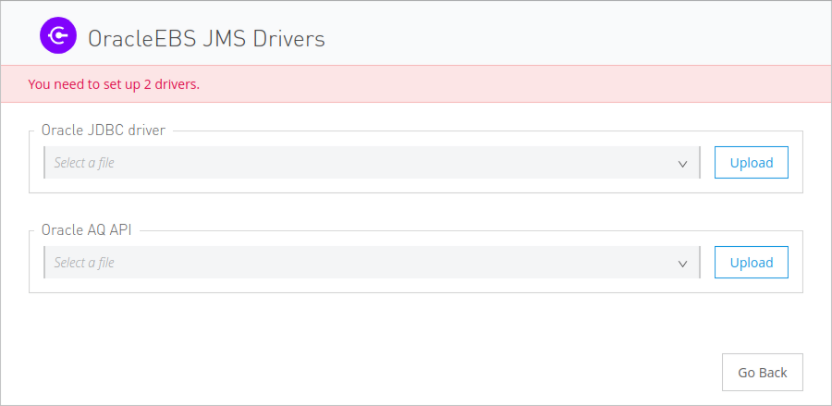
-
Add the Connector to a Studio Project
Anypoint Studio provides two ways to add the connector to your Studio project:
-
From the Exchange button in the Studio taskbar
-
From the Mule Palette view
Add the Connector Using Exchange
-
In Studio, create a Mule project.
-
Click the Exchange icon (X) in the upper-left of the Studio task bar.
-
In Exchange, click Login and supply your Anypoint Platform username and password.
-
In Exchange, search for "ebs".
-
Select the connector and click Add to project.
-
Follow the prompts to install the connector.
Add the Connector in Studio
-
In Studio, create a Mule project.
-
In the Mule Palette view, click (X) Search in Exchange.
-
In Add Modules to Project, type "ebs" in the search field.
-
Click this connector’s name in Available modules.
-
Click Add.
-
Click Finish.
Configure in Studio
-
Drag a connector’s operation to the Studio Canvas.
-
Configure the example Get Party Site:
-
Id: TCA identifier for the Party Site business object.
-
Orig Sys: Party Site original system name.
-
Orig Sys Ref: Party Site original system reference.
-
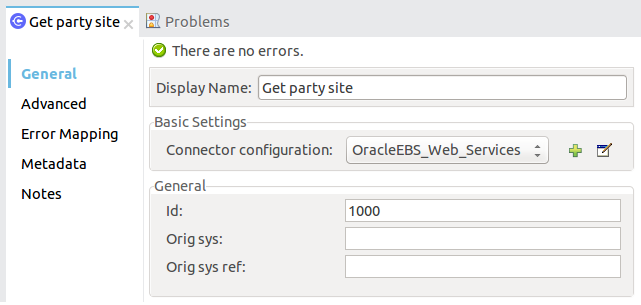
Log PSQL and Web Service Requests and Responses
To log PSQL and Web Service requests and responses when using the connector, configure a logger:
-
For PSQL requests and responses, add this line to the
Loggerselement of thelog4j2.xmlconfiguration file for the Mule app:<AsyncLogger name=name="org.mule.service.http.impl.service.HttpMessageLogger" level="DEBUG"/>xml -
For web service requests and responses, add this line to the
Loggerselement of thelog4j2.xmlconfiguration file for the Mule app:<AsyncLogger name="org.apache.cxf.service" level="INFO"/>xmlThe following example shows the
Loggerselement with theAsyncLoggerline configured to log web service requests and responses:<?xml version="1.0" encoding="UTF-8"?> <Configuration status="WARN"> <Appenders> <Console name="Console" target="SYSTEM_OUT"> <PatternLayout pattern="%d{HH:mm:ss.SSS} [%t] %-5level %logger{36} - %msg%n"/> </Console> </Appenders> <Loggers> <AsyncLogger name="org.apache.cxf.service" level="INFO" additivity="false"> <appender-ref ref="Console" level="debug"/> </AsyncLogger> </Loggers> </Configuration>xml
Use Case: Call and Log an Operation
This sample flow calls an operation every 30 seconds and logs its output.
-
Drag a Scheduler and set the frequency to 30 seconds.
-
Select Oracle EBS > Get Party Site from the Mule Palette view and drag it to the flow.
-
Configure its input.
-
Drag a Logger and set its message to
#[payload].
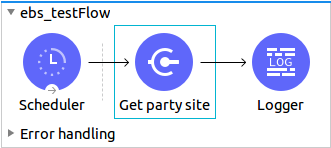
Use Case: XML
Here is the code for the aforementioned example:
<?xml version="1.0" encoding="UTF-8"?>
<mule xmlns:ee="http://www.mulesoft.org/schema/mule/ee/core"
xmlns:oracle-ebs="http://www.mulesoft.org/schema/mule/oracle-ebs"
xmlns="http://www.mulesoft.org/schema/mule/core"
xmlns:doc="http://www.mulesoft.org/schema/mule/documentation"
xmlns:xsi="http://www.w3.org/2001/XMLSchema-instance"
xsi:schemaLocation="http://www.mulesoft.org/schema/mule/core
http://www.mulesoft.org/schema/mule/core/current/mule.xsd
http://www.mulesoft.org/schema/mule/oracle-ebs
http://www.mulesoft.org/schema/mule/oracle-ebs/current/mule-oracle-ebs.xsd
http://www.mulesoft.org/schema/mule/ee/core
http://www.mulesoft.org/schema/mule/ee/core/current/mule-ee.xsd">
<oracle-ebs:web-services-config
name="OracleEBS_Web_Services"
doc:name="OracleEBS Web Services" >
<oracle-ebs:web-services-connection
username="${username}"
password="${password}"
host="${host}"
responsibilityName="${responsibilityName}"
responsibilityApplicationName="${responsibilityApplicationName}" />
</oracle-ebs:web-services-config>
<flow name="ebs_testFlow" >
<scheduler doc:name="Scheduler" >
<scheduling-strategy >
<fixed-frequency frequency="30" timeUnit="SECONDS"/>
</scheduling-strategy>
</scheduler>
<oracle-ebs:get-party-site
doc:name="Get party site"
config-ref="OracleEBS_Web_Services"
id="1000"/>
<logger level="INFO" doc:name="Logger" message="#[payload]"/>
</flow>
</mule>xml


