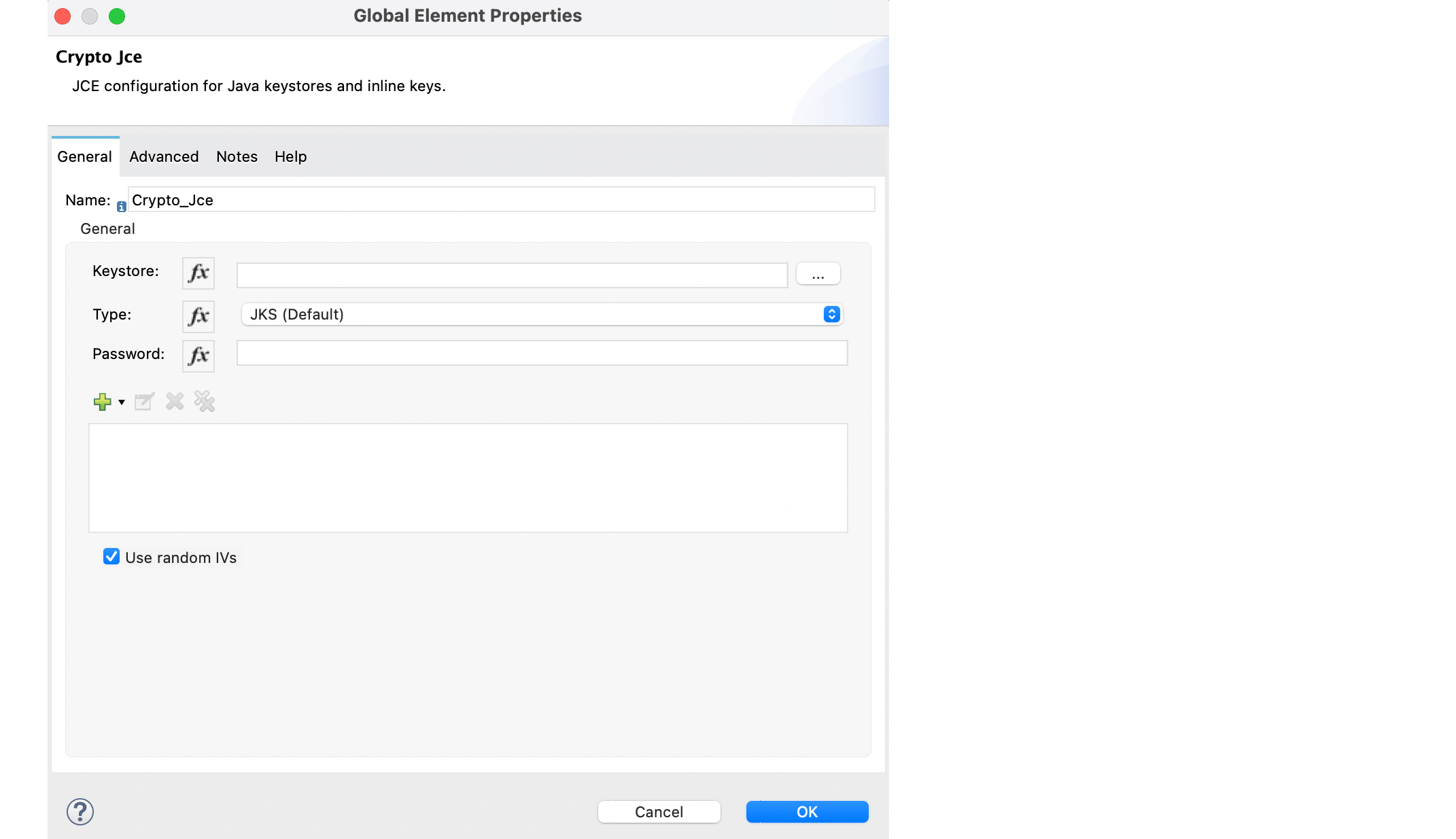
Cryptography Module - Additional Configuration
After you complete basic Cryptography Module configuration, you can perform additional configuration tasks.
Configure Use Random Initialization Vectors
Configure the Use random IVs field to use random initialization vectors (IVs). If you configure this field, the decryption algorithm expects the IVs to be added to the beginning of the ciphertext during decryption.
Follow these steps for the configuration:
-
In Anypoint Studio, drag a Cryptography Module operation to your flow, for example Jce sign.
-
Select the operation from the flow.
-
In the operation configuration screen, click the plus sign to access the module global configuration.
-
In the Global Element Properties window, enable the Use random IVs field.
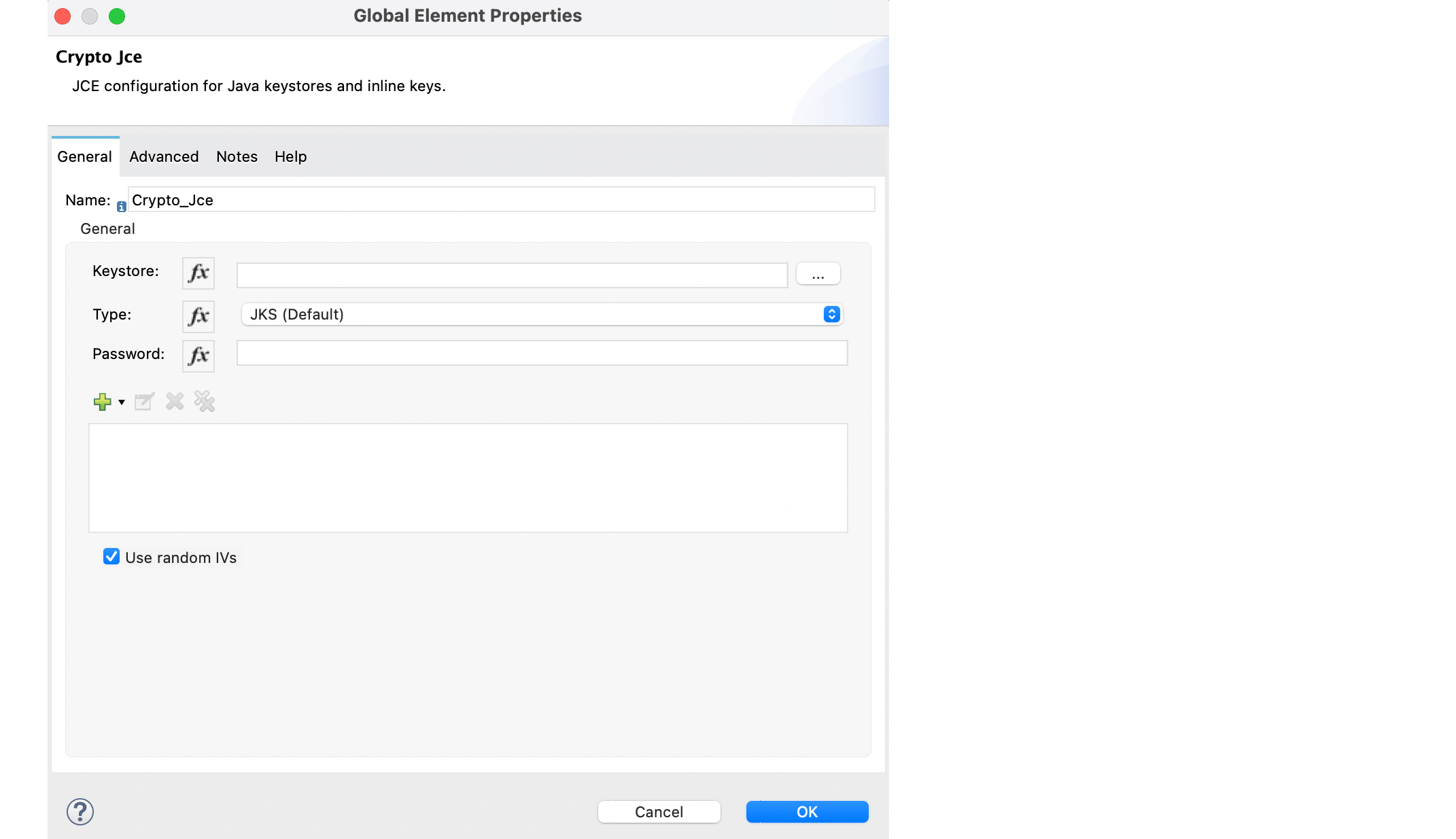
In the XML editor window, the configuration looks like this:
crypto:jce-config name="Crypto_Jce" doc:name="Crypto Jce" keystore="/Users/MuleSoft/Desktop/jcekeystore.jks" password="mulesoft" useRandomIVs="true">
<crypto:jce-key-infos >
<crypto:jce-symmetric-key-info keyId="key100" alias="jceclient100" password="mulesoft" />
</crypto:jce-key-infos>
</crypto:jce-config>


