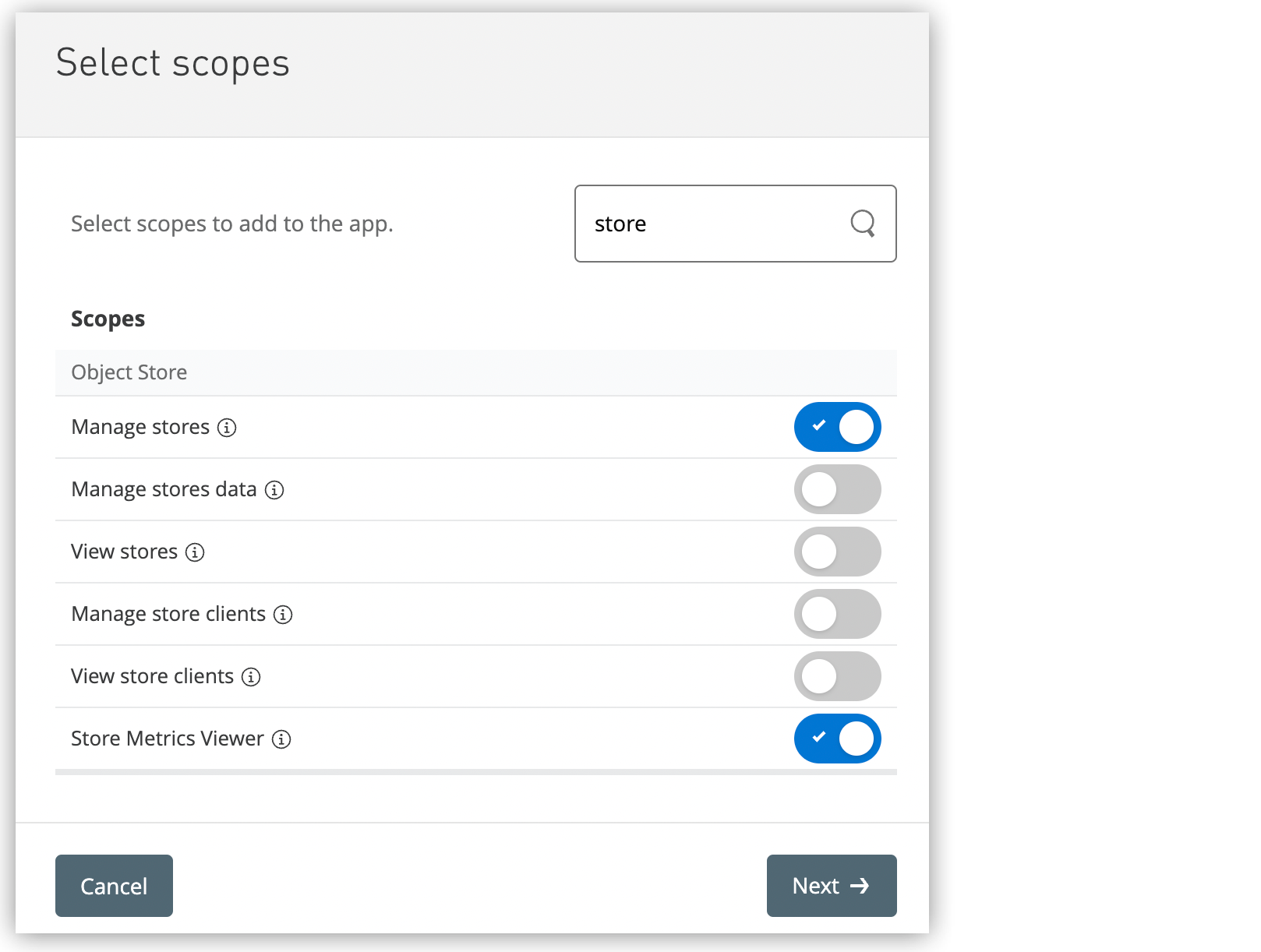
Configuring Connected Apps
The Connected Apps feature enables you to integrate external applications with Anypoint Platform by providing access to those applications without sharing your user credentials.
For information about Connected Apps, see Connected Apps in Anypoint Platform and Connected Apps for Developers.
Configure a Connected App in Access Management
To create a Connected App with object store scopes:
-
In Anypoint Platform, go to Access Management.
-
In the Access Management navigation menu, click Connected Apps.
-
Click Create App.
-
Specify a name for the app.
-
Select App acts on its own behalf (client credentials).
-
Click Add Scopes.
-
Select the object store scopes to apply:
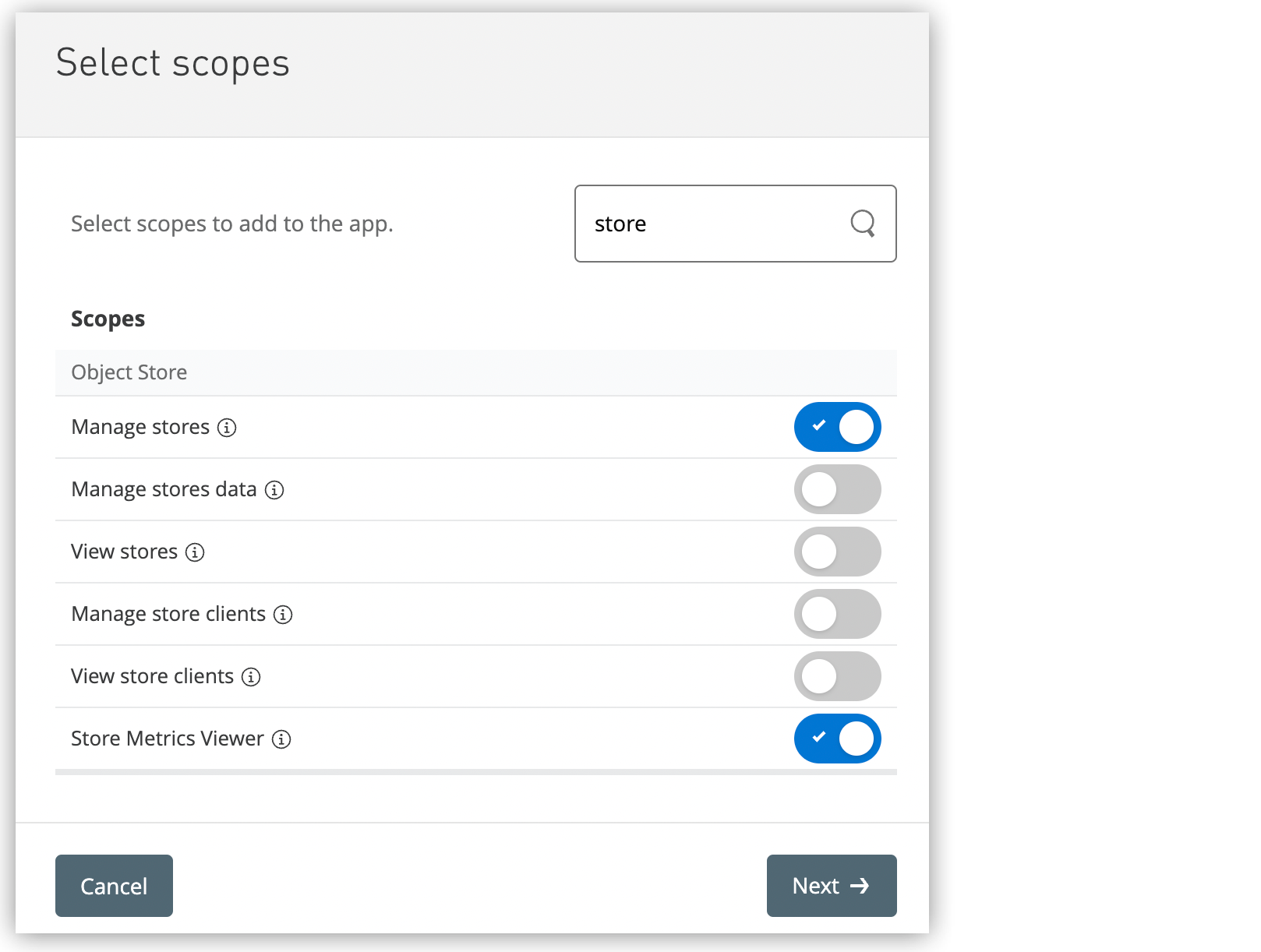
-
Click Next and select the business groups and environments to apply the scopes to.
-
Click Review.
-
Click Add scopes or Cancel to cancel your changes.
-
-
Click Save or Cancel to cancel your changes.
-
From the Connected Apps page, click Copy Id and Copy Secret for the app you just created.
Use this client ID and client secret to get the access token required to authenticate with the Object Store v2 API.
Configure a Connected App Using the API
For information about configuring a connected app using the API, see How to create connected apps using the API.
Object Store Scopes
Object store scopes apply to all stores in the given organization and environment. Unless otherwise noted, these scopes apply to both object stores and Object Store v2 object stores.
| Scope in UI | Scope in API | Description |
|---|---|---|
Manage stores |
|
Create, read, update, and delete stores. |
Manage stores data |
|
Perform all store operations including data, partition, and confirmation APIs. |
View stores |
|
Read store details. |
Manage store clients (object store only) |
Not Available |
Manage all clients of a cloud store. This scope doesn’t apply to Object Store v2. |
View store clients (object store only) |
Not Available |
View all clients of a cloud store. This scope doesn’t apply to Object Store v2. |
Store Metrics Viewer |
|
Retrieve Object Store v2 metrics using the Object Store v2 Stats API. |



