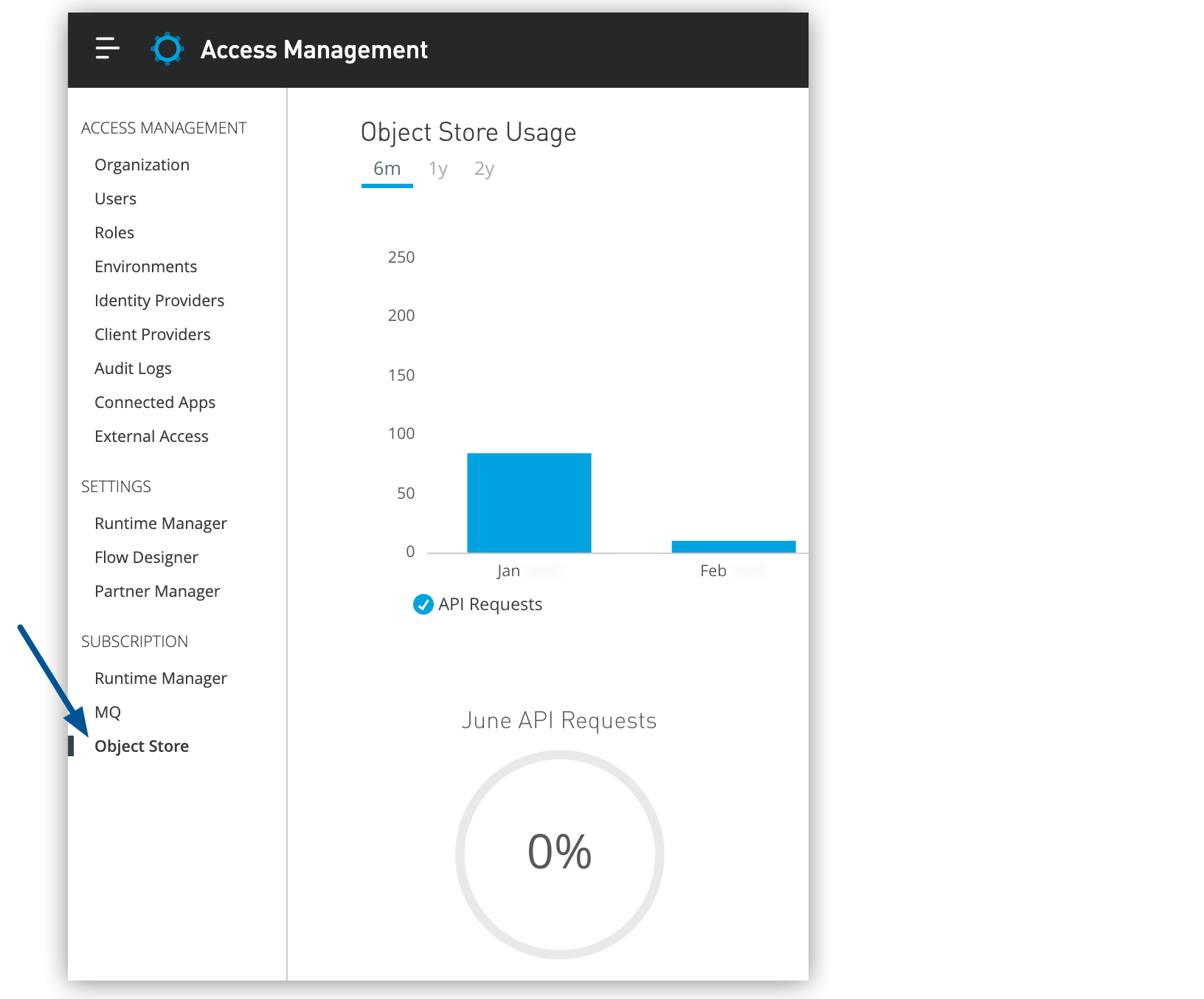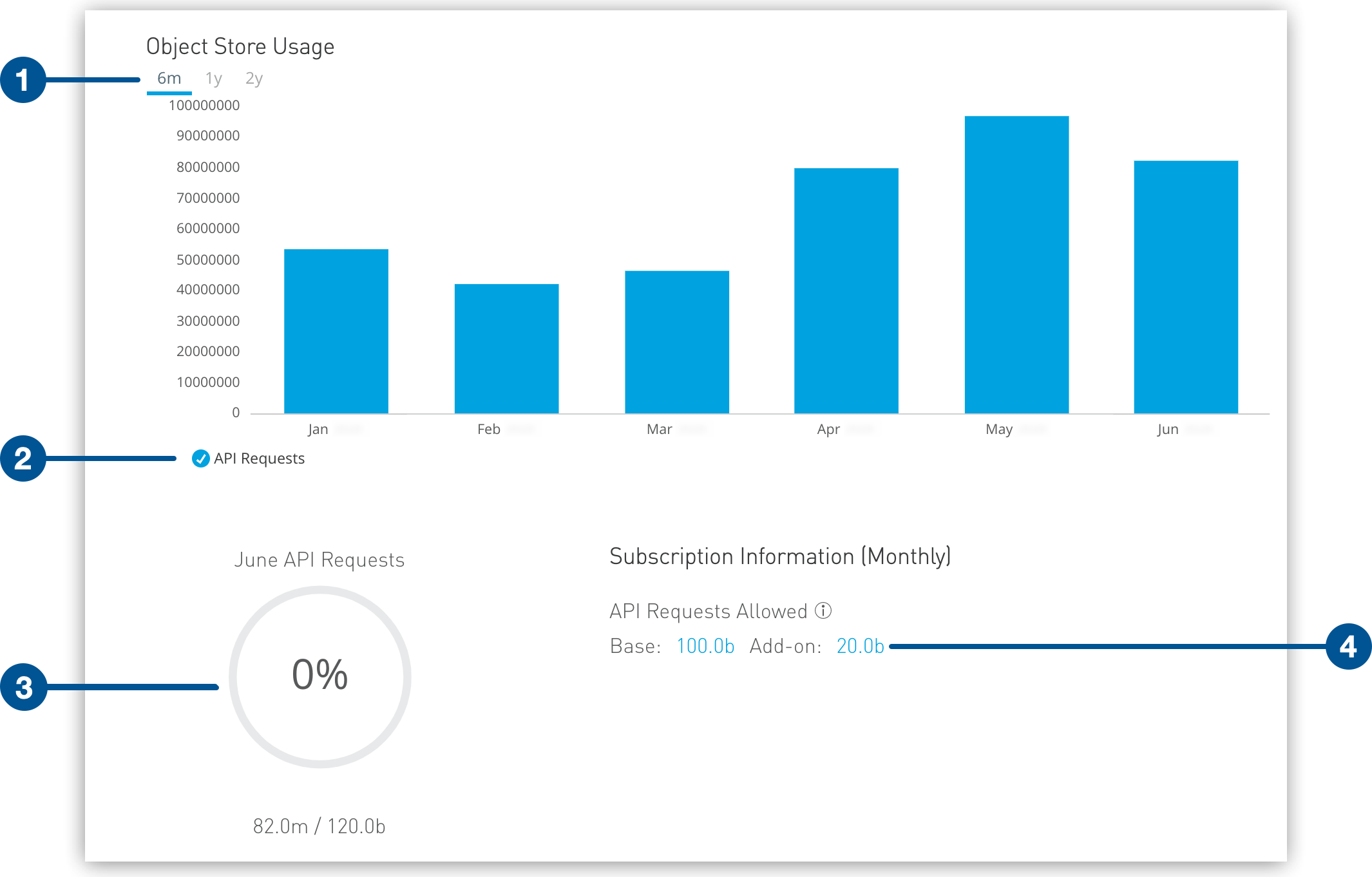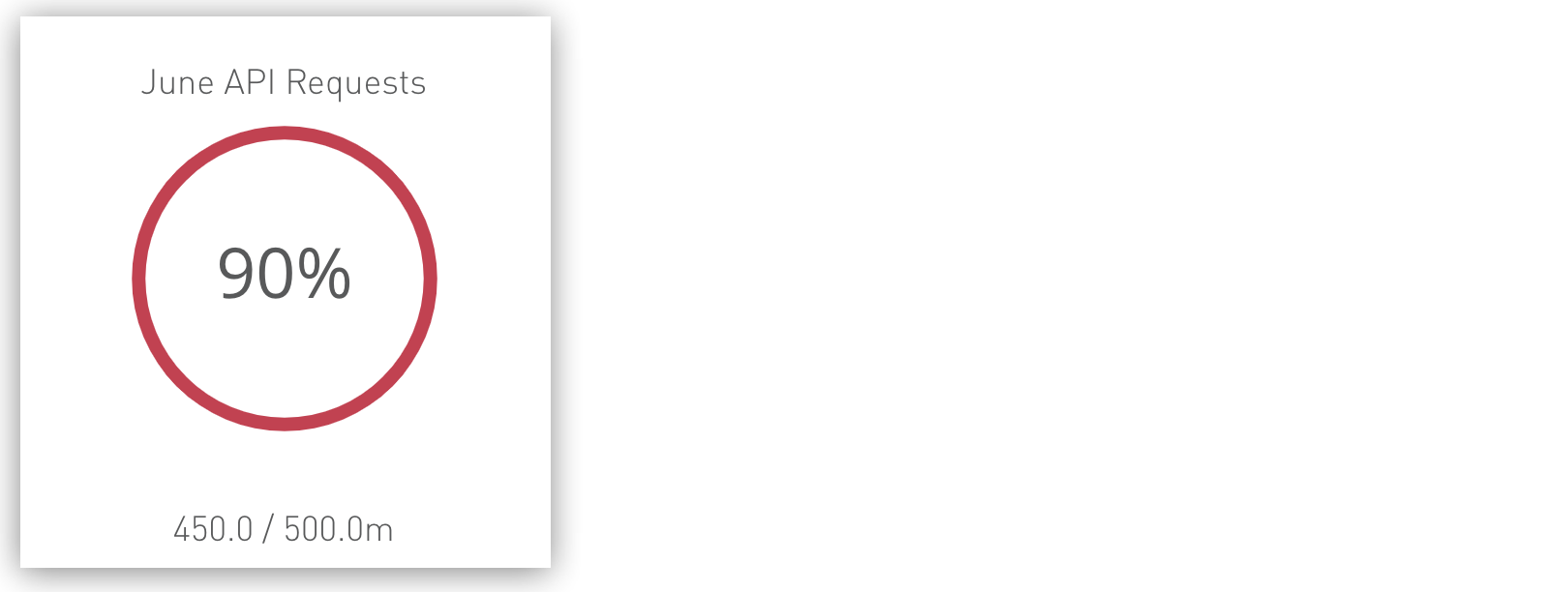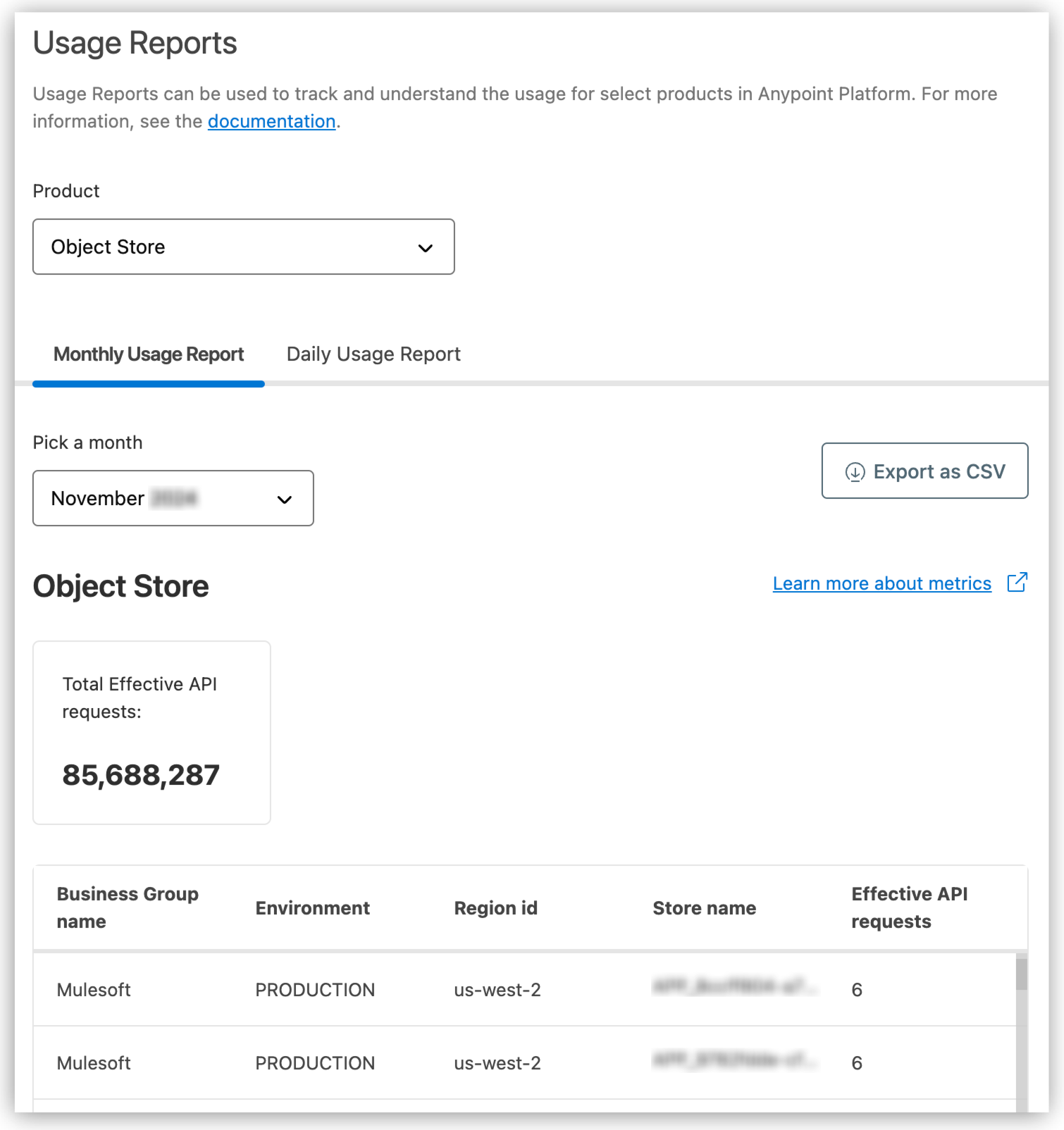API Call |
Description |
Billable Units |
Delete store |
Deletes the store, all partitions in the store, and all key-value pairs in each partition |
|
Delete partitions in store |
Deletes all partitions in the store, including the key-value pairs in each partition |
|
Delete partition |
Deletes all key-value pairs and then deletes the partition |
One billable unit |
Delete all keys and values in the partition |
Deletes every key and its associated value from the specified partition |
One billable unit |
Delete key |
Deletes a single key and its associated value |
One billable unit |
For example, a call to delete a store with two partitions counts as three billable units against the quota:
-
DELETE API call: one billable unit
-
Two partitions: two billable units