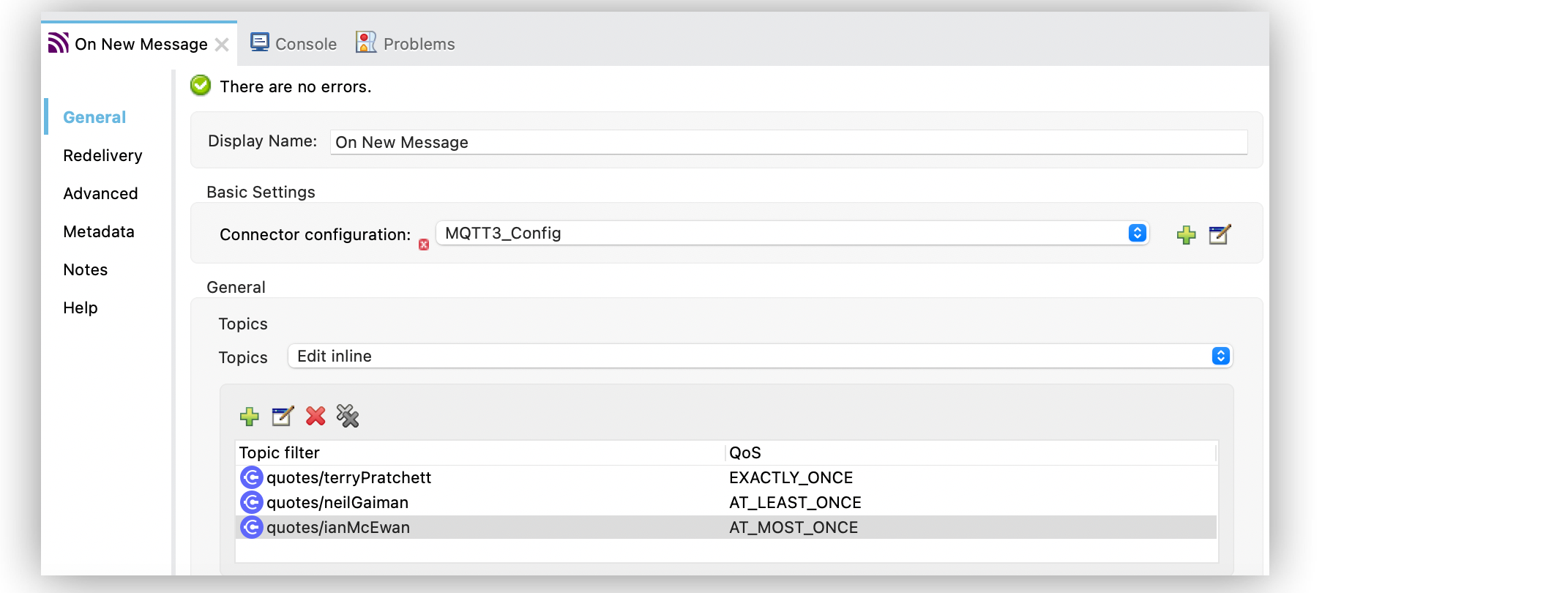
Listen for New Messages with MQTT Connector
In these examples, you configure the Anypoint Connector for MQTT (MQTT Connector) On New Message source, which enables you to listen for new incoming messages using one or more topic filters. Each topic filter has a specific quality of service (QoS) configured.
In the following example, you configure the On New Message source:
-
In Studio > Mule Palette, select MQTT3 > On New Message.
-
Drag On New Message to the Studio canvas.
-
In the On New Message configuration screen, optionally change the value of the Display Name field.
-
Click the plus sign (+) next to the Connector configuration field to configure a global element that can be used by all instances of the source in the app.
-
In MQTT3 Config > Connection, select one of the connection types to provide to this configuration:
-
MQTT3 URL Connection
-
MQTT3 Fail-Over Connection
-
MQTT3 Form Connection
-
-
Specify a unique and intuitive Client ID to identify an MQTT connection to a broker.
-
On the General tab, also specify connection information such as required libraries for the broker and advanced connection options.
-
On the LWT tab, optionally specify a Last Will and Testament message.
-
On the TLS/SSL tab, optionally specify a TLS configuration.
-
On the Advanced tab, optionally specify a reconnection strategy.
-
Click OK to close the window.
-
In the On New Message configuration screen, in Topics, select Edit inline to list the topics that the listener subscribes to.
-
Click the plus sign (+) to configure a topic.
-
In the Topic configuration screen, set Topic filter to configure a single or multilevel subscription to a topic.
-
Set QoS to any of the following quality of service levels:
-
AT_MOST_ONCE
-
AT_LEAST_ONCE
-
EXACTLY_ONCE
-
-
Click Finish:
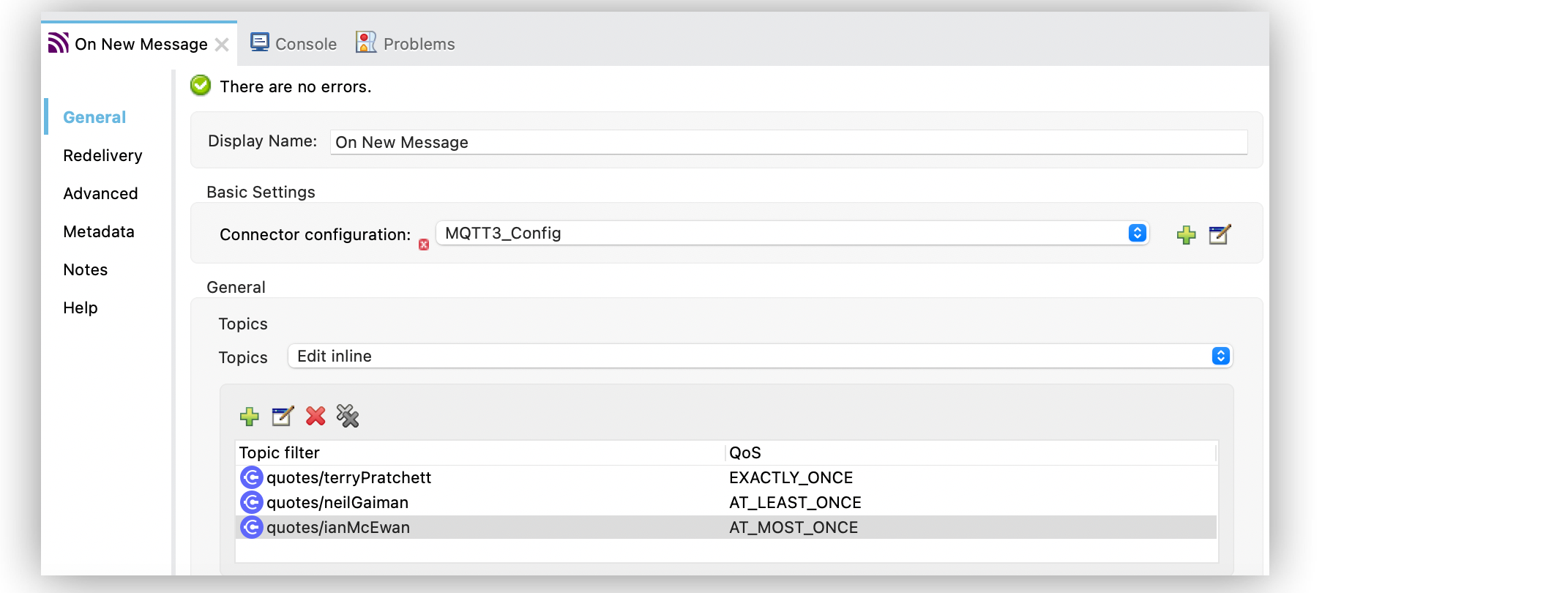
In the Configuration XML editor, the <mqtt3:listener>, <mqtt3:topic>, and topicFilter configurations look like this:
<flow name="listenerAuthorQuotes">
<mqtt3:listener config-ref="MQTT_Config">
<mqtt3:topics>
<mqtt3:topic topicFilter="quotes/terryPratchett" qos="EXACTLY_ONCE"/>
<mqtt3:topic topicFilter="quotes/neilGaiman" qos="AT_LEAST_ONCE" />
<mqtt3:topic topicFilter="quotes/ianMcEwan" qos="AT_MOST_ONCE" />
</mqtt3:topics>
</mqtt3:listener>
</flow>xmlConfigure Single-Level Wildcards in Topic Filters
Configure single-level wildcards to listen to multiple topics. Single-level wildcards (+) enable the subscriber to receive messages published to all topics that match a specific structure.
In the following example, you configure the topicFilter parameter with the structure quotes/+/authors:
<flow name="quotes">
<mqtt3:listener config-ref="${config}">
<mqtt3:topics>
<mqtt3:topic topicFilter="quotes/+/authors"/>
</mqtt3:topics>
</mqtt3:listener>
<logger level="DEBUG" message="A quote has been published to #[attributes.topic]: #[payload]"/>
</flow>xmlMessages published to the following topics trigger the listener:
-
quotes/british/authors -
quotes/american/authors
However, messages published to the following topics do not trigger the listener:
-
names/british/authors -
quotes/american/writers
Configure Multi-Level Wildcards in Topic Filters
Configure multi-level wildcards to enable the listener to subscribe to all topics that share the same root (everything that comes before the hash # symbol).
In the following example, you configure the topicFilter parameter with the structure quotes/england/#:
<flow name="listenerArgentinaTemperature">
<mqtt3:listener config-ref="${config}">
<mqtt3:topics>
<mqtt3:topic topicFilter="quotes/england/#"/>
</mqtt3:topics>
</mqtt3:listener>
<logger level="DEBUG" message="A quote has been published to #[attributes.topic]: #[payload]"/>
</flow>xmlMessages published to the following topics trigger the listener:
-
quotes/england/authors/terryPratchett -
quotes/england/authors/neilGaiman -
quotes/england/actors
However, messages published to the following topics do not trigger the listener:
-
quotes/american/actors -
phrases/england/authors/neilGaiman
Listeners Sharing a Configuration
Listeners that share a configuration element also share a connection and client ID. This is important to remember, especially when one of the listeners is stopped but the other isn’t.
In the following example, the listeners of the flows listenerReaderA and listenerReaderB share the same connection MQTT_Config configuration and client ID. From the broker’s perspective, both listeners are indistinguishable:
<mqtt3:config name="MQTT_Config">
<mqtt3:connection url="tcp://127.0.0.1:1883" >
<mqtt3:client-id-generator>
<mqtt3:client-id-random-suffix-generator clientId="smart-bentley-123" />
</mqtt3:client-id-generator>
</mqtt3:connection>
</mqtt3:config>
<flow name="listenerReaderA">
<mqtt3:listener config-ref="MQTT_Config">
<mqtt3:topics>
<mqtt3:topic topicFilter="shakespeare"/>
<mqtt3:topic topicFilter="terryPratchett"/>
</mqtt3:topics>
</mqtt3:listener>
<logger level="INFO" message="Received message '#[payload]' with at topic #[attributes.topic] with qos #[attributes.qos]">
</flow>
<flow name="listenerReaderB">
<mqtt3:listener config-ref="MQTT_Config">
<mqtt3:topics>
<mqtt3:topic topicFilter="neilGaiman"/>
<mqtt3:topic topicFilter="terryPratchett"/>
</mqtt3:topics>
</mqtt3:listener>
<logger level="INFO" message="Received message '#[payload]' with at topic #[attributes.topic] with qos #[attributes.qos]">
</flow>xmlAs you can see, the listeners also share a subscription to the topic terryPratchett. Whichever listener subscribes first to the topic can set the subscription quality of service (QoS). Only one subscription with one quality of service level can exist for that topic.
If the listenerReaderB flow stops, the listenerReaderA flow still receives and processes the messages for the terryPratchett topic. Even if the configuration element specifies cleanSession=false, the messages processed while listenerReaderB was offline are not resent to listenerReaderB.



