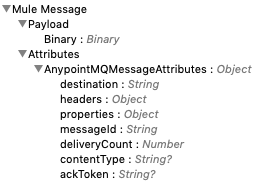
Anypoint MQ Consume Operation
The consume operation in the Anypoint MQ connector enables the app consume a single message at any time of the flow, from any destination, using the acknowledgment strategy that supports your use case.
Incoming Message Structure
Every incoming message consists of two parts:
-
payload- Represents the message body -
attributes- Contains metadata for the received message, such as its ID or other properties
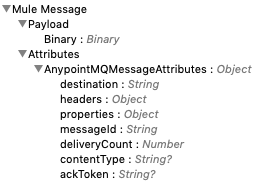
Message Consumption
The simplest way to consume a message from a queue is to drag the Consume operation from the Mule palette to the canvas and configure the Queue parameter with the name of the queue from which to retrieve the message:
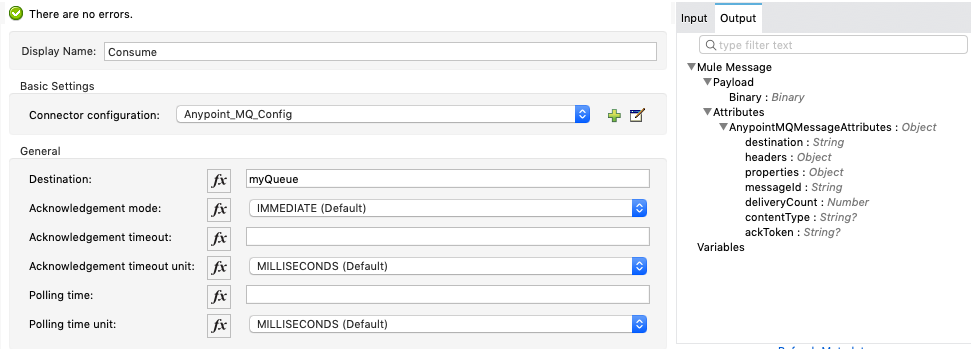
<anypoint-mq:consume config-ref="Anypoint_MQ_config" destination="myQueue"/>The Consume operation in this example consumes the first available message in myQueue and converts it to a MuleMessage instance with this structure:
-
The message body as payload.
-
The message metadata in the message attributes. Attributes might include
messageIdorredeliveryCount.
Use a DataWeave expression in the Queue parameter to dynamically change the target queue from which to consume the message.
Consumed Message Acknowledgment
-
Automatic
By default,
acknowledgementModeisIMMEDIATE, meaning that the message is acknowledged as soon as it is consumed from the queue and before it’s delivered to the Mule flow. If the message acknowledgment fails, the Consume operation terminates with anANYPOINT-MQ:ACKINGerror.For more information, see Immediate Acknowledgment.
-
Manual
To manually control the acknowledgment of the message, change
acknowledgementModetoMANUAL. When using theMANUALacknowledgment mode, the app logic decides when to perform the acknowledgment of the message, using the ACK or NACK operations.To perform the manual acknowledgment, you need the value of
ackTokenprovided as part of the resulting message attributes.For more information, see Manual Acknowledgment.
For information about acknowledgment timeouts, see Acknowledgment Timeout.
Empty Queue Management
When a queue has messages, the Consume operation returns immediately with one of the messages.
When a queue is empty, the operation behavior depends on the value of the pollingTime parameter:
-
No value
By default, the Consume operation waits for 10000 milliseconds (10 seconds) for a new message to arrive when consuming from an empty queue.
If Anypoint MQ receives no messages in that time, Consume fails with an
ANYPOINT-MQ:TIMEOUTerror. -
0If the value of
pollingTimeis0, the Consume operation waits for the default of 10000 milliseconds (10 seconds).If Anypoint MQ receives no messages in that time, Consume produces a
nullmessage as the result and doesn’t produce an error. -
1to20000If the value of
pollingTimeis between one and 20000 milliseconds (the maximum value), Consume waits for the time specified bypollingTimefor a new message to arrive.If Anypoint MQ receives no messages within the given time window, Consume fails with an
ANYPOINT-MQ:TIMEOUTerror. -
If the value of
pollingTimeis outside the range of 0-20000 milliseconds (20 seconds), Consume fails with anANYPOINT-MQ:CONSUMINGerror.
Output Message Metadata
Each message received consists of two parts: Payload and Attributes. Attributes contains the metadata for the message.
This metadata maps all the information available in an Anypoint MQ message, including:
-
Message ID
-
Headers Map
-
Properties Map
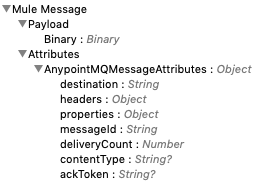
For information about the attributes structure, see the Consume operation in the Anypoint MQ Connector Reference - 3.x.



