Flex Gateway新着情報
Governance新着情報
Monitoring API ManagerDecember 9, 2024
This product is now available on Hyperforce.
Anypoint Platform instances on the Hyperforce infrastructure are:
For more information, see Anypoint MQ on Hyperforce and Salesforce Hyperforce.
October 17, 2024
The MQ Usage page in access management now shows usage stats for the current and previous month.
This change aligns with an initiative to adopt the new 使用状況レポート, which enhances the user experience, provides clearer usage insights, and enables more queries for data analysis.
For information, see Access Anypoint MQ Usage.
Although the UI shows only two months of data, you can query up to two years of usage data by calling the Anypoint MQ Stats API directly.
For information, see Anypoint MQ の REST API.
October 7, 2024
When creating queues with the Anypoint MQ UI, the Encryption option is now selected by default, providing enhanced security for new queues.
For information, see Encrypted Queue.
May 10, 2024
Anypoint MQ supports cross-region failover for standard queues.
To use this feature, you must upgrade Anypoint Connector for Anypoint MQ (Anypoint MQ Connector) to version 4.0.7.
For information, see:
June 28, 2023
Anypoint MQ is now available in MuleSoft Government Cloud.
クライアントアプリケーションや暗号化されないキューなど、一部の Anypoint MQ 機能はアクセスまたは設定ができません。 詳細は、「Anypoint MQ in MuleSoft Government Cloud (MuleSoft Government Cloud の Anypoint MQ)」を参照してください。
March 31, 2023
Anypoint Platform and this product now use system fonts, which improves legibility, adds native support for localization and character subsets at the operating-system level, and increases performance because the browser no longer has to download custom fonts.
February 7, 2023
The Destinations page in Anypoint MQ now includes the ability to select the version of Anypoint Connector for MQ (Anypoint MQ Connector):
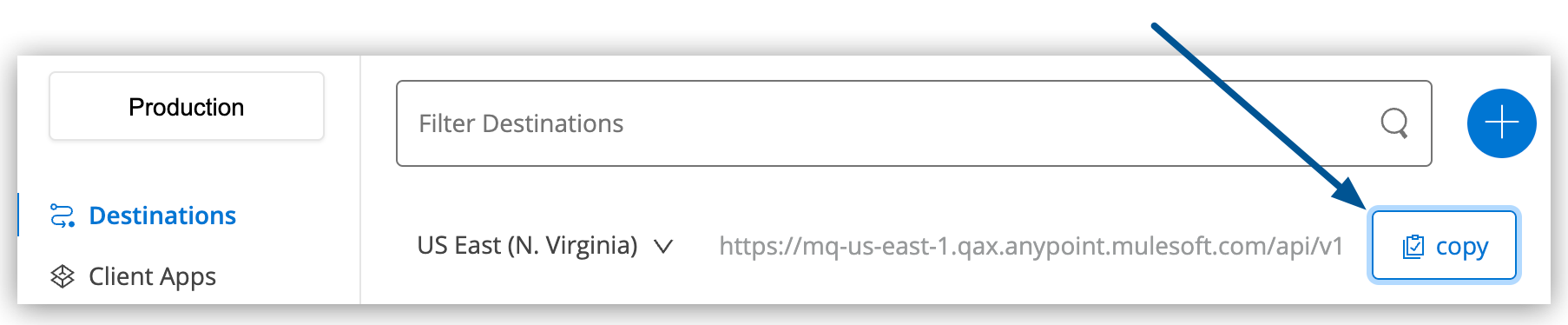
This feature enables you to use Anypoint MQ Connector version 4.x, which supports Connected Apps.
For more information, see:
October 18, 2022
The Anypoint MQ Stats API now limits retrieving stats for the
/organizations/{ORGANIZATION_ID} and
/organizations/{ORGANIZATION_ID}/environments/{ENVIRONMENT_ID} endpoints to 10 transactions per minute (TPM).
If requests exceed this limit, the Anypoint MQ Stats API returns an HTTP 429 status code.
For all other Anypoint MQ Stats API endpoints, the limit is 200 TPM.
October 14, 2022
Anypoint MQ now includes the ability to create intelligent message routing rules to route a subset of the messages published to an exchange to a specific queue.
For information, see メッセージエクスチェンジに対するルールを設定することによるメッセージの転送.
| 数値プロパティ値に基づくルーティングルールを作成し、Anypoint MQ Connector を使用してメッセージをパブリッシュする場合、Anypoint MQ Connector バージョン 3.2.0 以降にアップグレードする必要があります。 これより前のバージョンのコネクタでは、すべてのプロパティ値が文字列として送信されるため、メッセージは数値プロパティに基づくルーティングルールに一致しません。 |
Anypoint MQ now supports the Connected Apps feature.
For information, see 接続アプリケーションの設定.
Anypoint MQ includes two new permissions:
Administer destinations
Destination subscriber for given environment
Destination publisher for given environment
The Manage destinations permission is deprecated.
For more information, see Anypoint MQ Permissions.
June 13, 2022
Anypoint MQ now limits the number of queues that you can bind to a message exchange to 450.
April 22, 2022
The UI now includes updated components, which look slightly different.
December 14, 2021
| Issue | ID |
|---|---|
The MQ UI now displays the correct error message if a message deletion fails when the TTL expired: |
SE-16922/MQ-2726 |
Added a fix to prevent a potential security vulnerability. |
MQ-2786 |
April 26, 2021
Added the optional payloadVisibility parameter to the Anypoint MQ Broker API. (SE-18968/MQ-2303/MQ-2304)
By default, the Anypoint MQ Broker API messages endpoint displays the message payload in the response, regardless of the payload size.
You can control whether to show the message payload in the response by setting the payloadVisibility query parameter to one of:
full: Shows the message payload in the response.
This option is the default.
none: Hides the message payload in the response.
conditional: Hides the message payload if the payload size is larger than 1 MB.
For more information, see Example: Retrieve a Message.
Changed the message retrieval on the Message Browser page to display the payload only if the payload size is smaller than 1 MB. (SE-18968/MQ-2303/MQ-2304)
If the payload size is 1 MB or larger, the Message Browser page displays an error.
November 8, 2019
Updated DLQ description in Create Queue form (MQ-1728)
Added support for esc key for closing modal popups (MQ-1727)
Added Copy button for Anypoint MQ region URL (MQ-1319)
Changed label from Message Lock Default TTL to Default Acknowledgment Timeout (MQ-1733)
Implemented hover tooltip for Default Acknowledgment Timeout (MQ-1741)
Added Anypoint MQ to the Recently Visited list (MQ-1746)
Updated Destinations page empty state (MQ-1754)
Added user properties to message details pane (MQ-1762)
Added highlight to selected message in the browser list (MQ-1764)
April 4, 2019
Audit all auditable actions even if they fail or are invalid. (MQ-629)
Fixed an exception when a user tries to delete a queue multiple times. (MQ-726)
Deleting an environment fails when there are a lot of destinations to delete. (MQ-736)
Destination names now render properly when the name is very long. (MQ-1487)
Organizations that use OKTA external identity management can now create MQ clients. (MQ-1499)
March 23, 2019
Change message sender layout. (MQ-1437)
Change ordering of edit form to match create form. (MQ-1426)
Change UI details header hover state. (MQ-1435) (UI)
Fixed MQ queues, clients, message list was "jumpy". (MW-1478)
MQ Console: Update TTL label for creating and updating a queue. (MW-1335)
Update destinations and client empty state. (MQ-1440)
Update message toast UI. (MQ-1427)
Update queue and message exchange create or update UI. (MQ-1418)
December 14, 2018
FIFO support in Sydney. (MQ-1358)
Added message time-to-live information to message headers.
Message JSON example:
[ {
"properties" : {
"contentType" : "text/plain; charset=UTF-8"
},
"headers" : {
"messageId" : "ad9010c1-cf08-4d57-8195-60d1e4cbd371",
"lockId" : "abcs1234123",
"ttl" : "120000",
"created" : "Fri, 14 Dec 2018 20:23:50 GMT",
"deliveryCount" : "1"
},
"body" : "message body here"
} ]UI message payload view does not respect newlines or whitespace properly. (https://www.mulesoft.org/jira/browse/MQ-1364)
Fix to Dead Letter Queue assignment. (https://www.mulesoft.org/jira/browse/MQ-1379)
Error 500 when creating queue in invalid region. (https://www.mulesoft.org/jira/browse/MQ-1384)
February 24, 2018
This release provides a new user interface backend implementation along with a suite of other major internal implementation changes.
Anypoint MQ Message Browser does not display all messages. (SE-6899)
Anypoint MQ statistics are not updated. (SE-6607)
Unable to update MQ settings. (SE-6180)
MQ UI is not refreshing in-flight messages correctly. (SE-4654)
Disable submit button while pending request. (MQ-1024)
Cannot create a client app name with the maximum length characters allowed. (MQ-993)
Switching environments from Client Apps redirects to Destinations. (MQ-992)
Inconsistent chart rendering. (MQ-913)
Stats: data points are not shown on mouseover if values appear at the top of the chart. (MQ-332)
Statistics tooltip doesn’t disappear on mouse left. (MQ-321)
Ellipsis is not part of the link. (MQ-320)
When you want to create a queue or message exchange and click on the corresponding option when the dialog modal is open, you need to click again on the Name field to start creating the destination. (MQ-305)
September 23, 2017
The Statistics API provides these new metrics that apply to both FIFO and non-FIFO queues: (MQ-748)
messagesVisible - The number of messages that can be retrieved from a queue.
messagesSent - The number of messages added to a queue.
messagesReceived - The number of messages received in a queue.
messagesAcked - The number of messages ACKed or deleted in the UI.
November 5, 2016
This release of Anypoint MQ fixes issues with Analytics usage and with OAuth.
| Issue | Description |
|---|---|
MQ-572 |
Modify |
MQ-556 |
Fixed memory leak that occurred when reporting usage metrics |
MQ-548 |
Created support for sending a message without a body |
MQ-543 |
When sending an Ack without bearer token, report 401 error instead of 500 |
MQ-535 |
Report 500 error when trying to create a queue with the same name as the dead letter queue |
MQ-534 |
Return a 400 error if user tries to configure the DLQ of a queue as itself |
August 27, 2016
Dead Letter Queue (DLQ) feature enables a queue to receive undeliverable messages.
Bug fixes and UI improvements.
|
The Anypoint MQ API lets you configure a queue to be its own dead letter queue; however, the MQ user interface does not let a queue to be its own DLQ, only the REST API permits this. MuleSoft recommends that you do not do this except for testing purposes because if left in production, this can result in infinite retries thus causing a client application to burn through its monthly usage quota quickly. |
| Issue | Description |
|---|---|
MQ-339 |
Ability to use Dead Letter Queues |
MQ-488 |
Correction to encoding logic when sending messages between 200-300KB |
MQ-489 |
Add a new header to messages specifying the encoding |
MQ-493 |
Dead Letter Queue UI |
MQ-507 |
Return the error status when creating a queue with no body |
MQ-511 |
Usage of correct property attributes for retry policy |
MQ-531 |
Dead Letter Queue UI state updates |
June 25, 2016
Improved Usage Tracking UI. For more information, see Anypoint MQ Usage Information
Metrics and usage tracking API
MQ billing management
| Issue | Description |
|---|---|
MQ-391 |
UI for usage tracking |
MQ-394 |
Metrics Query API |
MQ-404 |
MQ detailed usage pane and improvements to other UI screens |
MQ-411 |
Stats API - Standardize the date format we use for the different calls |
MQ-412 |
Cannot get statistics of queues |
MQ-413 |
Broker API - Cannot get message |
MQ-416 |
Admin API - Operations are not being counted in analytics in the apiRequestCount field |
MQ-420 |
Better error messages and logging for stats/analytics requests |
MQ-434 |
Support histograms of message sizes per queue |
MQ-442 |
Support MQ billing management |
MQ-444 |
MQ UI should not be displayed if the organization doesn’t have it enabled |
MQ-445 |
Some components doesn’t look properly |
MQ-446 |
Several errors in modal to create a queue |
MQ-449 |
When deleting a queue, displays "Deletion Fail" message even when there’s no failure |
May 14, 2016
| Issue | Description |
|---|---|
MQ-327 |
Message browser list should not be ordered by message ID |
MQ-357 |
Add IDs to HTML elements for test automation |
MQ-374 |
[UI] Exchange Settings are not visible as soon as the user access to the details |
MQ-385 |
Integrate notifications with analytics for billing |
MQ-388 |
[UI][Chrome] unreadable list of queues during the creation of an exchange |
May 5, 2016
This release is the General Availability release for Anypoint MQ.
Users can view and track their MQ usage.
10 MB maximum message size limitation is now enforced.
Updated API error and return codes reflect the proper status.
| Issue | Description |
|---|---|
MQ-201 |
(Admin API) The system returns 204 ok even when the org ID doesn’t exist |
MQ-205 |
Enforced maximum message size limit to 10 MB |
MQ-241 |
Exchange historical statistics as delta from 0 |
MQ-301 |
Ability to count delivered/received messages |
MQ-306 |
Request to non-existing API returns bad error message |
December 21, 2015
Queues and Message Exchanges
Send messages to queues, pull messages from queues, create a message exchange to perform pub/sub scenarios and send a message to multiple queues. Management console: monitor queue statistics, purge queues, and see how many messages are in flight via the management console.
Anypoint MQ connector
Send/receive messages from any Mule application, whether it’s deployed in CloudHub or used in a hybrid scenario and deployed on-premises.
Client management
Create client applications tokens.
Large payloads
Anypoint MQ supports payloads up to 10 MB in size.
Disaster recovery and multi-data center availability:
Anypoint MQ provides persistent data storage across multiple data centers, ensuring that it can handle data center outages and have full disaster recovery.
Encrypted queues
Queue data can optionally be encrypted, ensuring that companies can be compliant with their data at rest policies.