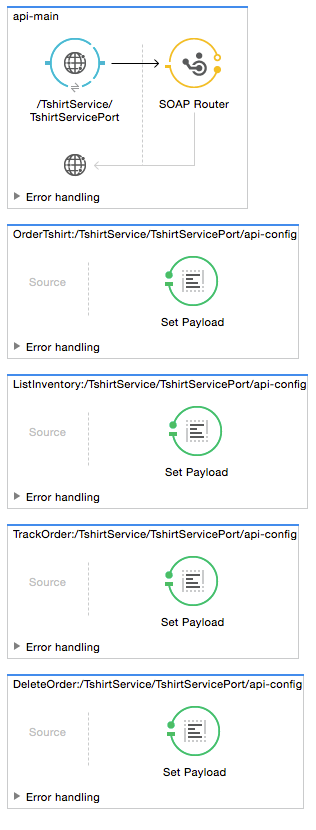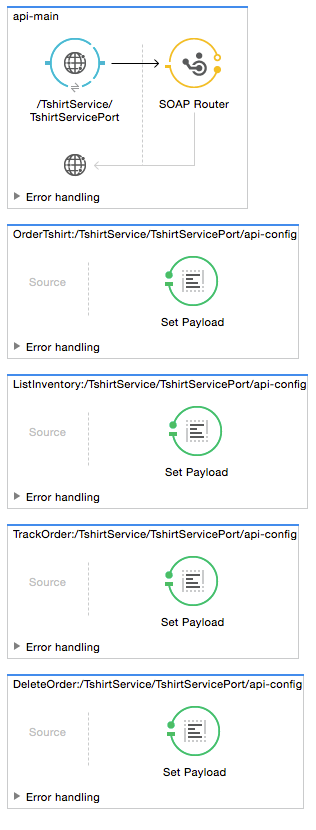
To Update a WSDL
In this procedure, you regenerate SOAP flows. After modifying a WSDL, such as adding an operation or editing a message, regeneration is required. Because modifying a WSDL is error-prone, before making a change, make a backup, change the attribute, and verify that the change worked.
To update a WSDL file:
-
Download
https://docs.mulesoft.com/apikit/v/3.x/_attachments/tshirt-modified.wsdl, copy the entire contents of the downloaded file, and paste it in tshirt2.wsdl, replacing the tshirt2.wsdl content. -
In Package Explorer, right-click the project and select Mule > Generate SOAP Flows.
A new flow named DeleteOrder:api-config appears.