Flex Gateway新着情報
Governance新着情報
Monitoring API ManagerAnypoint Studio と XML エディターの両方でカスタム HTTP トランスポートや Web サービスセキュリティなど、Web サービスコンシューマー用 Anypoint Connector (Web Service Consumer Connector) の追加設定を定義します。
デフォルトでは、コネクタは単純な保護されていない HTTP 設定を使用して、すべての送信 SOAP メッセージをディスパッチします。詳細な HTTP 設定が必要な場合、メッセージをディスパッチするために HTTP Connector 設定を使用して Web Service Consumer Connector をパラメーター化できます。
次の例では、コネクタで各要求がディスパッチされるように Web Service Consumer Connector 設定の [Transport Configuration (トランスポート設定)] パラメーターで HTTP 基本認証を使用して HTTP リクエスター設定を宣言して参照する方法を示しています。
Studio で Web Service Consumer Connector の [Global Element Properties (グローバル要素のプロパティ)] ウィンドウを開きます。
[Transport (トランスポート)] タブで、[Transport Configuration (トランスポート設定)] に HTTP Transport Configuration を選択します。
[Requester Config (リクエスター設定)] 項目に自動的に HTTP_Request_configuration が入力されるのは、以前に HTTP 要求設定を作成した場合のみです。
[OK] をクリックします。
Studio での HTTP トランスポートの設定は次のようになります。
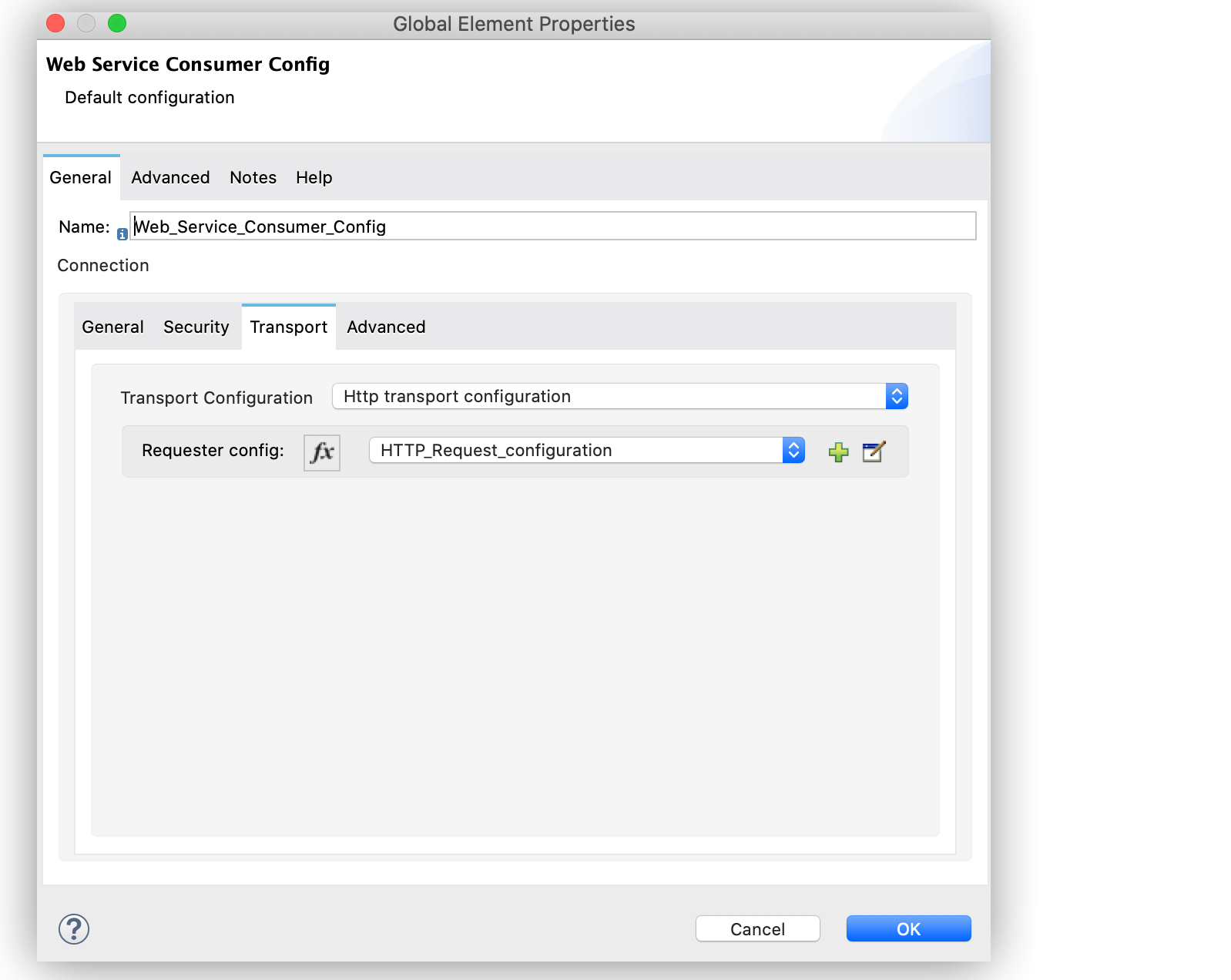
[Configuration XML (設定 XML)] タブで、HTTP リクエスター設定 <http:request-config name="HTTP_Request_configuration"> の参照は Web サービスコンシューマー設定 <wsc:custom-transport-configuration> の下にあります。
<http:request-config name="HTTP_Request_configuration">
<http:request-connection host="www.exampleplace.com" port="8182" protocol="HTTP">
<http:authentication>
<http:basic-authentication username="admin" password="textpassword"/>
</http:authentication>
</http:request-connection>
</http:request-config>
<wsc:config name="with-custom-transport">
<wsc:connection wsdlLocation="http://www.host.com?WSDL" service="Service" port="Port">
<wsc:custom-transport-configuration>
<wsc:http-transport-configuration requesterConfig="basic-auth"/>
</wsc:custom-transport-configuration>
</wsc:connection>
</wsc:config>WS-Security プロトコルにより、さまざまなセキュリティトークン形式を使用してメッセージの整合性および機密性を適用できます。このプロトコルでは、エンドツーエンドセキュリティを提供するために XML 署名と XML 暗号化を使用します。
WS-Security は、次の方法を記述します。
整合性を確保して非否認を提供するために SOAP メッセージに署名する。
機密性を確保するために SOAP メッセージを暗号化する。
送信者の ID を確認するためにセキュリティトークンを添付する。
Web Service Consumer Connector は、次のメカニズムをサポートします。
Timestamp (タイムスタンプ)
署名または署名検証
Username (ユーザー名)
暗号化または復号化
次の例では、コネクタの Web サービスセキュリティのユーザー名トークンセキュリティ戦略を設定する方法を示しています。
Studio で Web Service Consumer Connector の [Global Element Properties (グローバル要素のプロパティ)] ウィンドウを開きます。
[Security (セキュリティ)] タブで、[Username token security strategy (ユーザー名トークンセキュリティ戦略)] に Edit inline を選択します。
[Username (ユーザー名)] 項目と [Password (パスワード)] 項目に入力し、[Add nonce (ノンスを追加)] 項目と [Add created (作成済みを追加)] 項目を true に設定します。
[OK] をクリックします。
Studio での Web サービスセキュリティの設定は次のようになります。
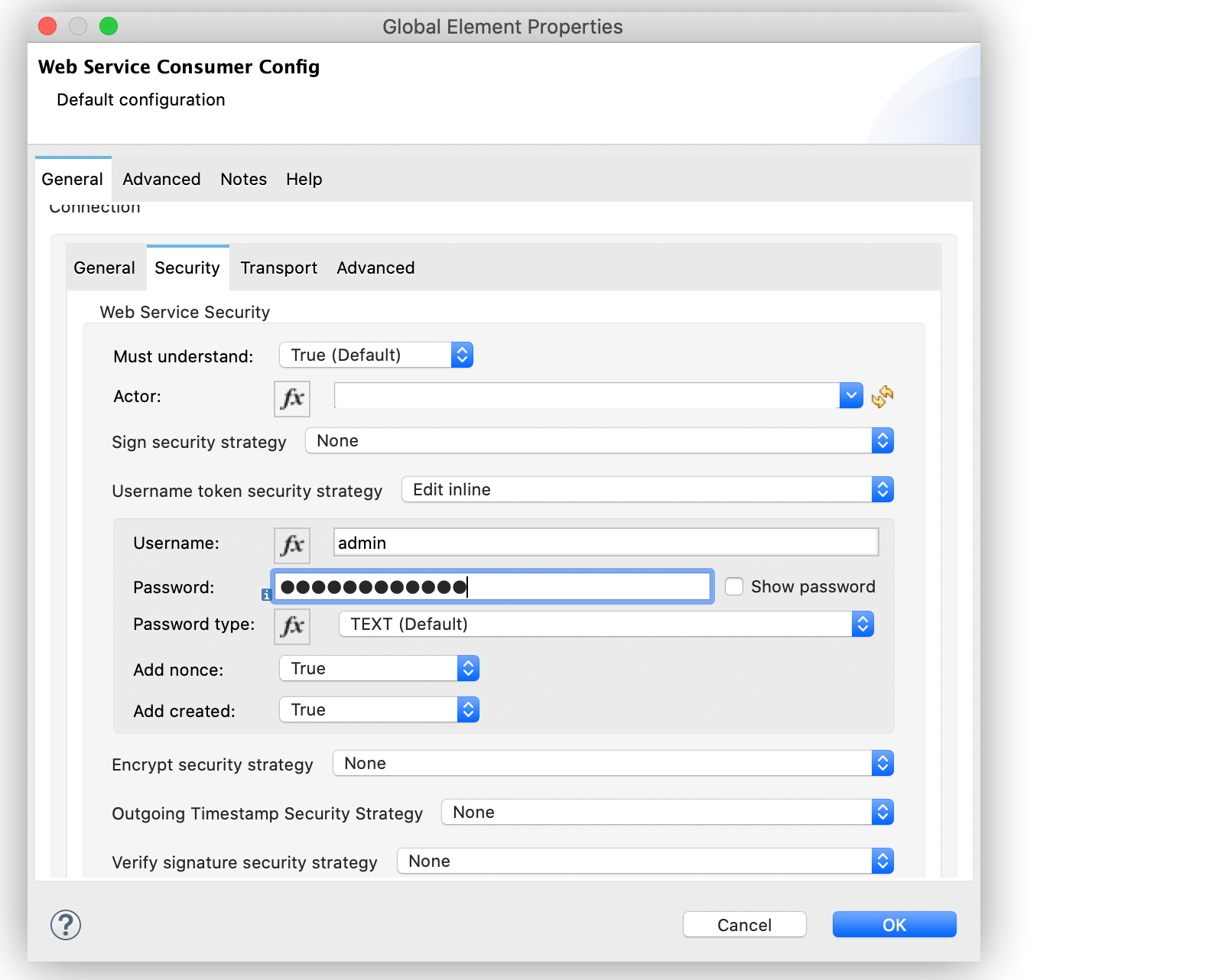
[Configuration XML (設定 XML)] タブでは、Web サービスセキュリティの設定は次のように記述されます。
<wsc:config name="with-custom-transport">
<wsc:connection wsdlLocation="http://www.host.com?WSDL" service="Service" port="Port">
<wsc:web-service-security>
<wsc:username-token-security-strategy username="admin" password="textPassword" addCreated="true" addNonce="true"/>
</wsc:web-service-security>
</wsc:connection>
</wsc:config>応答に必須項目がない場合 (無効な空の応答)、Web Service Consumer Connector の WSC:EMPTY_RESPONSE エラーをスローするように Error Handler コンポーネントを設定できます。
Studio で、[Error handling (エラー処理)] セクションの [On Error Continue] コンポーネントを選択します。
[Type (種別)] を WSC:EMPTY_RESPONSE に設定します。

[Configuration XML (設定 XML)] タブでは、設定は次のように記述されます。
<flow name="WSC-Example">
<scheduler>
<scheduling-strategy >
<fixed-frequency />
</scheduling-strategy>
</scheduler>
<set-variable value="test" variableName="variableSample"/>
<ee:transform>
<ee:message >
<ee:set-payload ><![CDATA[ %dw 2.0
output application/xml
ns con http://service.soap.service.mule.org/
---
con#attachOperation: {
text: vars.variableSample
}]]></ee:set-payload>
</ee:message>
</ee:transform>
<wsc:consume config-ref="Web_Service_Consumer_Config" operation="attachOperation">
<wsc:message-customizations forceXMLProlog="true"/>
</wsc:consume>
<error-handler >
<on-error-continue enableNotifications="true" logException="true" type="WSC:EMPTY_RESPONSE">
<logger level="INFO" message="The response was empty." />
</on-error-continue>
</error-handler>
</flow>次の例は、失敗シナリオで SOAP 属性または追加トランスポートデータ属性を読み取るように Web Service Consumer Connector を設定する方法を示しています。
Studio で、[Scheduler] ソースをフローにドラッグします。
[Set variable] コンポーネントを [List] ソースの横にドラッグします。
[Name (名前)] を variableSample に、[Value (値)] を test に設定します。
[Transform Message] コンポーネントを [Set Variable] コンポーネントの横にドラッグします。
Datasense 出力ビューで、次の DataWeave 式を追加します。
%dw 2.0
output application/xml
ns con http://service.soap.service.mule.org/
---
con#attachOperation: {
text: vars.variableSample
}Web Service Consumer Connector の [Consume] 操作を [Transform Message] コンポーネントの横にドラッグします。
コネクタの [Connector configuration (コネクタ設定)] を選択します。
[Operation (操作)] を attachOperation に設定します。
[On Error Continue] コンポーネントをフローの [Error handling (エラー処理)] セクションにドラッグします。
[Type (種別)] を WSC:BAD_RESPONSE に設定します。
[Logger] コンポーネントを [On Error Continue] コンポーネントにドラッグします。
[Message (メッセージ)] を式 #[error.additionalData.statusCode] に設定して、SOAP 属性または追加トランスポートデータを読み取ります。
[Configuration XML (設定 XML)] タブでは、設定は次のように記述されます。
<?xml version="1.0" encoding="UTF-8"?>
<mule xmlns:ee="http://www.mulesoft.org/schema/mule/ee/core"
xmlns:wsc="http://www.mulesoft.org/schema/mule/wsc" xmlns:compression="http://www.mulesoft.org/schema/mule/compression"
xmlns="http://www.mulesoft.org/schema/mule/core"
xmlns:doc="http://www.mulesoft.org/schema/mule/documentation" xmlns:xsi="http://www.w3.org/2001/XMLSchema-instance" xsi:schemaLocation="
http://www.mulesoft.org/schema/mule/ee/core http://www.mulesoft.org/schema/mule/ee/core/current/mule-ee.xsd http://www.mulesoft.org/schema/mule/core http://www.mulesoft.org/schema/mule/core/current/mule.xsd
http://www.mulesoft.org/schema/mule/compression http://www.mulesoft.org/schema/mule/compression/current/mule-compression.xsd
http://www.mulesoft.org/schema/mule/wsc http://www.mulesoft.org/schema/mule/wsc/current/mule-wsc.xsd">
<flow name="WSC-Example">
<scheduler>
<scheduling-strategy >
<fixed-frequency />
</scheduling-strategy>
</scheduler>
<set-variable value="test" variableName="variableSample"/>
<ee:transform>
<ee:message >
<ee:set-payload ><![CDATA[ %dw 2.0
output application/xml
ns con http://service.soap.service.mule.org/
---
con#attachOperation: {
text: vars.variableSample
}]]></ee:set-payload>
</ee:message>
</ee:transform>
<wsc:consume config-ref="Web_Service_Consumer_Config" operation="attachOperation">
<wsc:message-customizations forceXMLProlog="true"/>
</wsc:consume>
<error-handler >
<on-error-continue enableNotifications="true" logException="true" type="WSC:BAD_RESPONSE">
<logger level="INFO" message="#[error.additionalData.statusCode]" />
</on-error-continue>
</error-handler>
</flow>
</flow>
</mule>