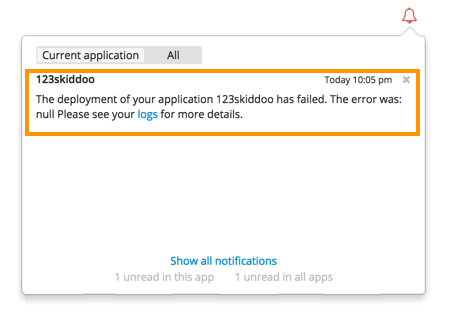
CloudHub Notifications on Runtime Manager
Overview
Notifications are standard messages that appear in the Runtime Manager console to provide status information about your applications. You can access them via the bell icon on the top-right corner of the console. When you have new notifications, the bell turns red.
| You can also set up email alerts that can be sent to any email address to warn whenever a certain event has occurred. Notifications are currently only produced by applications deployed to CloudHub, for applications deployed on-premises, you should use Alerts. |
Manage Notifications
Each notification has a priority level and a message associated with it. If the notification is associated with a specific application, the application name is also provided.
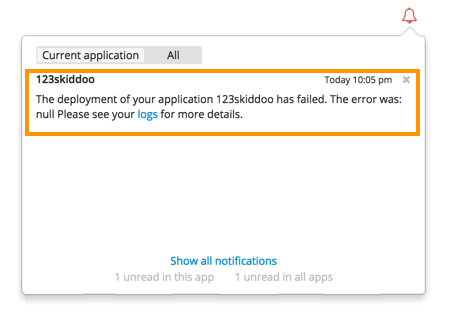
Click Show All Notifications to view all notifications including those that have already been read.
Standard Notifications
For applications deployed to CloudHub, certain events that may occur to one of your applications automatically produces a notification:
| Event | Message |
|---|---|
Worker will restart |
A worker |
Worker has restarted |
Restart SUCCEEDED for worker |
Worker restart failed |
Restart FAILED for worker |
Maximum Restarts attempted for a worker |
We’ve reached the maximum amount of restart attempts. |
Worker needs restarting, but restarts are disabled |
A worker |
Custom Notifications
On applications that are deployed to CloudHub, you can create custom notifications using the CloudHub connector that must exist in your application.
-
Download the CloudHub connector from Anypoint Exchange.

-
Place an instance of the CloudHub connector in one of your project’s flows, to be triggered when something meaningful happens.
-
Configure the connector. In the Operation field select Create Notification and then set the Domain, Message and Priority for it.
You should now be receiving notifications.
-
Optionally, set up email alerts to inform you when one of these custom events occurs. To set up email alerts, see Alerts on Runtime Manager. You must create an alert of type Custom Notification Alert that matches your custom notification.
See the tutorial.
Notification Retention
Notifications are retained by Anypoint Platform within the bounds of the following limits, whatever happens first:
-
for 30 days
-
up to 1000 notifications per application
See Also
-
Custom Application Alerts tutorial.



