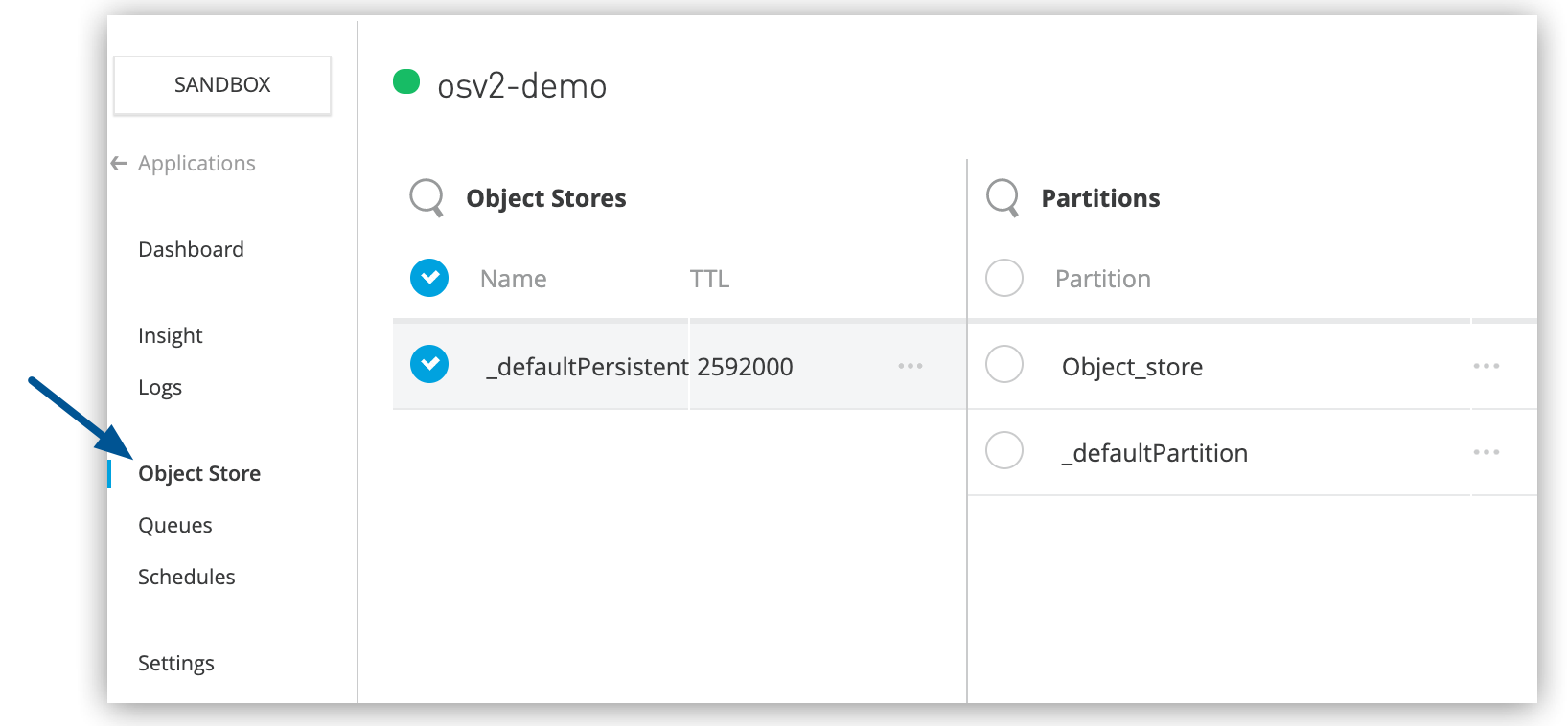
Manage Application Data Storage with Object Stores
CloudHub includes application data storage for each application it manages. This data is accessible through the Mule object store and Object Store v2 functionality.
Object stores can be used to store anything, but two of the main uses are:
-
Storing synchronization state: Your application might need to keep track of the last synchronized record, so that the next time the application synchronizes, it can resume where it left off.
-
OAuth tokens: OAuth-enabled connectors can store tokens inside an object store with a few lines of configuration code.
Your application can also store custom integration data as well, within the limits outlined below.
|
|
CloudHub clears local disk storage when an app restarts or redeploys. Because Object Store v1 writes to local disk, data isn’t preserved, even if you configure In Anypoint Studio and standalone Mule runtimes, the local file system persists, so object stores retain data across restarts. CloudHub workers use volatile disk storage. To persist data across restarts, use Object Store v2 to store data externally. |
Store and Retrieve Data
To work with application data inside a Mule flow, use the Object Store connector. The connector provides operations to store, retrieve, list, and remove data from a Runtime Manager Object Store. The Object Store connector works with both Object Store v1 and Object Store v2.
Retrieve OAuth Data
For information on how to retrieve OAuth tokens, see OAuth Module.
View Application Data
To view application data in the object store, click your application name in Runtime Manager and then click Manage Application > Object Store:
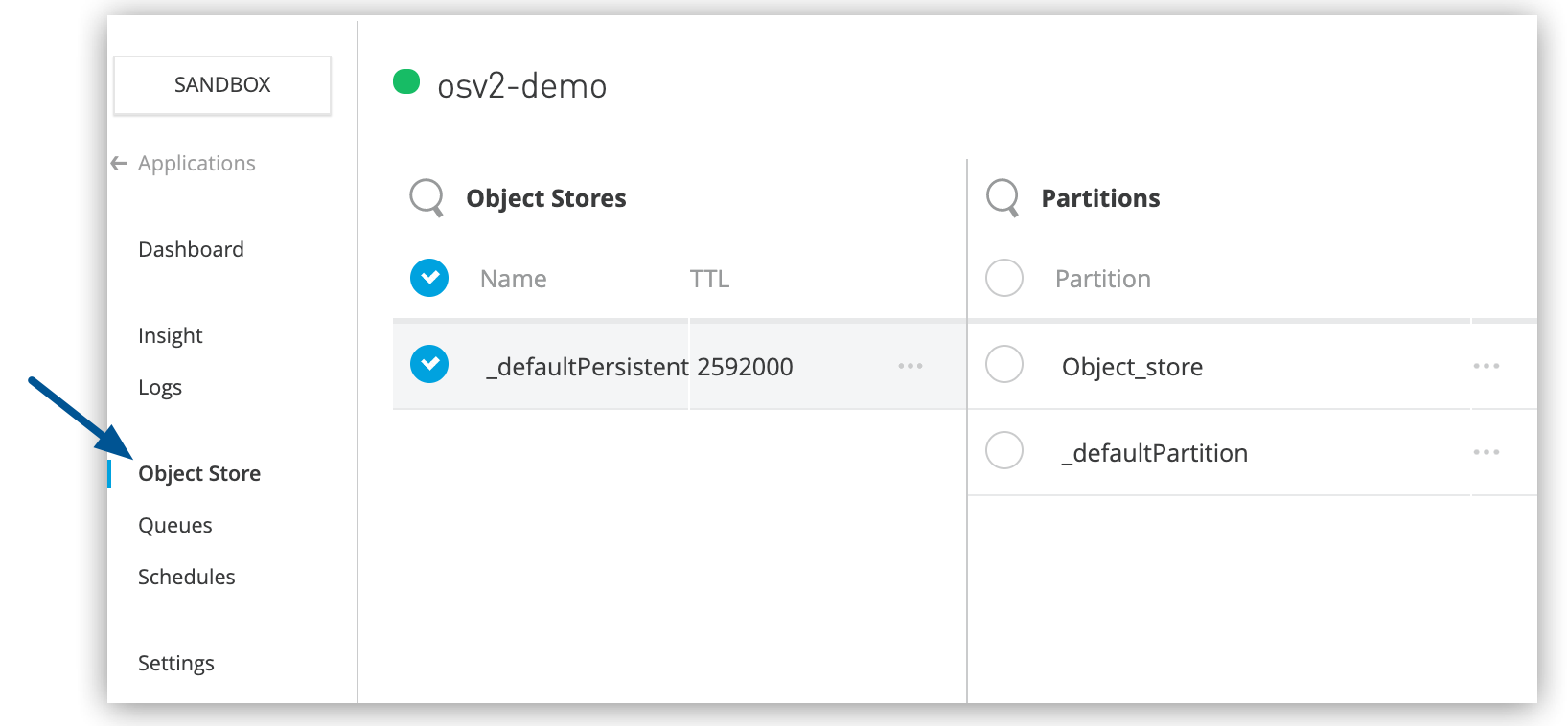
If the application uses Object Store v1, the label is Application Data.
| To make properties secure so that they’re not visible using the Runtime Manager UI or anywhere else, see Safely Hide Application Properties. |
Semantics and Storage Limits
Object Store v1 provides read-after-write consistency and the last write wins for updates.
Object Store v1 has a:
-
Maximum of 100,000 keys per application
-
768 byte key size
-
1 MB value size
-
1 GB of data per application
Object Store v2:
-
Works with Mule 3.8.5 and later, and Mule 4
-
Unlimited number of keys per application
-
Values can be up to 10 MB
-
Trial level 10 TPS, premium level 100 TPS
-
Keys persist for up to 30 days
-
Available in all commercially available CloudHub regions.
Advanced Information
Internally, Mule has several different types of object stores. Runtime Manager provides Object Store v1 (for Mule 3) and Object Store v2 (for Mule 3.8.5 and later, and Mule 4). These object stores are for runtime information about your application, such as those use cases mentioned above. You can find this object store internally in the Mule Registry under the '_defaultUserObjectStore` if you want to access it directly. The Object Store module and connectors use this store to store all their data by default.



