kubectl apply -f <TEMPLATE_FILENAME.yaml>Configuring Ingress Endpoints for Mule App Deployment
To configure ingress endpoints for a Mule app deployment, complete these tasks:
-
Create an ingress resource template and apply it in the cluster.
-
Configure ingress for a Mule app.
Before You Begin
Before configuring ingress in Runtime Fabric, set up an ingress controller. For a list of ingress controllers, refer to the Kubernetes documentation.
Create an Ingress Resource Template and Apply it in the Cluster
Use one of the example templates to create an ingress resource.
-
Copy the example template into a new file and modify it according to the notes.
-
Include a
.yamlextension in the file name. -
To apply an ingress template, run:
If there is an issue in the template, Kubernetes api-server returns an error and the command fails.
After you apply a template successfully, you can view it with:
kubectl describe ingress [Ingress Name] -n rtfConfigure Ingress for a Mule App
You configure ingress for an application when you deploy it to Runtime Fabric using Runtime Manager. Available hosts and paths for an application come from the ingress resource template configured by the Runtime Fabric administrator.
You can also use this procedure to deploy a test application to validate your ingress resource template.
|
The following provides an overview of how to configure ingress for an application.
Refer to Deploy a Mule Application to Runtime Fabric for complete deployment instructions.
If you are using the Mule Maven plugin to deploy applications to Runtime Fabric, the deployment settings parameter |
-
Navigate to Runtime Manager and follow the documentation to deploy an application to Runtime Fabric.
-
Select Ingress.
-
From the Host drop-down list, select a host for the application.
-
If the hostname uses a wildcard, add a subdomain in the Subdomain field.
The Subdomain field is only available if the hostname uses a wildcard.
-
In the Path field, add a URL path to the application’s endpoint:
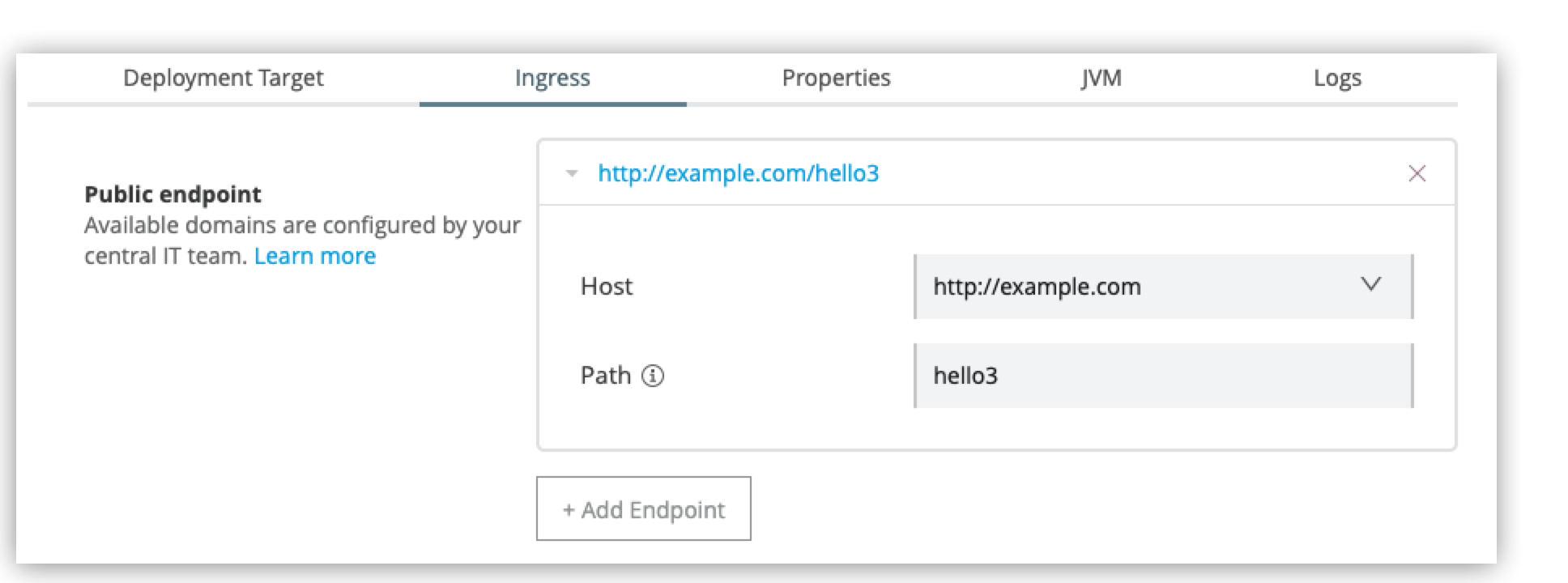
-
To preview the endpoint, click the generated preview link.
-
To add additional endpoints, click + Add Endpoint.
-
When ready, click Deploy application.



