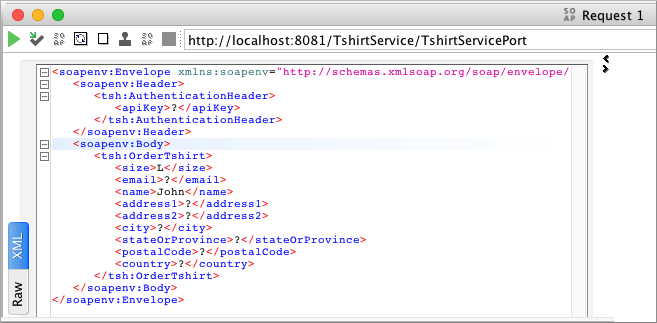
Get a SOAP Header
In SoapUI, the request window shows the soap envelope header. To retrieve a SOAP header from the request:
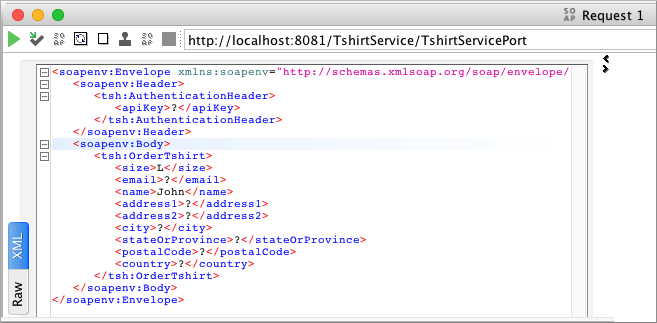
-
In SoapUI, modify the
OrderTshirtrequest by entering a value for the API key.For example, enter
987654321between the<apiKey>tags. -
In Studio, in the
OrderTshirt:\soapkit-configflow, select Transform Message. -
Edit the DataWeave code to get the API key, which is a header property:
%dw 2.0 output application/java ns ns0 http://mulesoft.org/tshirt-service --- { body : { ns0#OrderTshirtResponse: { orderId: "I got a request from " ++ payload.body.ns0#OrderTshirt.name ++ " using the following auth header " ++ (payload.headers["AuthenticationHeader"].ns0#AuthenticationHeader.apiKey default "") } } write "application/xml" } -
Save and run the project again.
-
In SoapUI, send a request to the
OrderTshirtendpoint. + The following response appears:<soap:Body> <soap:Envelope xmlns:soap="http://schemas.xmlsoap.org/soap/envelope/"> <ns0:OrderTshirtResponse xmlns:ns0="http://mulesoft.org/tshirt-service"> <orderId>I got a request from John, using the following auth header 987654321</orderId> </ns0:OrderTshirtResponse> </soap:Body> </soap:Envelope>



