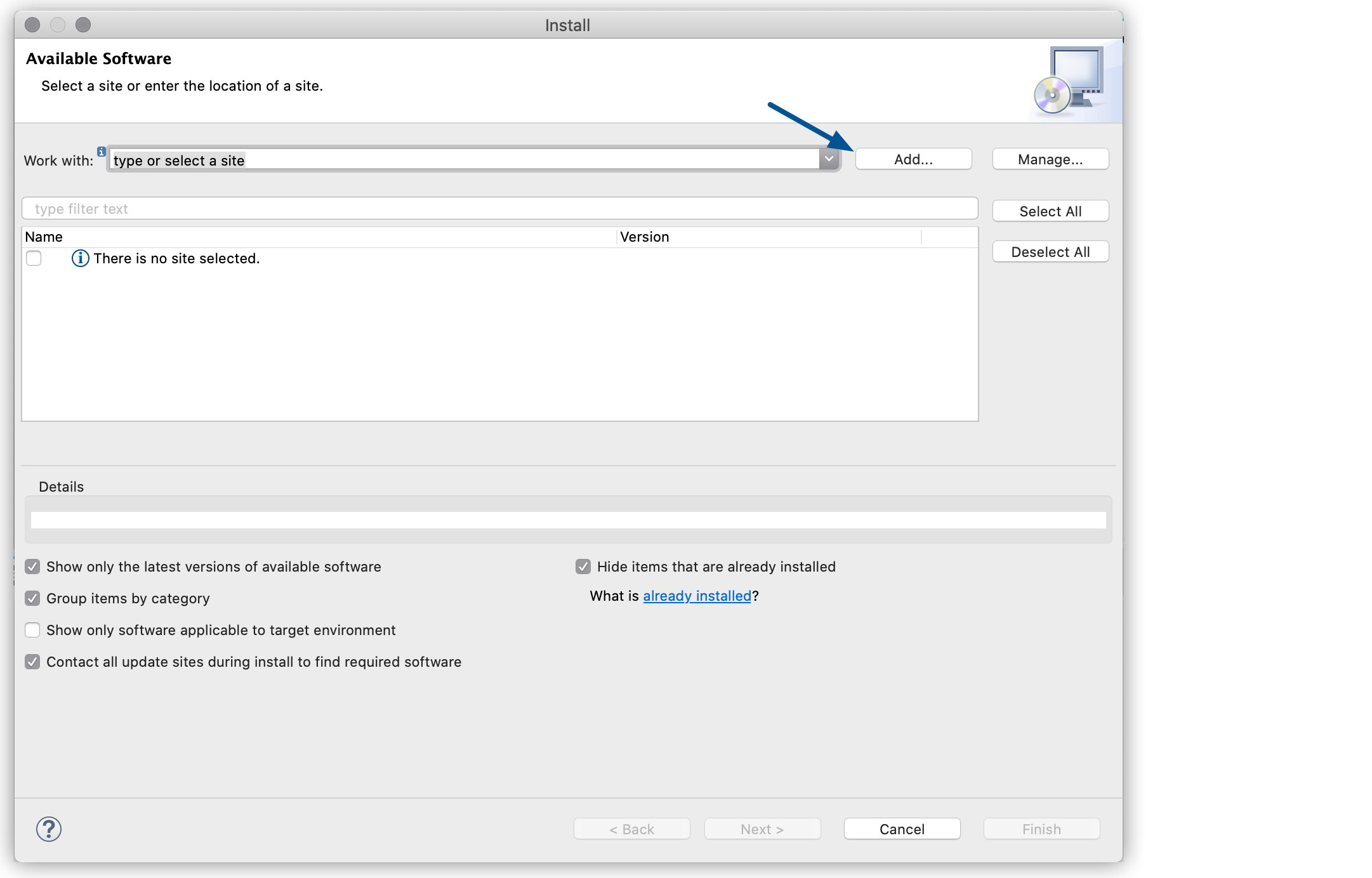
Installing OData V2 Tooling
To install the APIkit for OData v2 plugin in Anypoint Studio:
-
Select Help > Install New Software > Add.
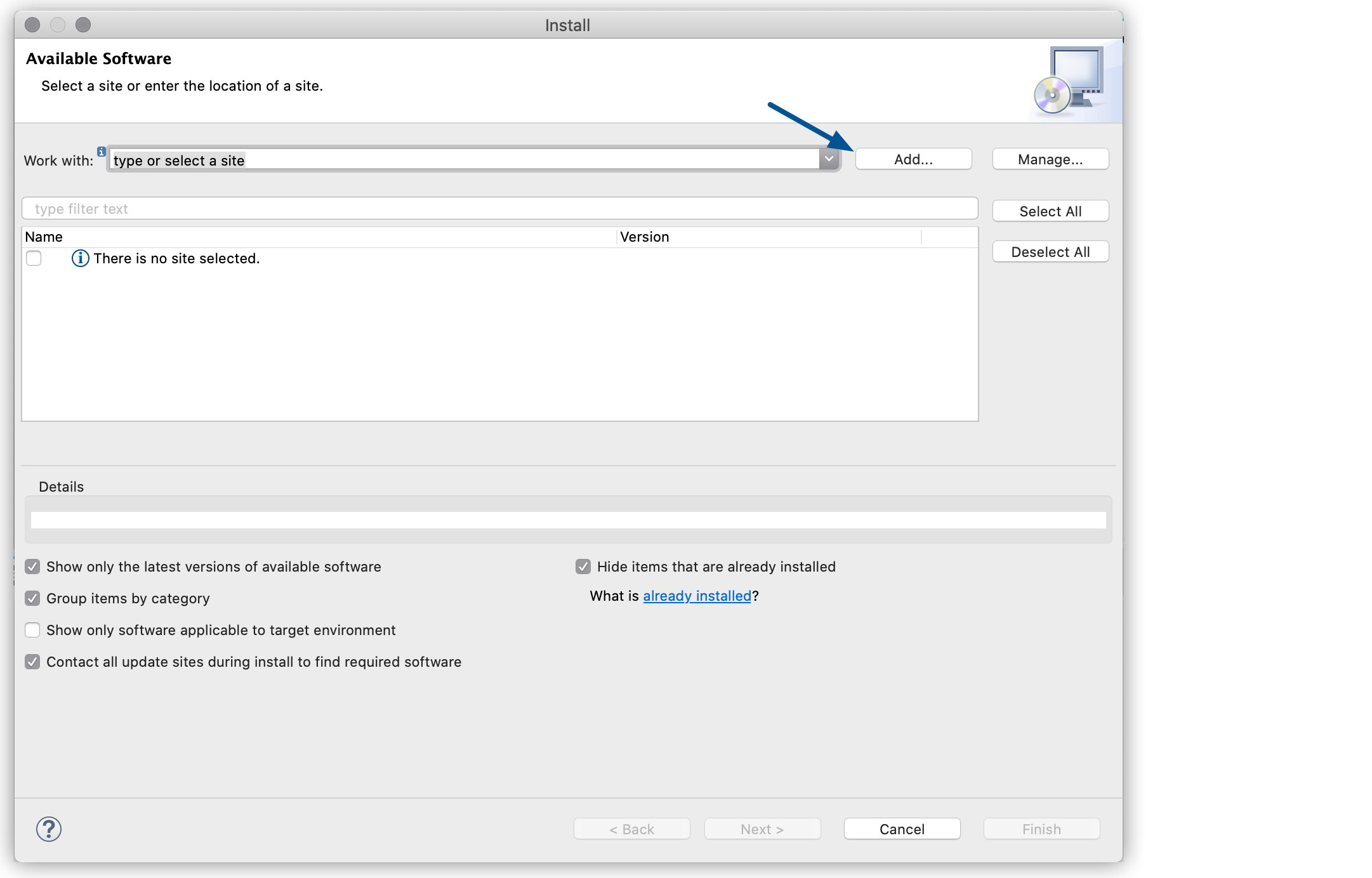
-
In Name, type
APIkit for ODATA v2 Update Site. -
In Location, type the URL of the site:
https://studio.mulesoft.org/s4/apikit-for-odata/. -
Select Add.
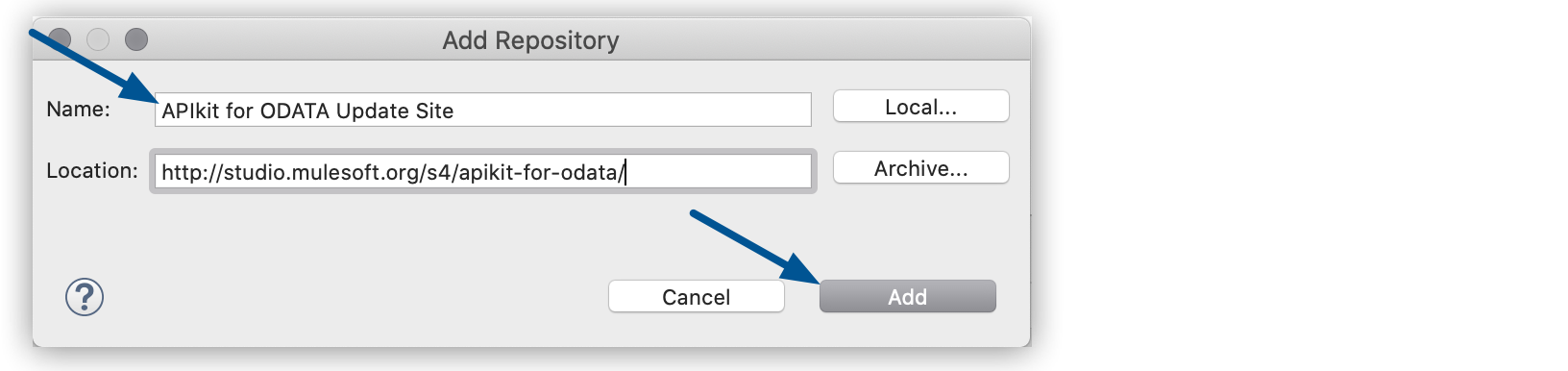
-
Select Anypoint ODATA Plugin and Next.
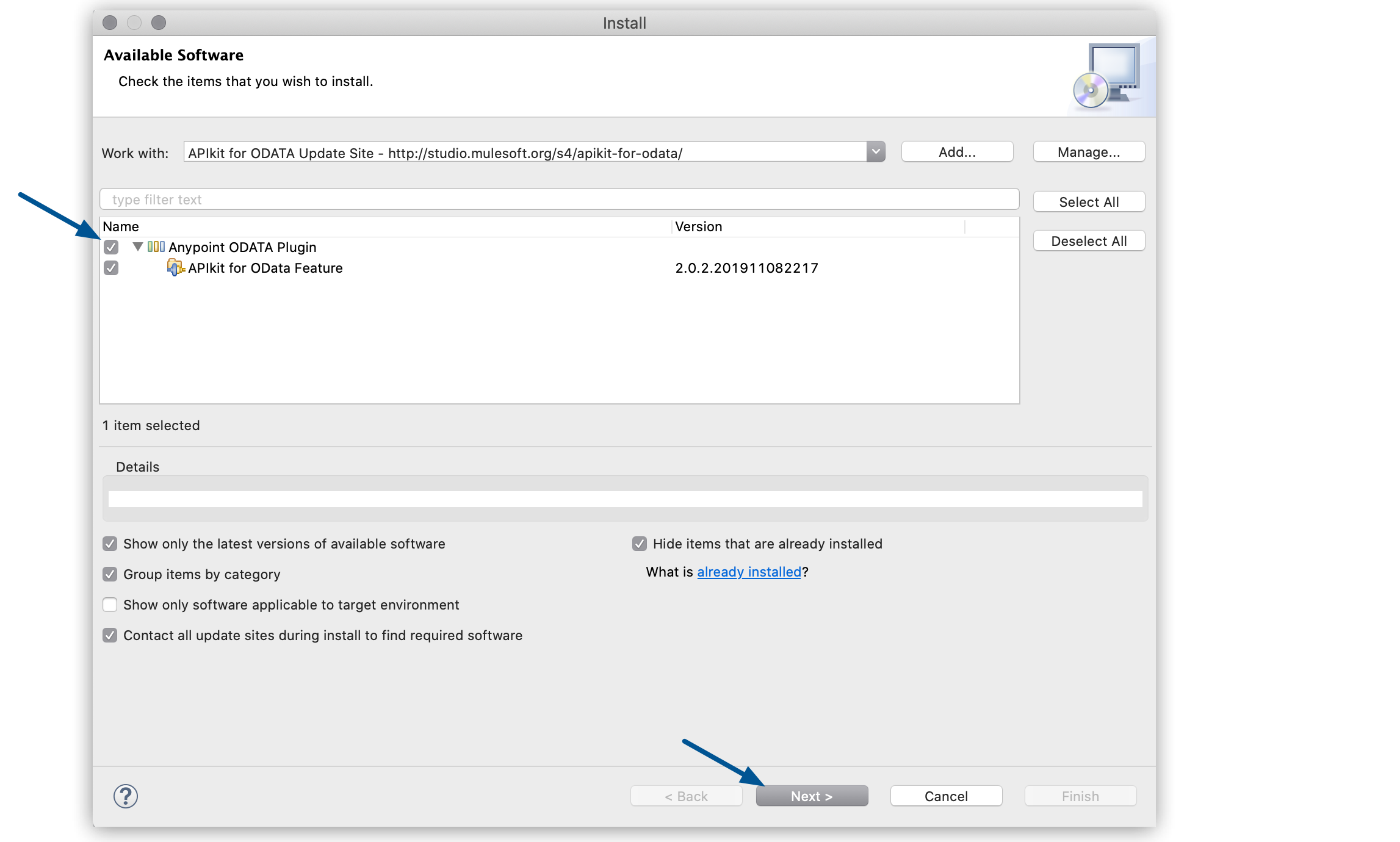
-
Accept the terms and conditions of the product and select Finish.
-
Restart Studio to complete the installation.



