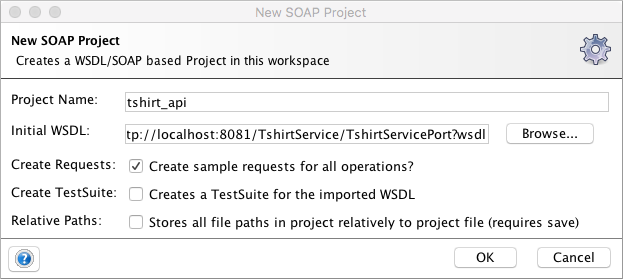
Identify Operations to Implement
To know what happens with an implemented operation, make the API fail using SoapUI. Follow the steps in the following example to create a request in SoapUI using the OrderTshirt operation for a customer named John. Because the API cannot handle this operation, a SOAP fault occurs.
-
In SoapUI, create a new SOAP project and put the URL for your deployed Mule APIkit project in the initial WSDL file.
In this example, the URL ishttp://localhost:8081/TshirtService/TshirtServicePort?wsdl.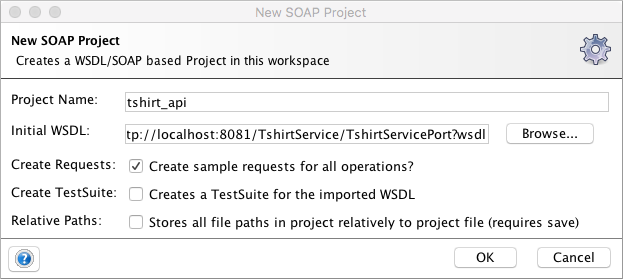
-
In SoapUI, request a large t-shirt for John by entering some values into the request envelope:
-
Select Projects > TshirtServicePort?wsdl > TshirtServiceSoapBinding > OrderTshirt > Request 1.
-
Enter L between the
<size>tags. -
Enter John between the
<name>tags.
-
-
Submit the request.
The result is the SOAP fault:
<soap:Envelope xmlns:soap="http://schemas.xmlsoap.org/soap/envelope/"> <soap:Body> <soap:Fault xmlns:soap="http://schemas.xmlsoap.org/soap/envelope"> <faultcode>soap:Server</faultcode> <faultstring>Operation [OrderTshirt:\soapkit-config] not implemented</faultstring> </soap:Fault> </soap:Body> </soap:Envelope>



