
Create an APIkit for SOAP Project
Create a new Mule project based on a SOAP API specification.
Before proceeding, ensure that you meet the prerequisites for using APIkit for SOAP.
-
In Anypoint Studio, from File, select New > Mule Project.

| 1 | In Project Name, enter a name for the project. For example, soap-implementation. |
| 2 | Select the Mule runtime engine version. For example, Mule Server 4.2.2 EE. |
| 3 | In API Specification, select From Design Center or Local Files. |
| 4 | Select Browse files from the More actions menu. |
-
Select a service and port. For this example, accept the default values,
TshirtServiceandTshirtServicePort.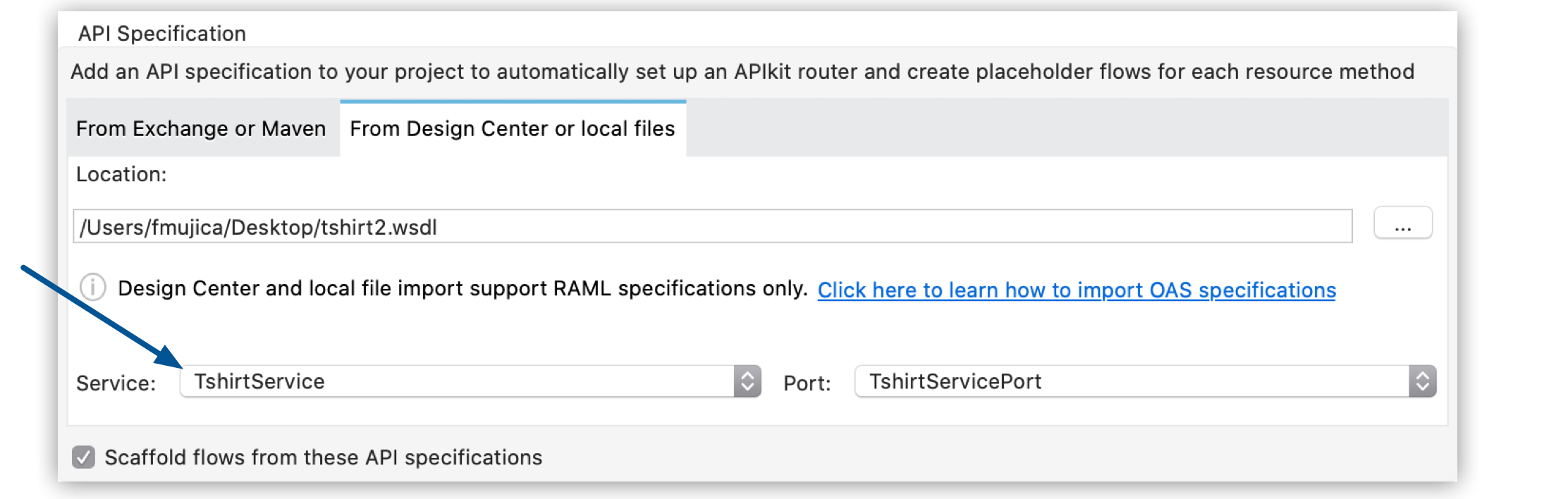
-
Click Finish.
The new project appears with the WSDL file in the
src/main/resources/apifolder. -
Right-click a blank area of the canvas and select Run Project.
-
In your SOAP UI client, go to
http://localhost:8081/TshirtService/TshirtServicePort?wsdl.The SOAP service returns the content of your WSDL file.
If you update your WSDL file, regenerate your flows by right-clicking your WSDL file and selecting Mule > Generate Flows From WSDL.



