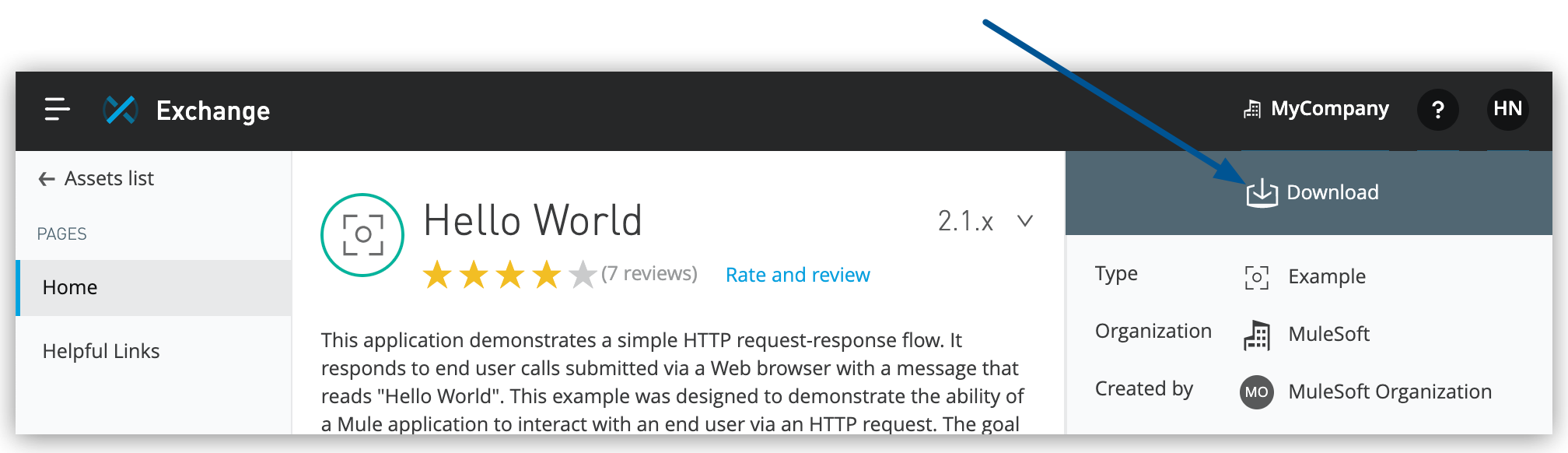
Downloading Test Apps from Exchange
If you don’t have a Mule app to test with, you can download an example app from Anypoint Exchange.
| You must be logged into your Anypoint Platform account to see the example assets on Exchange. |
-
From Anypoint Platform, select Exchange.
-
From the All assets list, select Provided by MuleSoft.
-
From the All types menu, select Examples.
-
Click an app to download, for example, Hello World.
CloudHub 2.0 supports Mule runtime engine versions 4.3.x and later. Mule 3.x is not supported.
-
Click Download:
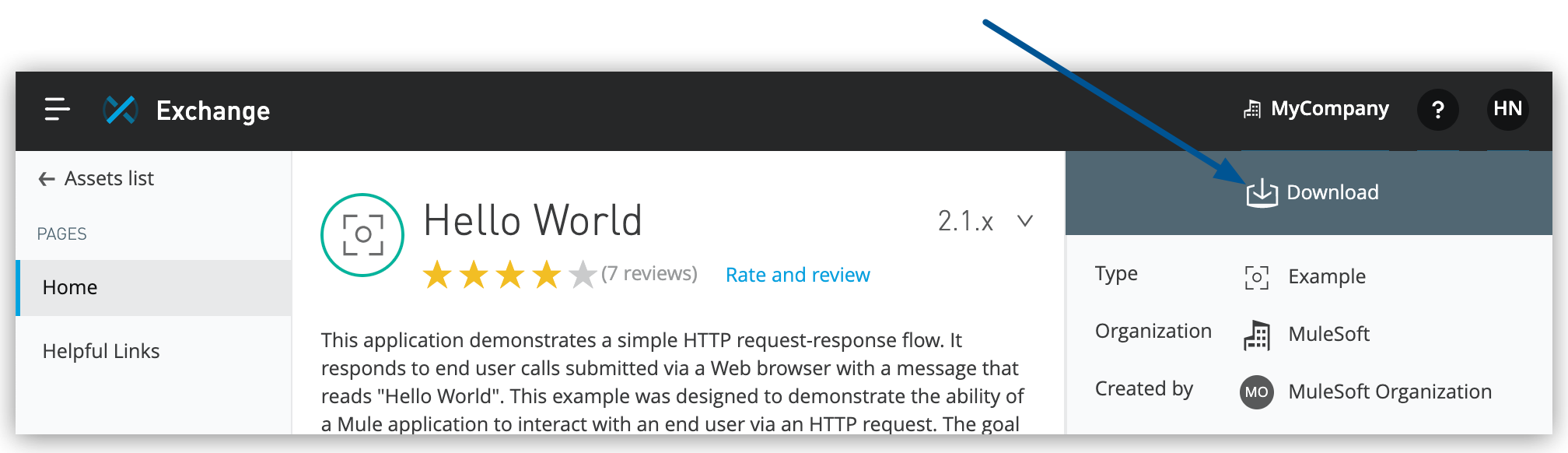
Exchange downloads the app JAR file to your local system.
See Also
-
Example Assets provided by MuleSoft on Exchange



