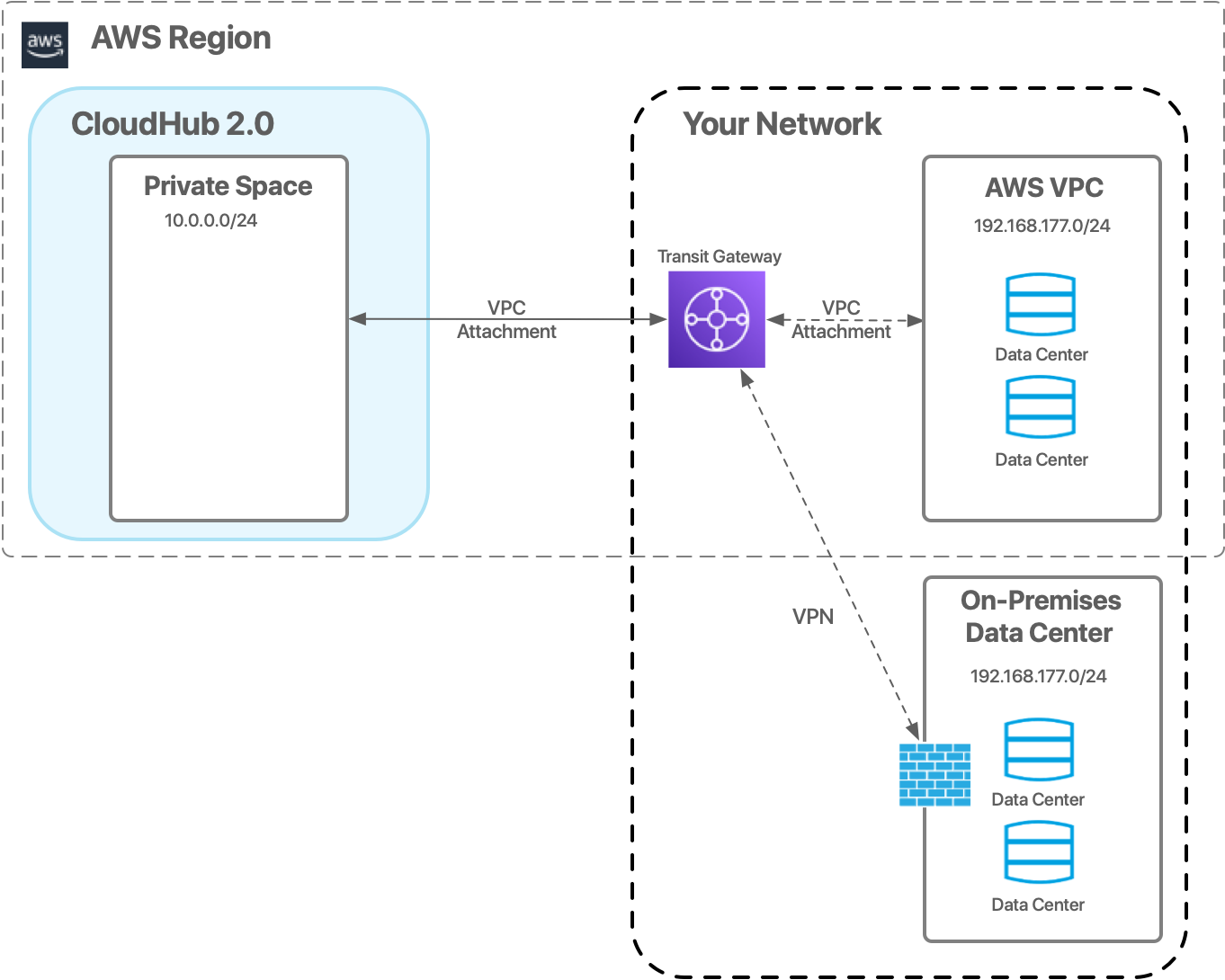
Transit Gateway Attachments
AWS Transit Gateway acts as a cloud router in AWS, simplifying network access between private spaces, on-premises data centers, and third-party software, while providing increased visibility and control over the network. Transit gateways effectively merge your organization’s cloud resources and on-premises datacenters into one network topology.
On CloudHub 2.0, you can take advantage of this network simplification by securely attaching your private space to AWS Transit Gateway in your AWS account.
You can add multiple transit gateways to your Anypoint Platform organization. The number of transit gateways you can add depends on the network connection entitlements available to your account. Contact your MuleSoft account representative if you don’t know how many entitlements are associated with your account.
To use transit gateway attachments, your private space and AWS Transit Gateway must be in the same region.
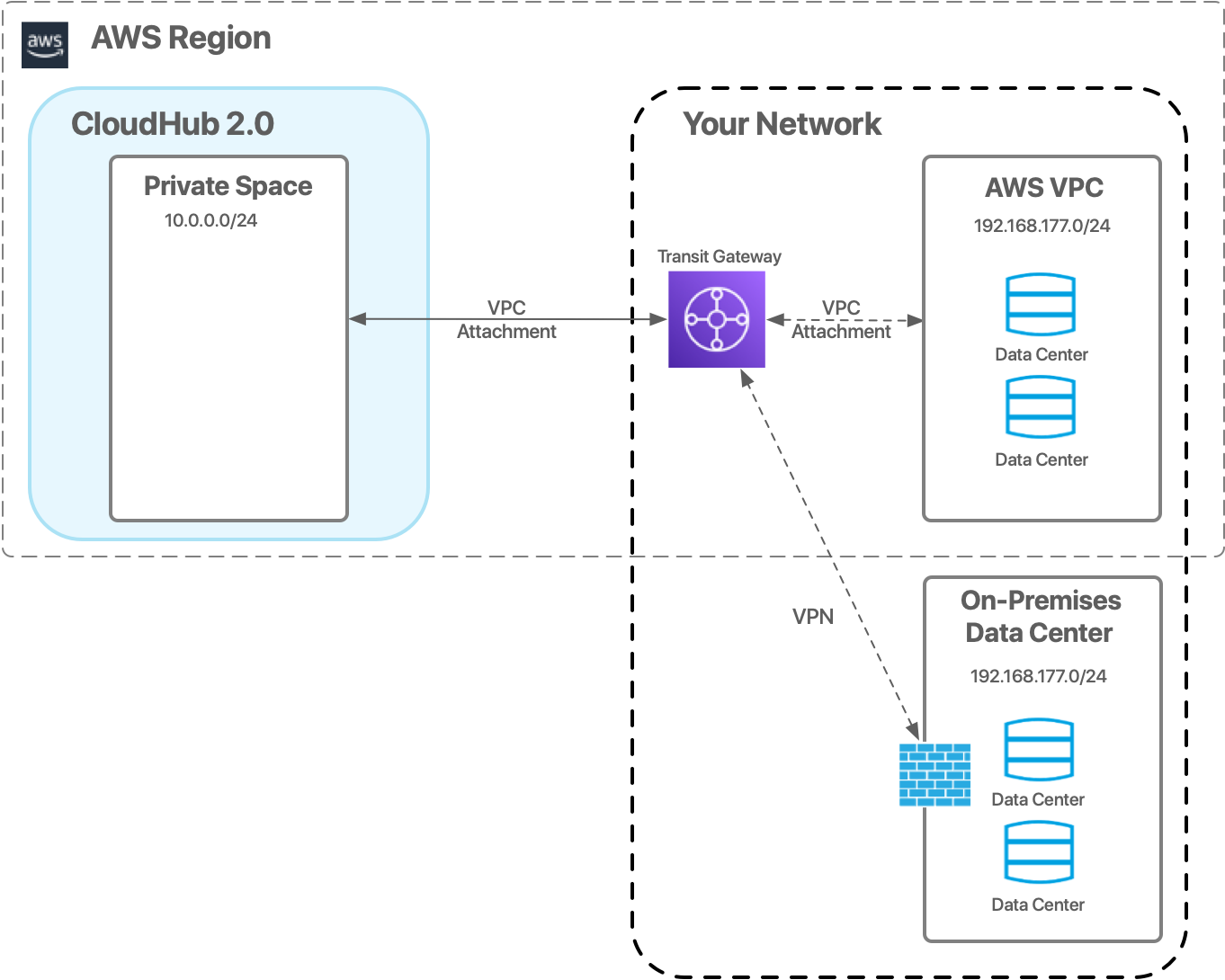
To attach your private space to your transit gateway, see Create a Connection to an External Network.
Limitations
The following limits are governed by AWS limits:
-
Maximum number of transit gateways per VPC
-
Maximum number of VPCs that you can attach to a transit gateway
For information about limitations when attaching a VPC to a transit gateway, see Transit gateway attachments to a VPC in the AWS documentation.
See Also
-
What is a transit gateway? in the AWS documentation
-
Transit gateway route tables in the AWS documentation



