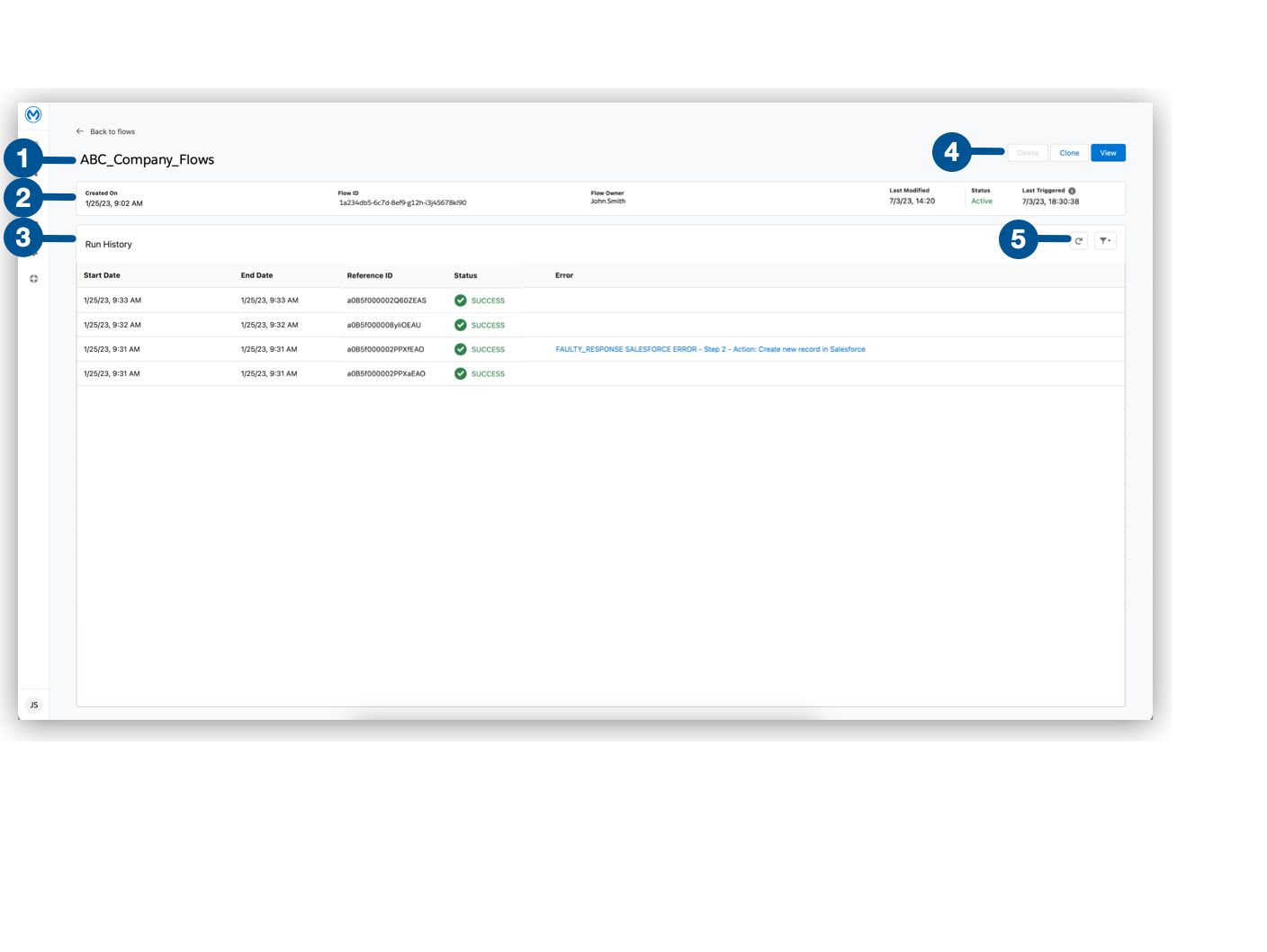
Configuring and Managing Flows
After you collect the information described in the preparation checklist, you can then build, activate, and monitor your flows. Building a flow involves creating a new flow or cloning an existing flow; adding and testing a trigger; adding and testing each action to be performed by the flow, in the order that you want each action performed; and finally testing the completed new flow before activating it.
Test each trigger and action as you add it to your flow.
Flow Details Page
Access the Flow Details page to see details about your flow:
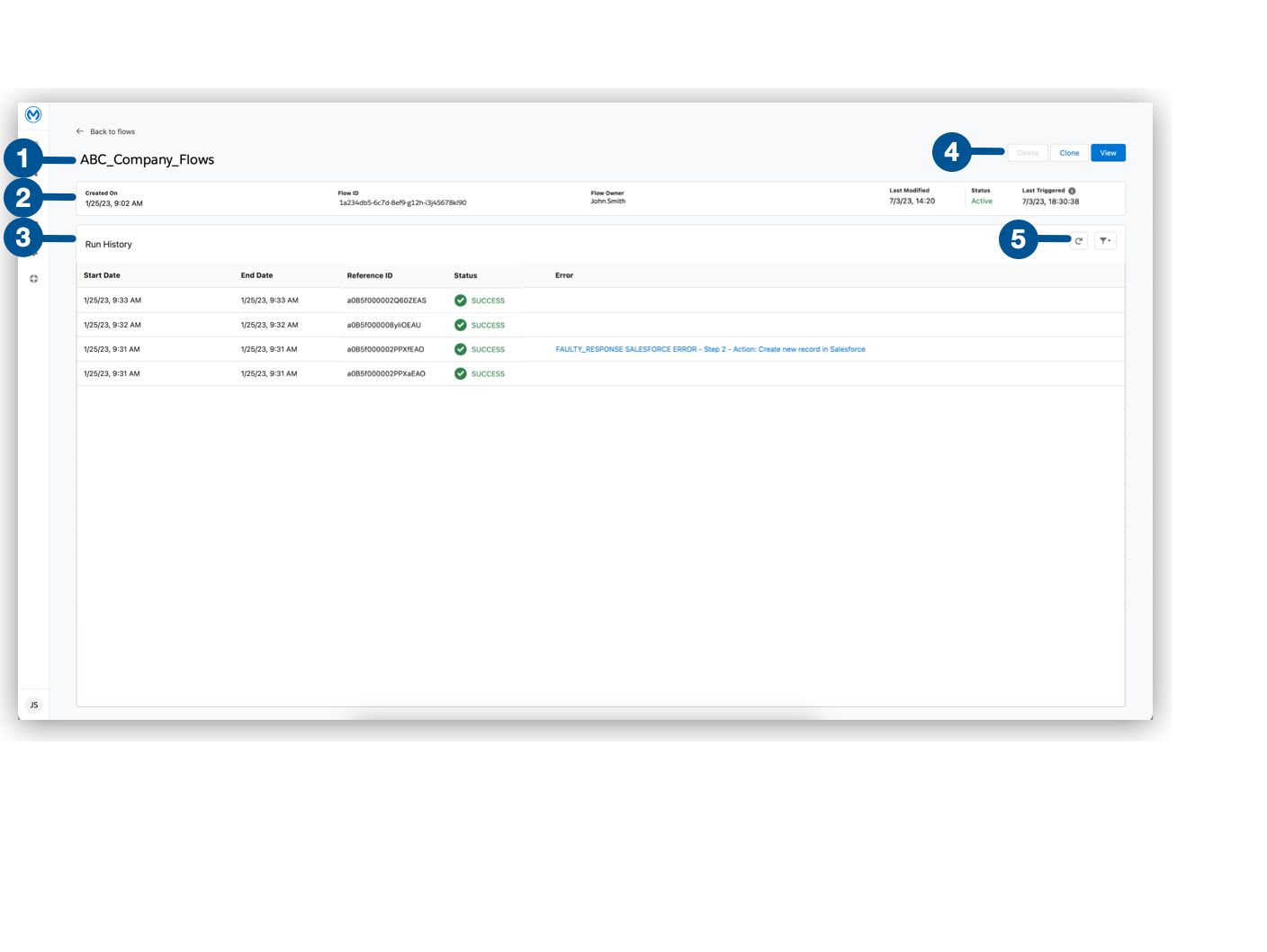
| 1 | The name of the flow. |
| 2 | Details about the flow:
|
| 3 | The Run History of the flow. Composer stores up to 1000 records per flow and can include only the last two weeks of data. For example, for a flow that produces 10 records per day, you can see the Run History for the last two weeks of data (14 x 10 = 140 records). For a flow that produces 100 records per hour, you can see no more than 10 hours of the Run History. Triggering a flow via the Scheduler always creates an entry in the Run History. An entry in the Run History is only added by an Event trigger when a record is either created or updated and passes any filter condition.
|
| 4 | The flow actions. You can delete, clone, or view an active flow. Note that if the flow is inactive, you can edit the flow. |
| 5 | The Run History actions. You can refresh the Run History section or filter the section by specified criteria. |



